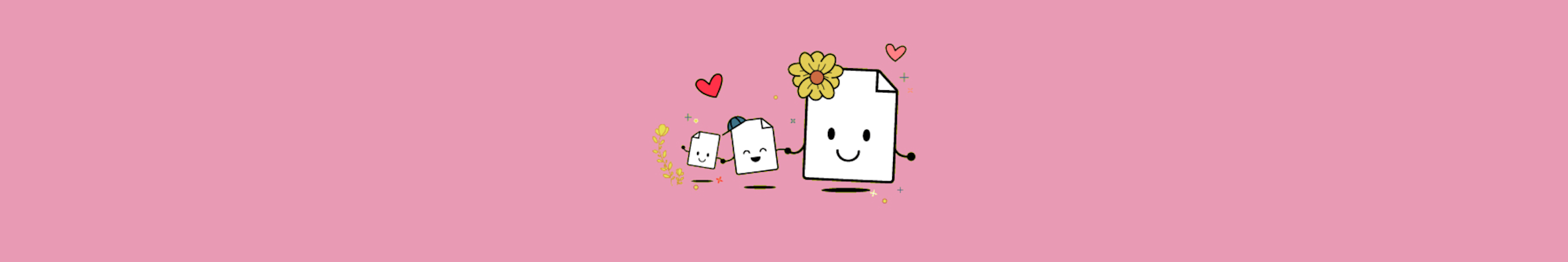
Add page numbers to your PDF documents online and for free. You can also combine several documents before adding page numbers.
Add page numbers to your PDF documents online and for free. You can also combine several documents before adding page numbers.
Imagine this: You’re working on a group project with three other people. The deadline is approaching fast. Two contributions are still missing. On the very last day, you get the last document. Now, you still have to put everything together. But as you check your email, you see the last document is a PDF and its pages aren’t numbered. Are you stressed yet? Don’t be. Even though you may not have time to email them back to tell them to number the pages or send you an editable file format, you can make that deadline. And here’s how: Turn all documents you need to combine into PDFs. Merge them together into one beautiful PDF. And then, number the pages in one swift motion. How, you may ask—well, with Smallpdf, of course. Everything mentioned above is possible with our tools, including the numbering of pages in PDFs.
How To Number PDF
Go to our Add page numbers to PDFs tool.
Drag and drop your PDF into the toolbox.
Select the place you want the numbers to appear.
Preview your document and press “Number pages.”
Download your file and send it on ist merry way.
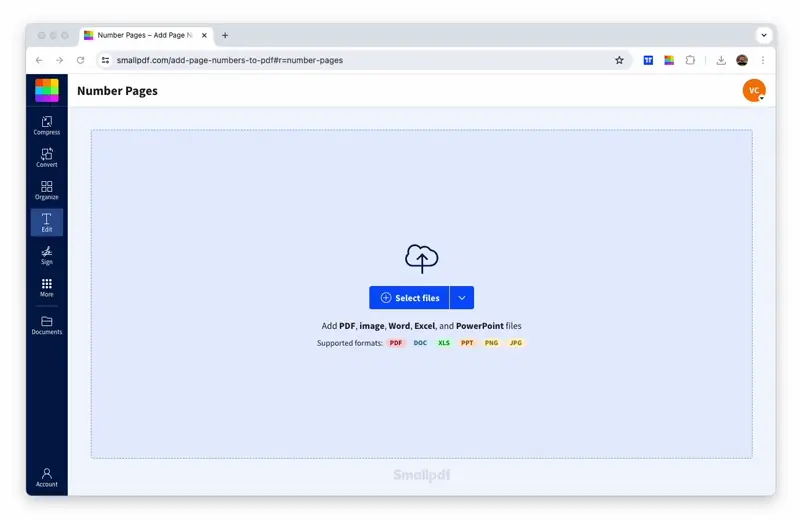
How to number PDF online for free
Combine Your Files Before Numbering the Pages
As mentioned above, you can also create one document from multiple individual files before numbering the pages. All you need is your files in PDF format (you can use our universal converter to get them there). And this is how it’s done:
- Go to our Merge PDF tool.
- Drag & drop the files into the box.
- Sort the pages in the sequence you want.
- Press “Merge PDF!”
- Download your file and go to the Number Pages tool.
- Follow the procedure explained above.
Cool, right? And all in time to meet the dreaded deadline!
What Happens To Your Files?
We use secure TLS connections in all our procedures. After 1 hour, all files are deleted from our servers automatically. This hour should give you enough time to download or further edit your PDFs. So don't worry, your documents always circulate in the safest possible digital environment.
You can access Smallpdf's site from any device (computer, cell phone or tablet), any operating system (Mac, Windows and even Linux) and any browser (choose your favorite!). We are available to solve your problems with digital documents at any time of the day and night!
What Other Tools Does Smallpdf Offer?
We have an amazing suite of tools that help our millions of monthly users manage their digital documents quickly and efficiently.
Convert
Apart from our universal converter, we also have specialized tools to help you turn PDFs into editable documents. Let’s say you’re double-checking one of the contributions and notice a spelling error. You can fix this quickly with the PDF to Word converter. If a calculation is wrong or there’s a formatting error, head on over to the PDF to Excel converter and fix it in no time! If you want to quickly and easily move the content into a PowerPoint presentation, the PDF to PPT is at your disposal. Just delete what you don’t need, and your project’s presentation is done in no time at all!
Modify
Pretty much anything you can think of, you can do with PDFs using Smallpdf. Mistakes get made, and if you’re the one who has to fix them, we want to help you out. Maybe a scan ended up upside-down—we’ll help you rotate your document, or just individual pages! A blank page somehow snuck in? You can just delete pages from your PDF. You want to take out a redundant section to stay within the maximum number of pages? We can help you split pages as well.
And the best: with the PDF Editor, you can even add text, shapes and images to your PDF and highlight your favorite sentences.
Protect
If your work is confidential or just not ready for the public eye, we have a tool to add a robust password to your PDF to prevent unauthorized people from accessing it. Just remember: We don’t save your password anywhere and even our Unlock tool can’t crack our encryption—so be sure to write it down somewhere or use a good password management tool.
Sign
Create electronic signatures easily with our little darling, eSign. No more unnecessary printing—save money and get things done more quickly! Did you know getting a regular signature takes an average of 5 days, while electronic signatures take only 37 minutes? Think of all the time saved!
Good luck on your projects, contracts, book proposals, or whatever you’re working on. We know you can do it! And if you hit the usage limit on our free site, grab yourself a 7-day free trial of Smallpdf Pro. You’ll be able to use all Smallpdf tools without restriction and even get to use the Smallpdf Desktop App during this time, no strings attached.