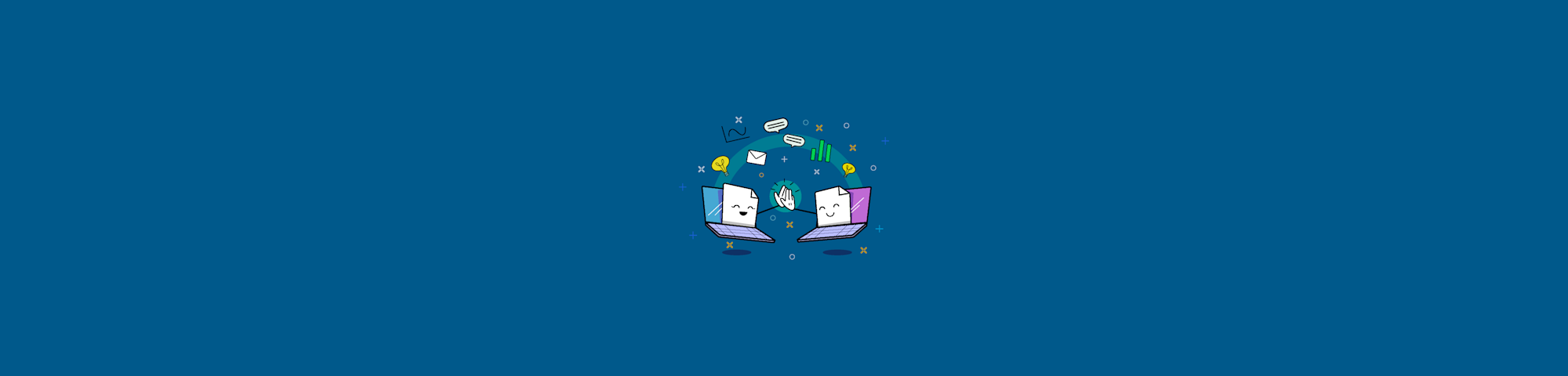
How Digital Tools Can Transform Internal Administration in a School Environment
by Jen
What PDF tools have schools adopted during the pandemic to manage internal administration and communications and how did they benefit from them?
What PDF tools have schools adopted during the pandemic to manage internal administration and communications and how did they benefit from them?
Much of the internal administration taking place in schools only a few years ago was done using pen and paper, almost exclusively. In this article, we look at three scenarios where schools took matters into their own hands and leveraged PDF tools to keep internal administration and communications afloat.
Enrolling 350 Students in a Pandemic

Facing a new school year, one of the secondary school principals we spoke to told us about the concerns school administrators had about being able to register over 350 students for the new school year—entirely remotely. Fortunately, the school found the right e-signing PDF tool that would seamlessly carry the entire registration process and become a central PDF tool in the school's admin center going forward. But how did they do it?
Document Preparation
Just as school administrators would have prepared paper documents for enrollment in the past, they faced the challenge to prepare digital registration forms. Apart from that, they also needed to upload these forms and request e-signatures from parents. Since they used Smallpdf's eSign tool for this exercise, they had to choice to either upload a Word document and convert it to a PDF, or simply upload a scan of the existing paper document. The latter was particularly handy if there was no digital version of the form and it saved the time of creating one from scratch. The eSign tool also let the administrators create editable fields for parents to fill in text before e-signing.
Having ensured the fields for information, like name, surname, physical address, and emergency contact numbers, were editable, administrators then transferred or uploaded the document to the eSign tool, ready to request information and the required signatures.
Request Signatures & Show Parents Where To Sign
Once the document was uploaded, the teacher or school administrator input the parents’ or guardians’ email address into the “Signee” pane on the right side of the page. From here, they used the “Drag & Drop” feature to place a note on the showing each parent where to sign.
Note: School enrollment forms should carry a level of privacy, which, in this case, meant that the document was not to be sent out via bulk action for all parents to sign. Schools and teachers should consider the privacy requirements of all documents before openly sharing them with more than one recipient.
Even though an individual sign request needed to be sent out to each family or parent, the eSign tool made this process both seamless and completely trackable. It also eliminated the need to post forms individually, which would have increased cost and time spent per registration.
Share the Document for Signing
With the document prepared and signees added and shown where to sign, the file was ready to be shared. All the administrators had to do next was press a single button to send out the document for signing. Once done, recipients then received a link, plus instructions, to complete and sign the document per email. To do so, they only had to click on the link, fill out the form, and, finally, create and place their signature within eSign.. Once the signing was complete, the person issuing the signature request, plus all signees involved, received a link to a copy of the completed document—straight to their email inboxes.
Save the Completed Document
Whenever administrators received a notification that the document issued for signing had been signed by all parties, they followed the link to the completed document from their email. They were sent directly to the signed document to check everything was done correctly and finally download the signed registration form to their device
This particular school used Dropbox for all their document storage. They greatly benefitted from Smallpdf’s Dropbox integration, which let them directly export signed documents to their Dropbox storage—without having to first download it to their local drive. For schools working with Google Drive, a corresponding integration allows for direct imports and export from this cloud storage as well.
PDF Management for Internal Administration & Board Meetings

One school we spoke to found that they had to adapt quickly to an alternative way of managing and sharing internal documents as remote learning took hold. This particular school only used Smallpdf's tools occasionally to convert JPGs to PDFs or merge several PDFs into one. But when teachers and administrative staff began working remotely, the school's familiarity with these PDF tools became a boon for internal document management.
Preparing Documents for Board Meetings
When we think of a school environment and documents, the most common type of document that comes to mind is usually one that has to do with teaching or learning, or is passed between teacher and student. What many people forget, though, is that behind every successful classroom is a vast and intricate administrative network that keeps schools operational, up to date with federal and state requirements and guidelines, and running according to an annual budget.
With so much going on behind the scenes, it's no wonder that the administrative staff at this school were delighted when they found out that the PDF tools they already had could do so much more than just organize and edit PDF documents.
Having to facilitate and attend no fewer than three school-related board meetings every second month, the principal at this school was relieved when she found out that she could create detailed and highly integrated information packs from existing material using just a handful of simple PDF tools. For her, this made creating and sharing content with board members a quick and easy task. It also reduced the time spent on administrative issues related to these board meetings to a minimum.
E-Signing for Students & Coordinators

One school we connected with about document management in the remote environment said that e-signing was their greatest challenge in moving to an entirely digital environment. They were especially pleased that in their quest for finding the right tool, they discovered they could take not only the signing process into the digital space, but move their entire document management with a single PDF tool.
Before the pandemic, the school managed its documents in paper format, requesting ink signatures, both internal and student-facing, on paper documents. As everything moved to a more digital environment, the school's administrative staff quickly had to find a solution to get students and parents to sign PDF forms. At the same time, they had to support coordinators in signing documents electronically, a challenge they met head on with the eSign tool from Smallpdf.
Resources for Resourceful Schools

One school we connected with about document management in the remote environment said that e-signing was their greatest challenge in moving to an entirely digital environment. They were especially pleased that in their quest for finding the right tool, they discovered they could take not only the signing process into the digital space, but move their entire document management with a single PDF tool.
Before the pandemic, the school managed its documents in paper format, requesting ink signatures, both internal and student-facing, on paper documents. As everything moved to a more digital environment, the school's administrative staff quickly had to find a solution to get students and parents to sign PDF forms. At the same time, they had to support coordinators in signing documents electronically, a challenge they met head on with the eSign tool from Smallpdf.
Resources for Resourceful Schools
One thing that struck us at Smallpdf, as we connected with several schools across the US, was that even though every school faced extreme levels of uncertainty and essentially had to change their entire operational model as they navigated the remote classroom, not one of these schools, teachers, principals, or administrators succumbed to despair or inaction.
In every case, schools and those who represented them sprang into action as soon as they realized that shifting to digital as quickly as possible gave them the best chance of survival and lowered their chances of experiencing unnecessary setbacks.
In every environment that works with documents, PDF tools represent the springboard for taking a paper-oriented approach to digital in the shortest amount of time. Schools, which are structurally far more complex than most organizations, with administrative, parent-student, parent-teacher, and organizational responsibilities, have had to respond to the central issue of document management in smarter ways. Leveraging the right PDF tools is what's gotten them there—and will take them even further into the future of remote education.
Even as the pandemic and its immediate effects on schools has passed, we’ve seen that the solutions came to stay. For many school administrators, going back to an all-paper environment is not even a matter of discussion, as the transition to digital has helped them find more efficient and cost-saving solutions for their institution.
Is your school or educational organization looking for easy-to-use PDF tools to manage and streamline internal administration and coordination? Register for a Smallpdf for Teams trial today and discover 20+ premium PDF tools to support your school's journey to a paperless education institution.



