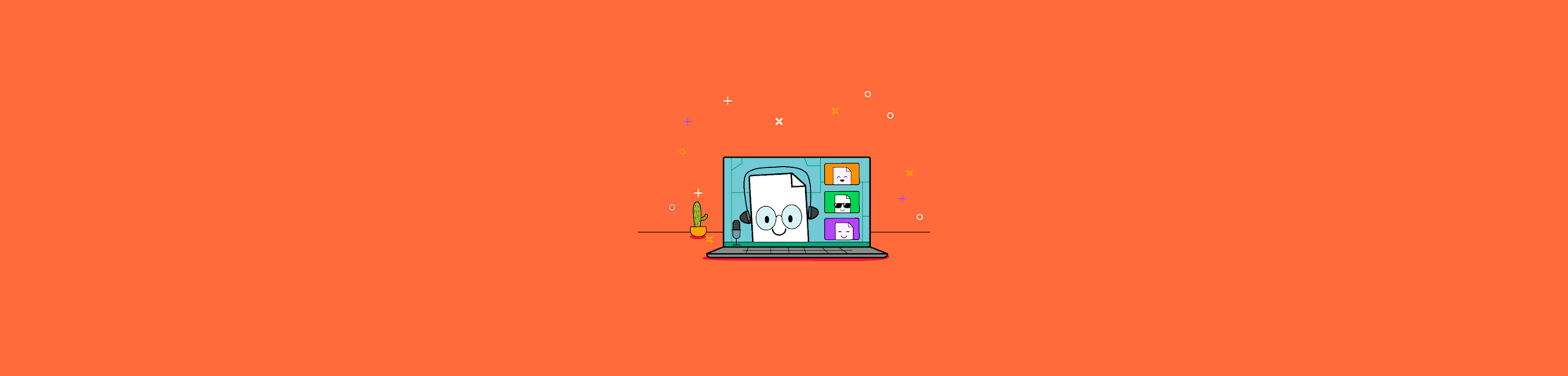
An overview of key document-centered remote class activities and how PDF tools can enable these.
An overview of key document-centered remote class activities and how PDF tools can enable these.
In the remote or hybrid classroom environment, documents are central to teacher-student communication and engagement. With insights from a handful of secondary school teachers from across the US, we highlight five key PDF-related activities that underpin the success of the remote class and how PDF tools can make these processes a success.
Document Challenges in the Remote Classroom
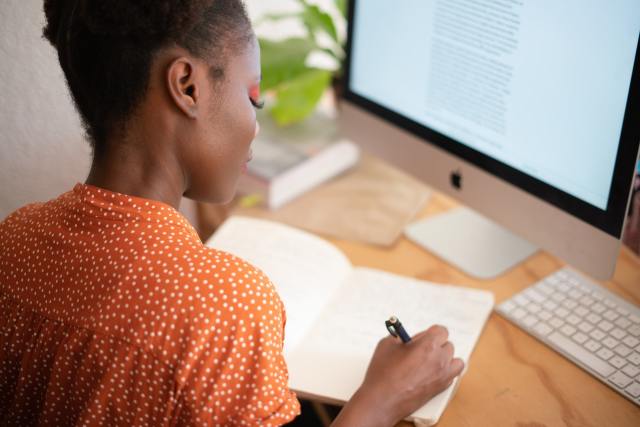
Photo by RF._.studio from Pexels
Whether in the remote, hybrid, or traditional classroom, documents are central to information transfer from teacher to student and vice versa. However, in the remote or hybrid educational setting, digital documents can be more of a hindrance than a help in the pursuit of a seamless learning experience, mostly because of issues of (in)accessibility.
Here we look at some of the top document challenges faced in the remote classroom by teachers and students alike.
PDF Readers
Not being able to access or read a PDF document makes educational information transfer a non-starter. While most devices with access to suites like MS Office or Google Docs should be able to view PDFs, not all of these are free and can make document accessibility a frustrating challenge for students before they even get started.
Teachers can help to avoid this challenge by sourcing a high quality online PDF reader for their students who may not have access to hefty PDF software packages, so at least the basics of PDF management are covered.
While you're here, why not check out the easy-to-use PDF tools from Smallpdf?
Uneditable PDFs
Document accessibility covers several PDF challenges faced by teachers and students, but at the top of the list of these accessibility issues is the uneditable or locked PDF. Most often the onus is on the teacher, either to make the PDF editable, or to remake the document in an editable format in MS Word or Google Docs. Add graphs or images to the mix and recreating an editable document from a locked PDF can become an exercise in frustration.
Though students should not be burdened with the challenge of rendering the PDFs they get from teachers editable, this is a reality that many face.
The good news is that this is easily resolved with the right PDF tools for creating accessible, editable PDF documents.
Unsecured PDF Documents
Privacy and security are common themes in document requirements across different industries, but they're also important for securing documents and sharing them only with the intended recipient. One of the challenges of the remote classroom is ensuring a document is locked or password protected, so it's only accessible to the password holder. This is particularly useful for custom assignments or test papers that need to be written remotely.
Remote Class Activities With the Right PDF Tools

Photo by Julia M Cameron from Pexels.
Even though digital documents have made the move to remote learning a possibility, PDF documents can come with a handful of challenges that can be solved with PDF software and tools that are readily available on the internet. Here we touch on five unique scenarios, where PDF tools can be leveraged to make document management and accessibility in the remote classroom that much better.
Creating Accessible Homework Assignments
For many students, it’s important to get homework and assignments that are accessible in that they are readable and questions or images can be copied and pasted into a different document. This way, the student can work on a project without having to toggle between documents.
One teacher we interviewed adopted Smallpdf's suite of tools, not only to organize and prepare his own teaching materials, but to unlock and make documents accessible to his students to copy and paste as needed. He secured the same software for his class, which transformed the way his students could access and manage PDF documents, too.
Create Editable PDF Forms
A common feature in all school classes is filling in forms, be it for class administration, pop quizzes, or even exams and assignments. While PDF documents are generally more secure and look more professional, they can be tricky to fill in without the right PDF software.
Given the right software, though, PDF forms can still be professional and secure, but easily accessible where they need to be. With the remote classroom, students shouldn't be able to edit certain text, like the exam questions, for example, but be able to fill in the answer section easily.
Sharing Homework Assignments & Projects
Sometimes teachers need to share documents in a more personalized, trackable, and collaborative way than via email. With PDF and document sharing solutions, teachers can share homework assignments and projects with their students directly via multiple platforms and keep tabs on document updates and access.
This gives teachers the added advantage of electronic confirmation that students have received, accessed, and worked on documents, and even help them along if they see a student is struggling or falling behind on a piece of homework.
Secure Test Papers
Even though tests and exams have become a point of contention in the education space, they still exist in some shape or form, even in the remote classroom. Two of the features of the test paper are security related: that students should not have access to the questions before the test time and that students should not (be able to) share test answers with one another during the test.
While the remote learning experience can blur the line between sharing and plagiarism, there are mechanisms teachers can use to secure test papers against this type of activity. These include securing PDFs, so that only the intended recipient can access the test paper with a specially generated password, plus a digital document trail that gives teachers the added security of knowing how and by whom a document was handled.
Reviewing & Marking Homework & Projects
One of the most useful document-centered exercises a teacher can carry out for a student is to give reviews and feedback on their work. This gives the student the opportunity to understand what they did well and what they could work on improving for next time.
Every teacher knows that grading a test or paper offers an opportunity to build a student's confidence and encourage them in their studies. In the traditional classroom, this was usually done by putting pen to paper, marking up answers, adding personal notes, and even smiley faces or ink stamps.
Even though the remote classroom has removed the possibility of this type of feedback, this individual feedback and personalized encouragement don't have to be lost in the digital space.
One school we connected with reported that a handful of its teachers were using PDF tools to mark and review their students’ homework and projects—without compromising on this connection. They use these PDF tools for a host of actions, including adding text and comments, highlighting certain text, adding drawings, shapes, and even their signature once they're done reviewing the document.
Even though the remote or hybrid classroom has offered a host of challenges, we've discovered that document management does not have to be one of them. With the right PDF tools and software, document and PDF management can be an asset to any successful classroom and a benefit of remote learning sure to live on in the education sector as and when we move back to traditional in-person classes.
If your class or school is looking for the right PDF tools to manage documents and make them more student-friendly, sign up for a Smallpdf for Teams trial and discover how easy remote document management can be with 20+ premium PDF tools.



