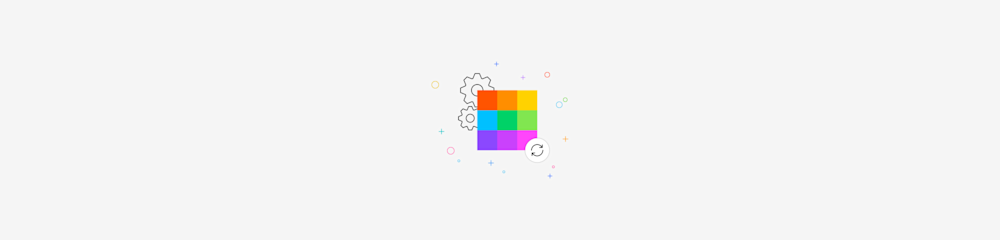
This article will cover how students can succeeed in managing digital documents, especially PDFs.
This article will cover how students can succeeed in managing digital documents, especially PDFs.
A student’s life is full of documents. There’s study material, notes, books, and guides—most of which are available as digital files nowadays as opposed to printed pages.
For many universities, online study material has become a practical standard. Others actually built their concept around it by offering university schooling online or offer a combination of work and studying, such as iubh.
Whether it’s partial or not, digital documents are an important part of any student’s life. PDFs in particular are an extremely popular format for documents of any kind. Knowing how to deal with them can be the key to success.
Why PDFs Are So Great
PDFs have many advantages. They portray information securely just as intended, they are compact and thus easily shareable, and they can be opened on any device. The format has become one of—if not the most—important for text or text and image documents worldwide.
When you’re sending out a finished piece of work, a presentation or your CV, you are likely going to choose the PDF format to avoid these documents being edited or displayed incorrectly. However, when you’re on the receiving end of things, you may want or need to be able to edit PDFs. That’s where Smallpdf can help you.
Making PDFs Editable
Working from your PC or Mac, you’ll notice that you need paid software to change a PDF document into a format you can actively work on. Copying the content into a word document, for example, takes much – if not all – of the formatting away and is quite an inconvenient process. You can save yourself pain and effort by using our Smallpdf tools Edit PDF or PDF to Word.
Edit PDF
Your professor sent out lecture notes and you’d like to highlight the most important sections or add notes for your understanding? With our Edit PDF tool, you can make simple changes to PDF documents quickly and easily. It doesn’t matter what kind of device you’re using—our tool works across all systems.
Although the pro version of Acrobat also offers this kind of feature, with Smallpdf you can have your documents with you at any given time, anywhere thanks to the online storage space we offer you with your subscription. Just like other cloud providers, this ensures that your data is safe from computer crashes, losses, and simply available wherever you are.
PDF to Word
For a more flexible approach, you can use our PDF to word tool. It converts the document to a Word format so you can make proper changes to it. The tool recognises letters even from scanned documents and turns it into digital text from the images. PDF files that were created from digital files directly and not scanned are restored to their original form perfectly.
This will be the case with most study materials that professors send out or universities make available. That means you can treat it like a regular word document and add your notes or explanations to it, for example as differently coloured paragraphs, footnotes, or separate text boxes.
Special PDF Features
Sometimes, the author of a PDF may choose to add some extra protection to their file. Most commonly, this is done by password protecting it. This can only be done using a pro version of the Acrobat reader, by the way. There may be a variety of reasons for you to want to unlock such a file. Maybe you chose the password yourself and forgot what it was?
With our Unlock PDF tool, you can easily remove passwords from your PDF document and access its content. If you’re on the other side of things and want to ensure your file is absolutely safe from even our very own Unlock PDF tool, you can encrypt your files with Password Protect PDF. This tool uses strong encryption to protect the content of your PDF document.
Finally, there is the eSign PDF functionality. There may come a time when you get a PDF document that needs to be signed. Whether it’s your landlord sending you a rental agreement, your new employer sending you the contract to be signed, or the university sending you an important document requiring your signature, you may not want or be able to print, sign, and scan the file. Instead, with our eSign PDF tool, you can sign the dotted line digitally (or request a document to be signed by someone else). The signature is placed using an upload, your phone’s camera, or by drawing using a mouse, trackpad, or touchscreen.
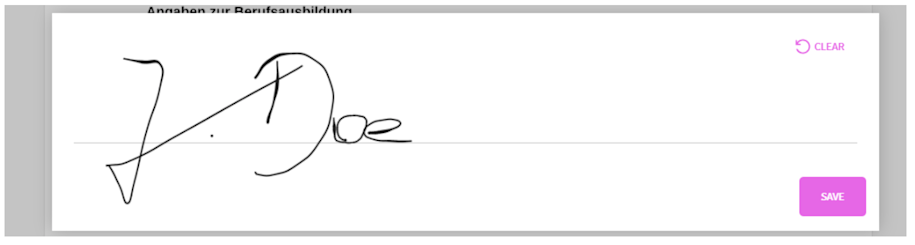
Conclusion
There are many other extremely useful PDF (and other file format) solutions available on Smallpdf for students, teachers, and anyone else. Smallpdf can be your one-stop-shop for anything to do with your file editing and help you manage your studies and study material more efficiently.
Studying can be stressful, frustrating, and a lot of hard work. But with the right tools at your disposal, you can take a lot of this off your plate and enjoy the more pleasant side of studies more. If you’d like to know more about how our platform works and how we protect the files you upload to us, you can read out article “Is Smallpdf Safe?”



