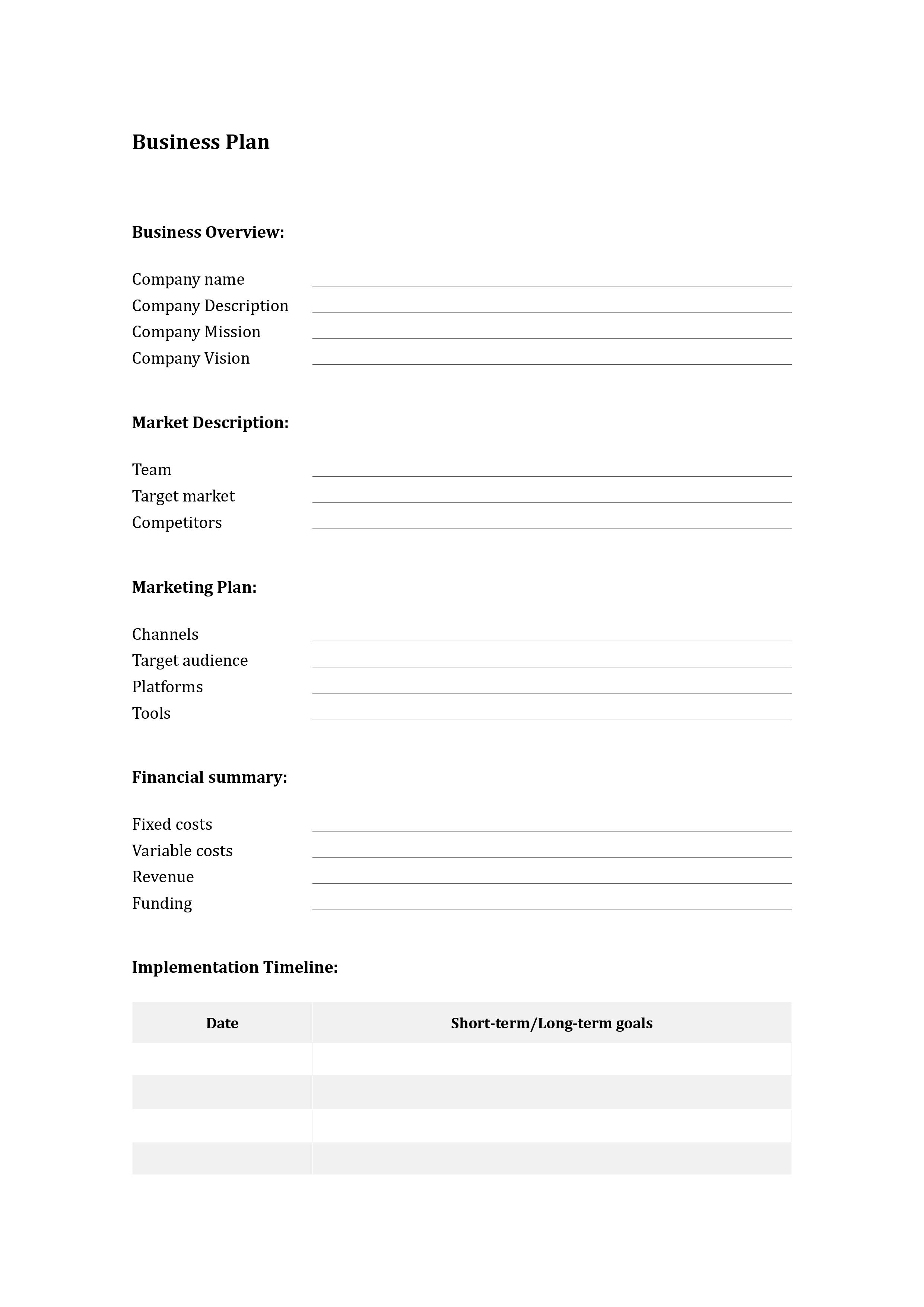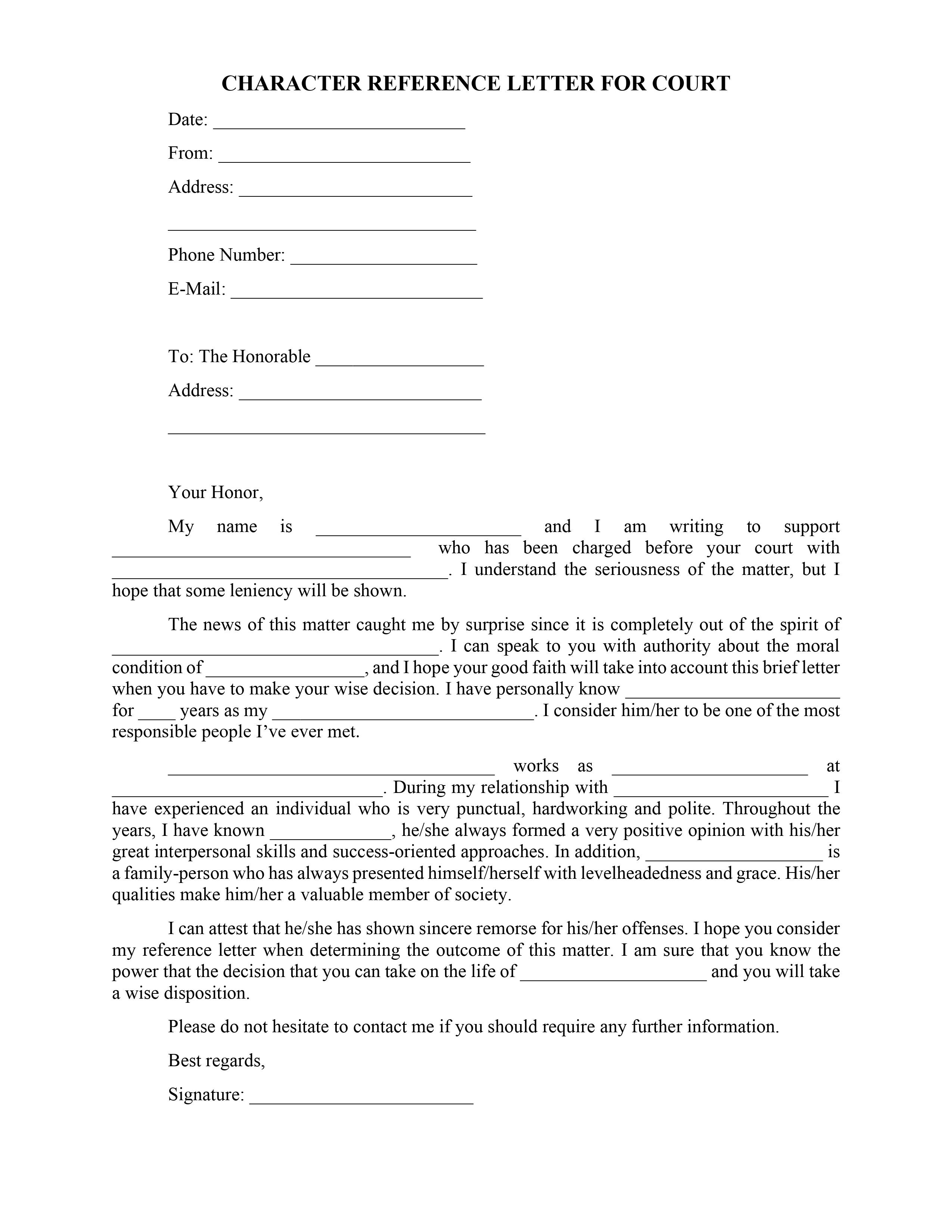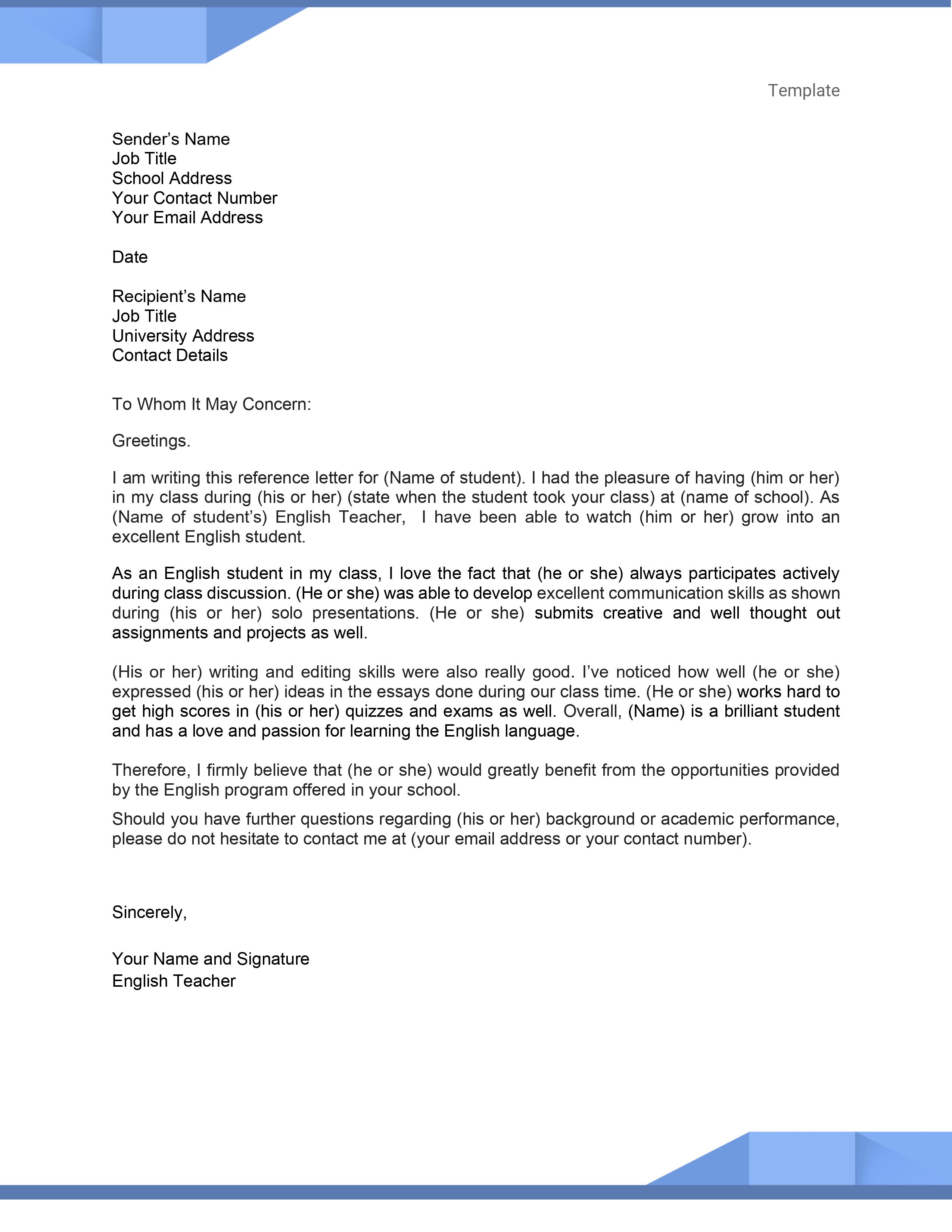- Convert & Compress
- Organize
- View & Edit
- Convert from PDF
- Convert to PDF
- Sign & Security
Templates for Business
From basic business and proof of income templates to employment contracts and resignation letter templates, our library of editable and printable business documents was made to simplify your work and life. Edit, e-sign, download, and print—you’re in control.
Business Templates—Whenever You Need Them
Whether you’re a freelancer, contractor, entrepreneur, or business owner, documents and contracts are key to moving forward. Spend less time on admin and more time growing your business with our easy-to-edit templates.
Basic Business Templates
No need to start from scratch. Our basic business templates were created to put you ahead of the game with documents for employment, offers, quotations, bookkeeping, business plans, and more. Ready to get started?
Proof of Income Templates
Create and send proof of income documents in seconds with our free, printable templates for debt verification, proof of income letters, and income verification. Easy to edit, simple to e-sign, and quick to download.
Recommendation Letters
No time to write recommendation letters? We’ve got you covered with free basic and professional recommendation letter templates, plus templates to recommend people for jobs, education, campus accommodation, societies, and more.
Reference Letters
Take the fuss out of creating reference letters with our library of free, downloadable templates. We’ve got reference letters for banks, business, landlords, employment, character references, and more, so you don’t have to do the heavy lifting.
Resignation Letters
Resignation letters aren’t easy to write. We can help you with a comprehensive library of free and printable resignation letter templates. From formal to heartfelt, with one week to one month’s notice, we’ll help you find the right words.
Free Templates
Professional documents are critical when it comes to doing business, whether you’re a freelancer or a business owner. With our document template library, you have full access to a host of free document templates that can be tailored to your specific needs. Simply select a template, open it, and start editing right away—fill in fields, add annotates, images, and highlight text. You can even sign your new document electronically before you download or share it.
Why are our templates free? At Smallpdf, we’re on a mission to make document work easy for everyone, regardless of profession, location, or company size. Simplified document work means that people have more time to do more of the important stuff, whether that’s growing their business, learning a new skill, or spending time with their loved ones.
Printable Documents & Contracts
Even though documents and contracts are mostly in digital format these days, we know that there are situations where printed hardcopy documents are necessary and useful. That’s why we’ve made sure that all our templates are easily printable once you’ve worked on them.
If you want to print your document, all you need to do once you’ve edited and signed your document electronically is to click on the print button at the top of the page, where you’ll be directed to your printer setup. Make sure you store your hardcopies in a safe place and that you save a digital copy of your document to Smallpdf or download it to your device.
Make Templates Your Own With Smallpdf
Our fillable templates were created to help people in all types of businesses and industries get more done with quick and easy documents that look professional, too. Our templates range from super simple and generic to highly specific and detailed, so whatever admin you need to get done, we have a template that will suit you perfectly.
You can use Smallpdf’s free templates and tools any way you like, with capabilities to edit—add annotations, images and your logo, plus electronic signing. This means you can create all the important documents you need and truly make them your own.
Any Questions?
Are these templates only available in PDF format?
When you select and open one of our templates, you’ll notice that its default state is in PDF format. But thanks to Smallpdf’s document tools, you can easily convert our templates, edited or unedited, into other formats, like Excel, MS Word, Google docs, JPG, and more.
Can I add my company logo to these templates?
Absolutely! We’ve made all our templates business friendly, so that contractors, entrepreneurs, and businesses can create documents with the professional touch of a logo. Simply add your logo to your document like you would an image, place it wherever you like, and scale it to size. Looking good!
How secure is Smallpdf to use?
At Smallpdf, security is as important to us as it is to you. We undergo annual audits to both comply with and be certified for ISO/IEC 27001 requirements. We’re also eIDAS compliant, offer TLS encryption on all document transfers, and additional security layers for e-signatures.
Is it possible to sign a template electronically?
Signing documents is central to getting things done and growing your business. That’s why it’s possible, once you’ve selected a template and edited it to your liking, to open it up in our eSign tool, so you can create and add your signature or initials before you complete and download the document.
Do I have to download my documents to my device?
In short, no. Once you’ve worked on a template and created your document, you can download it to your device, but you can also save it to your Dropbox or Google Drive account. Alternatively, you can sign up for a Smallpdf Pro account to be able to save your documents to Smallpdf directly.
Document Work—Made Simple
Admin getting you down? Get unlimited access to more than 20 document tools, so you can get things done better, faster, smarter.