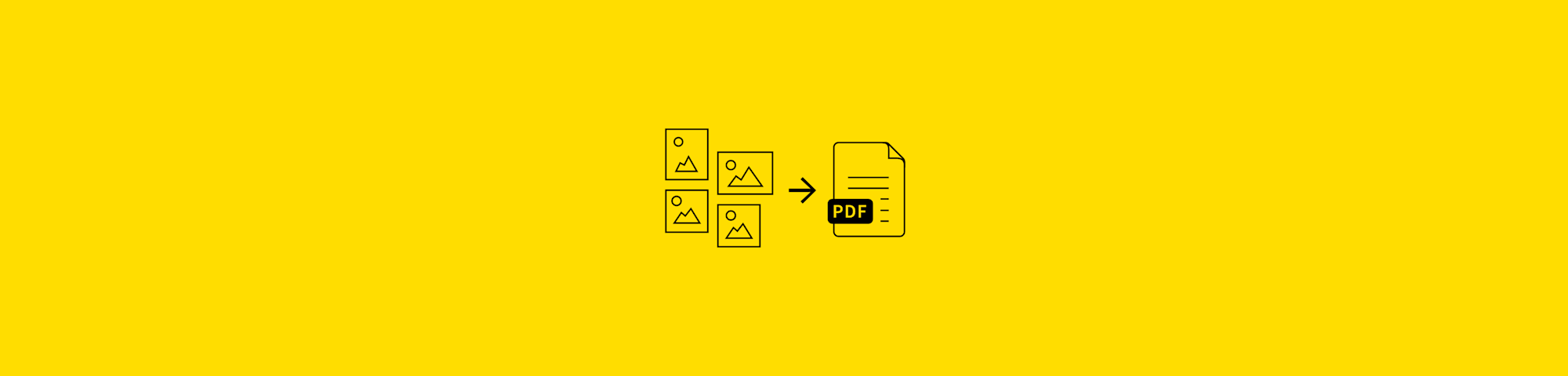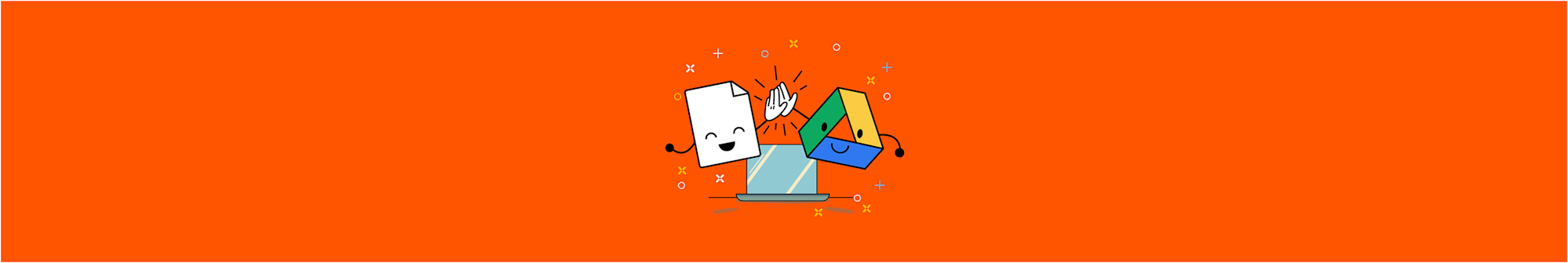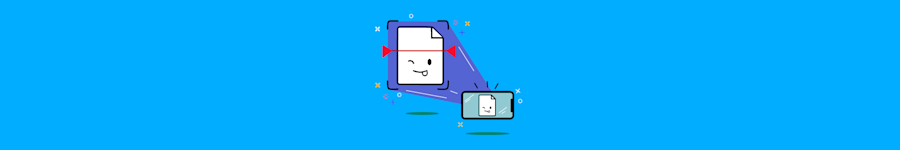
Your free document scanner—for home, for work, for life. Scan your documents with your mobile quickly and conveniently, for free.
Your free document scanner—for home, for work, for life. Scan your documents with your mobile quickly and conveniently, for free.
Ever needed to scan a document on the go or when working from home, but didn’t have a scanner at hand? Now, with a single tap, you can instantly create and organize high-quality scans with the world’s most popular PDF software. All you need is your loyal companion, your smartphone. The Smallpdf Mobile App is the perfect tool for converting work contracts, submitting paperwork online, and archiving digital documents while working remotely. It ensures efficient PDF conversion and document management.
Get the Smallpdf Mobile App & Start Scanning in 5 Simple Steps
Step 1: Download the Smallpdf Mobile App
Search for the Smallpdf Mobile App in the App Store or Google Play Store and install it on your device.
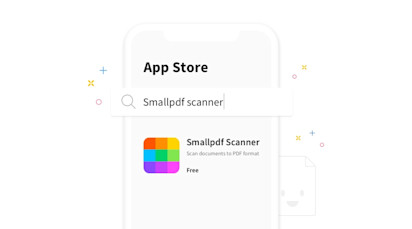
Step 2: Open app & select source Open the app, click the “+” icon and select the camera icon as the source.
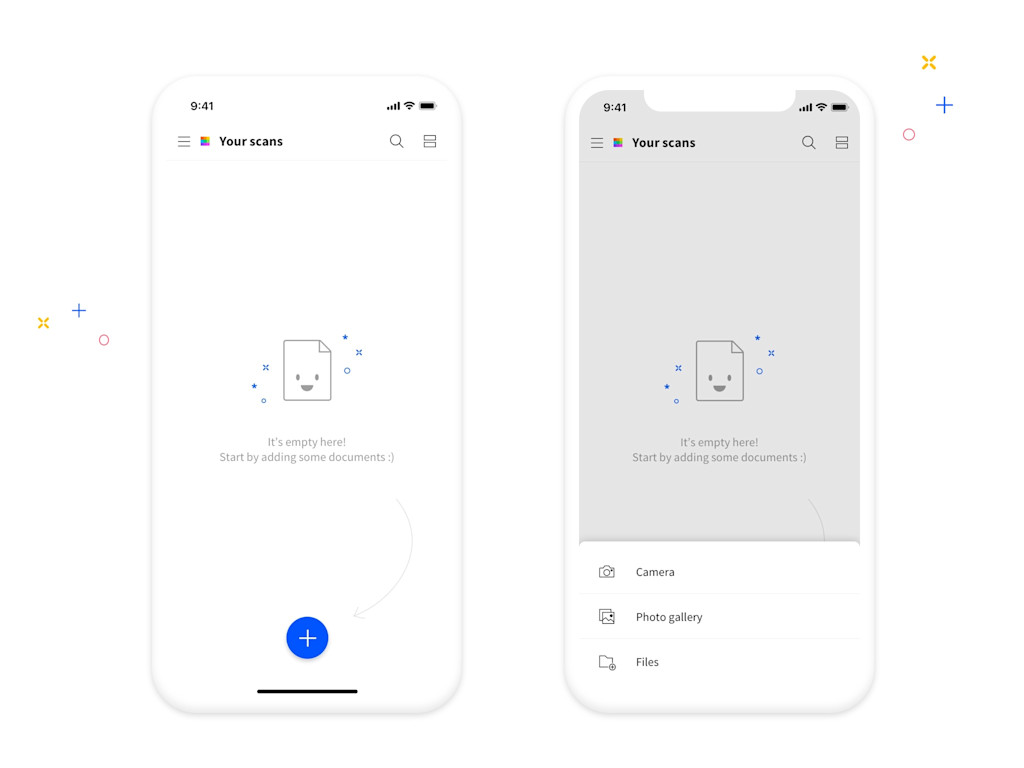
Psst! You can also use this menu to select images (in JPG or PNG format) from your photo gallery or existing PDF files on your device.
Step 3: Capture document Capture your document(s), preferably using the auto-detect feature.
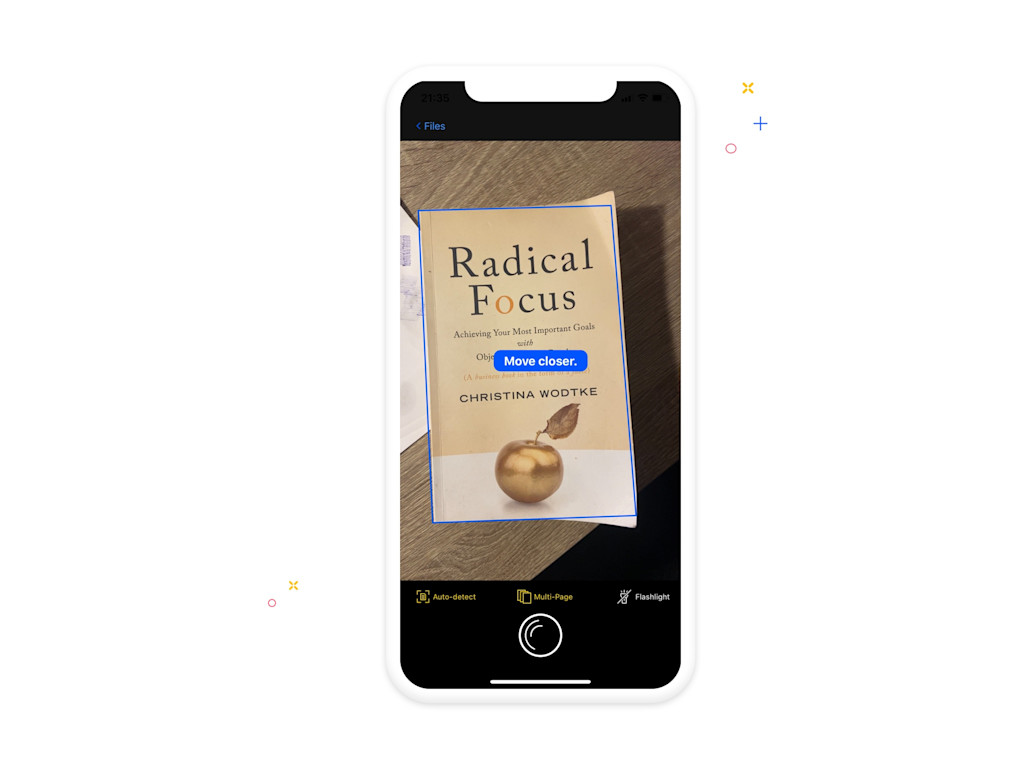
Step 4: Preview & edit document Preview your document before saving. Here, you can also choose to reorder, rotate, crop, and apply filters to your pages.

Step 5: Save & share document Save your document to your device’s hard drive and, if needed, share it.
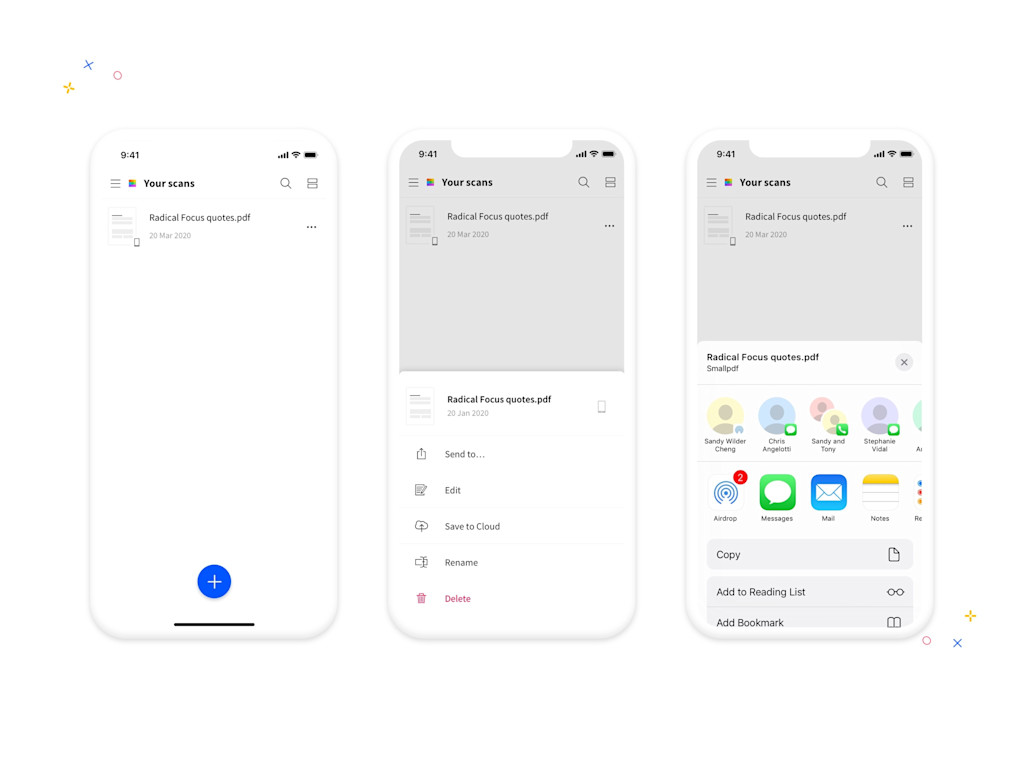
Look at you! Now you have a powerful scanner with you wherever you go, thanks to the Smallpdf Scanner tools!
What Do I Get With the Smallpdf Mobile App?
With the Smallpdf Mobile App, you’ll have a host of handy PDF problem-solving tools at your fingertips:
Create, View, & Edit PDFs Quickly
- Create single or multi-page PDF documents using your camera.
- Upload images or files directly from your device.
- You don’t need expensive, clumsy hardware.
- Perfect for working from home.
- Merge two or more existing PDF files.
- Crop, rotate, delete, and reorder pages easily.
- Rename files for easier document management.
- Add filters (color, grayscale, black and white).
File Search, Storage, Integrations, & Sharing
- Search and access stored PDF scans anytime, anywhere.
- Sync scans to the online Smallpdf storage service.
- Seamlessly access your PDF on your other devices.
- Email or send PDF scans to apps like WhatsApp, Viber, or Gmail.
- Share PDF files with others using Airdrop.
Document Quality
- Create pixel-perfect 200+ DPI scans using your phone camera.
- Remove distortions and borders easily and quickly.
- Sharpen and resize your content for perfect results.
- Optimize the size, color, or page layout of converted scans.
Working From Home—Made Simple
The Smallpdf Mobile App provides powerful document support for people across all industries to work from home effectively and efficiently. The Smallpdf Mobile App, which is accessible to everyone with a smartphone and an internet connection, makes working remotely that much simpler. Even if you work from home, you can create, edit, sign, optimize, and distribute PDFs from the palm of your hand and contribute to a greener, more digital world.
Use the Smallpdf Mobile App to digitize physical paperwork on your mobile device. Your PDFs can also be imported to our website. There, you can use over a dozen tools to convert your PDFs to other file types (Word, PPT, Excel, or JPG), compress PDFs, e-Sign PDFs, and even annotate PDF documents.