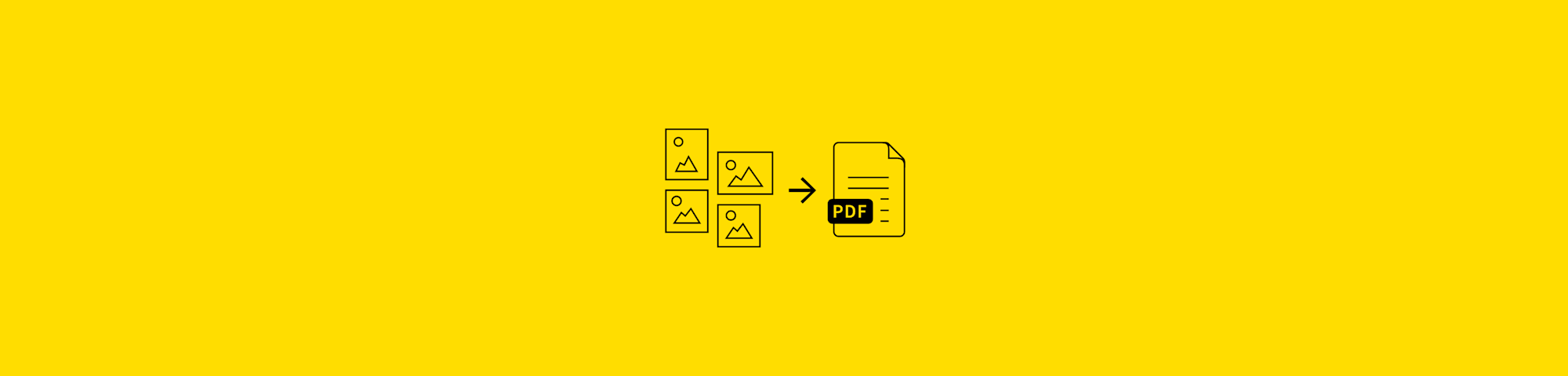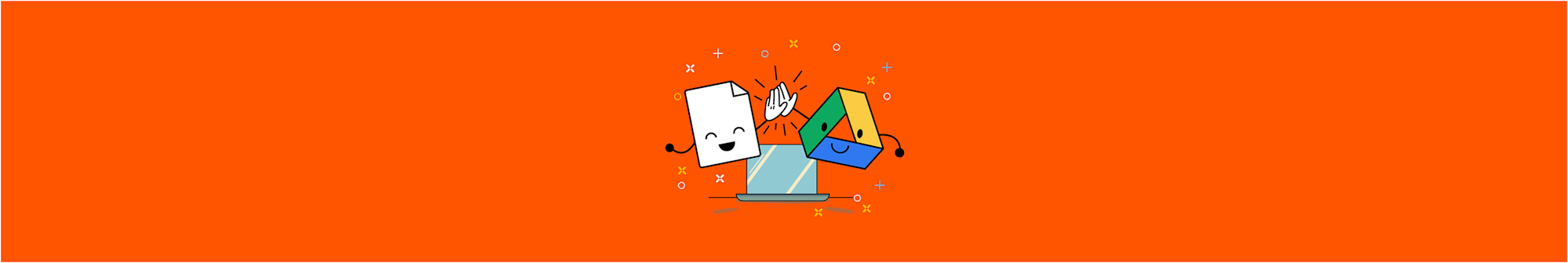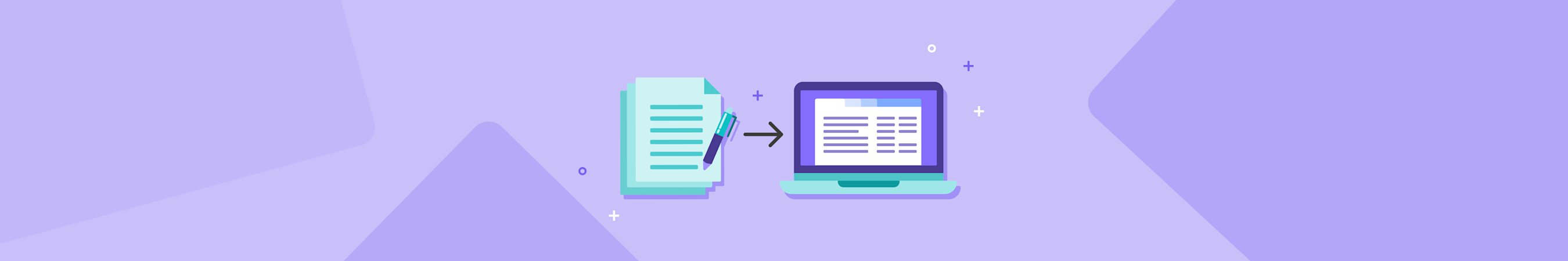
How to Change Financial Paper Documents into Digital Format Easily
by Ayla El Assaad
Convert your financial paper documents into PDFs to work with them digitally and unlock the full potential of a paperless workplace.
Convert your financial paper documents into PDFs to work with them digitally and unlock the full potential of a paperless workplace.
With more of our work shifting online, even financial and confidential documents are now expected to be digital. While security might have been a concern in the past, digital document security has now come a long way. Paperless document management is not only safer than traditional file keeping, but it also comes with a host of added benefits that help you work faster and more efficiently.
What can I do about my existing paper documents? It’s actually very simple to convert financial documents into digital format. You can use the Smallpdf Mobile App to digitize your receipts or financial invoices and statements—it works on both iOS and Android.
How To Scan an Invoice or Receipt to PDF
Open the Smallpdf Mobile App and tap on the circular plus button.
Select “Scan with camera” and hit the shutter or use the auto detect feature.
Crop, choose a filter, or rotate the image, if needed.
Click “Use” or take more scans.
Tap on the scan’s thumbnail and “Finish”—all done!
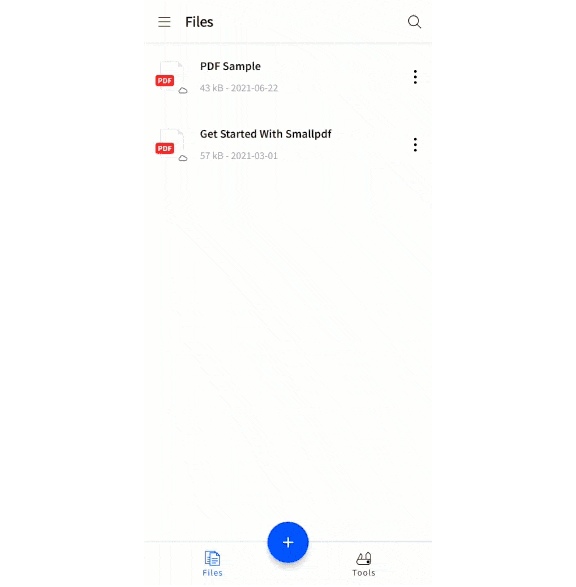
Save your financial documents as PDFs in seconds!
Benefits of a Paperless Office
There are many benefits to going paperless in the workplace. Not only does not using paper save space and money, it’s also better for the environment. Adopting digital document software and e-signature solutions is also essential to remaining competitive in the modern workplace.
Another benefit is increased productivity and easier collaboration among team members. Having all your documents accessible on a digital platform means teams can work together from anywhere. Businesses that adopt digital solutions, like e-signature software, can improve efficiency by up to 80%. Many digital management tools also offer mobile app access and cloud storage integrations, allowing you and your team to work easier on the go. Adopting an e-signature solution can also cut scanning errors by 92% and reduce missing documents and files by 66%, so your documents are safer and less prone to damage and loss because of human error.
Can I Sign a Digital Document?
Of course! E-signature solutions, like Smallpdf eSign, offer many features to help you manage your legal documents digitally. eSign offers electronic and digital signatures that are safe, secure, verifiable, and legally binding. Legal laws vary across countries and legal bodies, so be sure to check in with your local laws or with a legal professional if you’re ever unsure.
When looking for an e-signature solution, security is essential to keep in mind. All of Smallpdf’s tools, including eSign, are ISO/IEC 27001 certified and GDPR and eIDAS compliant. eSign also offers timeline and activity tracking, as well as timestamping for total control of the signing process.
You can try signing a document for free using the eSign tool or sign up for a free 7-day trial and check out all the tool’s premium features.