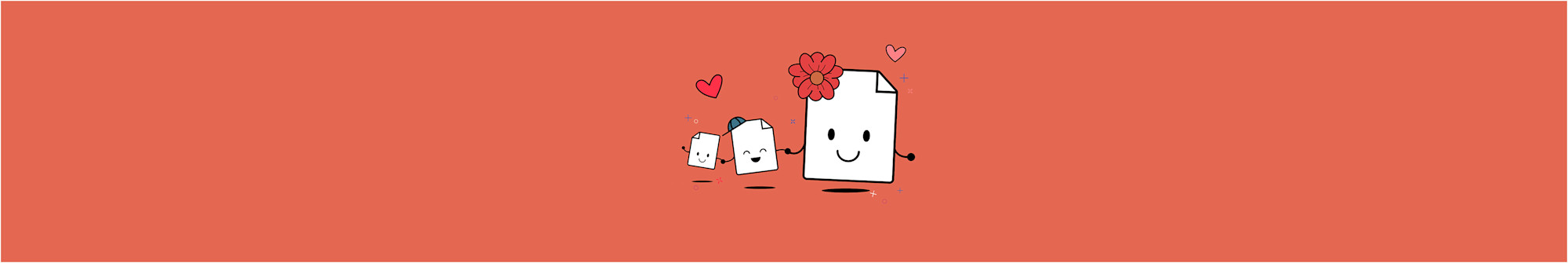
Need a JPEG under 50 KB for a form or upload? Follow the current Smallpdf workflow to compress fast, control quality, and export back to JPG.
A 50 KB upload limit is strict. Your image may look fine, but even small photos can be too large and end up blocking an upload.
This guide shows the exact Smallpdf workflow that works today: Compress the JPG using Compress PDF, then export it back to JPEG. We’ll stick to the steps you’ll actually see on screen, so you can hit the size limit without trial and error.
Quick-Access Guide: Get Under 50 KB Fast
If you want the simplest path, here are the steps:
- Upload your JPG to Smallpdf Compress PDF.
- Pick “Basic compression” first, then click “Compress.” (Use “Strong compression” if you still need smaller.)
- Click “Export As” > “Image (.jpeg),” then download your compressed JPG.
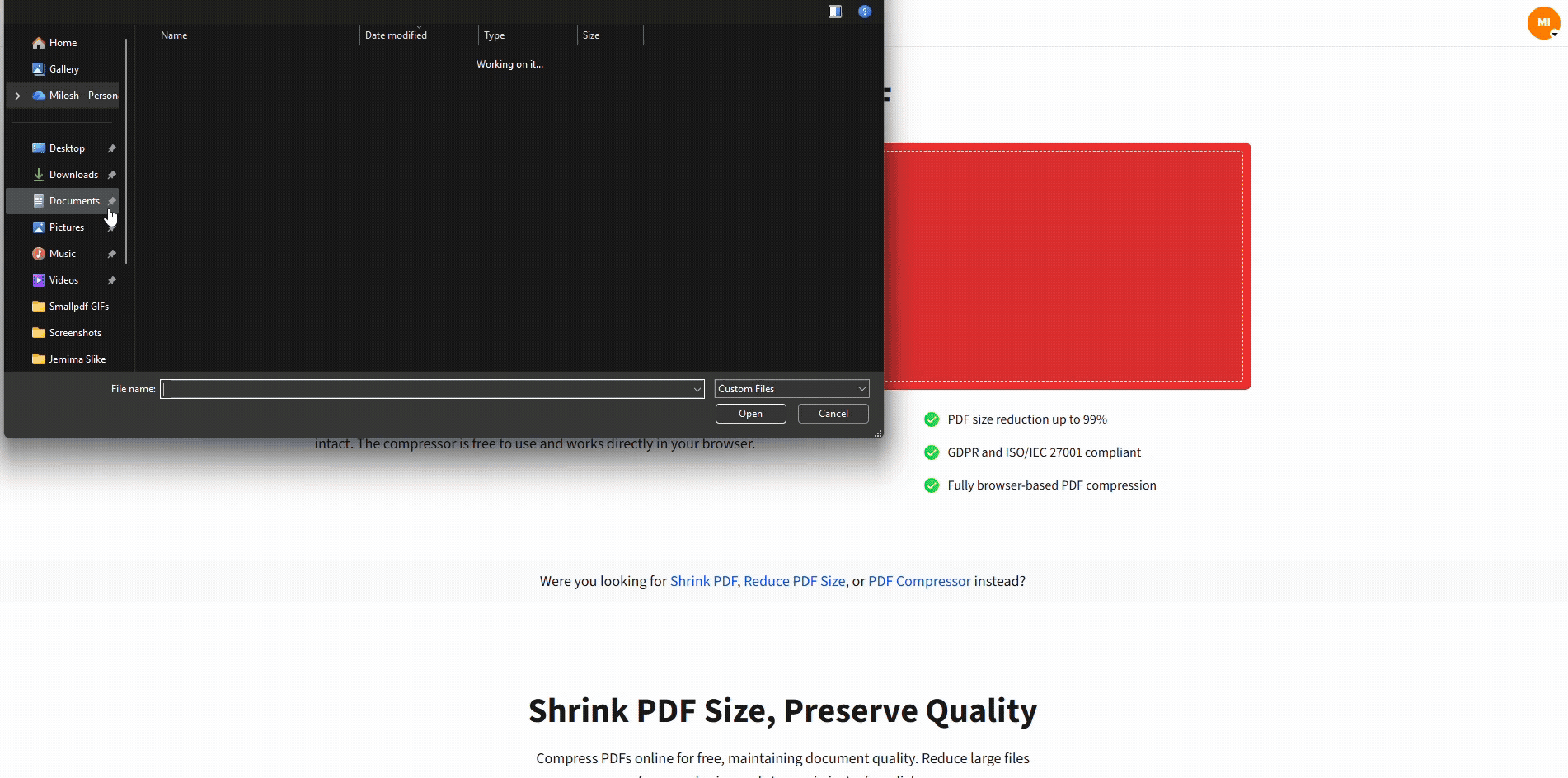
Compress JPEG online in minutes
You can upload from your device, or pull files from Google Drive, Dropbox, or OneDrive, depending on your setup and permissions in the uploader.
How To Use a JPEG Compressor to 50KB: Step-by-Step Guide
Step 1: Upload Your JPG to Smallpdf Compress PDF
Open Compress PDF and drag your JPG into the upload area. You can also click “Choose Files,” then select your image from your device.
If your file is stored in Google Drive, Dropbox, or OneDrive, choose the cloud option in the uploader, then pick your image.
Step 2: Choose a Compression Level
Select “Basic compression” to start. It’s the best first pass when you want the image to stay readable.
If the result is still above 50 KB, run it again with “Strong compression.” Strong compression is a Pro feature, and usage limits can apply, so you’ll want to treat it as the fallback option.
Step 3: Export Back to JPG and Download
When the compression finishes, click “Export As,” choose “Image (.jpeg),” then proceed with the conversion option shown on-screen (commonly “Convert entire pages”).
Click “Download” to save the new JPG to your device. If you started from cloud storage, you can also save it back there.
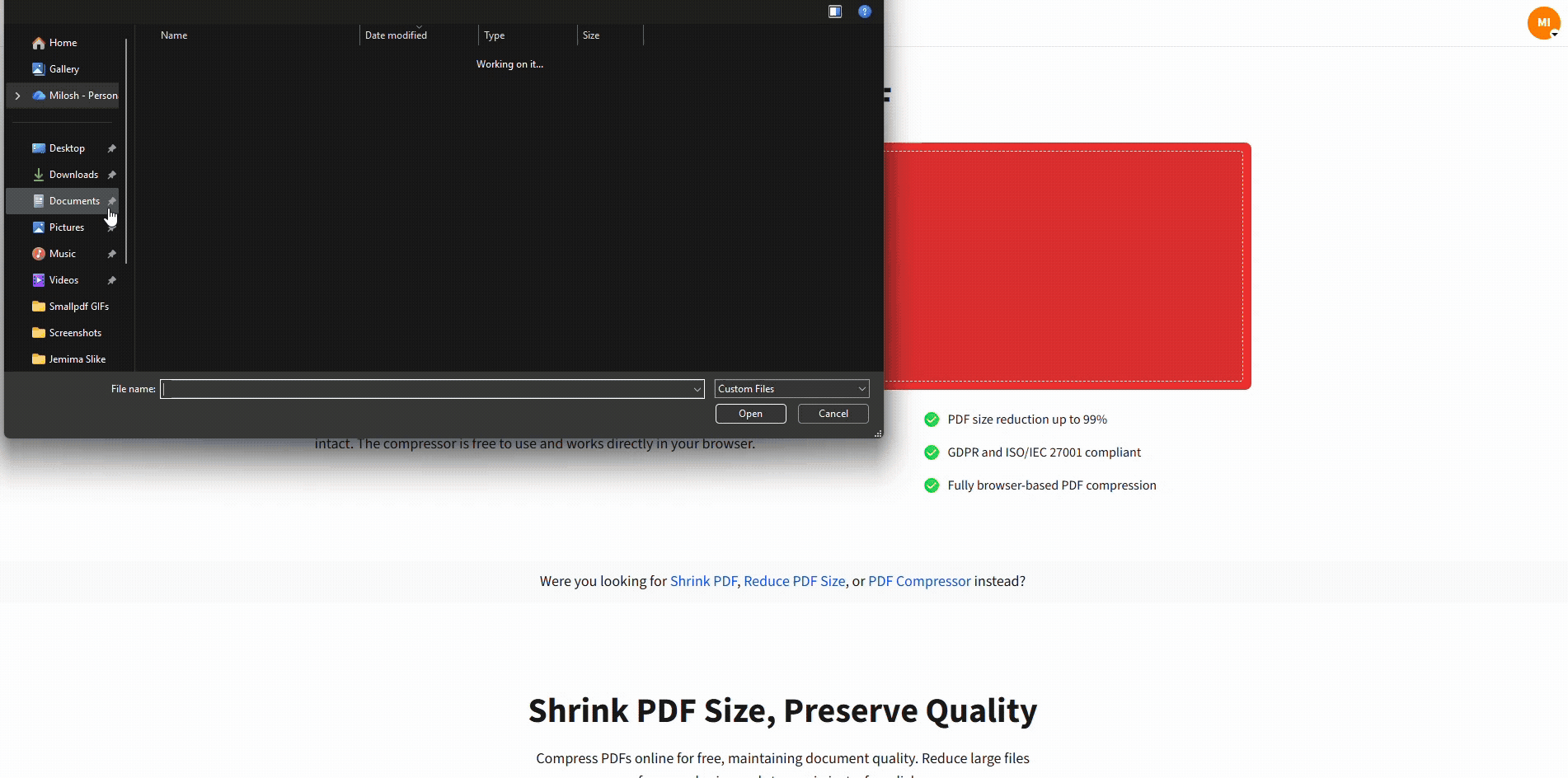
Compress JPEG online in minutes
What 50 KB Means for Image Quality
A 50 KB JPEG is very small. It’s ideal for strict forms and older portals, but it comes with trade-offs.
Two things decide how hard compression has to work:
- Your image dimensions. A 4032 × 3024 phone photo contains far more data than a 50 KB file can hold.
- Your image complexity. Photos with fine detail like hair, grass, and textured backgrounds need more data.
If you’re compressing a simple headshot on a plain background, 50 KB is usually realistic. If it’s a detailed scene, you may need to reduce dimensions first.
Before-and-After Examples: What You Can Expect From an Image at 50 KB
These examples reflect what typically happens with the current Smallpdf compress-then-export workflow, not a separate JPG-only compressor.
Example 1: ID Photo for a Form
- Before: 600 × 600 JPG, 118 KB, clean background
- After (Basic compression): 52 KB, text and edges still look crisp
- After (Strong compression): 44 KB, slight smoothing around hair and shadows
This is the best-case scenario. Small images with simple backgrounds compress well.
Example 2: Phone Photo With Lots of Detail
- Before: 3024 × 4032 JPG, 2.1 MB, outdoor scene
- After (Basic compression): 190 KB, still too large for strict portals
- After (Strong compression): 70 KB, visible softening and artifacts in fine textures
In this case, you’ll usually need to resize first, then compress again.
Why Smallpdf Uses a PDF Intermediary Workflow
Smallpdf Compress PDF can accept image files like JPG and PNG, then applies its compression process, and finally lets you export back to JPG. That’s why the interface includes an “Export As” step for image output.
PDF Workflow vs. Direct JPG Re-Encode
A direct JPG compressor usually just re-encodes the image at a lower quality setting.
The Smallpdf workflow is more like optimize, compress, then export, which can be useful for hitting tough limits without manual tuning. The trade-off is that results vary more by content, so you may need a second pass or a resize.
Troubleshooting: When You Still Can’t Reach 50 KB
1. Your File Is Still Over 50 KB After Basic
Run Strong compression, then export back to JPG.
If you’re still over, resize the image (reduce width and height), then compress again. A smaller pixel count is the fastest way to drop size without turning the image into a blurry mess.
2. Your Image Looks Blurry After Compression
This usually means the file had to drop too much data.
Try these adjustments:
- Start with Basic compression, then check the result before switching to Strong (Pro).
- Resize the image first, then use Basic compression.
- Crop out busy backgrounds so the compressor doesn’t waste data on texture.
3. You Need the File to Be Exactly 50 KB
Compression can’t promise an exact number every time. Your goal should be under 50 KB, not perfectly 50 KB.
If you need tighter control, resize first, then compress in smaller steps. You’ll get more predictable results that way.
Security and File Handling While You Compress
If you’re uploading personal images, privacy matters.
Smallpdf secures transfers with TLS encryption, is ISO 27001 certified, and removes files automatically after one hour for most tools.
Make 50 KB Upload Limits Less Hassle
A 50 KB JPEG limit is strict, but it’s manageable when you follow the flow outlined above. Upload your image to Smallpdf Compress PDF, start with Basic compression, then export back to JPG.
If you still need smaller, resize and rerun the process until you’re safely under the limit. Start a free trial now and compress your file in a second.
Frequently Asked Questions
Can Smallpdf compress to exactly 50 KB?
Not reliably. Compression results depend on image size and detail, so it’s better to aim for under 50 KB and adjust with resizing if needed.
Will quality drop when I compress to 50 KB?
Often, yes. Basic compression usually preserves readability better, while Strong compression is more aggressive and can add softening or artifacts.
What’s the fastest way to hit 50 KB without ruining the image?
Resize first, then run Basic compression. This reduces file size at the source, so you don’t need to crush quality to hit the limit.
Why do I see an “Export As” step?
Because the current workflow compresses through Smallpdf Compress PDF and then lets you export back to “Image (.jpeg)” as the output format.
Can I compress JPG files on my phone?
Yes. You can run the same steps in a mobile browser. Upload your JPG, compress it, then export back to JPG and download.
Can I upload from Google Drive, Dropbox, or OneDrive?
Yes, depending on your device and browser permissions in the upload window. If cloud access isn’t available, download the image to your device first, then upload it.
