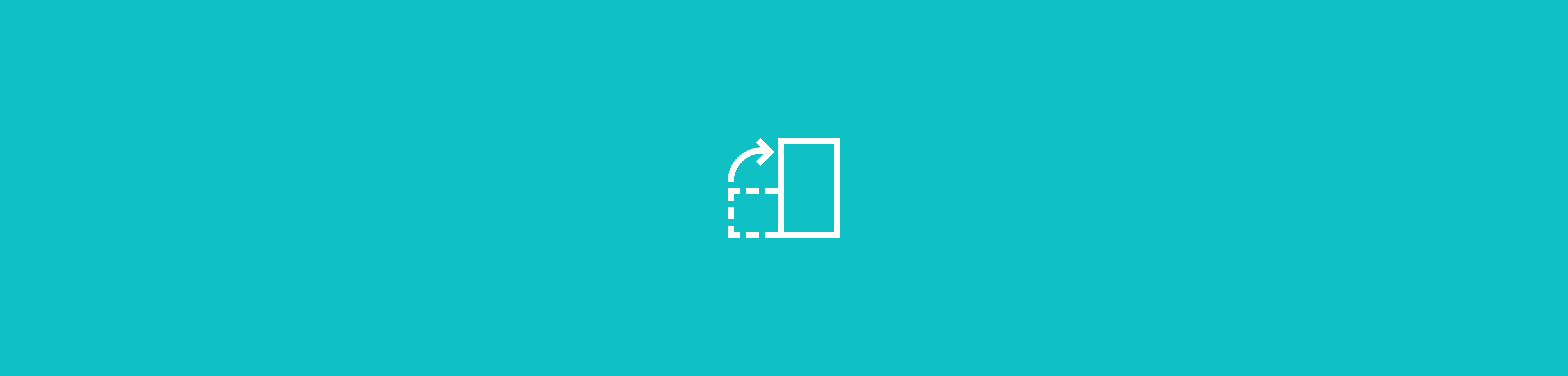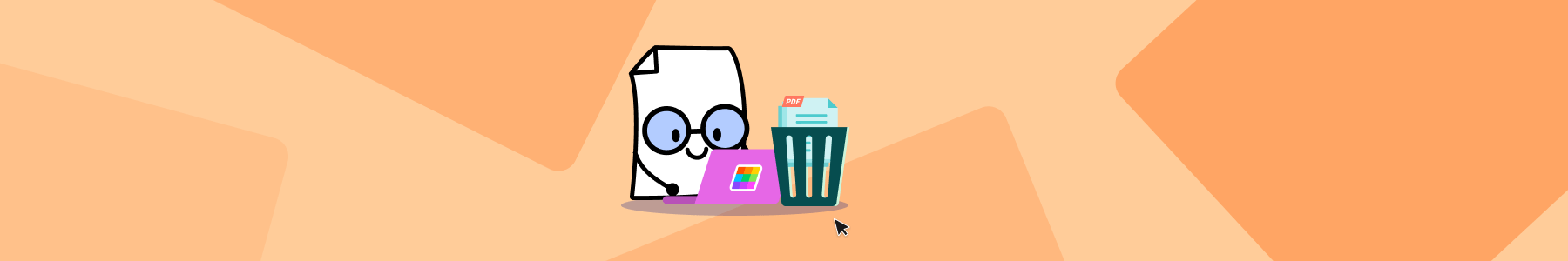Tools
- CompressConvertAI PDF
- Organize
- View & Edit
- Convert from PDF
- Convert to PDF
- SignMoreScan
- Home
- ›Delete PDF Pages
Delete Pages From PDF
Quickly remove pages from PDFs online for free. No registration or software installation required. Just a simple, secure tool to delete PDF pages.
- Works on Mac, Windows, iOS, Android, and LinuxS encryption
- Trusted by 1.7 billion people since 2013
- Secure TLS encryption & GDPR compliant
Easily Remove Unwanted Pages
Select and delete any pages from your PDF with just a few clicks. No complicated tools, just a clean, streamlined workflow.
Keep Your Document Intact
Deleting pages won’t affect the formatting, images, or layout of your PDF. Everything stays sharp and professional.
Fast, Browser-Based Editing
No need for software downloads. Delete PDF pages directly from your web browser on Mac, Windows, iOS, or Android.
30+ Tools for Every PDF Task
Do more than just delete. Get 30+ PDF tools to edit, merge, compress, and manage your PDFs—all in one place.
Safe from Start to Finish
All files are encrypted with TLS security and automatically deleted after one hour. Your documents are for your eyes only.
Certified Security and Compliance
Smallpdf is ISO/IEC 27001 certified and fully GDPR compliant. We meet the highest security standards, so your data stays safe and in your control.
How To Delete Pages From PDF Files
- Import or drag & drop your PDF file to our page deletion tool.
- Click the trashcan icons to remove unwanted document pages.
- Add additional pages, rotate, or duplicate pages if needed.
- Click ‘Finish’ and wait just a second.
- Download or share your new PDF document—that’s it!
Rate this tool
4.8 / 5 - 65,296 votes