
Learn about the different types of legal documents, essential formatting tips, and how to edit them easily with the right tools.
Legal documents play an important role in business, personal affairs, and legal matters, so it is essential to create and format them correctly.
Each type of legal document has certain requirements, from contracts and wills to real estate agreements. Proper formatting ensures clarity, professionalism, and legal compliance.
In this guide, we’ll cover some different types of legal documents, essential formatting tips, and how to edit legal PDFs effectively.
What Are Some of the Different Types of Legal Documents?
Legal documents come in many forms, each serving a specific purpose in business, personal matters, or legal proceedings. Here are some of the most common types:
- Contracts: These are legally binding agreements between two or more parties, such as employment contracts, lease agreements, and service contracts.
- Wills and trusts: These documents outline how a person’s assets should be distributed after their passing and can help manage property and finances for beneficiaries.
- Business documents: This includes incorporation papers, partnership agreements, and non-disclosure agreements (NDAs) that protect business interests.
- Power of attorney: This document gives someone the authority to act on behalf of another person in legal or financial situations.
- Real estate documents: Deeds, mortgage agreements, and rental contracts help define property ownership and rental terms.
5 Tips for Legal Document Formatting
Proper formatting is important for legal documents because it helps ensure clarity, professionalism, and compliance with legal standards.
Here are five essential tips to keep in mind when formatting legal documents:
-
Use standard fonts and sizes: Choose a readable, professional font like Times New Roman or Arial, with a font size of 12 points. This ensures the document is easy to read and meets legal formatting standards.
-
Maintain consistent margins: Set your margins to one inch on all sides to create a clean and uniform layout. This helps the document appear organized and ensures enough space for annotations or stamps.
-
Use proper spacing: Most legal documents should be double-spaced, with the exception of footnotes, block quotes, and headings. This makes the document easy to read and allows legal professionals to add comments.
-
Include clear headings and subheadings: Organize your document with headings and subheadings for each section. This makes the document easier to navigate and makes key points easy to locate.
-
Number your pages: Include page numbers in the header or footer of each page. This helps maintain order, especially for long documents, and makes referencing easier.
How to Edit Your Legal PDF
If you’re wondering how to edit a legal document that is a PDF, we have the perfect solution. Our PDF Editor allows you to annotate a PDF, add and edit text, draw or highlight on your document, and even add images. Follow these simple steps to get started with PDF Editor:
Step 1: Navigate to PDF Editor and Upload Your PDF
Visit Smallpdf’s PDF Editor to upload your document. You can either drag and drop files into the field or upload them from your device.
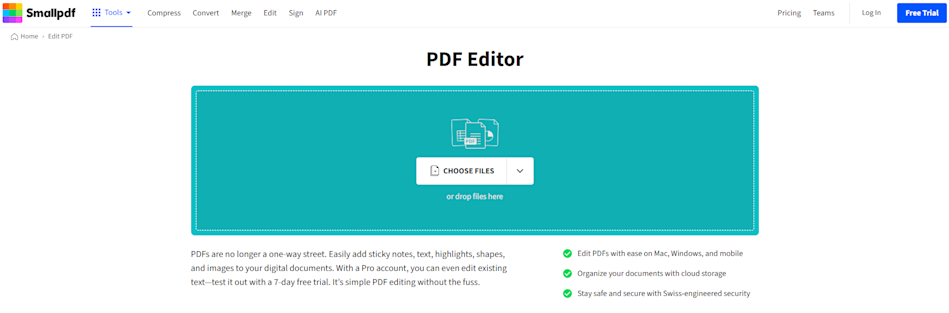
Step 2: Edit Your PDF
Once your file has been uploaded, you can start your legal document formatting or editing in any way that suits your needs. Our editing features require our Pro version—sign up for a free seven-day trail to try it out!
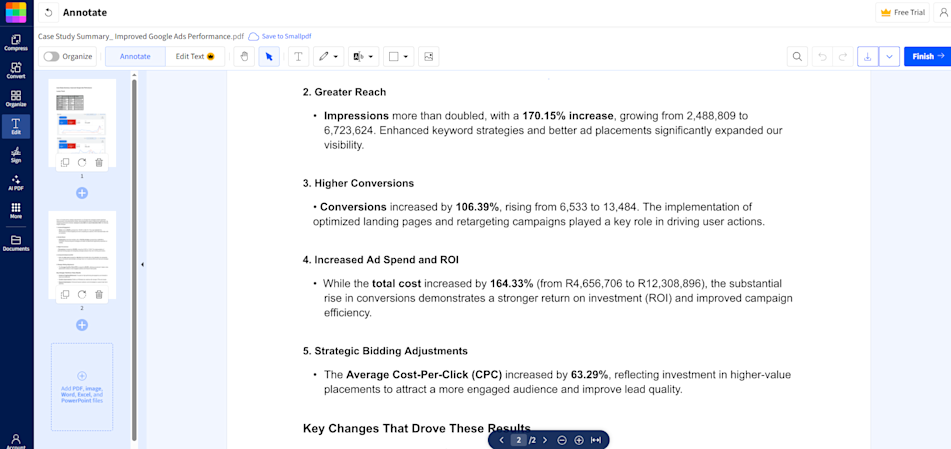
The Perfect Tool for Legal Document Formatting
Make formatting legal documents effortless with Smallpdf’s PDF Editor. Edit text, add annotations, and customize your PDFs with ease—try it today!
FAQs on Guidelines for Legal Documents
What type of paper should I use for legal documents?
For legal documents, it’s best to use high-quality, acid-free paper that resists yellowing and decoloration over time. Standard legal-size (8.5” x 14”) or letter-size (8.5” x 11”) paper is recommended for durability and a professional appearance.
What is the proper formatting for legal documents?
Legal documents should be formatted clearly and professionally. They typically use a standard font like Times New Roman or Arial, size 12, with one-inch margins on all sides.
They should include a title, headings, numbered sections, and consistent indentation for readability. Double-spacing is often required for court filings, while contracts and agreements may use single or 1.5 spacing.
What style are legal documents written in?
Legal documents are typically written formally, precisely, and objectively to ensure clarity and enforceability. They often use plain language for accessibility but may include legal terminology where necessary.
Consistency, proper formatting, and an authoritative tone are key to maintaining professionalism and legal validity.
What is the best way to organize legal documents?
The best way to organize legal documents is by categorizing them into clearly labeled folders, either physically or digitally, based on type, date, or case relevance. Use a consistent naming system, secure storage, and indexing for quick retrieval.
Legal document management software can help streamline organization and access for added efficiency.
