
Need a notarized PDF but can’t get to an office? Remote online notarization (RON) lets you meet a notary by video, then download a sealed PDF.
Getting a PDF notarized no longer requires an in-person visit. With remote online notarization (RON), you can meet a licensed notary over video, verify your identity, sign digitally, and receive a sealed PDF from anywhere.
This guide explains how RON works, what identity checks you’ll encounter, and how to prepare your PDF so everything goes smoothly.
One important note upfront: Smallpdf doesn’t notarize documents. Instead, we help you organize, edit, and secure your PDF so it’s ready for your chosen RON provider.
Quick Start: Digitally Notarize a PDF in About 15 Minutes
If you’re in a hurry, this is the usual process:
- Prep your PDF in Smallpdf so it’s complete and readable (but unsigned).
- Upload the PDF to your RON provider and start a session.
- Verify your identity (ID scan plus knowledge-based questions).
- Join the live video call, then sign when the notary prompts you.
- Download the notarized PDF with the notary’s electronic seal and tamper-evident protection.
What Is Remote Online Notarization (RON)?
Remote online notarization is notarization done over secure, real-time audio-video communication. The notary and signer are in different locations, but the notary still witnesses the signing and applies an electronic seal and signature.
Most RON sessions include:
- Live audio-video communication between you and the notary
- Identity proofing, usually through credential analysis and knowledge-based authentication (KBA)
- A recorded session and an electronic journal entry, based on state rules
Is Remote Online Notarization Legal
RON rules change over time, but it’s widely available in the U.S. NotaryCam reported 45 states plus Washington, D.C., with permanent RON laws as of February 2025, and more states have continued to update their rules since then.
Even when RON is legal, acceptance still depends on the receiving party. Some banks, courts, and agencies have their own rules for what they’ll accept, so confirm requirements before you schedule.
How Remote Online Notarization Compares to Other Notarization Types
These terms get mixed up. Here’s the practical difference, focusing on the features people care about.
RON usually has the strongest built-in audit trail because it combines identity proofing, session recording, and tamper-evident output.
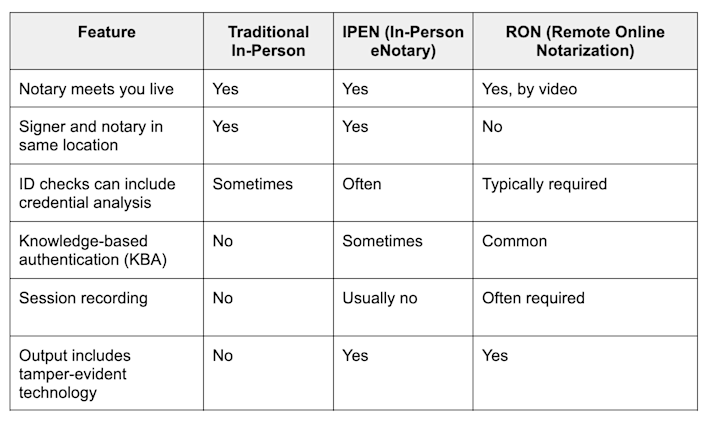
How remote online notarization compares to other notarization types
How To Notarize a PDF Document Digitally: Step-by-Step Guide
This is the standard RON process most people go through.
Step 1: Prep the PDF Before You Upload It
RON works best when your PDF is final, except for signatures and the notary section.
- Check spelling, names, addresses, and dates.
- Make sure every required page is included and in the right order.
- Don’t sign yet unless your notary explicitly tells you to sign before the session.
If you need to fix content first, use Edit PDF to add text, clean up fields, or correct obvious errors.
Step 2: Upload the PDF to Your RON Provider
Once your file is ready:
- Upload your PDF to the RON platform.
- Confirm the document name and page count.
- Add any additional signers if your provider supports multi-signer sessions.
Tip: If the file is large, compress it first with Compress PDF, so the upload and the review stay smooth.
Step 3: Complete Identity Verification
Identity proofing is where RON differs most from a walk-in notary visit. Many RON workflows combine:
- Credential analysis of a government-issued ID.
- Knowledge-based authentication (KBA), which asks computer-generated questions tied to your personal history.
Step 4: Join the Live Video Session and Sign
During the session, the notary:
- Confirms your identity and willingness to sign
- Watches you sign in the correct fields
- Applies the notarial certificate, electronic signature, and seal
Many RON frameworks also require an audio-video recording of the notarial act and related recordkeeping.
Step 5: Download the Notarized PDF
After completion, you’ll usually receive a PDF that includes:
- The notary’s electronic seal and signature
- Tamper-evident protection that helps reveal changes after notarization
Save this final notarized copy separately from your editable draft.
How Smallpdf Fits Into a Digital Notarization Workflow
We don’t provide RON sessions, but we’re useful before and after notarization when you need the PDF clean, complete, and easy to process.
Common prep steps in Smallpdf:
- Edit PDF to correct text before you upload
- Merge PDF to combine exhibits or attachments into one upload
- Compress PDF to reduce file size for faster uploads
- Flatten PDF if your notary requires a non-editable copy of filled fields or stamps
E-signature integration:
Use Sign PDF to add your electronic signature before notarization. For documents requiring multiple signatures, our Request Signatures feature connects you to Sign.com, where you can collect all necessary signatures before proceeding to RON.
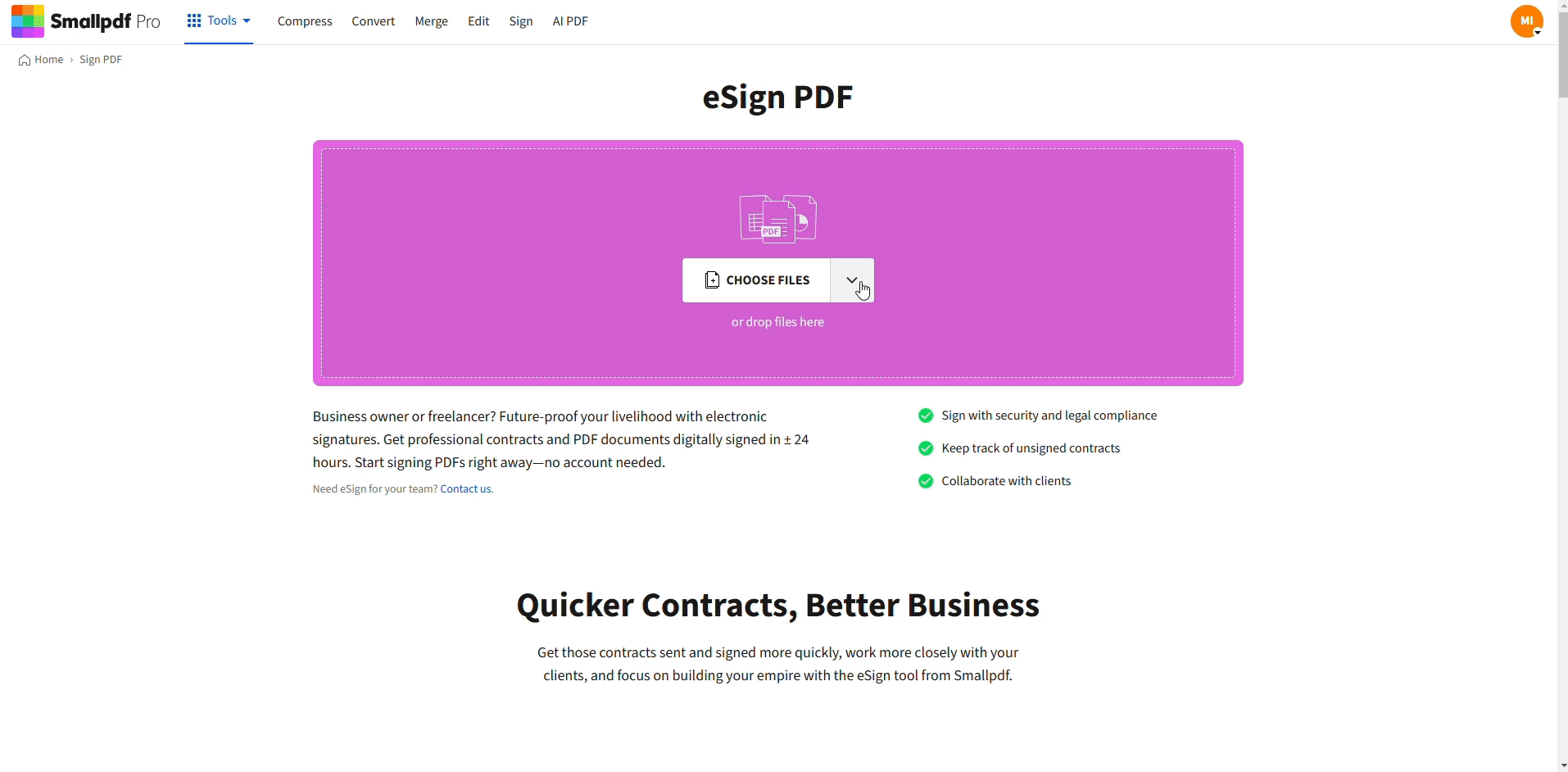
Sign a document online with Smallpdf
Security and Compliance Basics You’ll See With RON
RON security usually relies on layered controls, not one single check.
Expect to see:
- Identity proofing through credential analysis and KBA
- Tamper-evident output, so edits become detectable
- Audio-video recording and journal retention requirements based on state rules
On our side, when you prep PDFs in Smallpdf, we use TLS encryption during file transfer and maintain ISO/IEC 27001 certification with GDPR compliance. For most features, files are removed automatically after one hour of processing.
Common Issues When Notarizing a PDF Online
A few problems come up often, and most are fixable quickly.
If your PDF gets rejected for formatting:
- Re-export the PDF so fonts and layout stay consistent.
- Merge loose pages into one file before upload.
If your PDF has fillable fields behaving strangely:
- Flatten filled content with Flatten PDF before sending, if the notary requests a static version.
If the file is password-protected:
- Remove restrictions first, then reapply protection after notarization if needed. If you have the password, Unlock PDF can help.
Start Your Document Journey With Smallpdf
Smallpdf‘s comprehensive PDF tools help you prepare, edit, and organize documents before sending them for remote online notarization.
From basic editing to advanced security features, we‘ve got everything you need to make your documents RON-ready.
Frequently Asked Questions
Do I sign the PDF before the RON session?
In most cases, no. Many notaries want to witness you signing live during the video call. If your notary asks for a pre-signed document, follow their instructions.
Can I notarize a scanned PDF?
Often, yes, as long as the content is readable and the notary can complete the required notarial certificate. If you need to clean up the scan or reduce the size before upload, compressing and organizing the pages helps.
Will a digitally notarized PDF be accepted in another state?
It can be, but acceptance depends on the receiving party’s rules and the notary’s compliance with their commissioning state’s requirements. It’s smart to confirm acceptance before you book the session.
Can I make the notarized PDF non-editable after I download it?
Yes. Flattening is the simplest way to lock it into a static, final copy. If you also need access control, password-protect it after flattening.
What’s the difference between digital notarization and a digital signature?
Notarization is a notary public verifying identity and witnessing the signing, then applying a notarial certificate and seal. A digital signature is a signing method that can be cryptographic, but it isn’t the same as notarization.
How do I add a date stamp or date line before notarization?
If you need to date the document before the session, add it as text in Smallpdf Edit PDF.
