
Drafting a legal agreement doesn’t have to be intimidating. Protect your interests, reduce disputes, and build trust with a clear, solid agreement.
Did you know that 58% of businesses face disputes related to contracts? Worse, it takes an average of 62 days to resolve these disputes.
In this guide, I’ll walk you through the essential steps to write a professional legal agreement document.
Why You Need a Written Contract
While not all agreements need to be in writing, a written contract provides clarity and serves as a legal safeguard. It reduces the risk of misunderstandings and creates a reliable record if disputes arise.
A written agreement is especially important if:
- Large sums of money or resources are involved
- You’re hiring or contracting someone
- Deliverables and deadlines need clear definitions
- Intellectual property or confidentiality is on the line
Without clear written terms, you could find yourself in a “he said, she said” situation that’s difficult to resolve.
Core Elements of a Legal Agreement Document
To be enforceable, all legal agreement documents share three essential elements: 1. Agreement (or “meeting of the minds”): Both parties must mutually accept the terms. 2. Consideration: Each party must exchange something of value, such as money, goods, or services. 3. Intent to create a legally binding relationship.
Additionally, all parties must be of legal capacity to enter into the agreement. For example, minors or individuals under coercion cannot legally commit to a contract.
How to Write a Legal Document for an Agreement
Follow these six simple steps to draft a detailed and enforceable legal agreement document.
Step 1: Start with a Contract Template
Using a contract template saves time and ensures you don’t miss essential sections. Smallpdf offers free contract templates to get you started. You can adapt these templates to suit your specific needs.
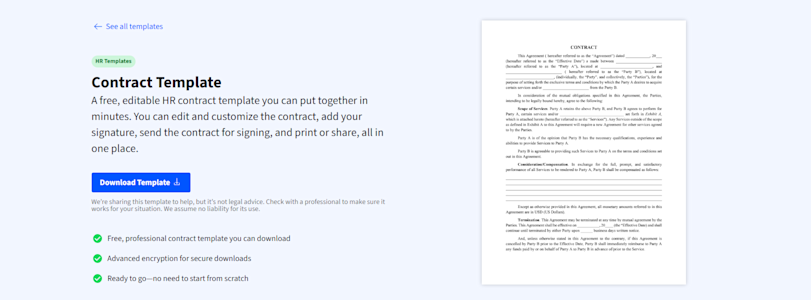
Start with a Contract Template
Step 2: Open with the Basics
At the top of your document, clearly outline the essential details like the names of all parties involved and the contract date.
Example format:
- “This agreement is between [Full Legal Name/Business Name of Party A] and [Full Legal Name/Business Name of Party B].”
- Include descriptions such as “Ltd.” or “Inc.” if applicable.
This ensures legal recognition of the parties and eliminates ambiguity.
Step 3: Describe the Agreement in Detail
Write in clear, plain language. Avoid legal jargon wherever possible. Outline the key terms of the agreement, such as what’s being exchanged (e.g., goods, services, or payments), deadlines, and specific responsibilities of each party.
For example, if a freelancer is creating a website, the agreement could state:
“[Freelancer Name] agrees to deliver a fully functional 10-page website using WordPress by [delivery date]. [Client Name] agrees to pay $2,000 in two installments of 50% each.”
Step 4: Outline Termination Details
Specify how and when the contract will end, along with any associated conditions. For instance, an ongoing service agreement could include a 30-day notice for termination. Outline what happens if someone fails to meet their obligations, such as refunds or penalty fees.
Example clause:
“If [Party A] does not deliver the agreed-upon services by [specific date], this agreement becomes null and void.”
Step 5: Identify Governing Laws and Dispute Resolution
Clearly state which jurisdiction’s laws will apply to the contract. This is especially useful for resolving disputes that may arise.
For instance, you could write:
“This agreement is governed by the laws of the State of California, and disputes will be resolved through arbitration in [city].”
Including a dispute resolution process, such as mediation or arbitration, can help avoid costly court proceedings.
Step 6: Add Signature Fields
The final page of your legal agreement document should include space for signatures and dates from all involved parties. Once everyone signs and dates the contract, it becomes a legally binding agreement.
Adding a Legally Binding Digital Signature
To simplify the process and ensure legal compliance, follow these steps using our Sign PDF: 1. Open the Sign PDF Tool
Access the Sign PDF to easily add a legally binding eSignature. You can choose to draw, type, or upload your signature, giving you the flexibility to create a personalized touch.
- Add Multiple Signatures (If Needed)
For agreements requiring multiple signees, head to Sign.com to invite signees to digitally sign your agreement. You can easily set up predefined signature fields, track progress, and send reminders.
- Finalize and Share Once all signatures are added, click ‘Finish & Sign’ to apply the changes. You can then download the signed PDF or share it directly via email, saving time and keeping everything secure.
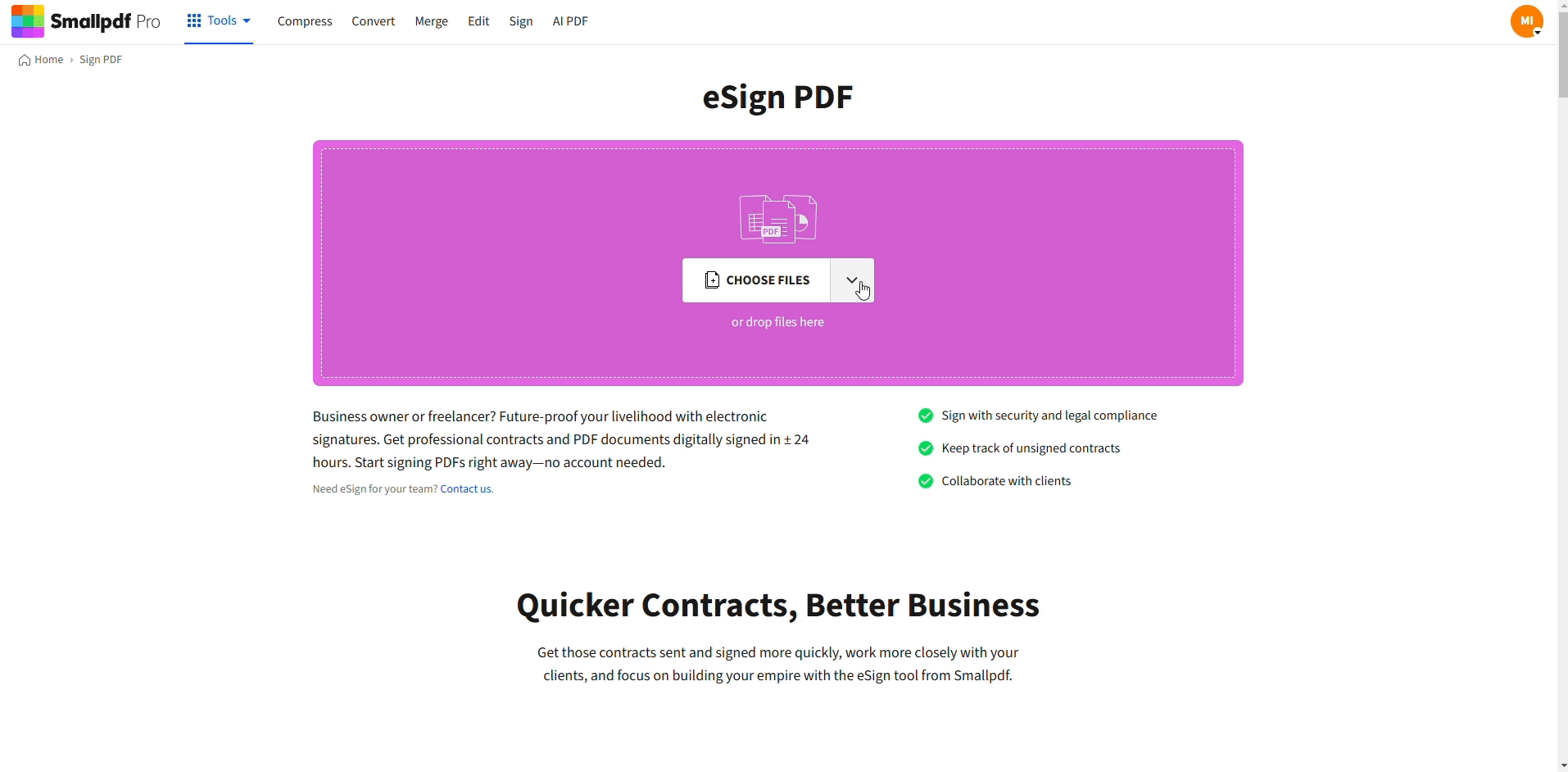
Adding a Legally Binding Digital Signature
Using this process, you can quickly and securely finalize your agreements while ensuring they remain legally binding.
Streamline Agreements with Smallpdf
Drafting a legal document can take time, but modern tools can make it easier. With Smallpdf, you can streamline the entire process—from crafting agreements to obtaining signatures. Here's how you can do it efficiently with our tools.
1. Draft Your Document
Use a template to organize your agreement’s structure and ensure all legal requirements are met. If you need guidance, refer to our contract writing templates for inspiration.
2. Convert Your File to PDF
Ensure uniformity by converting your document to a PDF using our PDF Converter. PDFs maintain formatting across devices.
3. Request eSignatures with Sign.com
Once your document is ready, head to Sign.com to invite signees to digitally sign your agreement. You can easily set up predefined signature fields, track progress, and send reminders.
4. Protect Your Document
Use our Protect PDF to encrypt your agreement for added security. Password-protected files help keep sensitive information confidential.
5. Store and Track Documents
Keep all your signed agreements organized by storing them securely with Smallpdf or your preferred cloud service. Monitoring document statuses ensures you’re always on top of agreements in the pipeline.
Take the Hassle Out of Creating Contracts
Drafting a legal agreement document doesn’t have to be tedious. With tools like Smallpdf and Sign.com, you can create, finalize, and secure contracts seamlessly.
Why stress over paperwork? Sign up for Smallpdf today and make legal agreements simple, secure, and professionally polished.
Common FAQs About Legal Agreements
How do you write a simple legal agreement?
Start with a clear outline, include the parties’ names, describe the obligations, and cover payment terms, timelines, and termination conditions. Use plain language and avoid ambiguity.
Can I write my own legal agreement?
Yes, you can write your own legal agreement document, provided it meets valid contract principles like agreement, consideration, and intent. For complex cases, consult a legal professional.
Do contracts have to be in writing?
Not all contracts need to be in writing to be enforceable. However, written contracts provide clarity and legal protection. Specific agreements, like real estate transactions, may legally require written documentation.
How do you make a legal document enforceable?
Ensure it includes essential components like mutual agreement, exchange of value (consideration), and intent. Signatures and clear terms are also crucial.
