
With Smallpdf, you can type, edit, and fill out PDF forms online for free.
Any simple PDF reader can be used to fill out and save PDF forms. If this doesn’t work for your file, it could be that your form is scanned so the fields won’t be editable, and you can’t enter the required information.
The Smallpdf PDF filler allows you to type, edit, draw, and insert images into your PDF forms, even if they’re scans. If you don’t have a solution to make PDF fillable, this is where we come to the rescue, for free.
Basic Form Filling
- Go to the Smallpdf PDF filler and upload your form.
- Click on “Add text box” to add your information.
- Choose the font, size, and color.
- Adjust the position of your text, if necessary.
- Click “Export” and choose the format you need.
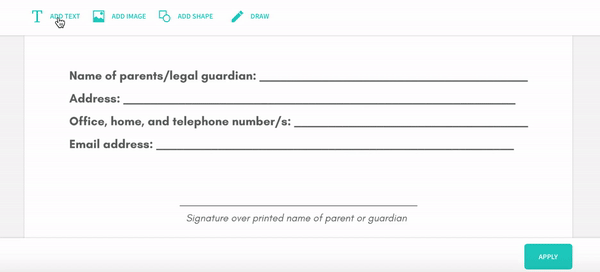
PDF Filler—How to fill out a PDF form with text
Add Images and Shapes
The PDF Filler also makes it possible to add images to your PDF forms. While you have the document open, click on the image icon to browse and insert an image straight from your computer.
In terms of shapes, you can choose from arrows, squares, lines, and circles. You can also adjust the color and thickness of the body and border of these shapes.

Add shapes with the Smallpdf PDF filler
Freehand Drawing
Click the pencil icon to add freehand drawings to your PDF. This function is particularly useful if you are using a stylus on your mobile or tablet. You can adjust the thickness and color of each stroke.
Remember to download your file when you’re done.
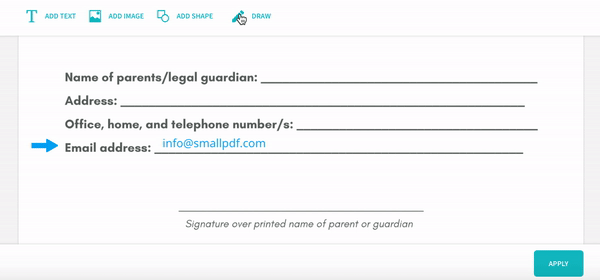
PDF filler freehand drawings
E-sign PDF Forms
While the draw function is a great signing tool, we have a much better solution for you. If you want to complete filling out your form with an electronic signature, we suggest switching to our eSign PDF tool instead. It makes signing PDFs easy and secure. Plus, you can also request signatures from other parties, which is perfect for contracts. And yes, it’s also free to use online and super easy.
- Go to eSign, or click “eSign” on the top bar.
- Click “Your Signature” to create a brand new e-signature or add an existing signature.
- Drag the signature onto the PDF form and adjust its size and color.
- “Finish & Sign” to add the signature and then download your file.
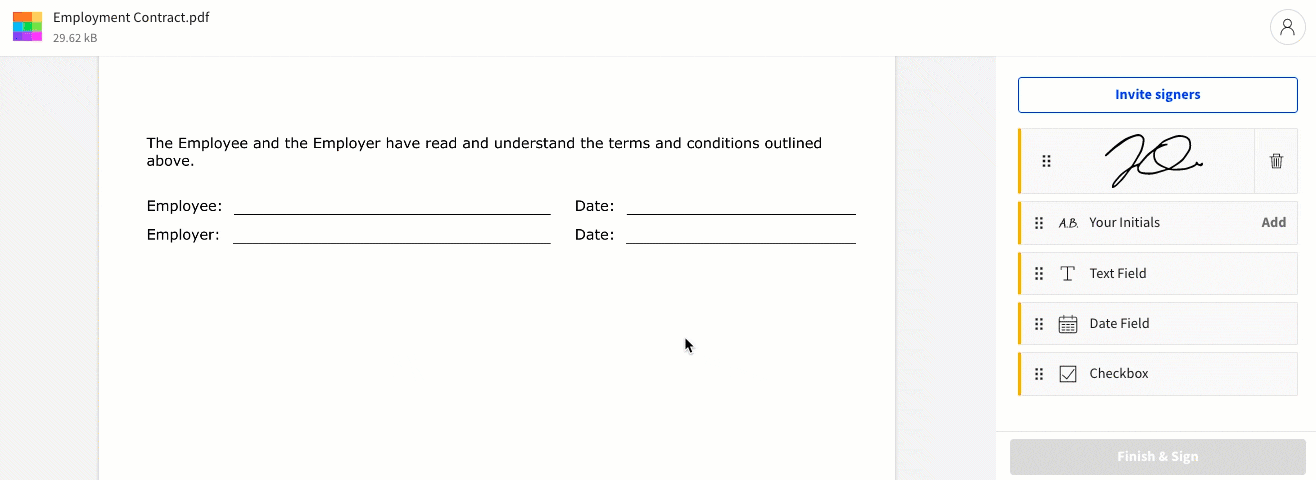
Filling signatures in PDF forms with Smallpdf
What Else?
PDF filling is only part of our expertise. We can also help you convert and edit your files for free. A few of our tools include:
- Convert - Change your PDF to Word, PPT, JPG, or Excel.
- Compress - Cut down the size of your PDF forms.
- Merge - Combine many forms into one, before or after filling.
- Reader - View and review your forms.
- Delete Pages - Remove pages that you don’t need.
We hope this makes the PDF form filler process streamlined and efficient for you, in and out of work. If you ever need help with the form-filling process, check out our support page.
Have fun filling, typing, signing—whatever you need to do with your PDF files.
