Business-Ready PDFs: Which Fonts to Choose for Proposals, Reports, and Business Cards
by Stéphane Turquay
Master professional typography and learn the best fonts for business documents. Plus, get tips on sizing, spacing, and format-specific choices.
Choosing the right font can change how your business documents are read and remembered. In reports, typography affects clarity and structure. In proposals and business cards, it shapes tone and professionalism.
This guide goes beyond basics to help you choose the best fonts for reports, proposals, and business cards. You’ll learn which fonts read best on screen and in print, what to avoid when consistency matters, and how to edit your PDF fonts in an existing PDF without rebuilding the file from scratch using Smallpdf.
What Are the Best Fonts for Professional Documents?
The best fonts for professional documents balance readability, professionalism, and versatility across different formats. Here’s a quick overview of the top choices:
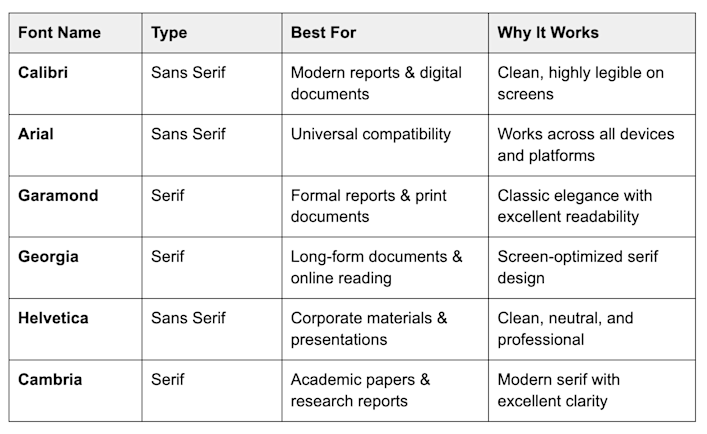
Best font for professional documents
These fonts excel in professional settings because they prioritize legibility (how easily individual characters can be distinguished) and readability (how smoothly text flows for comprehension).
Why Professional Fonts Matter
Your font choice impacts how readers perceive your document’s credibility and how easily they can process what’s inside. Professional fonts reduce cognitive load, making it easier for readers to focus on your content rather than struggling to decode unclear text.
Here’s why font selection matters for business documents:
- Enhanced readability reduces cognitive load - Clear fonts help readers process information faster.
- Professional appearance builds trust - Well-chosen typography signals attention to detail.
- Consistent formatting improves document flow - Uniform font use creates visual hierarchy.
Readability and Legibility
Readability refers to how easily text flows and can be comprehended, while legibility focuses on how clearly individual characters can be distinguished. Both are crucial for professional documents that need to convey complex information efficiently.
Brand Perception and Trust
Font choice affects how professional and trustworthy your documents appear. A well-selected font can enhance your brand image, while poor typography can undermine even excellent content.
Serif vs Sans Serif for Professional Documents
Understanding when to use serif versus sans serif fonts helps you choose the right typography for your specific document needs.
Serif Fonts
- Have small decorative strokes (terminals)
- Traditional, formal appearance
- Excellent for print documents
- Examples: Garamond, Georgia, Cambria
Sans Serif Fonts
- Clean lines without decorative elements
- Modern, minimalist look
- Optimized for screen reading
- Examples: Calibri, Arial, Helvetica
When to Use Serif (Print-Heavy, Formal)
Serif fonts work best for:
- Annual reports and formal proposals
- Legal documents and contracts
- Academic papers and research publications
- Print materials and traditional correspondence
When to Use Sans Serif (Screen-First, Modern)
Sans serif fonts excel in:
- Digital reports and presentations
- Email communications and web documents
- Technical manuals and user guides
- Modern corporate communications
Best Font for Professional Documents
These six fonts represent the gold standard for professional document typography, each offering unique strengths for different business contexts.
Core Shortlist
Calibri is a humanist sans serif designed specifically for on-screen reading. It’s the default font in Microsoft Office applications and offers excellent clarity for digital reports and presentations.
Garamond brings classic elegance to formal documents. This oldstyle serif font works beautifully in printed annual reports and traditional business correspondence where sophistication matters.
Georgia was designed specifically for screen reading while maintaining serif characteristics. It’s perfect for long-form documents that will be read both digitally and in print.
Helvetica is a neutral grotesque sans serif that conveys professionalism without distraction. It’s widely used in corporate branding and works excellently for reports requiring a clean, modern appearance.
Arial offers universal compatibility across all systems and devices. While sometimes considered basic, its reliability makes it ideal for documents that need to display consistently everywhere.
Cambria is a transitional serif designed for modern document production. It combines traditional serif readability with contemporary clarity, making it excellent for academic and research reports.
Headings-Body Pairings That Work
Effective font combinations create visual hierarchy while maintaining readability:
- Helvetica headings + Garamond body: Modern headers with classic text
- Calibri headings + Georgia body: Clean digital headers with readable serif text
- Arial headings + Cambria body: Universal compatibility with academic polish
Fonts by Medium and Use Case
Different output formats require specific font considerations to ensure optimal readability and professional appearance.
Print vs. On-Screen/PDF Considerations
- For print documents: Serif fonts like Garamond or Georgia at 11-12pt size work best. Print allows for finer detail, making serif terminals enhance readability.
- For screen/PDF viewing: Sans serif fonts like Calibri or Arial at 12-14pt size provide clearer rendering. Screen hinting and subpixel rendering favor clean, simple letterforms.
- For Word documents: Stick to system fonts (Calibri, Arial, Times New Roman) to ensure compatibility when sharing files across different computers and platforms.
Font Size and Spacing
Proper sizing and spacing are crucial for professional document presentation and readability.
Recommended Sizes and Line Spacing
Follow these guidelines for optimal readability:
- Body text: 11-12pt for print, 12-14pt for screen viewing
- Headings: 14-18pt depending on hierarchy level
- Line spacing: 1.15-1.5x the font size for comfortable reading
- Footnotes/captions: 9-10pt maximum
Proper leading (line spacing) prevents text from appearing cramped while avoiding excessive white space that breaks reading flow.
Court and Compliance Rules for Legal Contexts
Legal documents often have specific font requirements that must be followed for court submissions and official filings.
- US Supreme Court: Requires Century family fonts (Century Schoolbook, Century Expanded) for brief submissions.
- Florida Courts: Mandate Arial, Bookman Old Style, or other approved fonts at 14-point minimum size for appellate briefs.
- General legal practice: Times New Roman at 12-point remains widely accepted across most jurisdictions, though always verify specific court rules before filing.
Many courts now specify font requirements in their local rules, so check your jurisdiction’s formatting guidelines before preparing legal documents.
Edit Your PDF Fonts With a Simple Online Tool
Making your business PDFs stand out starts with the right font and adjusting it couldn’t be easier. Here’s how to do it in a few quick steps:
- Open Smallpdf’s PDF Editor in your browser and upload your document.
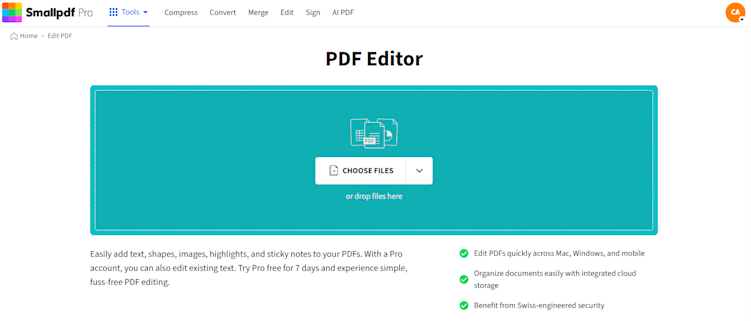
- Click on any editable text to edit your PDF fonts, including the font style and size.
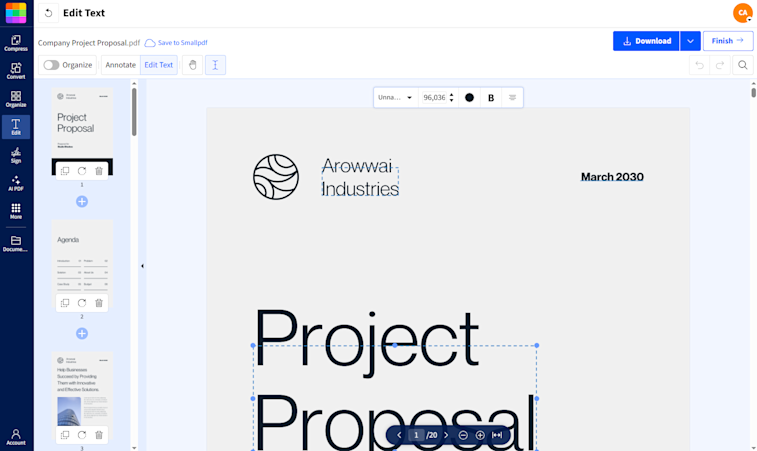
- If the text can’t be edited, add a new text box and choose a font that matches your report.
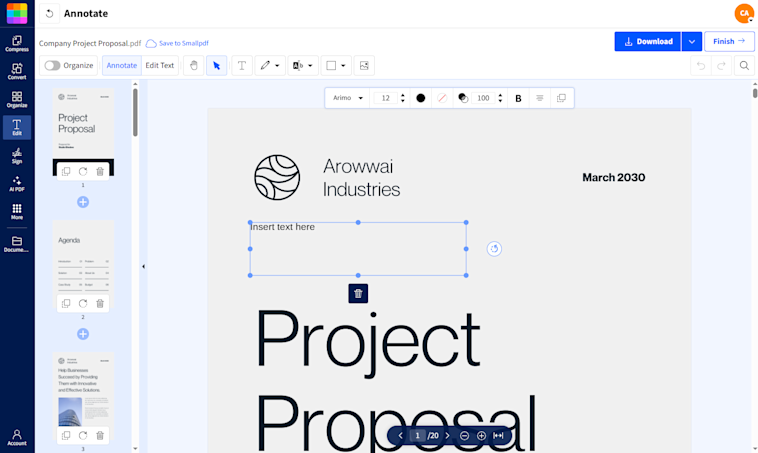

- Download the updated PDF or export it to share or print.
Because Smallpdf works directly in your browser, you can update fonts without installing software or rebuilding your document from scratch.
Editable PDFs let you make quick changes in seconds, while scanned files can be converted with OCR so text stays usable and consistent across pages. When you export, fonts are preserved for reliable sharing, printing, and viewing across devices, so reports look the same for every reader.
Start a free trial to access our full suite of PDF editing and formatting tools.
Frequently Asked Questions: Business PDF Fonts
What is the best font for reports?
Calibri is the best font for modern reports, offering excellent screen readability and professional appearance. For printed reports, Georgia provides classic elegance with superior legibility.
Should I use different fonts for headings and body text?
You can use different fonts for headings and body text to create visual hierarchy but ensure they complement each other. Stick to the same font family or pair a sans serif heading with a serif body for best results.
What font size is best for professional documents?
Use 11-12pt for print documents and 12-14pt for digital documents. Headings should be 14-18pt depending on hierarchy level.
Are there free professional fonts available?
Yes, fonts like Arial, Calibri, and Georgia come pre-installed on most systems. Google Fonts also offers free professional options like Open Sans and Lora.
Can I use decorative fonts in business documents?
Avoid decorative fonts in professional documents as they reduce readability and appear unprofessional. Save decorative typography for marketing materials or creative projects only.
What’s the difference between a typeface and a font?
A typeface is the design (like Helvetica), while a font is a specific size and style of that typeface (like Helvetica Bold 12pt). In modern usage, the terms are often used interchangeably.
How many fonts should I use in one document?
Limit yourself to one or two fonts maximum per document. Using too many fonts creates visual chaos and appears unprofessional.
What font is best for documents that will be both printed and viewed digitally?
Georgia is ideal for dual-purpose documents as it’s a serif font designed for screen readability while maintaining excellent print quality. Calibri also works well for both formats.
