- CompressConvertAI PDF
- Organize
- View & Edit
- Convert from PDF
- Convert to PDF
- SignMoreScan
- Home
- ›
- ›How To Copy Diagrams & Drawings From PDF (3 Easy Methods)
How To Copy Diagrams & Drawings From PDF (3 Easy Methods)
Learn how to copy images, diagrams, and drawings from any PDF without losing quality in just a few simple steps.
Need to copy an image from a PDF for a slide, report, or email? You’ve got three main options: copy the image directly, take a precise screenshot, or extract all images at once for the best quality.
We’ll walk you through each method, show you how Smallpdf fits into the workflow, and help you fix common problems like locked PDFs, blurry screenshots, and tricky technical diagrams.
Quick Steps: Copy Images From A PDF
If you just need the basics, start here.
1. Copy with Select:
Open your PDF in a viewer (browser or desktop).
Choose the “Select” or “Select Image” cursor.
Right-click the image, select “Copy image,” then paste into Word, PowerPoint, or email.
2. Copy with Screenshot:
Open the page and zoom in on the image.
Use “Snipping Tool / Snip & Sketch” (Windows) or “Cmd + Shift + 4” (Mac).
Drag around the diagram, then paste the captured image where you need it.
3. Copy with Extraction (best quality):
Open PDF to JPG on Smallpdf.
Upload your PDF in the tool.
Choose “Extract single images.”
Download the ZIP with all images, then use the ones you need.
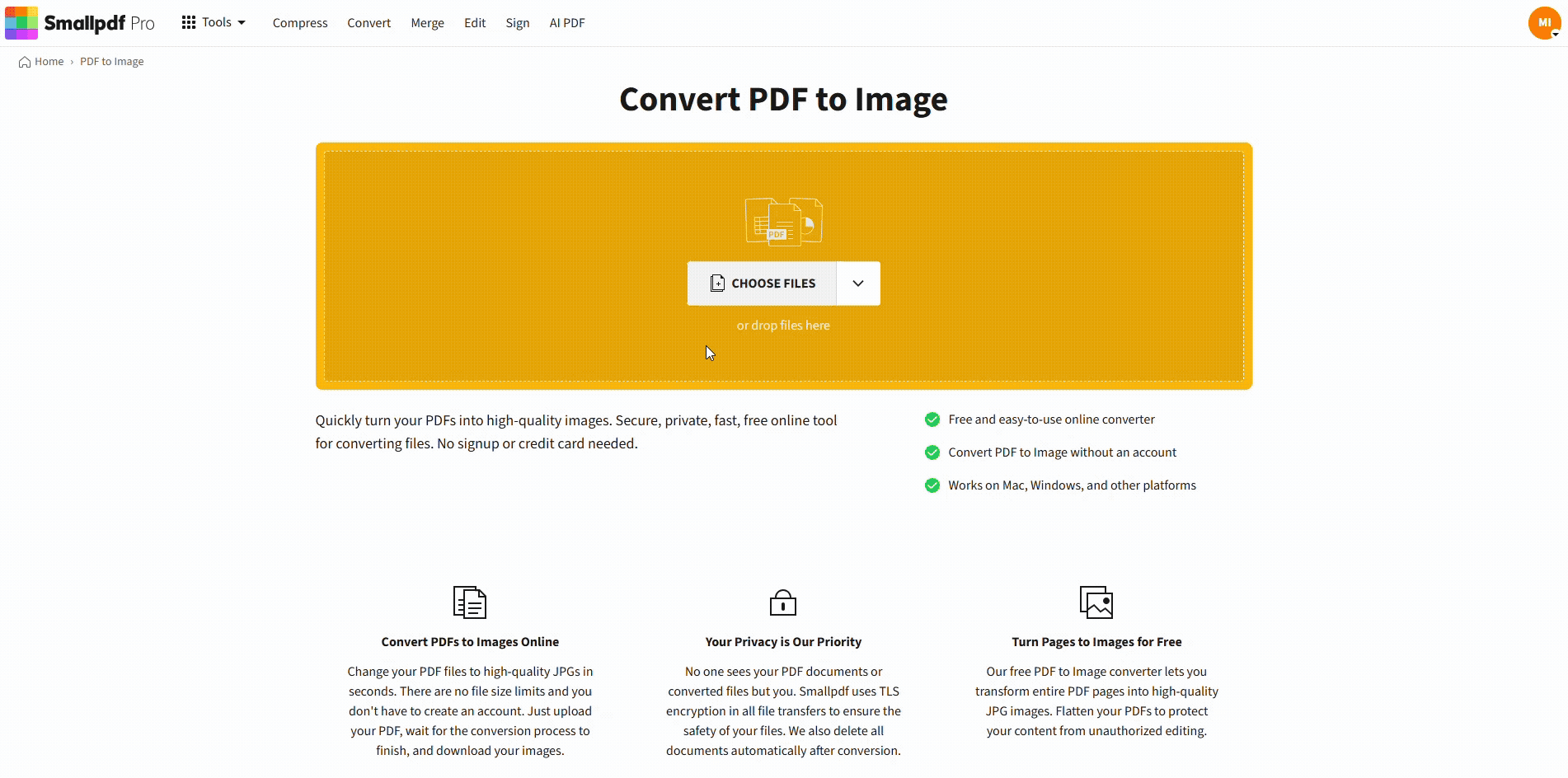
Want to Convert PDF to JPG?
Method 1: Copy An Image From A PDF With The Select Tool
This is the fastest option when the PDF allows copying and the image is not part of a scanned page.
Copy In Your PDF Viewer Or Browser
You can do this in many viewers, including Chrome, Edge, Firefox, Preview, or a desktop PDF app.
Open your PDF in your preferred viewer.
Switch to the “Select” or “Select Image” tool (usually an arrow or cursor icon).
Click the diagram or drawing you want to copy. It should highlight or show a border.
Right-click and choose “Copy image” (or a similar option).
Open your destination (Word, PowerPoint, Slides, email, design app).
Paste the image with “Ctrl + V” (Windows) or “Cmd + V” (Mac).
When this works, you get a direct copy of the embedded graphic, often in better quality than a screenshot.
Method 2: Copy Part Of A PDF As An Image (Screenshot)
Screenshots are perfect when you only need a specific area, or the PDF does not allow direct copies.
Copy A Diagram On Windows (Snipping Tool / Snip & Sketch)
Open your PDF and zoom in until the diagram fills most of the screen.
Press “Windows key + Shift + S” to open the snipping overlay.
Choose “Rectangular snip.”
Click and drag around the diagram or drawing.
Release the mouse to capture the selection.
The image is copied to your clipboard. Paste it with “Ctrl + V” wherever you need it.
If you want to save the screenshot as a file, open Paint or another editor, paste it, then save it as a PNG or JPG.
Copy A Diagram On Mac (Cmd + Shift + 4)
Open your PDF and zoom in to the area you need.
Press “Cmd + Shift + 4” to switch to selection mode.
Click and drag around the diagram or drawing.
Release to save the selection as an image on your desktop.
If you prefer to copy to the clipboard instead of saving a file, press “Ctrl + Cmd + Shift + 4,” then paste the captured image directly into your document.
Method 3: Extract All Images From A PDF With Smallpdf
If you need several diagrams, drawings, or icons from one PDF, extracting everything at once is faster and usually gives the best quality.
Extract Single Images With PDF To JPG
Open the Smallpdf PDF to JPG feature in your browser.
Upload your PDF from your device, Google Drive, Dropbox, or OneDrive.
Choose “Extract single images.”
Click “Convert” and wait a moment while we process your file.
Download the ZIP file containing all extracted images.
You will get each image as a separate file, often in the original resolution, which is ideal for design work, technical documentation, or high-quality slides.
Convert Entire Pages To Images
If your diagrams are built into complex layouts, converting whole pages can be easier:
Use PDF to JPG again.
Select “Convert entire pages” instead of extracting images.
Download the images and crop the specific drawing in your image editor.
This is a good option when the diagram sits alongside labels, legends, or callouts you want to keep.
Advanced: Copy Diagrams And Drawings From Complex PDFs
Some PDFs come from CAD exports, vector drawings, or long technical manuals. These can be harder to work with, but you still have options.
Find Diagrams Quickly With AI PDF
If you are working with a long technical PDF, scrolling for every diagram is slow. With the Smallpdf AI PDF experience, you can:
Upload your PDF.
Ask questions like “Show me the wiring diagram” or “Where is the flowchart on page 12?”
Jump straight to the relevant pages and preview the diagrams.
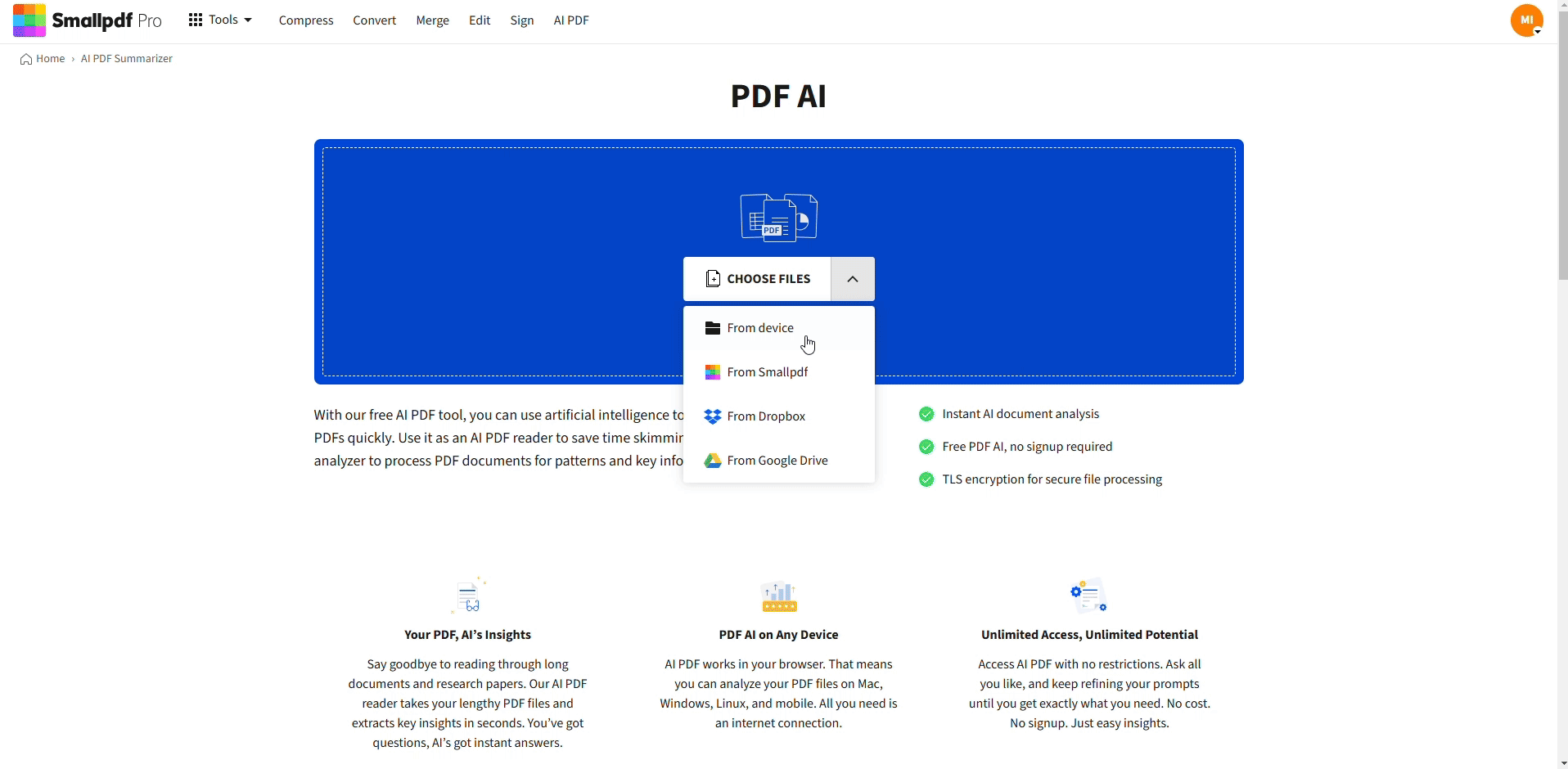
This saves time when you are pulling multiple visuals from a big spec or report.
Keep Vector Quality Where Possible
Many diagrams are vector graphics. They scale cleanly without getting blurry. To keep that quality:
Prefer direct “Select” > “Copy image” when the viewer supports it.
Use PDF to JPG or another export instead of zoom-based screenshots for large prints.
Avoid stretching small screenshots to large sizes—this will make them pixelated.
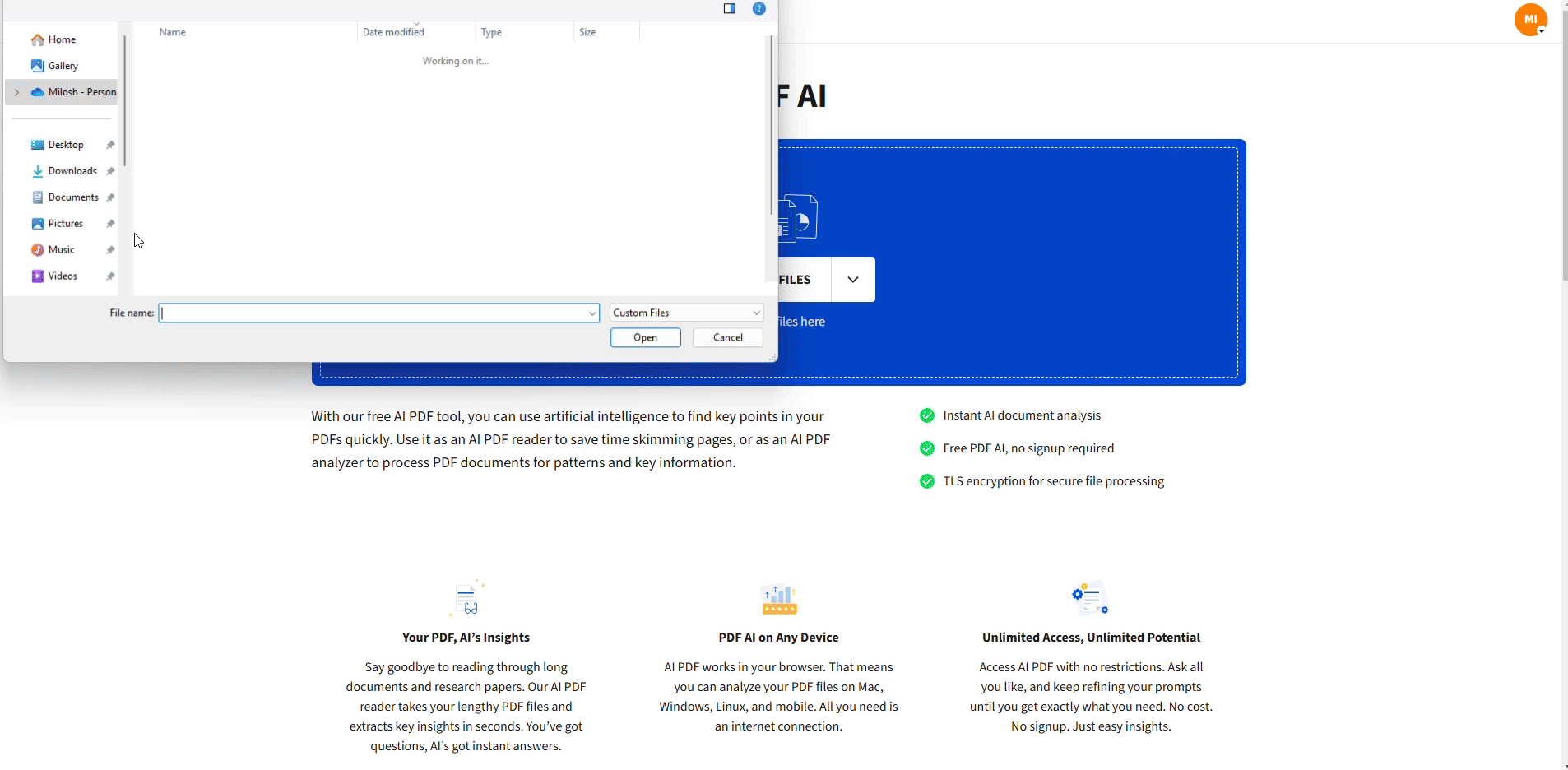
When in doubt, test both a direct copy and an extracted image, then pick the cleaner result.
Best Formats And Quality Tips For Copied Images
Choosing the right format and settings helps your copied diagrams stay clear and professional.
Choose The Right Format: JPG, PNG, Or TIFF
JPG:
Good for photos and complex images
Smaller file sizes, ideal for web or email
PNG:
Best for diagrams, UI mockups, charts, and logos
Keeps sharp edges and supports transparency
TIFF:
Best for high-end print work
Large file sizes, often used in publishing or archiving
For most diagrams and drawings, we recommend PNG unless you have specific print requirements.
Aim For The Right DPI And Size
Use around 72 DPI for web and on-screen use.
Aim for 300 DPI when you know the image will be printed.
Try not to upscale small screenshots; instead, re-extract the image from the PDF.
If your original PDF is high quality, Smallpdf’s extraction will usually give you enough resolution for both screen and print.
Copy Diagrams, Drawings & Images from PDF for Free
You can grab clean, high-quality diagrams from any PDF without losing time or clarity. Use Smallpdf to extract or convert images instantly and keep your workflow simple.
Give it a try for free and see the difference.
Want to Extract PDF Images For Free?
FAQs: Copying Images From PDFs
Can I copy and paste an image from a secured PDF?
It depends on the document’s permissions. If copying is blocked, your viewer will not allow the standard “Copy image” option. In that case, use a screenshot, or contact the file owner for a version that allows copying.How do I cut an image out of a PDF without background?
Copy the image with the Select cursor if the viewer lets you select only the graphic. If that’s not precise enough, extract or screenshot the image, then open it in an editor and crop tightly around the diagram. For full background removal, you will need an image editor.How do I extract images from a scanned PDF?
Scanned PDFs do not always expose individual images. Use PDF to JPG to convert the page to an image and then crop the part you need, or rely on high-resolution screenshots. OCR makes text searchable, but it does not always break the scan into separate images.Will copying an image reduce quality?
Direct copying with the Select cursor usually keeps the original quality. Screenshots depend on your screen resolution and zoom level. For the best results, extract images with PDF to JPG, which works from the file itself rather than your screen.What is the difference between copying and extracting images?
Copying sends the image straight to your clipboard for immediate pasting. Extracting saves images as separate files, often in their original resolution and format. Extraction is better when you care about long-term quality or need to reuse the same image many times.Can I copy multiple images at once from a PDF?
Most viewers only let you copy one image at a time. If you need many diagrams or icons from the same PDF, use Smallpdf PDF to JPG to extract all images at once and download them in a ZIP file.How do I copy diagrams from complex technical PDFs?
Use AI PDF to jump to the right pages, then test both direct copying and image extraction. For important diagrams, extraction usually preserves vector clarity or higher resolution, which helps when you place them into slides, documentation, or design files.Extract and prepare diagrams and drawings from PDFs using Smallpdf Pro
Related Articles
