Convert DOCX to JPG online in a few clicks for free. Turn Word pages into high-quality images you can share, upload, or embed anywhere.
In Microsoft Office, you can’t save DOCX files to JPG, but sometimes that’s exactly what you need. You might be creating a social media post, uploading to a website, or sending a read-only version for review. This is where converting DOCX to JPG helps.
With Smallpdf, you can convert DOCX to JPG online without installing software. You upload your file, choose the right settings, and download clean, ready-to-use JPG images.
Quick Guide: How To Convert DOCX to JPG
If you just need the steps, here is the workflow at a glance: 1. Go to the Smallpdf Word to PDF feature. 2. Upload your DOCX file by clicking “Choose File” or using cloud imports. 3. When the PDF is ready, click “Export As,” then choose “Image.” 4. Select “Convert Entire Pages” so every page becomes a JPG. 5. Download your JPG images to your device or save them back to the cloud.
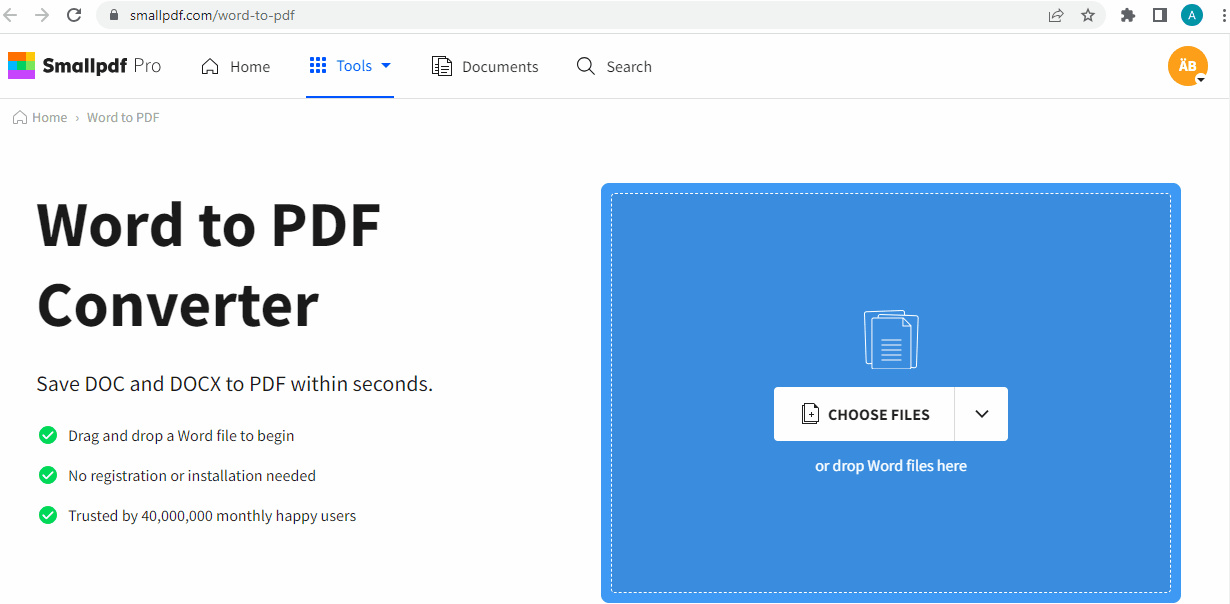
Convert DOCX to JPG with Smallpdf for free
Your DOCX is now saved as one or more JPG images, ready for sharing, posting, or embedding.
How To Convert DOCX to JPG Files Online (Step-by-Step Guide)
Smallpdf uses a connected workflow to convert DOCX to JPG. First, we turn your Word document into a PDF, then we convert that PDF into JPG images.
Step 1: Upload Your Word Doc to PDF
- Open Smallpdf and go to the Word to PDF feature.
- Drag and drop your DOCX into the upload area, or click “Choose File” to browse.
- You can also pull files directly from Google Drive, Dropbox, or OneDrive.
Once the upload finishes, we automatically convert your DOCX to a PDF that keeps your fonts, layout, and formatting.
Step 2: Export the PDF as JPG Images
When your PDF preview appears: 1. Click “Export As” in the top right. 2. Choose “Image” as the output format. 3. On the next screen, choose “Convert Entire Pages” so each page becomes a separate JPG.
If you only need a few pages, you can select specific pages instead of converting the full document.
Step 3: Download Your JPG Files
Click “Choose Option” or the equivalent button to start the conversion. After processing:
- Click “Download” to save a ZIP file with all your JPG pages.
- Or send the images back to Google Drive, Dropbox, or OneDrive for easy sharing.
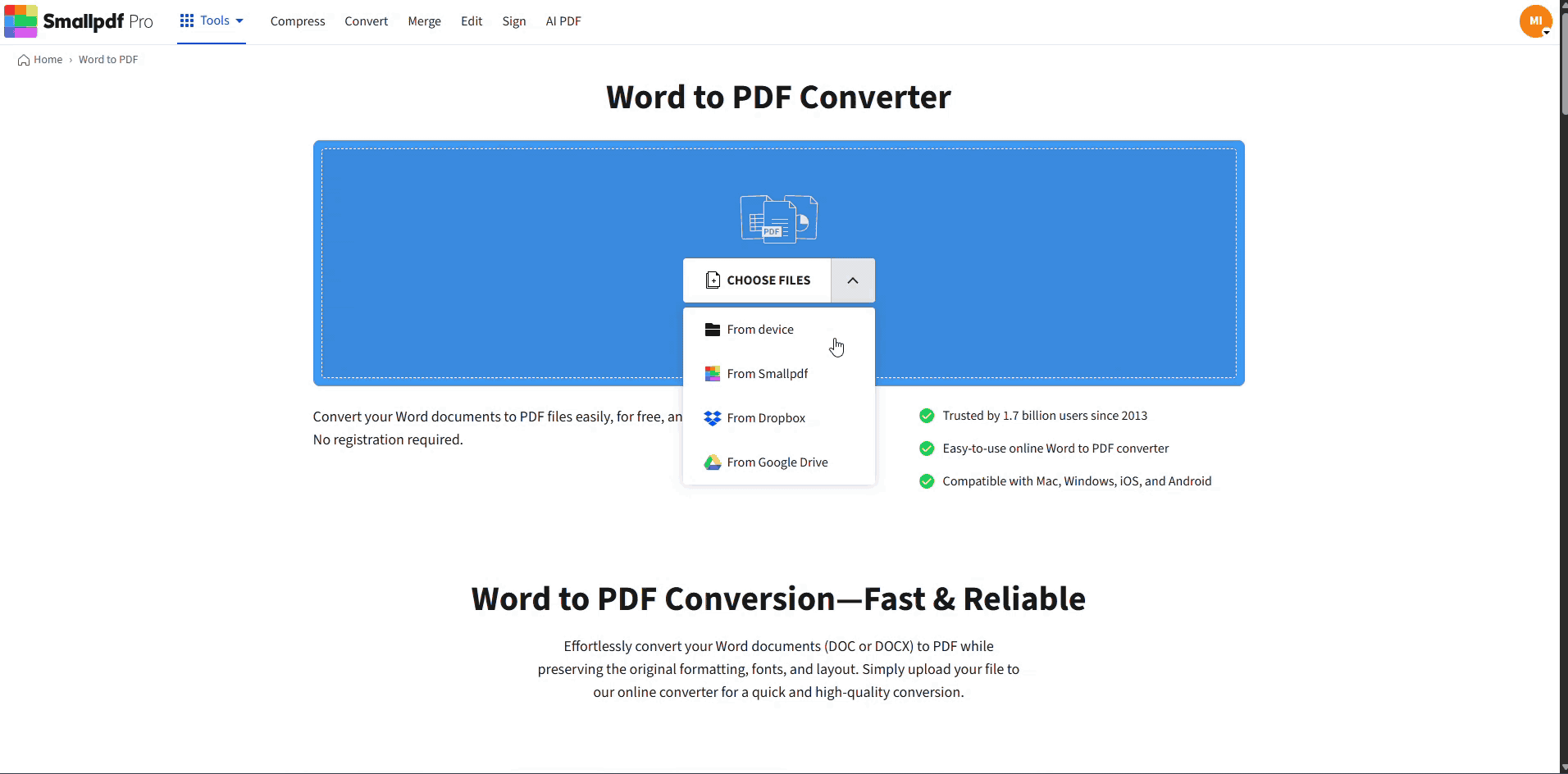
Convert DOCX to JPG for free
Your DOCX is now transformed into one or more high-quality JPG images that match your original pages.
Batch Convert Multiple DOCX To JPG With Smallpdf Pro
If you often work with many documents, batch conversion can save a lot of time.
Convert Many Word Files in One Go
With Smallpdf Pro, you can:
- Upload multiple DOCX files at once.
- Download all converted JPGs neatly grouped in a ZIP archive.
This is handy for teams converting branded templates, reports, or worksheets in bulk.
Tips for Better Image Quality
For the best JPG output:
- Use “Convert Entire Pages” for clean page-by-page images.
- Start from a well-formatted DOCX with clear fonts and spacing.
- Consider PNG for documents that have a lot of small text or graphics and need extra crispness.
Smallpdf uses a trusted rendering engine so your JPGs stay sharp and readable.
Free Online DOCX to JPG Converter Features
Smallpdf’s DOCX to JPG workflow is all online, so you can use it from almost any device.
What You Get With the Free Converter
When you convert DOCX to JPG online with Smallpdf, you:
- Keep your document layout and formatting in the final images.
- Use the converter on Windows, Mac, Linux, or mobile browsers.
- Import and export files directly from Google Drive, Dropbox, and OneDrive.
- Work with almost any DOCX, including older and newer Word versions.
You don’t need Microsoft Word installed, and you donlt need to install desktop software.
Security and Privacy From the Start
We also focus heavily on keeping your files safe:
- All transfers use TLS encryption between your device and our servers.
- Files are automatically deleted after one hour of processing.
- Our infrastructure follows ISO 27001 standards and uses secure cloud hosting.
If you want to keep certain files online longer, you can store them in your Smallpdf account and delete them whenever you like.
Other Ways to Turn Documents Into JPG Images
You might be wondering how this compares to other methods.
Alternative Methods and Their Limits
Common alternatives include:
- Taking screenshots of your document pages.
- Printing to PDF and then using image software to export JPGs.
- Copying content into a graphics editor manually.
These methods can be slow, inconsistent, and hard to repeat at scale. You often lose quality, cut off parts of the page, or spend time cropping and resizing.
How Smallpdf Compares
Using Smallpdf to convert DOCX to JPG:
- Keeps every page and margin consistent.
- Handles multi-page documents automatically.
- Works the same way every time, even for large batches.
You can also pair it with related features like PDF to JPG, or PDF to Word, when you need to move between formats more than once.
Troubleshooting DOCX to JPG Conversion Issues
Most conversions run smoothly, but here are common issues and how to solve them.
1. JPG Images Look Blurry or Low Quality
If your images look softer than expected:
- Check your original DOCX font size and make sure text is not extremely small.
- Zoom in on the resulting JPG to see if the quality is actually reduced or just scaled down by your viewer.
- Try converting to PNG if you need sharper lines for small text or diagrams.
Starting from a clean, well-formatted DOCX will always help.
2. Some Content Is Missing From The JPG
If parts of your document do not appear:
- Make sure you choose “Convert Entire Pages,” not only selected elements.
- Check for objects anchored outside the printable area or in hidden sections.
- Re-export your DOCX to PDF using Word’s default layout settings before running it through Smallpdf.
Complex headers, footers, or floating shapes sometimes need minor adjustments in the original document.
3. File Is Too Large or Takes Too Long to Process
If conversion feels slow:
- Check your internet connection and try again.
- Split very large documents into smaller DOCX files and convert them separately.
- Use Smallpdf Pro if you often work with big files and need higher size limits and faster processing.
For web use, you can also run your JPGs through Compress PDF or an image compression workflow to keep file sizes down.
Start Converting DOCX To JPG Today
Converting DOCX to JPG online gives you flexible, ready-to-share images from your Word documents in just a few steps. You keep the look and feel of your pages while making them easier to post, upload, or embed.
With Smallpdf, you can start for free, then upgrade to Pro if you need batch conversion, larger file limits, or more frequent use. Try the workflow with a single document and see how it fits into your daily tasks.
Frequently Asked Questions: DOCX to JPG
How do I convert a DOCX file into JPG?
Upload your DOCX to Smallpdf’s Word to PDF feature, wait for the PDF to generate, then click “Export As,” choose “Image,” select “Convert Entire Pages,” and download your JPG files.
How can I convert Word to JPG online without software?
You only need a browser. Go to Smallpdf, follow the DOCX to JPG workflow, and download the images. There is no need to install Word, image editors, or desktop converters.
What are common DOCX to JPG use cases?
People often convert DOCX to JPG to upload flyers or announcements to websites, insert pages into slides, share non-editable previews in chat apps, or create quick image assets for social media posts.
What is the JPG format of an image?
JPG (or JPEG) is a widely used image format that compresses photos and graphics to smaller file sizes. It is ideal for web and screen viewing and is supported by almost every device and app.
What should I do if the conversion result looks wrong?
Check the original DOCX for unusual fonts, very small text, or objects outside the page area, then try converting again. If the issue remains, export a fresh DOCX or PDF and reupload it to Smallpdf before converting to JPG.
Are my DOCX and JPG files secure with Smallpdf?
Yes. We encrypt file transfers, store documents only for a short time, and follow ISO 27001 and GDPR standards. You can delete stored files from your account at any time for extra peace of mind.
