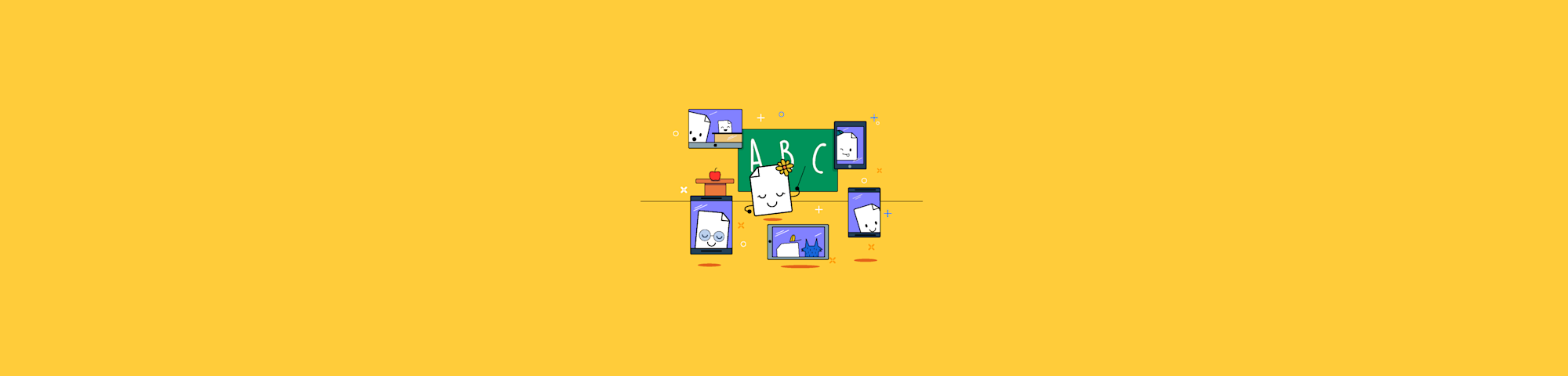
So, what is graphic design? We know you have heard that term—but let’s delve into this topic.
Graphic design, also known as visual communication design, visual design, or editorial design, this branch of design helps optimize graphic communications. It is an art and a profession.
Graphic design passes on specific messages to a target audience using creativity, innovation, and lateral thinking together with digital tools. The designer gets instructions from a client, known as a brief, and then transforms that brief into a graphic manifestation.
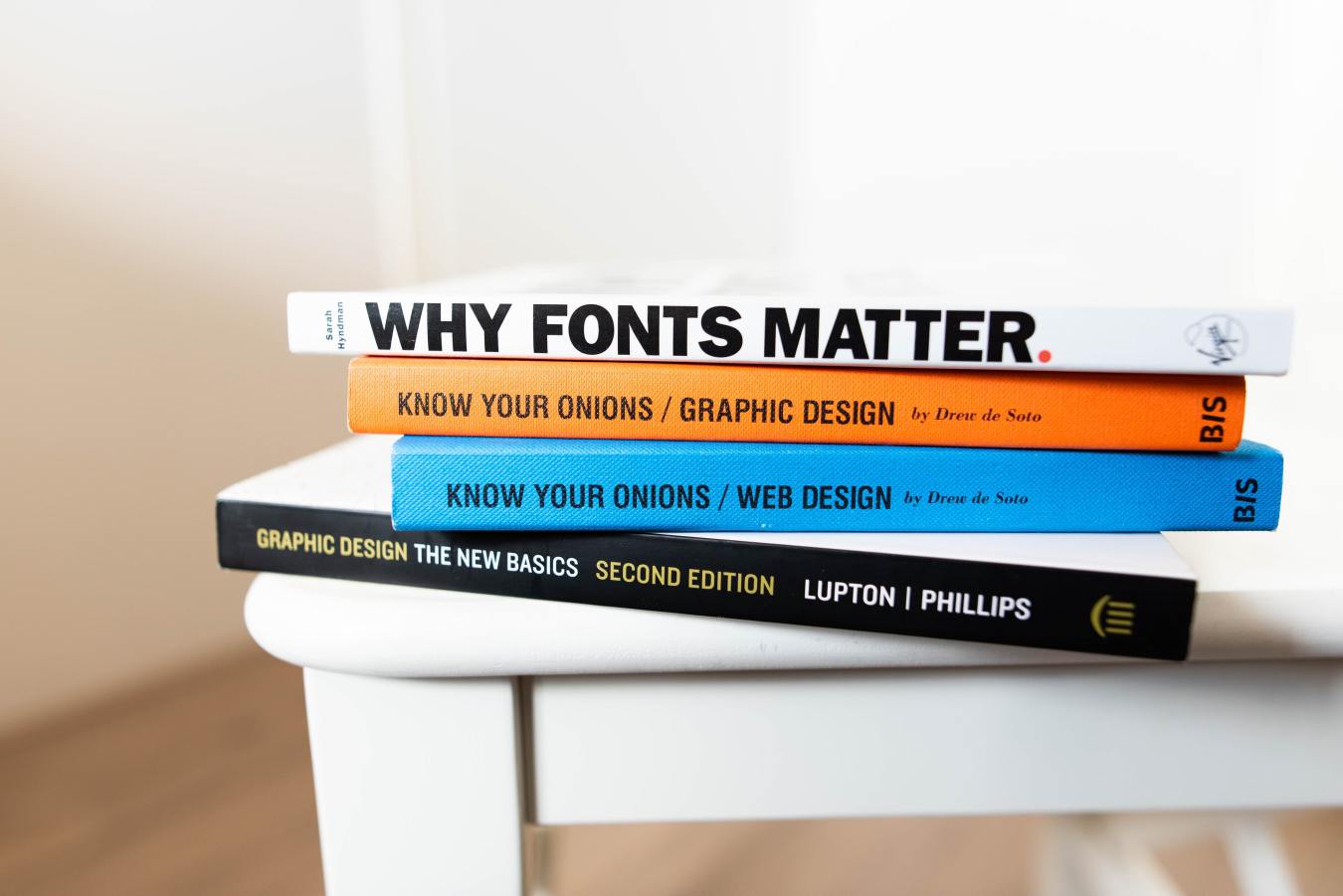
Source: Unsplash/Jeroen den Otter
How Is Graphic Design Applied?
Graphic design is used widely in the advertising industry for creating logos, banners, flyers, posters, and even promotional material such as t-shirts, caps, gym bags, and so on. The purpose of these items is not only promotional or marketing products but also for education.
This branch of design is also applied in the engineering sector. Engineers may start with sketches of the machine they intend to create. Then, with the help of a graphic designer, they would create that structure in 3D for a better perspective.
It will take visual design to conceptualize it. This process is how planes are built and how those famous logos that you know were created.
Talking education? Any brochures, books, catalogs, or magazines to be read by the target audience will need to be conceptualized by a graphic designer working on their computer. This will be the creation of the material and how it will be laid out in the finished product.
File Formats in Graphic Design
A file format is a standard way in which information kept in a computer file is coded. Or the structure of a file that tells a program how to display its contents. Programs compatible with a file format can give an overview of the file but cannot display the file in full and may give you jargon.
Image Files Types
#1. JPG
The file is also known as JPEG and stands for Joint Photographic Experts Group. It is easily the most common file type that you will come across on the web. It is widely used in Microsoft Office documents or projects that will require high-resolution printing. You will need to pay attention to JPEG’s resolution and file size to get a good image.
Although it is lossy, meaning the image’s quality decreases with the reduction in file size, it is still the standard and the default on many image software programs.

Source: Unsplash/Timothy Exodus
#2. PNG
PNG stands for Portable Network Graphics. Though not suitable for print, PNG’s are great for interactive documents like web pages.
They are, however, low resolution even though lossless.
#3. BMP
It is also known as Bitmap Image File. It is an image file format that contains bitmap graphics data. BMP images are device-independent, meaning they don’t require a graphics adapter to display them. Photos in the BMP format usually are uncompressed or compressed with lossless compression.
This image file supports various color depths, alpha channels, color profiles, and optional data compression. They are widely used on Windows operating systems and other platforms and are compatible with all major image editing applications.
#4. GIF
Graphics Interchange Format is the most common in its animated form. It is favored on Tumblr pages and in banner advertisements. GIF is formed from up to 256 colors in the RGB color space in its most basic form.
This limitation of colors means that the file size will be reduced drastically. GIF is common in web projects where an image will require to be loaded quickly, unlike one that needs to retain higher quality.
#5. TIF
TIF stands for Tagged Image File and is a large raster file that does not lose quality. It is known for using lossless compression, which means that no matter how many times you copy, re-save, or compress the original file, the original image data will be maintained.
TIFF files are the best option when saving photographs for print. However, avoid using this type of file on the web as they take very long to load.

Source: Unsplash/UX Store
In Summary
Let the above points direct you on what type of file to use when creating that advertisement or educational poster.
You may have one of the above image files which you wish to convert to a PDF. Smallpdf offers easy image file to PDF conversion, with the Image to PDF tool—where you can transform various image types into PDF format withing seconds.
Author bio: Kieran Fallon is the owner of a Dublin based graphic design agency. We are here to help your organization become more memorable through designing striking logos, eye-grabbing flyers, posters that pop, exciting animated emails, and dynamic lightweight digital advertising campaigns—always backed by flexible and insightful support.
