Reduce JPG file size by 40% to 80% in seconds with secure compression. Your images stay sharp, even after you download. Free to try with no sign-up.
When a JPG won’t upload or email, you don’t need new expensive software, you just need a smaller file that still looks right.
We’ll get you a smaller file with just a few steps. Keep reading.
Quick Steps: Reduce JPG Size in 3 Steps
If you’re in a rush, follow this.
- Upload your JPG to Compress PDF.
- Choose “Basic Compression” for most uses.
- Export back to Image (.jpg) and download.
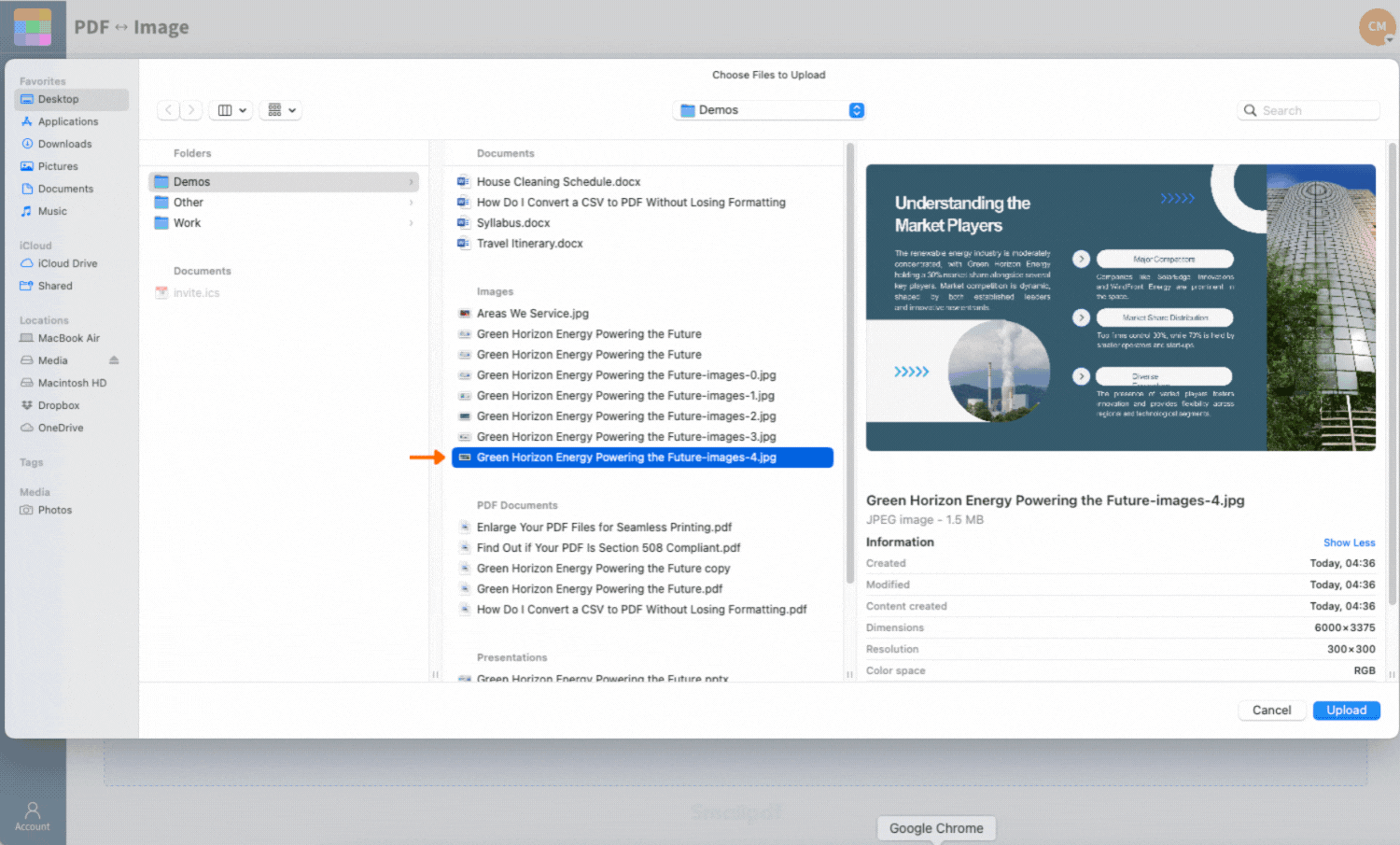
Resize JPG size online for free
How To Reduce JPG File Size Online
We make JPG compression simple. Behind the scenes, we run your file through our PDF workflow, then export it back as a smaller JPG. You still get a JPG at the end.
Step 1: Upload Your JPG
Add your image from wherever you keep it.
- Drag and drop your JPG into Compress PDF.
- Or upload from your device.
- You can also import from Google Drive, Dropbox, or OneDrive.
Step 2: Compress The File
Once your file uploads, you’ll see options to continue.
- Choose “Basic compression” for a strong size drop with clean quality.
- If you’re trying to hit a strict limit, you can try “Strong compression (a Pro feature).
- Click “Compress.”
Step 3: Export Back To JPG
This is the step many people miss.
- Click “Export As.”
- Choose “Image (.jpg).”
- Pick “Extract images only.”
- Download your smaller JPG.
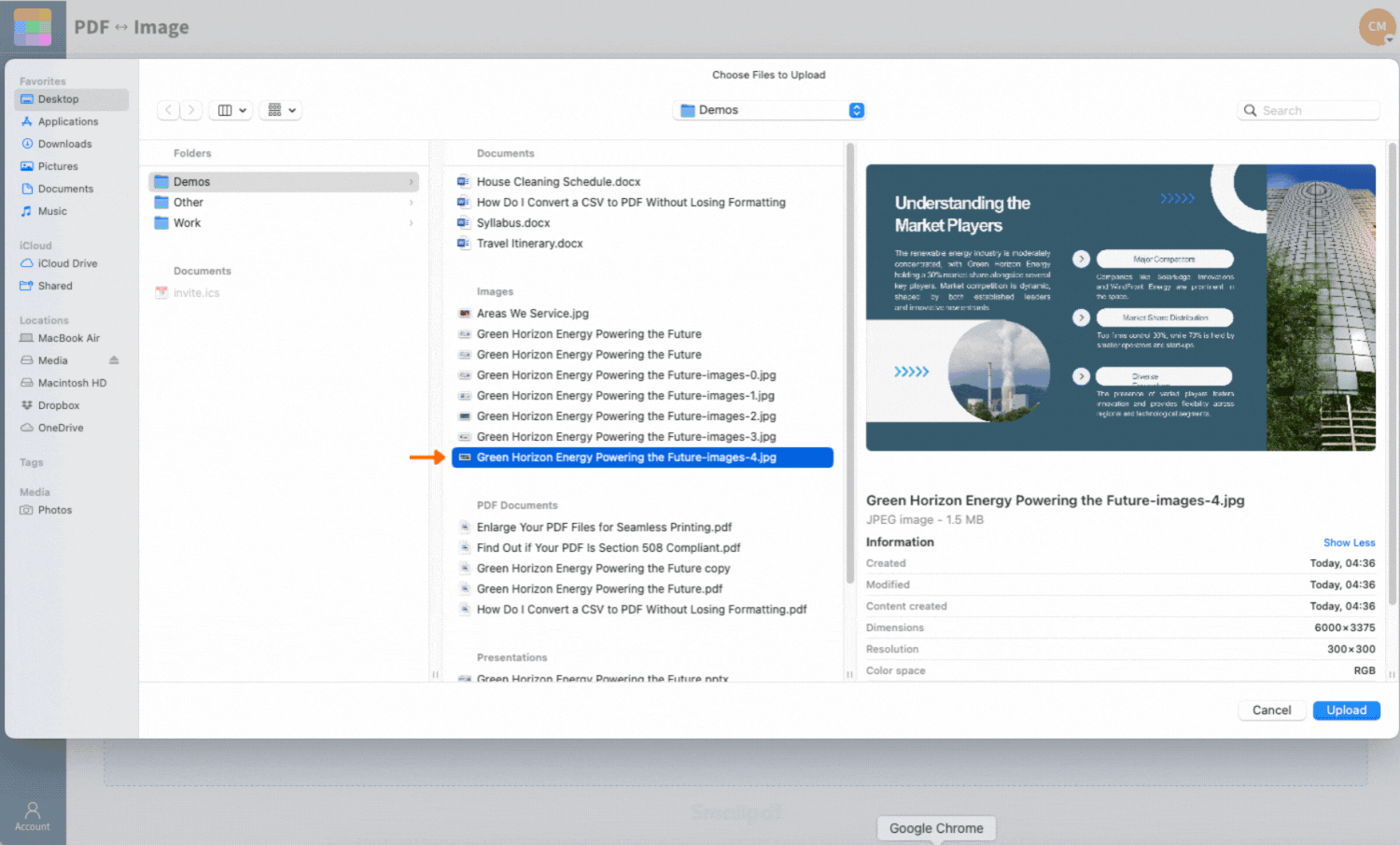
Resize JPG size online for free
Why Some JPG Files Are Still Huge
JPG already uses compression, but your camera or phone often saves files at very high resolution. That creates a large starting point.
Here’s what usually makes JPGs heavy:
- Large dimensions (example: 4032 × 3024 phone photos)
- Rich detail and color data (like landscapes and textures)
- Extra metadata stored in the file (camera info, timestamps, sometimes location)
So even though the format is compressed, the file can still be several MB.
Three Ways To Reduce JPG File Size
You’ll get better results when you match the method to your goal.
1. Compression
This lowers file size by removing extra image data that most people won’t notice. It’s the best first step for:
- Email attachments
- Website uploads
- Social posts
- Forms with strict size limits
2. Resizing
If you don’t need a giant image, resizing is the fastest way to cut weight.
A quick rule that works well for most web uses:
- If your image is wider than 2000 px, resizing can make a big difference.
3. Removing Metadata
Metadata doesn’t change how the image looks, but it adds extra KBs. It can also include sensitive details, like location.
If privacy matters, removing metadata is worth doing.
How Much Can You Reduce JPG Size Without Losing Visible Quality?
Most JPGs shrink by 40% to 80% with compression that still looks the same to the eye. That’s the point of visually lossless results. You keep the sharpness people actually notice, while cutting the file weight that slows everything down.
A few things affect how much size you’ll save:
- Photos with lots of texture usually shrink more.
- Simple graphics may shrink less because there’s less extra data.
- Already-compressed JPGs have fewer easy wins.
If you’re still over a required limit after one pass, try a second pass or resize before compressing.
Common Situations Where A Smaller JPG Helps
Most people use JPG size reduction for the same practical reasons.
- You’re uploading an image to an application form with a 2 MB limit.
- You need a portfolio image to load fast on your site.
- You’re emailing photos and keep hitting attachment limits.
- You’re saving space on your phone or cloud storage.
- You’re posting product images and want faster page speed.
A smaller file saves time, avoids upload errors, and keeps sharing smooth.
Batch Reduce JPG File Size For Multiple Images
If you have a folder of images, compressing one by one is a pain. With batch processing, you can reduce file size across many JPGs in one run.
A simple workflow that keeps things organized:
- Upload multiple JPGs in one session.
- Compress them together.
- Export back to JPG.
- Download as a ZIP if you want one clean folder.
This is especially useful for product catalogs, listing photos, event albums, or client deliverables.
What Makes Smallpdf JPG Size Reducer Different
A lot of free compressors add watermarks, reduce quality too aggressively, or hide exports behind signups. We keep the workflow straightforward.
Here’s what you get with Smallpdf:
- A clean export back to JPG. You don’t get stuck with a different format.
- Cloud imports. Pull files from Google Drive, Dropbox, or OneDrive.
- Fast results on any device. Desktop, tablet, and mobile browsers work well.
- A connected workflow. If you need to keep going, you can compress, convert, or merge without restarting.
- No visual clutter. Your output stays clean and share-ready.
Is It Safe To Reduce JPG File Size With Smallpdf?
Yes. We protect your files during upload and processing.
Here’s what matters most:
- TLS encryption protects transfers during upload and download.
- Automatic deletion removes files after an hour of processing for most tasks.
- No manual human review as part of the compression process.
If your image includes sensitive info, download it when you’re done and avoid sharing links unless you need them.
Troubleshooting: When JPG Compression Doesn’t Go Smoothly
These fixes solve most issues in a minute or two.
1. My JPG Is Still Too Large After Compression
Try one of these:
- Run compression a second time.
- Resize the image before compressing.
- Crop extra background you don’t need.
2. My Image Looks Blurry After Compression
This usually happens when the original was already compressed, or when the image is very small and text-heavy.
- Start with the highest-quality original you have.
- Avoid repeatedly compressing the same file.
- If the image is mostly text or a logo, consider exporting to PNG instead for sharper edges.
3. The Upload Won’t Start or Gets Stuck
- Refresh the page and try again.
- Switch browsers if needed.
- If the file is very large, try resizing first.
4. My Download Is a Zip and I Only Need One Image
Download individual files when that option is available, or unzip and pull out the single JPG you need.
Get A Smaller JPG That Still Looks Right
If your JPG is too big to upload, send, or store comfortably, shrinking it is usually a quick fix. Upload your file, compress it, export it back to JPG, and you’re done with a lighter image that’s ready to share.
Frequently Asked Questions
How do I reduce the size of a JPG to 2 MB?
Compress it first. If it’s still above 2 MB, resize the image, then compress again. Large phone photos usually need both.
How do I reduce JPG file size to 200 KB?
Start with compression. If you’re still over 200 KB, crop and resize. A big dimension drop is usually the key to hitting 200 KB.
Can I reduce JPG size on my phone?
Yes. Open the page in your mobile browser, upload the JPG, compress it, then export back to JPG and download.
Will reducing JPG size hurt quality?
Most of the time, you won’t see a difference. If you’re working with logos or small text, test the result and avoid over-compressing.
Is it safe to upload personal photos or ID images?
Yes. Transfers are encrypted, and files are deleted automatically after processing. If your file is sensitive, download it right away and don’t share links.
Why is my JPG so big if it’s already compressed?
Because the image can still be high-resolution and packed with detail. Compression helps, but size also depends on dimensions, content, and metadata.
