
Convert files with an online 2 PDF converter in your browser. Turn Word, Excel, PowerPoint, and images into secure PDFs in seconds.
If you searched for online2pdf or online 2 pdf, you are likely looking for a simple way to convert files to PDF without installing software. That is exactly what we offer.
Smallpdf is a browser-based PDF converter that lets you upload a file, choose your output, and download a clean PDF with no watermarks.
You can start for free with daily limits, and we protect every upload with strong encryption and automatic file deletion.
How To Convert Files to and From PDF for Free
Smallpdf online PDF converter runs entirely in your browser, so you can use it on any device.
Step 1: Upload Your File
- Go to our free PDF converter page.
- Click “Choose File” or drag and drop your document into the upload area.
- You can also import directly from Google Drive, Dropbox, or OneDrive.
- Your file uploads over an encrypted connection and is queued for conversion.
Step 2: Choose Your Conversion Direction
Next, decide what you want to do:
- If you upload a Word, Excel, PowerPoint, or image file, we convert it to PDF automatically.
- If you upload a PDF, you can choose an output like Word, Excel, PowerPoint, or JPG.
Use the format selector to confirm the output you need before you start the conversion.
Step 3: Convert And Download
Once your settings look right: 1. Click “Convert” to start the process. 2. Wait a few seconds while our servers convert your file. 3. Click “Download” to save the result, or send it back to cloud storage.
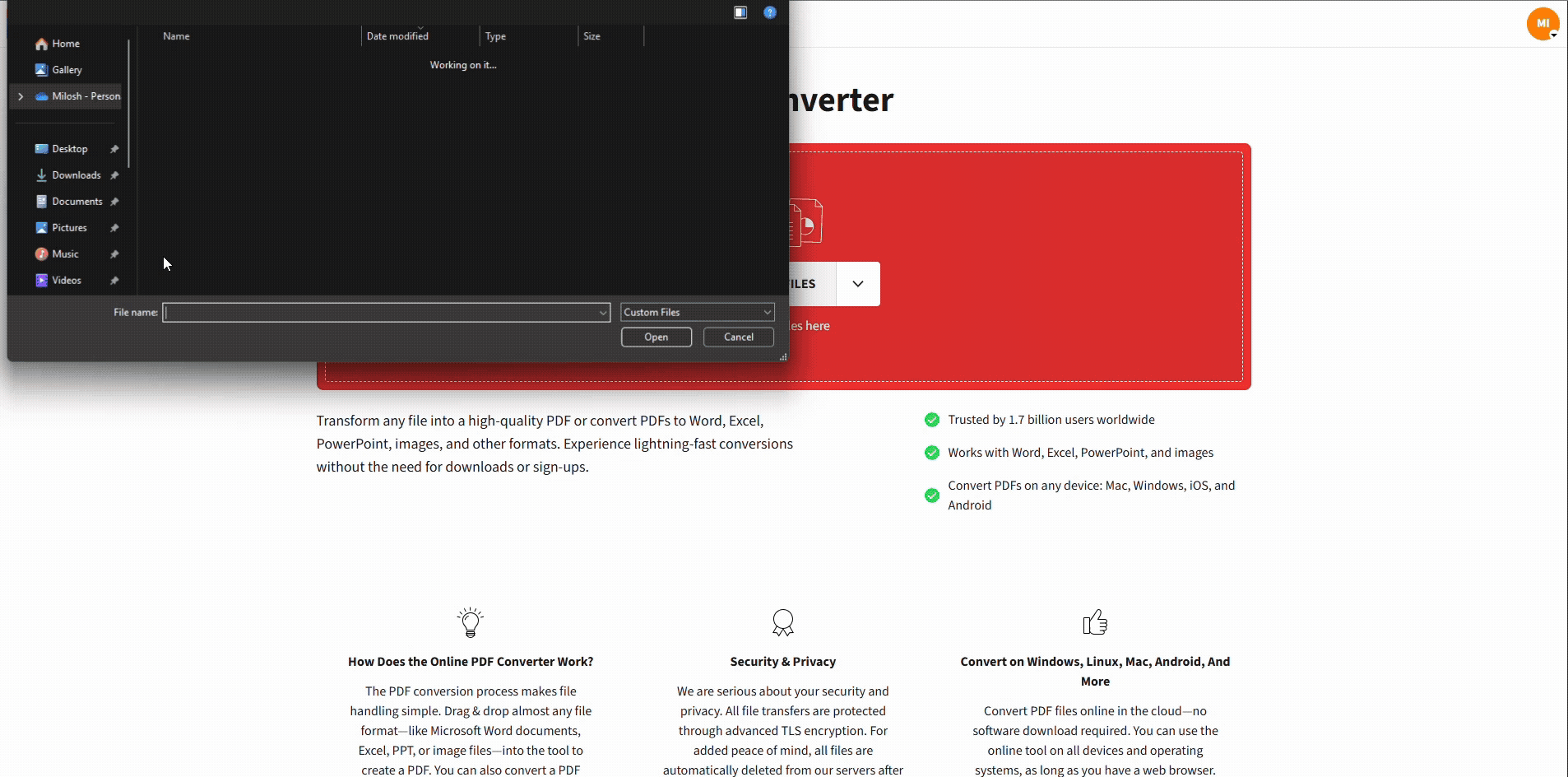
Convert files to and from PDF for free
For most files, the entire process takes under 30 seconds.
Supported File Types And Conversions
Our online 2 PDF converter works with the most common document and image formats you use every day.
Popular Conversions Smallpdf Support
You can:
- Turn Word documents into polished PDFs for sharing.
- Convert Excel sheets to PDF when you want a fixed, read-only view.
- Save PowerPoint slides as PDF decks for clients or teammates.
- Combine images into a single PDF for archiving or sending.
- Convert PDFs back to Word, Excel, PowerPoint, or JPG when you need to edit.
When you work with scans or image-based PDFs, you can enable OCR to pull text into editable formats.
File Type Comparison
Here is a quick overview of common input and output options.

Supported file types and conversions
This makes Smallpdf a flexible alternative to desktop converters and the original Online2PDF site, especially if you want one place for most formats.
Is Your Data Safe With a Free PDF Converter?
Security and privacy are usually the first concerns when people want an online PDF converter. We treat every file as sensitive, whether you are on the free plan or Pro.
How Smallpdf Protects Your Files
When you use Smallpdf, we:
- Encrypt all uploads and downloads with TLS.
- Store files temporarily on secure servers and delete them after one hour of processing.
- Do not add watermarks to converted files.
- Keep the conversion in your browser, with no desktop install required.
- Restrict access so only you can see your files during processing.
If you want to keep files online longer, you can save them in your Smallpdf account, share secure links, or send them by email directly from the download page.
Daily Limits and Pro Features
Free users can convert a limited number of files per day. For occasional use, this is usually enough.
If you work with many documents, Smallpdf Pro adds:
- Unlimited conversions within fair use.
- Larger file size limits, up to several gigabytes per file.
- Batch conversion for handling multiple documents at once.
You can try Pro with a free trial if you want to see how it fits your workflow.
Smallpdf vs Online2PDF: What’s The Difference?
Many people discover Smallpdf when they search for online2pdf or online 2 pdf and wonder how the two are related.
How Smallpdf Compares to the Online2PDF Site
Smallpdf is its own platform. We aren't the Online2PDF website, but we offer similar core features with a few key differences:
- We focus on a clean, simple interface that works on desktop and mobile.
- We provide a full suite of PDF tools, not only file conversion.
- We emphasize strong security standards like ISO 27001 and GDPR compliance.
If you came looking for an online 2 PDF converter that’s easy to understand and safe to use, Smallpdf can fill that role without any extra software.
When Smallpdf Adds Extra Value
Users often switch to Smallpdf when they:
- Need to merge, split, rotate, protect, or unlock PDFs in the same place
- Want a modern, responsive interface that works well in any browser
- Prefer clear limits, no watermarks, and simple upgrade options for teams
In short, you get an online 2 PDF experience with fewer steps and more tools around it.
Other PDF Editing Options In Smallpdf
Conversion is just one part of working with PDFs. Once you have your files in the right format, you can keep going without leaving Smallpdf.
Core PDF Editing Features
You can:
- Merge PDF to combine several files into one.
- Split PDF to extract or reorder pages.
- Rotate PDF to fix pages scanned in the wrong orientation.
- Protect PDF to add passwords and encryption.
- Unlock PDF when you have permission__ to remove restrictions.
- Edit PDF to annotate, highlight, and add text or shapes.
- eSign PDF to send and sign documents electronically.
These workflows help you clean up files, prepare contracts, or create final versions for sharing.
Real-World Scenarios
Here are a few ways people use Smallpdf at work and school:
- A student converts Word assignments to PDF, merges them with scanned pages, and submits a single file.
- A freelancer turns client briefs from PPT and DOCX into PDFs, adds annotations, and sends them back for approval.
- A team lead converts Excel reports to PDF, protects them with passwords, and shares them with stakeholders.
All of these tasks start with the same online 2 PDF conversion flow.
Using Our Free PDF Converter at Work or School
Smallpdf was built to work well for both individual users and teams.
For Individual Users
As a single user, you can:
- Convert files to PDF and back with just a few clicks.
- Keep track of recent files in your account.
- Access the same workflows on any browser where you sign in.
The free plan covers light daily use, while Pro is available if you start converting more often.
For Teams and Organizations
Teams often need:
- Consistent tools across many devices
- Higher limits and batch processing
- Central billing and user management
Smallpdf offers team plans and business options that unlock full access to our PDF suite. If your team is larger or has special requirements, our support team can walk you through the best setup.
Free PDF Converter FAQs
Is there a completely free online 2 PDF converter?
Yes. Smallpdf offers a free online 2 PDF converter that works in your browser. You can convert files to and from PDF daily with no registration required and no watermarks on your output.
How do I convert any file to PDF for free?
Go to our PDF converter, upload your file, and let the tool detect the format. For Word, Excel, PowerPoint, or images, we convert them to PDF automatically. For PDFs, you can pick another format, such as Word or JPG.
What file formats can I convert to PDF?
You can convert Microsoft Word (DOC, DOCX), Excel (XLS, XLSX), PowerPoint (PPT, PPTX), and image files like JPG, PNG, TIFF, GIF, and BMP. Most common office and image formats are supported.
Can I convert PDF files back to other formats?
Yes. Upload a PDF and choose your desired output, such as Word, Excel, PowerPoint, or JPG. This is helpful when you receive a PDF but need to edit the content or reuse data in another program.
Do you add watermarks to converted files?
No. We don’t add watermarks to your converted files, even on the free plan. Your PDFs and output documents stay clean and ready for professional use.
How long are my files stored on your servers?
We automatically delete uploaded files after one hour. This gives you enough time to download or share the result, while keeping long-term storage under your control.
Can I use the PDF converter on my phone or tablet?
Yes. Our converter runs in any web browser, so you can use it on smartphones, tablets, laptops, and desktops without installing an app.
What is OCR and when should I use it?
OCR, or Optical Character Recognition, detects text inside scanned documents or image-based PDFs and turns it into searchable, editable text. Use OCR when you upload scans or pictures of documents and want to edit or copy the text afterward.
