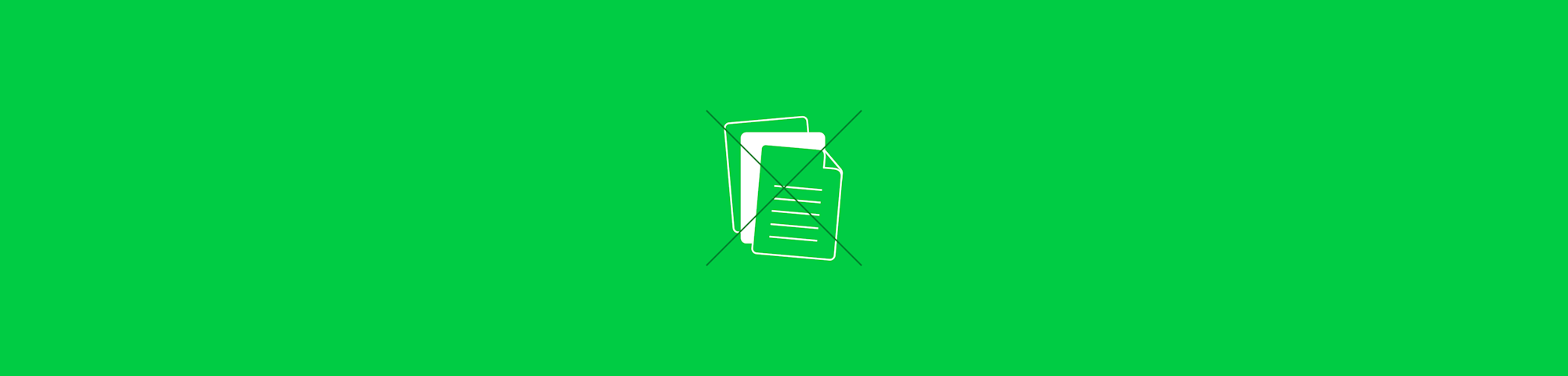
The (nearly) paperless legal office has gone from pipe dream to reality. We asked the experts for their best advice on running a paperless law firm.
David Reischer, Esq., Attorney & CEO, LegalAdvice.com
We have slowly come to recognize that there are good reasons to move to the cloud such as reduced investment in infrastructure, better security and increased scale and access. Each firm really needs to take into account their own specific circumstances before proceeding to transition to e-discovery in the cloud. Our firm had already significantly invested in on-premise servers and our people were already trained for our server. That said, a cloud based system is just less susceptible to interruption and allows our lawyers and staff to access their work from anywhere in the world.
Lucrecia P. Johnson, Esq., LL.M., LPJ Legal PLLC
I have a near paperless law office. My advice to others wanting to start a paperless office is to do it now! It is by far the best decision I made when opening my practice. Investing in a quality scanner, deciding on a program to store your documents, and scanning in new documents once every day, will make the process seamless. If you have paper files you need to convert to e-file, use the weekend or hire a temporary staff member to help.
I love having access to my files from any device. My staff and I were able to be completely virtual once Covid-19 hit the U.S. because we already had the systems in place. My clients enjoy being able to utilize the practice management software to access their file at any time.
Going paperless is nothing to fear. This is the perfect time to go paperless because potential clients are already expecting a more remote experience.
J.R. Skrabanek, Esq., Partner, Thompson & Skrabanek, PLLC
We scan all documents that come in by mail. We have an established protocol for the format in which documents are saved. We keep separate scanners at the home and office. Because of COVID, we are working from home more, so we want to be able to scan wherever necessary. We use Clio to both track our time and issue our invoices. We use an encrypted cloud-based service to store all our case files so they can be accessed anywhere. We regularly request our clients and opposing counsels not mail documents unless they insist or there are no alternatives. In sum, running a near paperless practice is possible so long as you have strict protocols in place to manage all incoming and outgoing files.
Jordan W. Peagler, Esq., MKP Law Group, LLP
My number one advice for achieving a paperless work environment is to find a cloud-based program that keeps your documents in order. For our law firm, we use a software called MyCase to help us manage our case files no matter where we are. We can easily scan in any correspondence or paperwork immediately to the cloud so it is accessible by our entire team, including outside experts, consultants, and even clients without the added expense of copying and mailing an entire file.
Mischaracterizing documents or failing to properly upload them to the correct folder can lead to missed deadlines and have other, seriously detrimental consequences on the case. For this reason, we found an outside organization that organizes, labels, and uploads the documents to the correct file on the cloud for us. This streamlines the process and ensures that all files are in their correct folder and being sent to the right attorney or case manager.
Given the current global health concerns, being able to share and access a file seamlessly from anywhere is becoming more and more necessary. The courts have already begun to transition to e-filing, further reducing the need for traditional, paper files. E-filing saves attorneys, and therefore their clients, time and money and will likely become the norm in the coming years.
W. Scott Kimberly, Law Office of W. Scott Kimberly
I run a law office in Murfreesboro, TN. We recently went paperless.
We have a simple rule: if it can be recreated by hitting ‘Print,’ we scan it and shred it. If it cannot be recreated by hitting ‘Print,’ we either:
- make it available for return to our client;
- mail it back to our client; or
- hold it at the office in one designated file space for necessary physical documents, which is inspected quarterly and emptied as needed.
To us, this is as close to paperless as we can get, because sometimes we need tangible documents for court (original certified documents, photographs, handwritten journals, etc.)
James Harris, Legal Business Executive, Enos and Hans Attorneys
In a paperless office, all data and mechanisms are put away logically and unsurprisingly on a computerized network and are overseen by various programming applications. Administrative, monetary, and information are commonly put away and overseen by an externally executed framework. Indicative data can be caught via a few kinds of computerized frameworks, recording devices, or even advanced cameras readily available today.
There is no uncertainty that advanced legal practice has changed quickly in the course of recent years. Practiced law experts and specialists have come to understand that they can make training and other processes more productive, cost-less to run, and decentralize the front office with this new innovation. Most workplaces understand that paper will consistently be used in any good legal practice.
That being said, there are various practices that have genuinely helped me in accomplishing my goal of running a paperless law office for nearly five years. While the cycle is more straightforward for a startup to adopt, with the authentic change, existing legal firms can accomplish this objective too.
- This process begins with excellent administrative programming software to further build up a paperless practice. Ensure that you buy or install a product with a few extraordinarily essential yet organization-specific capacities.
- Law firms that need to take out paper should consider each paper part of a bigger picture and attempt to locate another option to avoid the loss simultaneously.
- This is also an ideal opportunity to add the PCs to digitize the organization further.
- I also hired a devoted worker to ensure the information was securely stored and correctly handled.
Andrew Taylor, Director, Net Lawman
What advice can I offer others making this movement?
- Customers are a little resilient to change - make it easy by: assuring them of security, bombarding them with the secure features you provide, this is the biggest hurdle I have found to overcome in staying digital.
- Take it slow, but have a goal and a plan to get there. Have dates in which you need to accomplish a goal and make this very visible for your clients and your staff as well. It is a team effort.
Alison Pearson, Head of HR, Hal Waldman and Associates
Create your system and stick to it: The trick to paperless is having a set filing system and scanning anything that comes into the office immediately. Within our law office, each case has its own folder. Then we break things down based on discovery, communication (one for internal, one for client, one for opposing counsel), filings, requests for admissions, research, and drafts. Whenever we save anything, the file name is the date it came in, a description of the file, and whoever was the owner/author. If we receive anything in the mail that is pertinent to the case, the owner would be whoever created it: whether it was the doctor’s notes (author is the doctor) or the opposing counsel’s filings perhaps.
Well, there you have it. Expert advice from eight different paperless law firms.
And we're not finished just yet! Check out this video by the paperless law office of Parag L. Amin, P.C. on keeping organized digital records (to access the YouTube video, click the link below the screenshot):
To learn even more about how to go paperless in the office, please visit our other articles on this subect.

