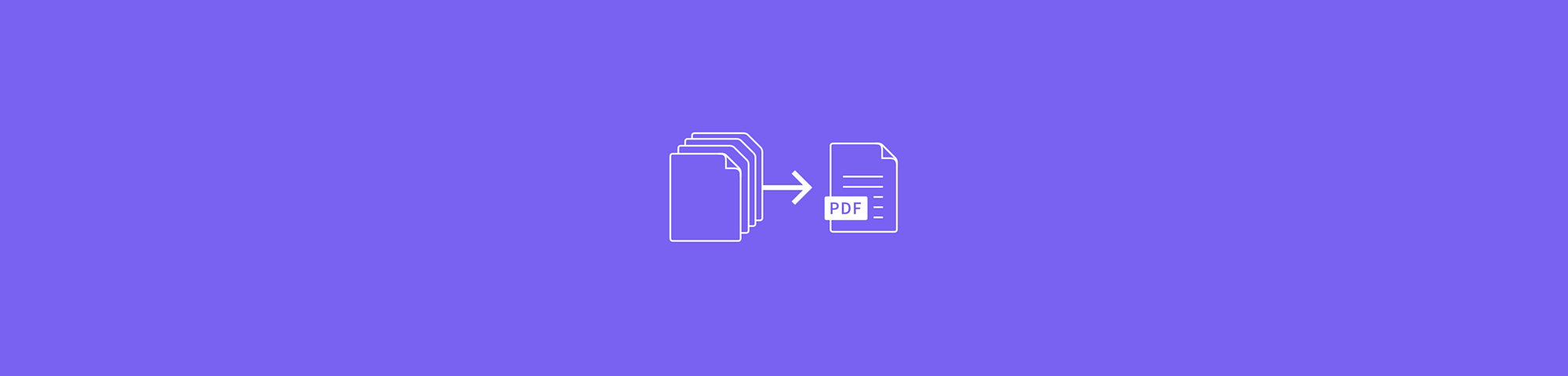
With one easy click and at no cost, combine multiple PDF files into one online with Smallpdf.
We’ve all been there: working with separate PDFs containing related information and switching from one to the other. Even worse, to share this information with others, you have to send over multiple documents instead of just one. It’s an organizational nightmare. Well, consider the nightmare over because Smallpdf offers a way to merge multiple PDF files quickly and easily into one single file. Just follow the steps below and combine as many documents as you want, in just a matter of seconds, for free.
How To Merge Two PDF Files
Go to our Merge PDF tool.
Drag and drop the two or more files you want to bind.
Rearrange the files or pages as needed.
When you’re ready, click ”Merge PDF.”
Download your all-in-one document!
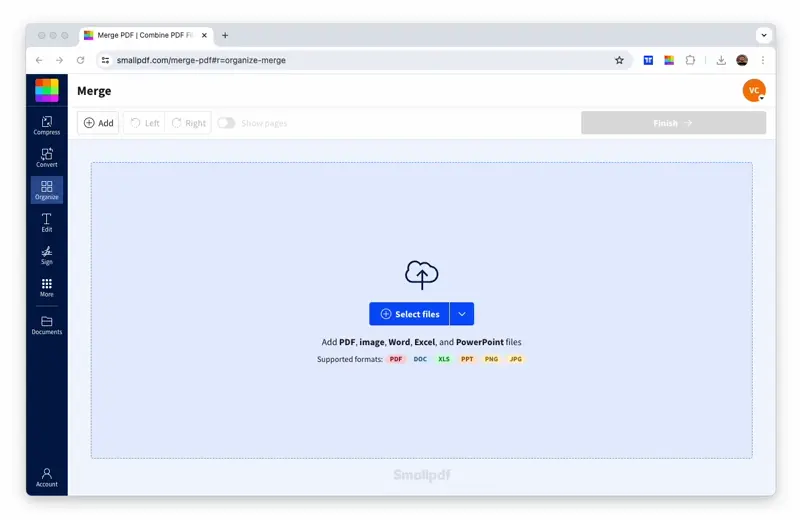
Quickly merge your PDFs into one!
Offline PDF Binder
If you’re on the move a lot and don’t always have internet access, or if you just prefer not to upload your documents, you can always download our free software directly to your computer. The Windows offline app gives you the same access to the merge tool, with the added bonus of your files never leaving your local drive.
Additionally, the app comes with a convenient PDF reader so you can view and read your newly merged PDFs wherever you are. If you’re more of a mobile phone user, you can also choose to download our mobile app on Android or iOS devices. With the mobile app, you can easily access your PDFs on the go and make any necessary changes. This makes it a great tool for professionals who need to work remotely or for students who need to access their notes while studying.
Is Your Service Safe to Use?
Security is our top priority, which is why we use TLS encryption to keep your information safe. In addition, all files uploaded to our merge tool are deleted from our protected AWS servers after an hour. With our eSign tool, the only exception to this rule, uploaded PDFs are stored for up to 14 days while awaiting a signature.
We’re also an ISO/IEC 27001 and GDPR-compliant company, which means we follow all the necessary protocols to ensure that your documents and information are safe when you use our services. If you’d like to find out more about this, check out our Privacy Notice.
Are There Size Limitations?
We can process files that are up to 5GB in size, which should be more than enough for most documents in PDF format. If you happen to have a PDF that exceeds this limit, fear not, you can use our Compress PDF tool to shrink it down before binding them all together.
Having said that, if you are merging multiple files that are closer to the 5GB limit, you may experience slow download speeds while waiting for the process to complete. You may want to consider compressing your PDFs before merging them in this case. In the end, there just isn’t anything to gain from such a disproportionally large file. Keep in mind that PDF is a format that’s meant to be portable (that’s the “P” in PDF) and thus lightweight.
If you’ve gone through the merging process without compressing and it somehow results in a particularly large PDF file, the result page will give you the option to compress the file right then and there. That means you won’t have to download and upload it again to do this.
Can I Combine Non-PDF Files?
Merging documents in any format is a complete breeze thanks to our converter tool, with which you can convert your Word, PowerPoint, Excel, or image files into PDF. Once they’ve been converted to PDF, you can follow the steps above to use the PDF binder to combine them into one.
If, of course, you don’t want a combined PDF but a combined Excel file, you can just use our “Export As” feature and choose the desired format from the options. That way, PDF is just a stepping stone to get the task done. Just like the PDF merger, this tool is free to use, as are all other Smallpdf tools, which you can find a full list of on our tool page.
