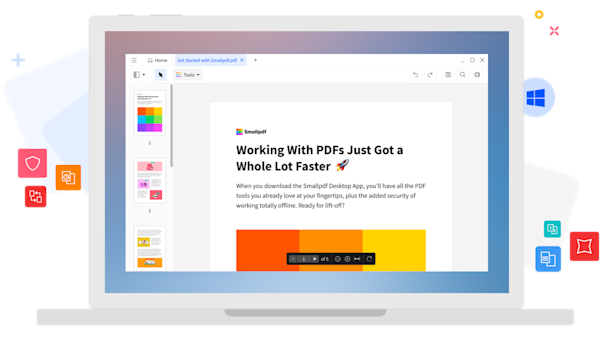Get the best PDF reader for Windows 10 for free. It also comes with tools to convert, compress, and modify PDFs.
Are you looking to download the very best PDF reader for your Windows 10 computer? We have just the solution.
Smallpdf features the most comprehensive PDF tool suite on the market, including a new and revamped PDF reader. Our Windows 10 PDF reader features lightning-fast loading and clutter-free navigation for you to easily view PDF documents—offline. But reading is just the beginning. Our PDF reader offers a handy suite of tools to work with your files and discover how versatile PDF can really be.
How To Download PDF Reader for Windows 10 for Free
Go to the PDF Reader download page.
Click “Download App” at the top.
Install Smallpdf on your Windows computer.
And that is all there is. Enjoy your new PDF reader.
What is Smallpdf?
We’re the most popular online PDF software with a mission to make PDF easy for everyone.
Since our launch in 2013, we’ve created more than 20 different online PDF tools to convert, compress, and modify PDF documents. We even have tools to sign PDFs, add passwords to protect them, or unlock password-protected PDFs!
Millions of people have used our tools over the years, and we’ve been hard at work to continuously improve our service for the people of the internet. What started as a means to make big files smaller—hence Smallpdf—has become a full tool suite to make working with digital documents easy. We’ve even branched out to processing other file formats, including Word, JPG, PowerPoint, and even Excel spreadsheets.
And with our PDF reader for Windows 10, we aim to enable an even more streamlined digital document workflow.
Features of the PDF Reader
The majority of people use offline PDF viewers for reading PDFs. However, your experience doesn’t have to end there. Before you upload, share, or email your PDF, remember to check out all the tools that the Smallpdf PDF Reader has to offer, including:
- PDF compression: Reduce the size of your PDFs for easy sharing.
- PDF conversion: Convert your PDFs to and from Word, JPG, Excel, and PPT.
- Merge PDFs: Combine multiple PDFs into one document.
- File security: Unlock and protect PDFs with an encrypted password.
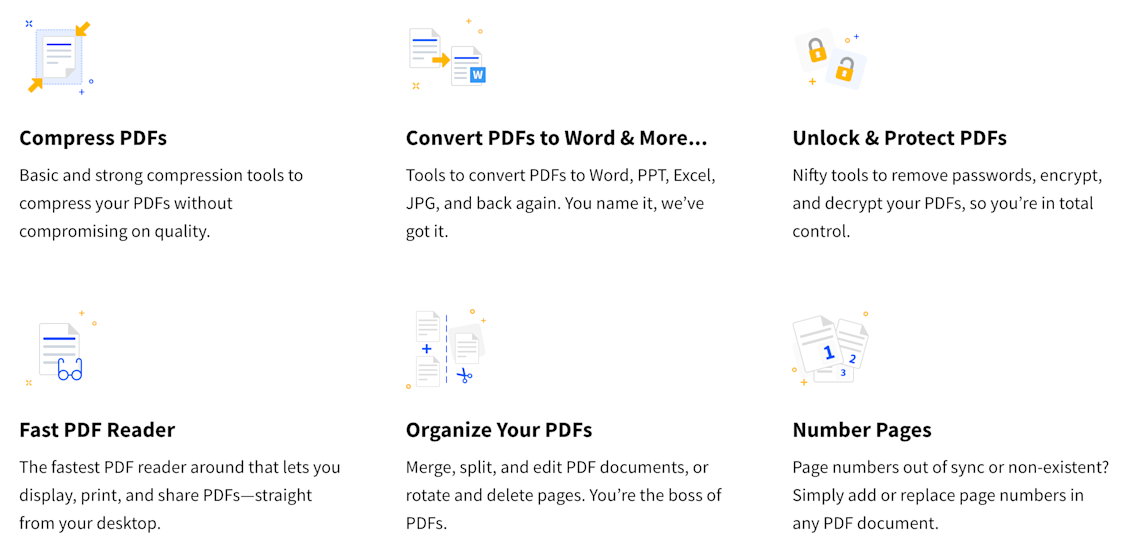
Features of the Smallpdf PDF Reader
Once you open a PDF document in reading mode, you can click the colorful “Tools” icon to see all the tools available for that particular document.
What Can I Do With the PDF Reader?
Once you download and install our PDF reader from your web browser, the opportunities to work with the different types of PDFs are endless.
Let’s say you have a contract or agreement on hand; feel free to convert it, fill it out as you need, and compress the final document for email attachment. On the other hand, if you need to share many PDFs at once, you can merge multiple PDF files into one—to save everyone time.
Other than the options to convert and edit PDFs, we also have an online storage service. This may be useful for those that are always on the go. Wherever you are, you’ll have your files at hand at any time—provided you have an internet connection. To get started, please create a free account on our website.
From there, you can upload different types of PDFs, images, and Microsoft Office documents via the “Documents” tab. Saving documents in the cloud is becoming increasingly popular since many of us now work from home.
Operating System Requirements
Although this article focuses on Windows 10, our PDF reader also works on older operating systems. Of course, we recommend the most up-to-date version, but most likely, you wouldn’t have to move to Windows 10 to use our PDF reader.
You’ll still be able to convert multiple PDF files to other file types, compress them, and, of course, quickly open them for an optimal PDF viewing experience. As the app processes documents offline, you’ll only need a working internet connection to download and install the app and log in to your account if you’re a Pro user.
Why Download Smallpdf’s PDF Reader for Windows 10
We know what you’re probably thinking: There are so many PDF readers out there. There is the Foxit reader, PDF XChange Editor, or the godparent of PDFs, Adobe Acrobat.
However, most of these apps come with high price tags. Adobe, as a PDF reader, may be free, but as soon as you want to use any of their PDF tools, you’ll be asked to register.
Smallpdf, on the other hand, offers some tools for free, like Basic compression, password protection, and unlocking PDFs. You can also try Smallpdf Pro for free with our 7-day free trial. The trial unlocks all our features and tools, both online and offline.
There’s also the free Smallpdf Chrome Extension, mobile apps, and many more online tools for you to experiment with once you get your hands on the Smallpdf Windows 10 PDF reader. If you have any questions, reach out to our support team via the Help section of our site. We’re available 24/7 for your PDF-related needs.