- CompressConvertAI PDF
- Organize
- View & Edit
- Convert from PDF
- Convert to PDF
- SignMoreScan
How to Restore Your PDFs Using AI
Lost a PDF to corruption or accidental deletion? This step-by-step guide shows you how to restore any PDF using quick fixes, repair tools, and AI.
PDFs are one of the most reliable ways to share and maintain document formats. However, they can become corrupted, deleted, or unreadable due to various issues.
Whether you’re dealing with a deleted file, corrupted document, or blurry scanned PDF, there are several ways to restore your documents—from simple fixes like re-downloading or trying a different PDF viewer to advanced solutions like AI-powered content extraction.
This guide covers everything you need to get your PDFs back in working order.
How to Restore a PDF with AI Step-by-Step
Smallpdf’s AI tools make it simple to recover clarity and structure from damaged, faint, or hard-to-read PDFs.
1. Import your PDF
Open AI PDF Summarizer and upload your file by dragging it in or selecting it from your device.
Tip: If the PDF is corrupted or won’t open, re-download it or check that the source file isn’t damaged.
2. Enhance text automatically
AI PDF Summarizer scans the document and rewrites faint or degraded text into clear, readable paragraphs. It also extracts the main points, which is helpful for long or text-heavy files.
3. Use AI chat to clarify unclear sections
You can ask follow-up questions using AI chat prompts. The model analyses the original text and explains unclear or barely readable areas in a more accessible way.
4. Improve visuals and formatting
After improving readability, use other Smallpdf tools to polish the file.
Compress the PDF to reduce size without losing quality.
Edit the file to add missing details or adjust layout.
Split or merge pages to reorganize large documents.
5. Export your restored PDF
Download your improved PDF and share it across devices. Your restored file stays accessible wherever you’re working.
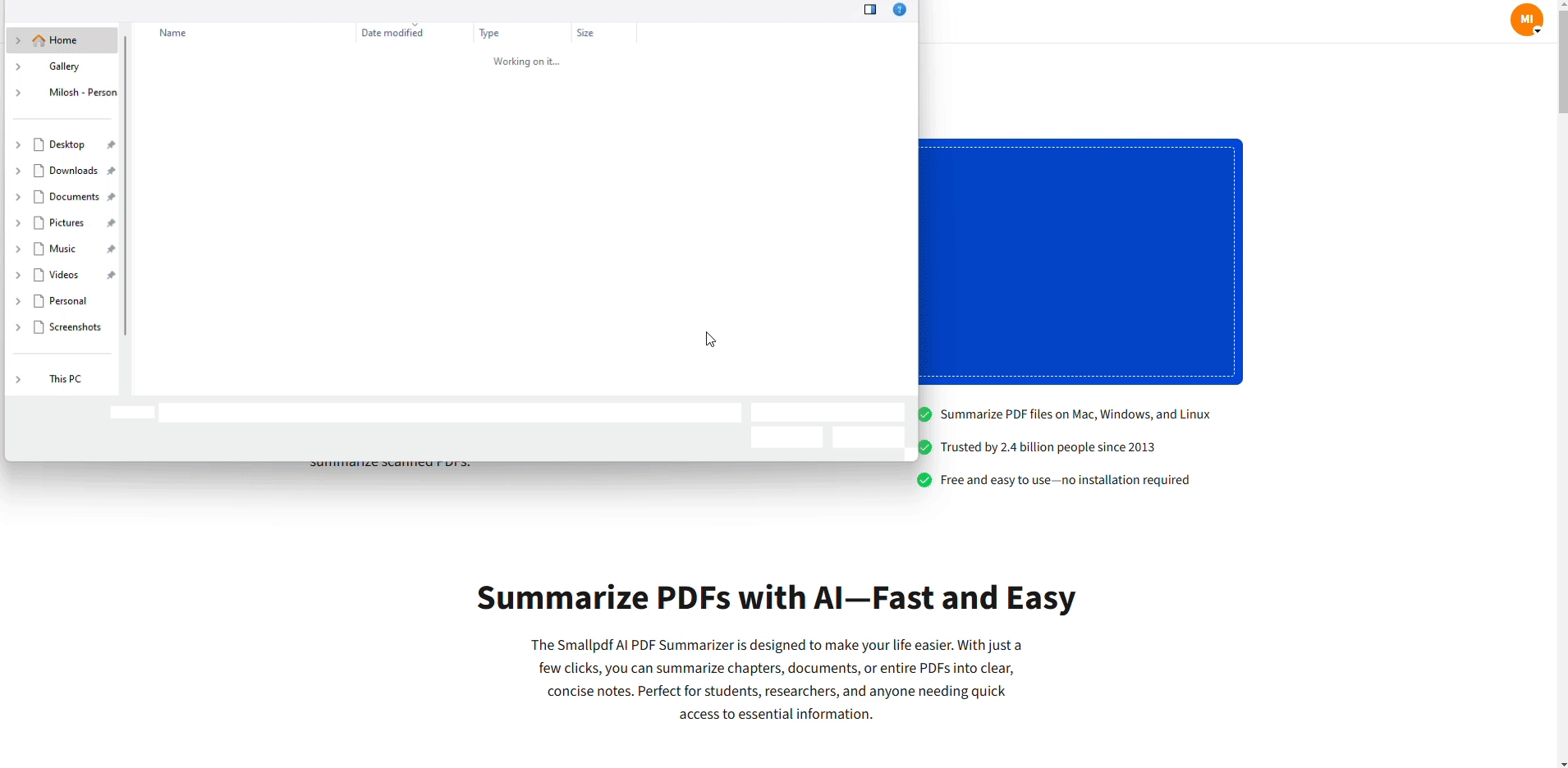
Want to Restore PDFs Using AI?
Basic Ways to Recover a Corrupted or Deleted PDF
Follow these steps to restore your PDF, starting with the quickest fixes first:
Try quick fixes first: Re-download the PDF from the original source or try opening it with a different PDF viewer or browser.
Check your Recycle Bin or Trash: If you accidentally deleted the file, look in your computer’s Recycle Bin (Windows) or Trash (Mac). Right-click the file and select “Restore.”
Convert to Word and back: Sometimes converting your PDF to Word format using our PDF to Word converter, then converting it back to PDF can fix corruption by creating a fresh file.
Restore from previous versions: On Windows, right-click the folder where your file was saved, select “Restore previous versions,” and choose an earlier version. Mac users can use Time Machine backups.
Make Blurry or Scanned PDFs Readable Again
Scanned documents often suffer from poor image quality, making text hard to read. Here’s how to enhance them:
Use OCR technology: Our OCR tool converts scanned images into searchable, selectable text by recognizing characters in the image.
Improve scan quality: Before uploading, ensure your original scan has good contrast and is properly aligned. This helps OCR work more effectively.
Enhance with AI: For documents that are still unclear after OCR, use our AI PDF tools to extract and clarify content from poor-quality scans.
Why Restore PDFs with Smallpdf
Here’s what makes Smallpdf the smart choice for PDF restoration:
Secure processing: All files are protected with SSL encryption and automatically deleted from our servers after one hour of processing.
No downloads required: Everything works directly in your browser—no software installations or updates needed.
Works on any device: Whether you’re on Windows, Mac, iOS, or Android, you can restore PDFs from anywhere.
Multiple solutions: From basic repair to AI-powered content extraction, we have tools for every restoration challenge.
Ready to restore your PDFs? Start your free trial to access all Smallpdf tools and get your documents back in working order.
Common Causes of PDF Corruption
Understanding why PDFs get corrupted can help you prevent future issues:
Incomplete downloads or file transfers
Insufficient storage space during saving
Software compatibility issues between different PDF readers
Poor quality scanning or printing
Most corruption happens during file transfers or when storage space runs low, so always ensure you have adequate space and stable internet when working with PDFs.
Want to Restore PDFs Using AI?
Frequently Asked Questions About Restoring PDFs
How do I restore a deleted PDF?
First, check your Recycle Bin or Trash folder and restore the file if it’s there. If it’s permanently deleted, use a file recovery tool to scan your drive for the missing document.Can all corrupted PDFs be repaired?
Not every corrupted PDF can be fully restored. The outcome depends on how much of the original data is still intact. When a file can’t be repaired, parts of its content may still be recoverable, and AI tools can often extract whatever readable text remains, even if the document structure itself is damaged.Why won’t my PDF open?
Common reasons include file corruption, software compatibility issues, or incomplete downloads. Try opening with a different PDF viewer or re-downloading the file first.How do I fix a PDF that won’t open in an email?
Save the PDF attachment to your computer first, then open it with a dedicated PDF viewer. Email clients sometimes have trouble displaying PDFs directly.What’s the difference between repairing and restoring a PDF?
Repairing fixes corrupted file data to make a PDF readable again, while restoring recovers deleted files or previous versions from backups.Improve clarity and usability of PDF files With Smallpdf
Related Articles
