- CompressConvertAI PDF
- Organize
- View & Edit
- Convert from PDF
- Convert to PDF
- SignMoreScan
- Home
- ›Edit PDF
PDF Editor
An all-in-one online PDF editor to edit text and add images, shapes, highlights, and freehand annotations to your documents. The simplest way to edit your work and do more in less time, so you can get down to business.
- Edit PDFs with ease on Mac, Windows, and mobile
- Organize your documents with cloud storage
- Stay safe and secure with Swiss-engineered security
Edit Your PDFs—The Easy Way
Document work shouldn’t be hard. That’s why we’ve simplified PDF editing, so you can have the freedom and flexibility to do anything you want with your professional documents.
Powerful PDF Editing—Totally Simple
When we say ‘edit,’ we really mean ‘edit.’ Add new text, edit existing text, highlight, draw, insert shapes and images—whatever you need, we’ve got it. So simple to use, no setup or onboarding needed. Get started right away.
Document Organization at a Glance
Use the Organize mode to rearrange, merge, extract, split, and more. With a host of file-type export options, save your document in any format you like. You can even compress or flatten your PDF—your document, your way.
Quick to Save, Easy to Share
Done making magic and editing your PDF? Simply save your edited file to Smallpdf, your device, or any of our connected apps, such as Dropbox or G Suite, or share it with a quick download link.
How To Edit a PDF File Online for Free
- Import or drag & drop your PDF file to our editor.
- Add text, images, shapes, markups, and e-signatures as desired.
- Organize document pages if needed.
- Click to “Export” your file as a PDF or other file type.
- Download your edited PDF when ready—that’s it!
Edit PDF Online—Quick & Easy
Powerful Tools—Zero Training
Tools so simple, you and your team won’t need to read or learn anything to get started. Just upload your file and start editing.
Easily Switch Tools & File Types
Quickly navigate between 30+ other PDF tools, compress or export your file into Word, Excel, PowerPoint, or JPG.
Edit Files on the Move
Never work at a desk again. Edit your files on the move with the Smallpdf Mobile App, available for Android and iOS.
GDPR Compliance
We comply with the General Data Protection Regulation (GDPR), ensuring we manage your personal data correctly.
ISO/IEC 27001 Certification
We are audited annually for our ISO/IEC 27001 certification, a mark that assures the safety and security of your information.
File Transfer Encryption
We even keep your files secure while you’re editing, compressing, or converting them, with high-tech TLS encryption.
PDF Editing FAQs
Is the Edit PDF tool free to use?
Absolutely. You can add text, images, highlight, draw, and organize your documents for free. Editing existing text needs a Pro subscription, but you can sign up for a 7-day free trial to try it out! You can cancel your trial anytime.
Can I get licenses for my whole team?
Smallpdf is perfect for anyone looking to simplify their document work. Teams and businesses are always looking for ways to work better, close deals faster, and be more productive. That’s why we offer Smallpdf for Teams and Smallpdf for Business, so teams of different sizes can find a plan that works best for them.
Can I e-sign my file once I’m done editing?
Edit PDF is just one of Smallpdf’s many useful tools in the suite, which includes other nifty tools to compress, convert, and e-sign documents and contracts. Once you’re done editing your PDF, all you need to do is select our eSign PDF tool from the Tools dropdown and you’ll move seamlessly into e-signing mode.
Can I edit the text in a PDF?
Editing existing text using our Edit PDF tool is simple. Upload your document and navigate to the Edit tab. Click on the text you’d like to edit and make your changes. You may need to sign up for a 7-day free trial to access this feature, but you can cancel anytime.
Can I add password protection to my edited file?
Sometimes documents need a little extra protection and security. That’s why we created our Protect PDF tool. Once you’re done editing your document, you can select the tool from the Tools dropdown. You’ll be redirected to create and repeat a password to encrypt your file.
How can I edit a PDF on Mac or Chrome?
Simply open Smallpdf in your browser. Drag your file into the PDF Editor to start editing directly—no software downloads required.
Is it possible to edit text in a scanned PDF?
Yes, you can use Smallpdf’s OCR tool to convert scanned documents into editable digital text. Then edit directly in the PDF Editor.
What’s the easiest way to highlight text in a PDF online?
Simply drag your PDF into Smallpdf’s PDF Editor at the top of this page. Then use the highlighter tool to mark key phrases or sections you want to show off.
Tips & Tricks for Editing PDF
HOW TO EDIT PDF
Fill & Sign PDF Forms
Online eSign tool to freely create, request and sign with electronic signatures, as well as filling forms.
Read article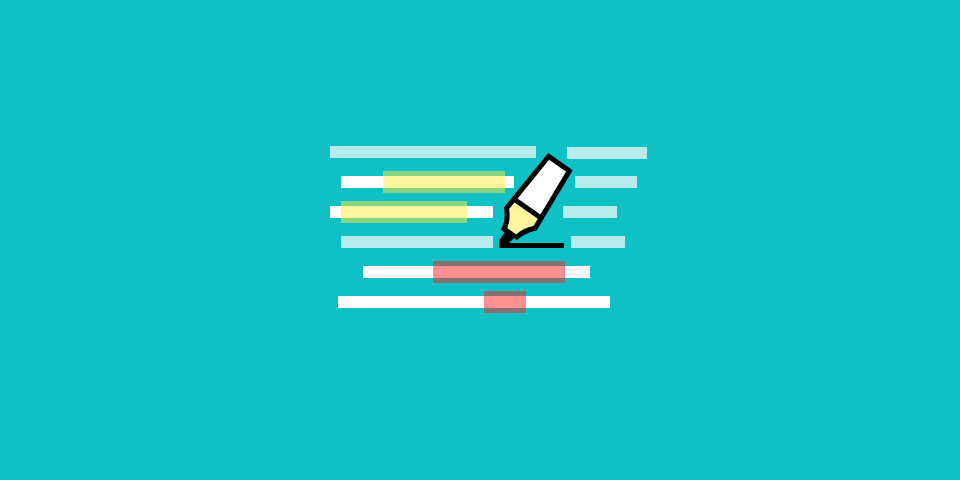
HOW TO EDIT PDF
How to Highlight PDFs Online
Use our online PDF highlighter to highlight text in your PDF documents online for free. No registration needed.
Read article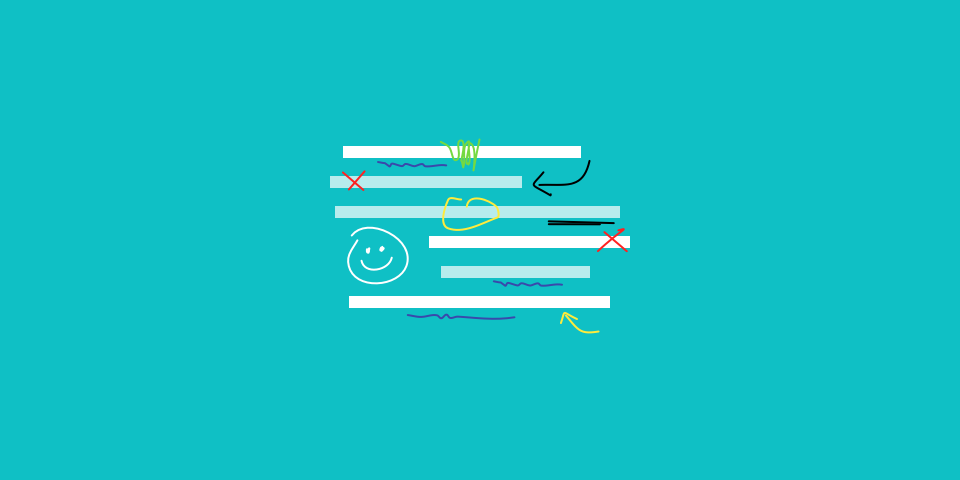
HOW TO EDIT PDF
Draw on PDF for Free Online
The most popular online web app to draw on PDF files using your mouse, stylus, or trackpad.
Read article
Document Work—Your Way
Editing PDFs doesn’t have to be tricky. Try out Smallpdf Pro for 7 days’ free access to 30+ tools for simplifying your work—and life.