
Need to find, sort, or share PDFs without mistakes? PDF metadata helps you label files clearly, search faster, and avoid leaking hidden details.
PDF metadata is the hidden information attached to a PDF. It doesn’t change what the document looks like on the page, but it can change how easy the file is to manage, search, and share.
If you’ve ever stared at a folder full of files with labels like “scan(12).pdf,” you’ve already felt the problem metadata solves. The flip side is privacy. Metadata can reveal details you didn’t mean to share, like an author's name, an internal title, or the software used to create the file.
Quick Summary: What PDF Metadata Does for You
If you’re skimming, these are the practical wins:
- Find files faster by searching titles, authors, and keywords instead of guessing filenames.
- Keep teams organized with consistent titles and subjects across a project.
- Support accessibility when titles and language are set properly for screen readers.
- Track versions using created and modified dates to spot the latest copy.
- Reduce privacy risk by cleaning hidden details before sharing externally.
What Is PDF Metadata
PDF metadata is data about the document. It’s a set of fields that describe the PDF, like a label on a file folder.
It often includes basic document info (title, author, subject), plus technical info (the app that created the PDF and the app that produced the final PDF). Some PDFs also store extended metadata through standards like XMP and Dublin Core, which help systems keep fields consistent across apps and archives.
You don’t need to learn the standards to benefit from metadata. You just need to know what shows up and what to clean before you send a file out.
What Information Is Included in PDF Metadata
Most PDFs contain a similar set of metadata fields. Here’s what you’ll typically see:
- Title: The document’s real title, which can differ from the filename.
- Author: A person’s name, department name, or company name.
- Subject: A short descriptor like “Q4 Report” or “Client Proposal.”
- Keywords: Search terms used for sorting and retrieval.
- Created date: When the file was first generated.
- Modified date: The last time it was changed and saved.
- Creator: The app used to create the original document.
- Producer: The app or process that generated the final PDF output.
- Security settings: Notes about restrictions like printing or editing limits.
Not every PDF includes every field, and some apps fill fields automatically. That’s why it’s worth checking metadata before you share.
Why PDF Metadata Matters (Benefits & Examples)
Metadata isn’t just a nice-to-have. It solves real workflow problems.
1. Faster Search When Filenames Fail
Filenames aren’t reliable. People rename files, shorten names, or save duplicates. Metadata gives you more handles to search with, like author or keyword tags.
Example: Your team stores monthly statements as PDFs. If the title field is “Statement | July 2025 | Account 1234,” you can search by month or account without opening ten files.
2. Cleaner Organization Across Teams
Metadata is a quiet helper for organization. When your team uses the same title format and keyword set, it’s easier to sort and filter documents by project, client, or department.
Example: A sales team uses keywords like ‘proposal,’ ‘renewal,’ and ‘pricing.’ A finance team uses ‘invoice,’ ‘statement,’ and ‘tax.’ Those labels make filing and retrieval faster, even when documents look similar.
3. Better Handoffs and Version Clarity
Created and modified dates help when you’re trying to confirm the latest version. This is useful in fast-moving review cycles.
Example: You receive two PDFs with similar names. One was modified yesterday and one last week. Metadata gives you a quick signal before you open both.
4. Accessibility Support That People Forget
PDF accessibility isn’t only about tags and alt text. A meaningful document title and correct language are part of the experience for screen reader users. If the title is blank or set to a filename like “final(3).pdf,” navigation becomes harder.
Even if you’re not building fully accessible PDFs, setting the title and language is a low-effort improvement that helps real readers.
5. Privacy and Compliance Protection
Metadata can leak information you didn’t plan to share. This matters for contracts, HR documents, and anything that leaves your organization.
Example: You export a PDF and send it to a vendor. The author field includes an employee’s full name, or the title includes an internal project code. The PDF looks fine, but the hidden fields tell a different story.
How To View PDF Metadata
You can usually view basic metadata without special software. Start with the simplest option available on your device.
View Metadata in a PDF Viewer
Most PDF readers include a properties panel.
- Open the PDF.
- Look for “File” > “Properties” or “Document Properties.”
- Review fields like Title, Author, Subject, Keywords, and Dates.
If you only need a quick check before sending a file, this method is often enough.
View Metadata in Windows or macOS File Info
Operating systems can show basic document info.
- On Windows, right-click the PDF and open “Properties,” then check “Details.”
- On macOS, select the file and use “Get Info.”
This won’t always show everything, but it’s a fast privacy check.
How To Edit PDF Metadata
Some PDF apps let you edit metadata directly. If you don’t have that option, a practical workaround is to edit metadata through a Word file, then export back to PDF.
Edit Metadata Through PDF to Word and Back
This method works well when you need to correct titles, authors, or subjects, and you also want the content to stay aligned.
- Convert the PDF using Smallpdf PDF to Word.
- Open the Word file on your device.
- Update metadata in Word’s file properties (Title, Author, Subject, Keywords).
- Save the Word file.
- Convert back using Smallpdf Word to PDF.
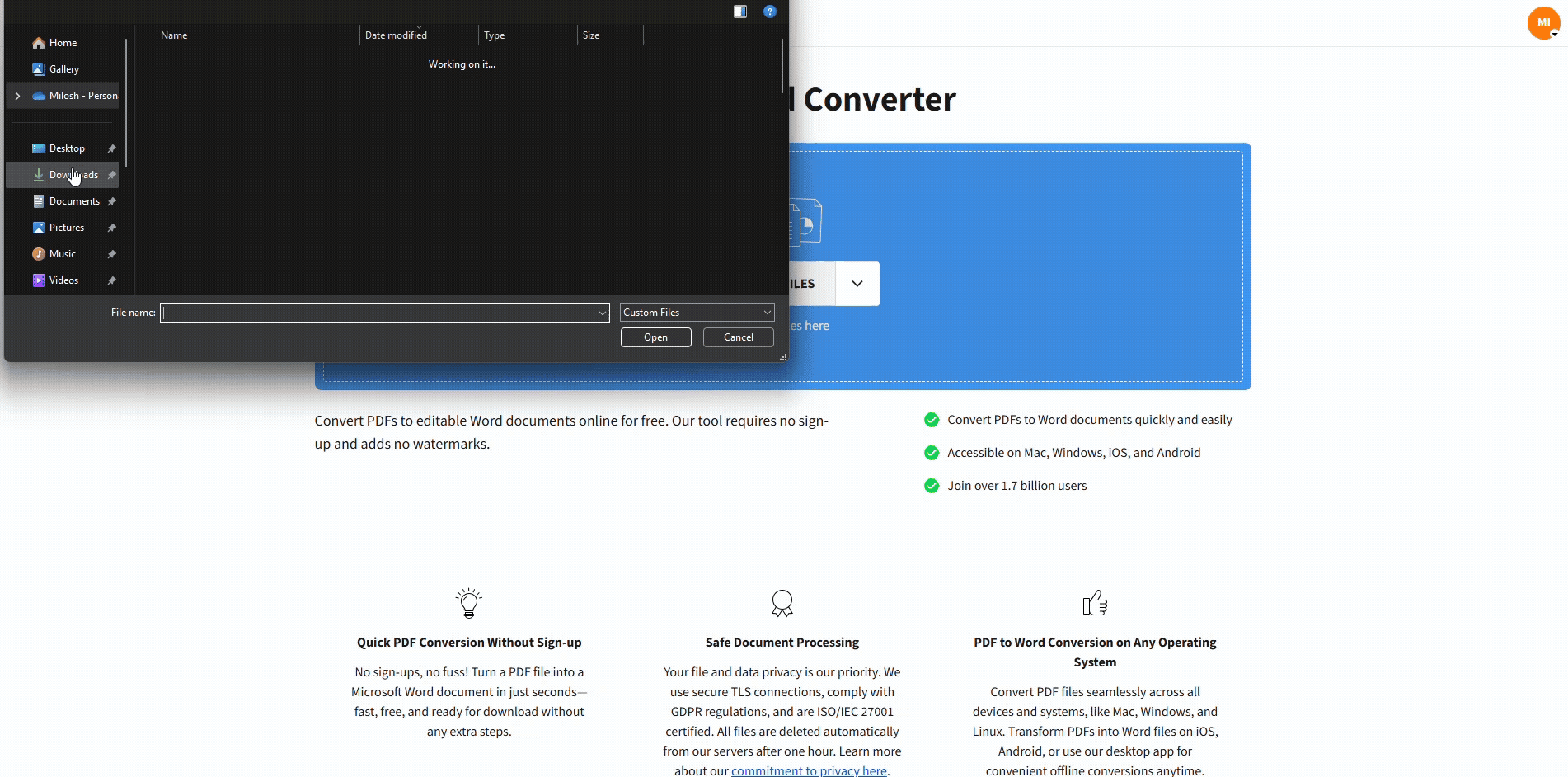
Edit PDF metadata by converting it to Word with OCR
If you’re already cleaning the content, this approach saves time because you fix both the visible document and the hidden fields in one pass.
Keep Metadata Consistent Across a Folder
If you handle many documents, consistency matters more than perfection.
A simple internal standard helps:
- Use the same title format for a project.
- Keep keywords short and repeatable.
- Avoid adding personal names in the author field if files will be shared externally.
How To Remove or Reduce PDF Metadata for Privacy
Sometimes you need to remove metadata for privacy or security reasons. PDF metadata can contain sensitive information like usernames, computer names, or editing history that you might not want to share.
Here are safe ways to approach it.
Create a Clean Re-Export
When you re-export a document through a new file pipeline, you often replace old metadata with new defaults. This is useful when a PDF has messy history fields.
- Convert to Word with Smallpdf PDF to Word.
- Save the document as a new file in Word.
- Export back to PDF.
- Recheck the PDF’s properties before sharing.
This won’t act like a full sanitize feature, but it can reduce old fields and remove outdated titles or author values you don’t want attached.
Protect Access When Metadata Must Stay
Metadata removal isn’t the only privacy step. If the document is sensitive, control access too.
- Use Smallpdf Protect PDF to add a password before you share.
- Use Smallpdf Share Document when you want link-based sharing instead of attachments.
Password protection doesn’t erase metadata, but it reduces exposure by limiting who can open the file in the first place.
Best Practices and Common Pitfalls
Good metadata is boring in the best way. It makes files easier to manage and less risky to share.
Do This
- Use descriptive titles that match what the document is.
- Add a few keywords that match how you search.
- Standardize titles for recurring documents like statements or reports.
- Recheck metadata before external sharing, especially for HR, legal, and finance files.
Avoid This
- Leaving auto-filled author fields when sending files outside your team
- Using vague titles like ‘Document’ or ‘Untitled’
- Stuffing keywords with long phrases that nobody searches
- Assuming the filename is the only thing people will see
Organize and Share PDFs More Confidently With Smallpdf
PDF metadata helps when you’re trying to stay organized and move faster, but it also helps you avoid accidental oversharing.
Once you know what’s inside a PDF, you can decide what to keep, what to rename, and what to clean before the file leaves your hands.
Frequently Asked Questions
How do I see the metadata of a PDF?
Open the PDF and check “Properties” or “Document Properties” in your viewer. You can also check file info in Windows or macOS for basic fields.
What is included in PDF metadata?
Most PDFs include title, author, subject, keywords, created and modified dates, and details about the software used to create the file.
Can PDF metadata be removed?
You can reduce metadata by creating a clean re-export, and you can correct fields by editing metadata through a Word file and exporting back to PDF.
How do I change the title of a PDF document?
A practical method is to convert the PDF to Word, update the Title in Word’s file properties, then convert back to PDF using Smallpdf.
What’s the difference between file properties and metadata?
File properties are system-level details like file size and location. Metadata includes document-level fields like author, title, subject, and keywords stored inside the PDF.
Can I view hidden data in PDFs beyond metadata?
Sometimes. PDFs can also carry comments, form fields, and other embedded elements. If you’re sharing externally, it’s worth checking for annotations and extras, not only metadata.
