
Skip the endless scrolling—Chat with PDF AI extension helps you instantly find answers, summarize content, and interact with PDFs like never before.
If it helps, you can think of the Chat with PDF AI extension as your personal research assistant for PDFs. Instead of manually searching through long documents, you can chat with your PDF and get the info you need instantly. Just ask a question, and AI will pull out the relevant details, summarize content, or clarify information.
Even better? It’s free to use online with the Smallpdf Chrome Extension. Once installed, there's no need to download extra software—just open your browser, upload your file, and start chatting. Extract key facts, review contracts, or study for an exam with a tool that saves you time and effort.
How to Get Started in Seconds
- Install the Smallpdf Chrome Extension from the Chrome Web Store.
- Click on the “Extensions” icon in the browser toolbar.
- Find the Smallpdf extension and “Pin” it to the toolbar.
Now you have easy, instant access to all Smallpdf’s tools , including Chat with PDF. There are two ways to use Chat with PDF once you have the extension installed.
For Online PDFs
- Open the PDF in the Chrome browser.
- Click on the magic wand icon in the bottom right of the browser window.
- Wait for the Chat with PDF AI extension to work its magic.
Once done, the Chat with PDF panel will display a summary of the PDF contents, along with three suggested follow up questions. These are only suggestions; you can type your own question(s) into the message field. Remember to copy your questions and answers into another document if you want to use them elsewhere or refer to them later.
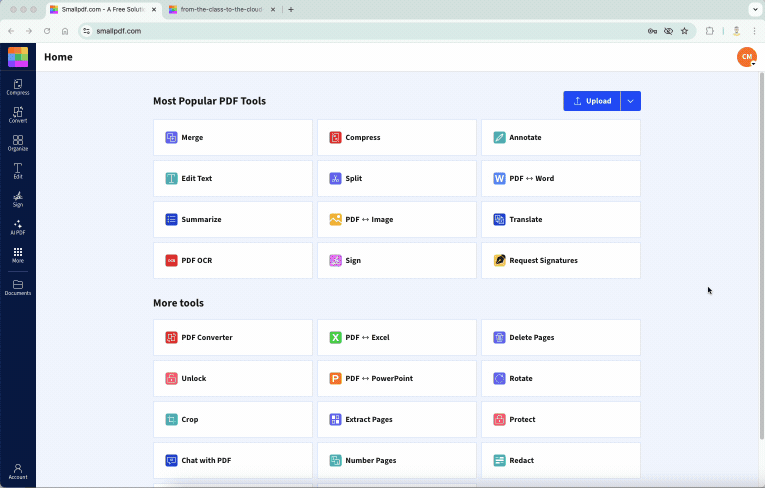
Pinning the extension and using it for online PDFs
While fast and super-convenient, this method only works for PDFs that are still online.
For Downloaded PDFs
You can still easily access the Chat with PDF feature for PDFs that are already on your device, whether downloaded from other websites or created by you.
- Open Google in your Chrome browser
- In the search pane, type “chat with pdf” and hit “Enter.”
- The Chat with PDF tool should load right in the search results.
- Upload your PDF, wait for the summary to load, and start asking questions—easy!
You can follow the same steps to load any of Smallpdf’s tools at the top of search results, e.g. “split PDF” or “convert PDF.” If the PDF tool does not show up at the top of search results, the feature might be disabled.
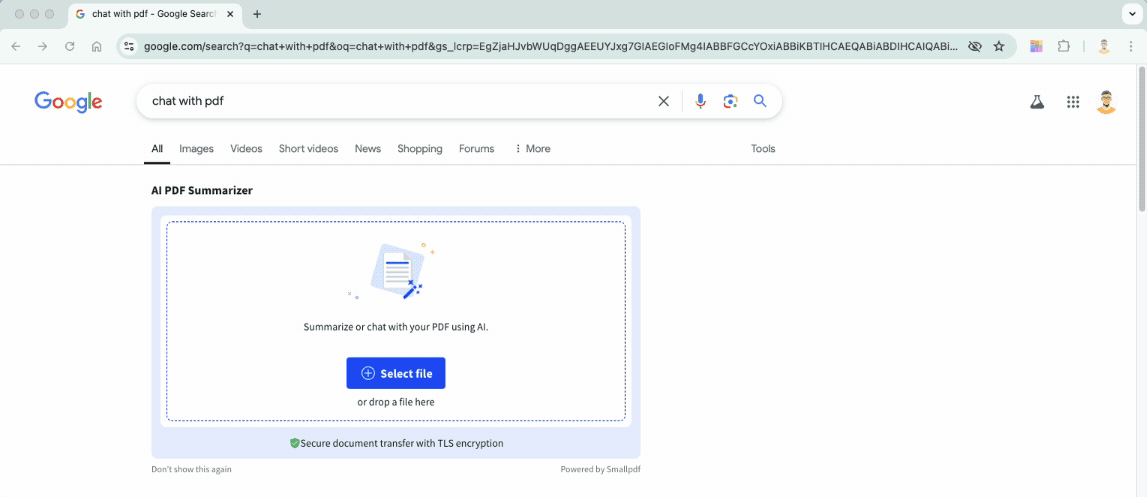
Using the Chat with PDF extension for downloaded or on-device PDFs
- Click on the Smallpdf extension in the browser toolbar.
- Click on the gear icon in the top right of the window that opens.
- Check that both “Show tools in Google search results” and “Show tools in Chrome’s PDF viewer” are enabled.
- Close the tab and try searching in Google for the PDF tool you want to use.
That’s it. Now you can use any of Smallpdf’s tools right in your browser. No extra software, no complicated steps—just a free online tool that makes working with PDFs effortless. If you can browse the web, you can use this extension. It’s that simple.
Why Use a Chat PDF AI Extension?
PDFs are great, but let’s be honest—they can be a pain when you’re searching for specific information. Whether it’s a 50-page report, a textbook, a contract, or a dense academic paper, finding what you need can feel like finding a needle in a haystack.
With Smallpdf’s Chat with PDF AI extension, you can simply type a question and get an instant answer.
Need a summary of a section? It’s done in seconds.
Looking for a specific detail? Just ask.
No more endless scrolling, no more frustration—just fast, smart answers.
And it’s not just about saving time. This tool helps you work smarter, whether you're studying, researching, or handling legal documents. The AI does the heavy lifting, so you don’t have to.
Who Benefits Most?
Anyone who works with multipage PDF documents can benefit from using this extension. But there are a few people who will benefit more than others.
Students
Let's be honest, by the second quarter you're already tired of flipping through textbooks looking for that one crucial statement or paragraph. Now you can get quick summaries and find those key points without reading the whole thing. Need to prep for an exam? Try asking your PDF for key takeaways and focus on what matters.
Professionals
Need to find and pull data from last year’s reports or critical contracts? Ask the AI and get straight to what matters. When you're dealing with financial statements, proposals, or policies—and working to a deadline—this tool speeds up your workflow.
Researchers
Working through dense studies? The AI can help you extract specific insights fast or just help summarize key sections. So, now you can spend less time reading and more time analyzing and applying your findings.
Pro Tips for Getting the Most Out of Chat with PDF AI
As great as the Chat with PDF AI extension is, there are a few things you can do to maximize your experience. Here are some simple tricks to try out:
-
Be specific with your questions – The more detailed you are, the better the AI can pinpoint what you need.
-
Use keywords from the document – This helps the AI find relevant sections faster and can help you refine your questions too.
-
Ask for summaries or comparisons – If you need a quick rundown, ask the AI to summarize specific sections rather than the whole document. You can also ask it to compare information for a clearer picture.
Every time you use the extension, you will get a few suggested questions. But you don't need to use these. Experiment with different types of questions to see what delivers the best results.
There are plenty of AI tools out there, but we feel this one is special not just because we developed it, but also because:
-
It has a simple, user-friendly design—no tech skills needed.
-
You get free Chat PDF AI access—use it online with the Chrome extension.
-
You also get fast, AI-powered responses—get summaries and key details instantly.
-
It works right in your browser—no need for downloads or installations.
Ready to Chat with Your PDFs? Try It Today
