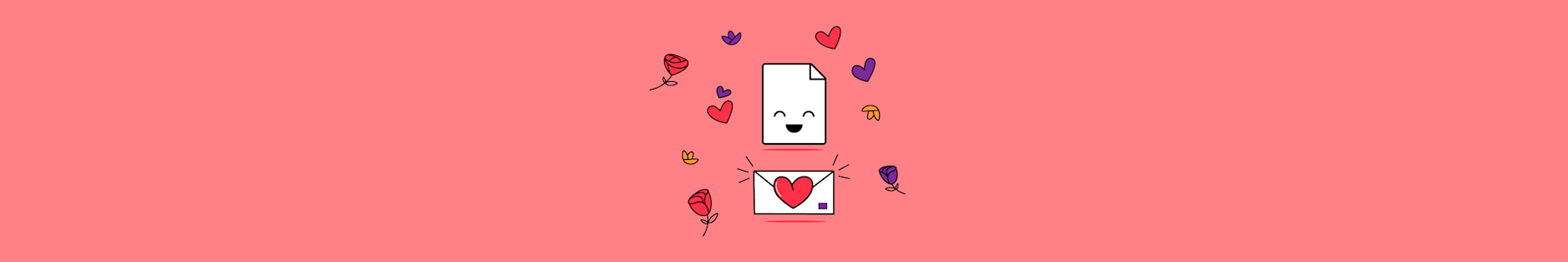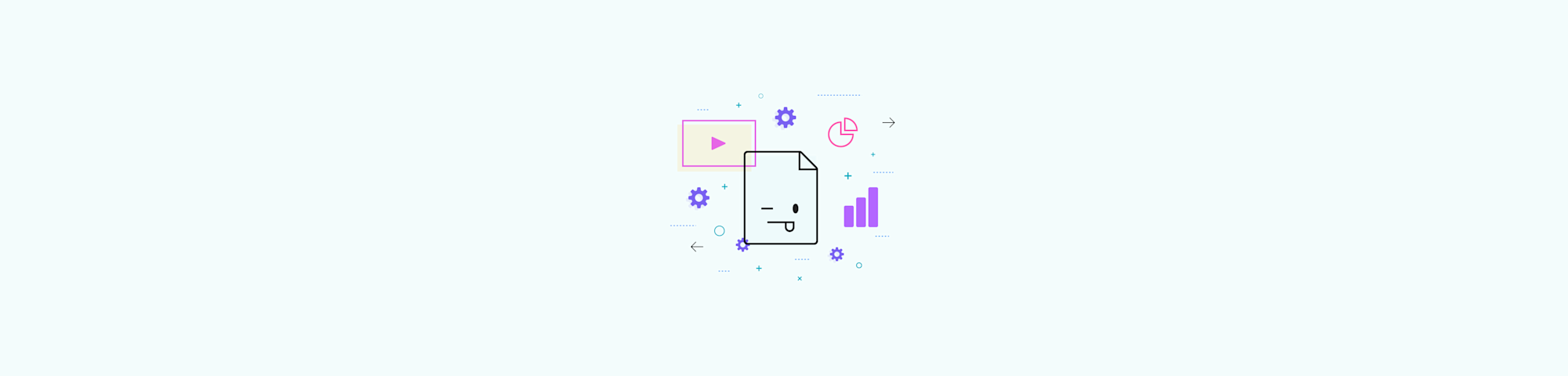
Convert PPT to Word online - fast and easy. No installation needed. Ideal for reusing content, sharing notes, or editing text from your slides.
You can convert PowerPoint presentations to editable Word documents (DOCX) quickly online without software installation. Converting PowerPoint presentations into editable Word documents can streamline workflows and improve content accessibility.
Converting PPT to Word online provides a convenient solution for extracting, editing, or repurposing slide content without the need to install software. This method preserves formatting while enabling text editing and creating handouts from your presentations.
This article explores how you can convert PPT to Word quickly and accurately, helping you manage your documents with ease.
How to Convert PPT to Word (DOCX) Online in 4 Steps
You can use Smallpdf's PDF Converter tool to convert your PowerPoint presentation to a Word document. Follow this step-by-step guide to get it right:
1. Upload your PowerPoint file
Go to Smallpdf’s PDF Converter and upload your PowerPoint presentation. Click “Choose Files” or drag and drop the file into the upload area.
2. Convert PPT to PDF
Wait just a few seconds for the tool to process your presentation. Once the upload is complete, your file will automatically be converted to a PDF.
3. Export as a Word document
Click “Export As” > “Word (.docx)” to move your file into our PDF to Word Converter.
4. Download your converted file
Select “Convert selectable text only” and click “Convert.” Then hit “Download” to save your presentation as a Word document (DOCX).
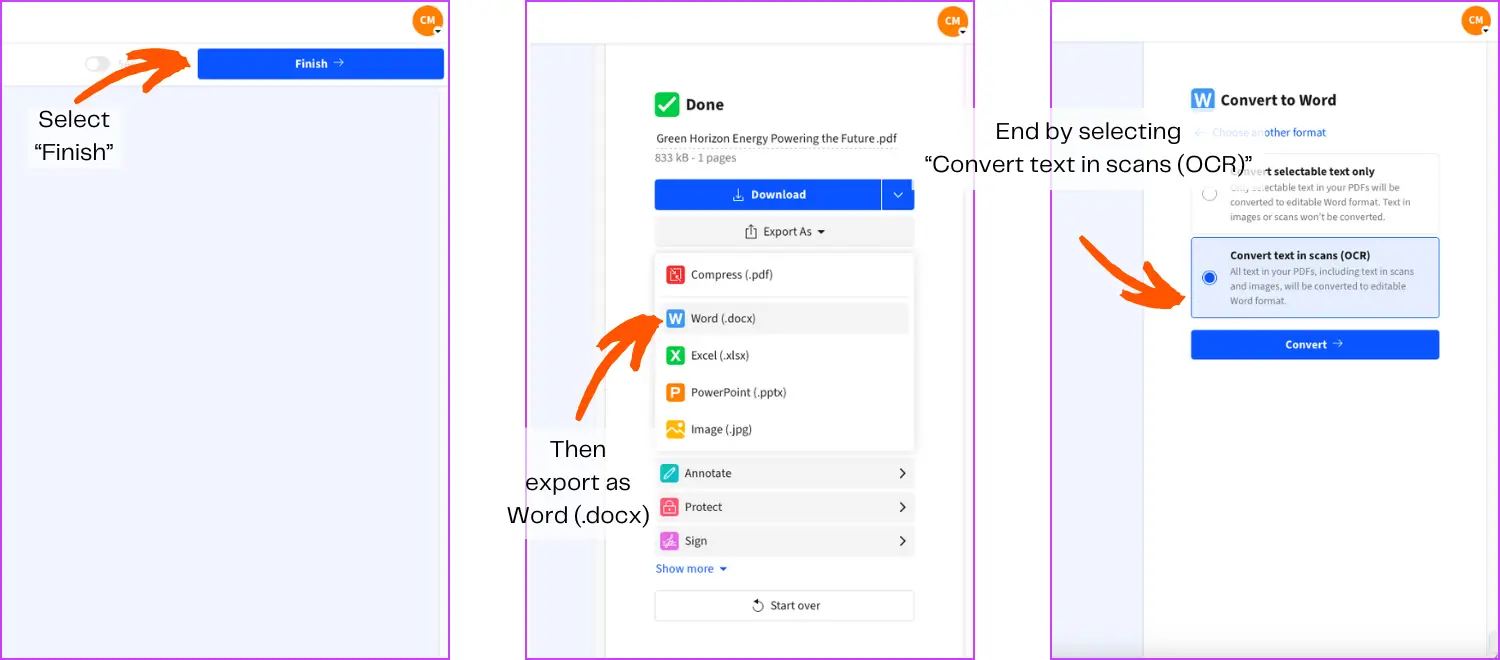
Simple steps to turn a PowerPoint deck into a PDF and then a Word document
Convert PowerPoint to Word Using Microsoft PowerPoint
If you have Microsoft PowerPoint installed, you can export your presentation directly to Word format using the built-in “Create Handouts” feature. This method gives you more control over the layout and formatting of your converted document.
Windows: Create Handouts in Word
Here's how to export PowerPoint to Word on Windows:
- Open your PowerPoint presentation and go to “File” and select “Export.”
- Click “Create Handouts” and then “Create Handouts” again.
- Choose your preferred layout: Notes beside slides, Notes below slides, or Blank lines beside slides.
- Click “OK” to open your presentation in Word format.
Mac: Export to RTF and Open in Word
PowerPoint for Mac uses a slightly different approach:
- Go to “Export” under “File.”
- Select “Rich Text Format (.rtf)” from the file format options.
- Click “Save” to export your presentation.
- Open the RTF file in Microsoft Word to edit your converted presentation.
This will only convert one slide at a time, and images are not supported with this method.
Special Cases: Scanned Slides and No PowerPoint Installed
Smallpdf has enabled Optical Character Recognition (OCR) in our online converter, which is a Pro feature—try it out with a 7-day free trial. You can also extract text from scanned presentations or image-based PDFs into an editable format.
If you don't have PowerPoint installed, you can still convert presentations by first uploading them to Smallpdf's PDF Converter, then using our PDF to Word tool to create an editable DOCX file.
Tips to Keep Formatting When Converting PPT to Word
To maintain the best formatting when converting your PowerPoint presentation to Word:
- Choose appropriate layout options: Select “Notes beside slides” for the best text-to-slide ratio in Word.
- Use Paste Link for live updates: If working between PowerPoint and Word frequently, use Paste Link to keep content synchronized.
- Check font compatibility: Make sure fonts used in your presentation are available in Word to prevent substitutions.
- Review image alignment: Images may shift during conversion, so check alignment and spacing in your final Word document.
What Transfers—And What Doesn’t
When converting from PowerPoint to Word, most of your content comes through cleanly. Text, static images, and slide layout will all be preserved. You’ll typically get one Word page per slide or per grouped section, depending on the structure of your original deck.
However, animations, transitions, embedded videos, and interactive elements don’t carry over. Fonts may also change slightly if they’re not available on the system viewing the Word file. If you need to adjust the formatting before exporting, try using our Edit PDF tool to tweak content or layout beforehand.
Troubleshooting PPT to Word Conversions
If you encounter issues during conversion, try these solutions:
- Large file handling: For presentations over 100MB, restart your computer and close other programs before converting to free up memory.
- Export errors: If PowerPoint's export feature fails, try using “Save As” and selecting RTF format instead.
- Splitting large presentations: Break very long presentations into smaller sections before converting for better results.
Make Converting PPT to Word Effortless
Convert your files to and from PDF in just a few clicks! Our PDF Converter supports a wide range of file types, including Word, Excel, PowerPoint, JPG, and more. Try it free online—no sign-up or installation required.
Start your free trial to access all Smallpdf tools and convert unlimited files.
The same method of file conversion allows you to convert any file from Microsoft Office, including PPT, Word, and Excel, as well as any image file such as JPG, BMP, GIF, TIFF, and PNG, to and from other formats.
Additionally, we have a few other tools you can use if you want to edit your PDF files further:
- Split PDF: Separate pages from your PDF.
- Protect PDF: Secure documents with a password.
- PDF Converter: Convert PPT and DOC files while retaining their text format.
- Compress PDF: Reduce file size without compromising quality.
Convert PPT to Word Frequently Asked Questions
Can I convert a PPT to Word?
Yes, you can convert PPT files to Word documents using online converters like Smallpdf or Microsoft PowerPoint's export feature.
How do I convert PPT to DOCX?
Upload your PPT file to Smallpdf's PDF Converter, then export as Word to get a DOCX file you can edit.
How do I keep formatting when converting?
Choose “Notes beside slides” layout in PowerPoint's export options or use Smallpdf's converter which preserves formatting automatically.
Can I open PowerPoint slides in Word?
While you can't directly open PPT files in Word, you can export or convert them to Word-compatible formats like DOCX or RTF first.