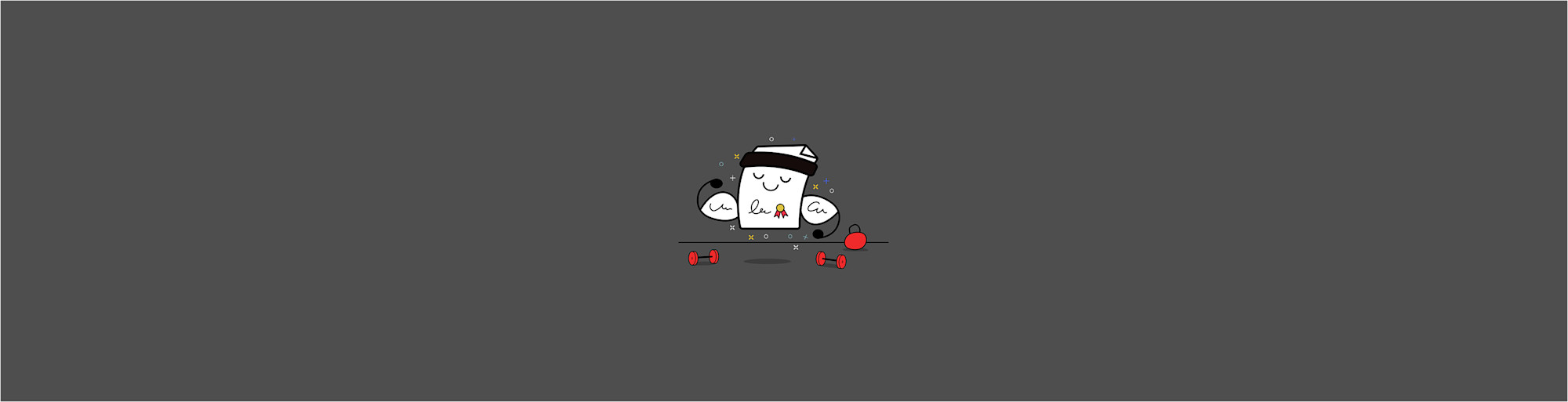
What can you do with DocuSign’s online apps? And how can you sign documents for free without pen and paper?
DocuSign—a leading electronic signature service—has created a few variants of their popular tool for individual users and businesses to get work done faster. You have the standard web platform, and then there’s the mobile app—and they pretty much offer the same features, including:
-
create and sign documents with electronic signatures
-
send documents for signatures
-
add annotations, markups, fill forms
-
cloud storage to design templates from existing documents
And with the two different platforms for their e-signature solution—DocuSign can quickly generate legally binding signatures for their users. For send and sign requests, signers will receive emails to notify them of the request. Once all signers have electronically signed a document, they can also produce real-time audit trials for the original requester to validate signatures.
Are DocuSign Apps Free?
Unfortunately not. You can sign up for a free trial that is a month-long, which should grant access to DocuSign’s electronic signature apps, along with enabling many premium features for you to collect signatures or create your own. Check out our guide on more information regarding DocuSign’s pricing.
On the other hand—if you are looking for a free alternative that pretty much covers all of the mentioned features—check out Smallpdf’s eSign tool—the most popular platform for all things PDF-related on the internet.
The Best Free DocuSign App Alternative
Like DocuSign, we offer an online e-signature platform and a mobile app (for Android and iOS). The former is for e-signing, and the latter is for producing PDF scans via mobile devices before sending such documents to our web platform for signing.
Whether you’re working on a scanned document or a digitally-produced file—we’re ready when you are. To get started:
-
Open our eSign app on our platform.
-
Upload the document that needs signing.
-
Create your signature and drag it onto the document.
-
Conversely, request signatures via the right-hand panel.
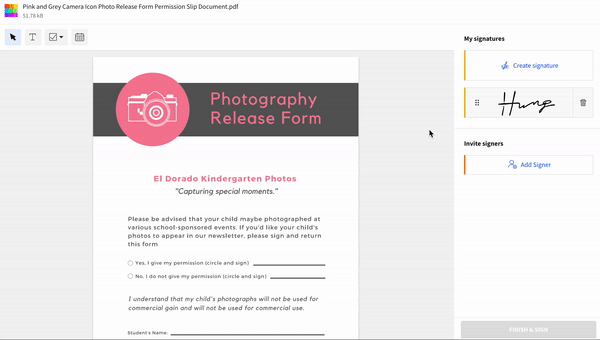
Signing files for free, just like with DocuSign.
You may also sign and then request signatures simultaneously.
Our equivalent to DocuSign’s web platform and Docusign Mobile App has all that you will need to sign documents digitally efficiently and onboard those new to such practice. The simple and easy-to-use UI will ensure to guide you through every step of the signing process. It all follows an effortless flow: you land on the e-signature app page, create a signature, place it onto the document, and then hit ‘Finish.’ Remember to check in with local laws on the legality of electronic and digital signatures in your country.
Secure E-Sign App for You To Use
Security is one of the most important factors when considering e-signing tools—and it should be a given, considering that people are uploading and signing important documents with such service. We process millions of files every day, from CVs and application letters to business proposals, contracts, and agreements.
As with DocuSign or any reputable electronic signing service, we use TLS encryption whenever you upload, download, and during the processing period of your documents—from the file upload to when you save the final version of the signed copy. This fact is applicable even when you download the tool from its native mobile app store, create your PDF scan, and sync it to our online web service. DocuSign also has a development center for those looking to implement a company-wide e-signature solution for their enterprise.
On the other hand, as the complete document management platform that we are—Smallpdf offers a complete set of tools to further modify and enhance your documents.
You can convert files to and from various types, including PDF, Word, Excel, PPT, and JPG, albeit the go-to format you should use for electronic signing is PDF. This file type is easy for viewing, loads relatively quickly, and is compatible with almost any operating system.
We also have a more comprehensive PDF editor than most eSign tools if you need to work heavily on the document before the signing process.
Free Document Signing App
We believe everyone should have quick and free access to document management solutions. As such, you can process up to two files a day. There is no need to create an account, sign up for a trial, or enter a payment method. You can drag and drop your file into the tool’s interface and start creating your perfect digital signature.
