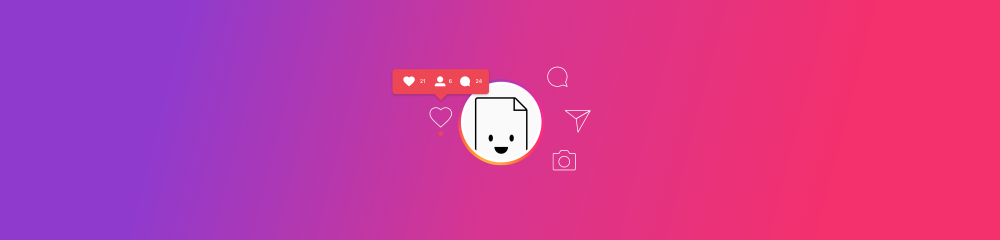
If you want to add a quick customized link to your Instagram, this is for you!
With more and more users familiarizing themselves with Instagram and businesses using the popular platform for marketing and sales, you’d likely want to share a link on your profile. So, a frequently asked question is: “How do I share a link on my Instagram story?”
The requirement for 10,000 followers or a verified account is no longer needed, but the steps have changed. Take a look at the instructions below.
How To Add a Link to an Instagram Story
Open the Instagram app on your phone.
Click on your icon or “+” at the bottom to start a story.
Go to the Sticker tool and select “Link.”
Insert the URL and hit “Done.”
Place the link and share your story!
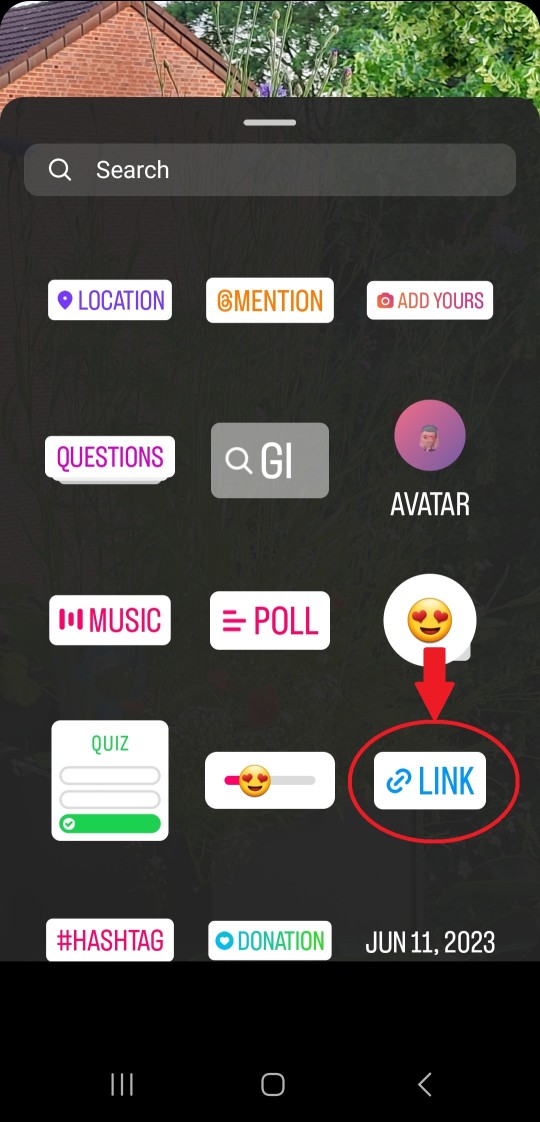
Choose the “Link” sticker to get started
Customizing Your Links
There are a couple of changes that you can make to your Insta links. If you want to display a word or phrase to draw in your audience, you can alter the sticker text after adding the URL. As a result, you can display text that’s more relevant, catchy, or customized—whatever you want! Studies have shown that good calls to action are much more likely to get people to click on your link than a simple website domain.
After you create the desired text and hyperlink, you can change the color of the link sticker. Unfortunately, it’s not possible to fully personalize the color, but there are four variations to choose from by tapping through.
Are There Any Other Limitations?
Instagram’s primary restriction on links is that you can only add one link to each story. So, if you want to share multiple links, you also have to share multiple stories.
Link limitations aren’t uncommon on Instagram. You’ll also find them in your bio section. At any time, only one link can be placed there. They also don’t allow clickable links at all in post captions or comments, so any link you share on your feed is plain text, and your audience is required to copy and paste—which is also made near-impossible and might deter people from going to the URL.
If you have multiple links to share, either through stories or posts, there are workarounds! You’ve probably seen a few posts where the page owner uses the phrase ‘Link in bio’ to send you to a specific place—maybe you’ve even seen it on the Smallpdf profile!
There might be some limitations depending on which provider you use, such as how many active links you can have at a time, but it allows you to share multiple clickable links while still only having one link in your bio.
Why Would Instagram Impose Such Restrictions?
Instagram likely wants to restrict users from exiting their platform. By doing so, Instagram can maximize the engagement level of its core user base within the app. All forms of engagement: comments, shares, and likes, are produced solely on the platform.
Businesses can develop sales and marketing campaigns directly from the app thanks to the insert link tool for articles, solidifying Instagram as a profitable acquisition channel. Shops can post links to their e-commerce sites, event organizers can share links to signup pages, and bloggers can generate traffic to their, well, blogs!
It’s a rather smart move, considering how the app’s popularity has thrived over the last couple of years. You’d be surprised at how much time you spend on Instagram by just glancing through the newsfeed throughout the day. To check this data, open your profile and hit the ”Your activity” tab.
Making Digital Work Easy
Whether you’re still working from home or simply want to move away from physical documentation, we’re right there with you. It’s not always a smooth transition, but digital work shouldn’t impede your productivity. In fact, it should do the exact opposite, which is where we come in.
Our goal is to make PDF easy and streamline your work with digital documents. To this end, Smallpdf has already developed over 20 tools to compress, edit, and sign electronic documents in a heartbeat. We’ve also made sure to be available to you whenever you want and wherever you are. You can access Smallpdf through the online platform, the Smallpdf Desktop App, and the Smallpdf Mobile App—particularly useful if you work with social media and spend a lot of time on your phone!
If your daily workload has anything related to PDFs, please check our tool chest out—you’re in for a treat!
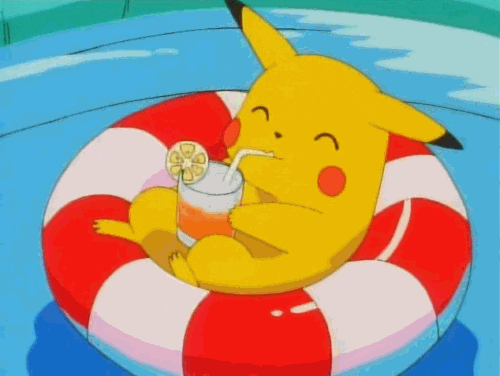
You now know how to add links to Insta—sit back and relax!
