- CompressConvertAI PDF
- Organize
- View & Edit
- Convert from PDF
- Convert to PDF
- SignMoreScan
- Home
- ›
- ›How to Combine Multiple PDF Files in a ZIP Folder
How to Combine Multiple PDF Files in a ZIP Folder
Learn how to zip multiple PDF files into one folder—and when merging them into a single document makes more sense for sharing or storage.
Combining multiple PDF files can mean two very different things: zipping them together or merging them into a single document.
Zipping creates a compressed folder containing separate PDFs, which is deal for sending several files at once without altering their contents.
Merging, on the other hand, stitches pages from different PDFs into one continuous file that you can scroll through or print as a single document.
If you just need to bundle several PDFs for easy sharing or upload, a ZIP folder is your best choice. It keeps files separate, slightly reduces size, and is supported on every computer. But if you want to combine content—like turning several reports into one—use a PDF merge tool instead.
In this guide, we’ll show you how to zip PDFs on Windows and Mac, plus when to choose merging over zipping depending on your goal.
Zip PDFs Online with Smallpdf
You can also Merge PDFs if you want a single document instead of separate files. Both tools run on any device and automatically delete your uploads after one hour for privacy.
Want to Compress PDF With Smallpdf?
How to Zip a PDF on Windows
Here’s how to zip a PDF file using Windows File Explorer:
Locate your PDF file in File Explorer and navigate to the folder containing your document.
2. Right-click on the PDF file you want to zip. If you need to zip multiple files, hold Ctrl and click each file to select them.
3. Choose “Send to” from the context menu, then select “Compressed (zipped) folder”. For Windows 11 users, you can also choose “Compress to zip file” directly.
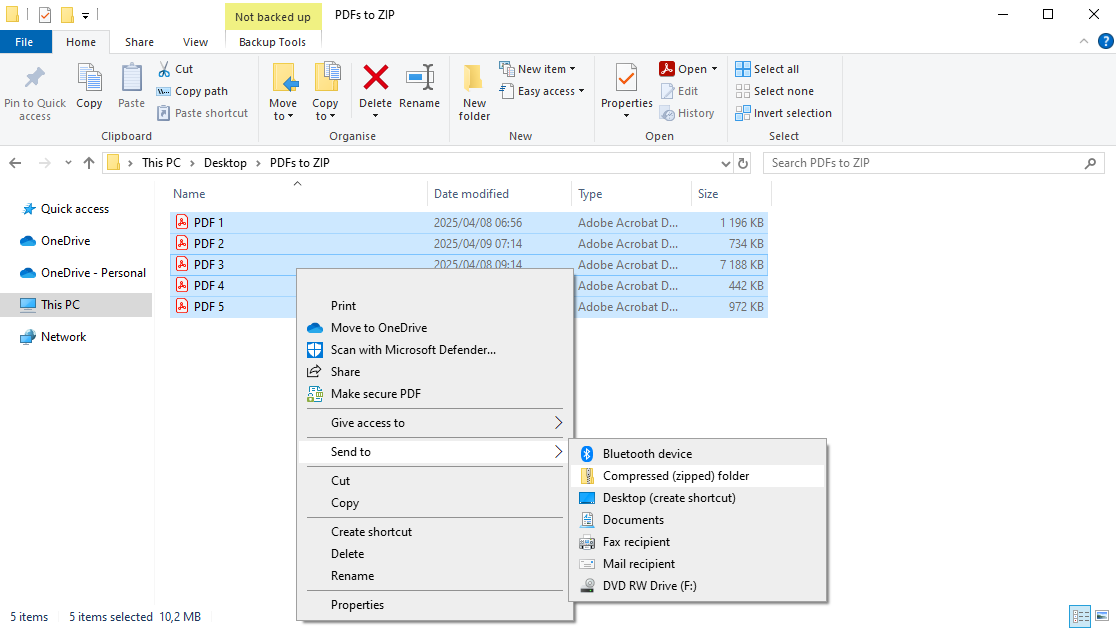
4. Your new ZIP file appears in the same location with the same name as your original PDF (or the first file if you selected multiple).
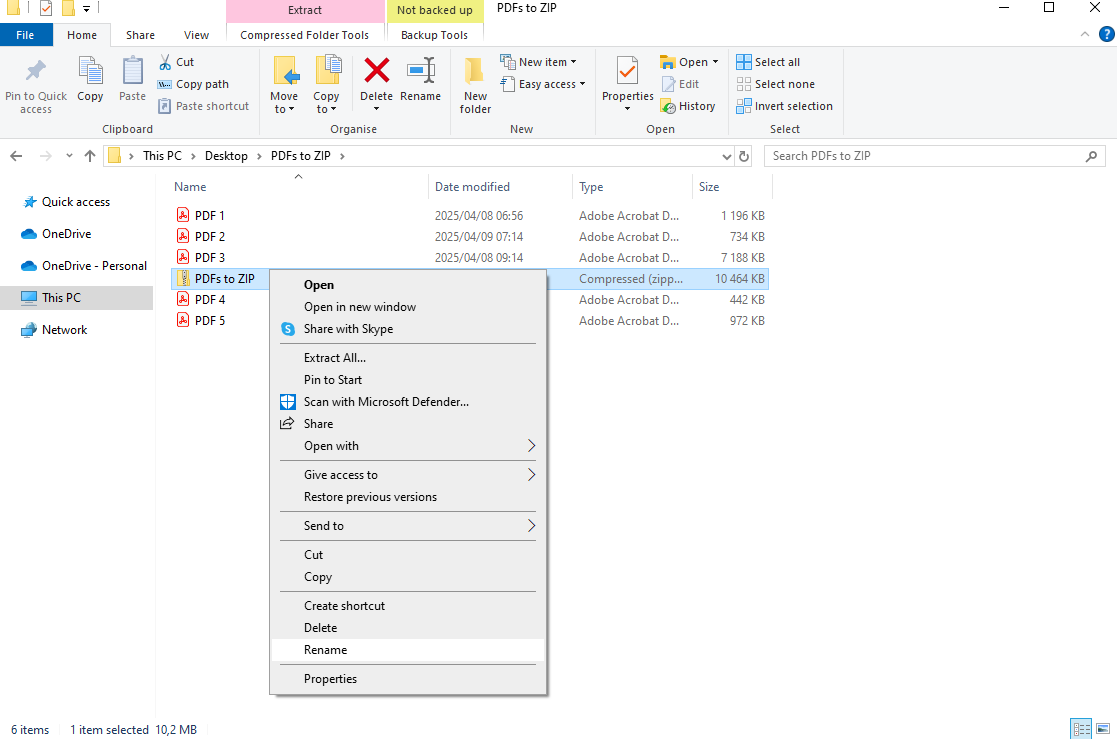
5. That’s it! Your PDF is now zipped and ready to share.
How to Zip a PDF on Mac
Zipping PDFs on Mac using Finder is just as straightforward:
Find your PDF in Finder and navigate to the folder with your document.
Select the PDF file(s) you want to zip. To select multiple files, hold Command while clicking each one.
Control-click (or right-click) on the selected file(s) to open the context menu.
Choose “Compress” from the menu. You’ll see it say “Compress X Items” where X is the number of files selected.
A new ZIP file called “Archive.zip” will be created in the same folder. You can rename it by clicking the name and typing a new one.
How to Zip Multiple PDF Files into One ZIP
1. Move all your PDFs you want to zip into a single folder.
Having them all in one location will make the zipping process quicker and cleaner.
2. Select the files you want to zip
On Windows: Open the folder and select all the PDFs you want to zip. Select all the folders or press Ctrl + A. To select specific files, hold Ctrl and click each file.
On Mac: Use Command + Click to select individual PDFs or drag your cursor to highlight multiple files.
3. Create the ZIP file
On Windows: With your PDFs selected, right-click on any of them. Choose “Send to,” then “Compressed (zipped) folder.”
On Mac: Right-click on one of the selected files (or hold Control and click). Choose “Compress X Items” (where X is the number of files you’ve selected).
4. Rename your ZIP file (optional)
On Windows: A new ZIP file will appear in the same folder. By default, it will be named after the file you right-clicked. To rename it, right-click and select Rename.
On Mac: A ZIP file named Archive.zip will be created by default. To rename it, click the name once, wait a second, and click again. Or you can right-click and choose Rename.
Now you’ve got a tidy ZIP file ready to send or store.
Manual vs. Online: Which Method Should You Use?
Both methods get the job done, but they suit different needs.
Manual (File Explorer/Finder)
Best for quick, offline use
Built into Windows and macOS (no internet required)
Limited control over file size or encryption
Online (Smallpdf)
Works on any device, no software needed
Offers compression, merging, and password protection
Safer for sharing large or sensitive documents thanks to automatic file deletion
If you just want to bundle files once, manual zipping is fine. If you’re managing PDFs regularly or need smaller, share-ready files, Smallpdf’s online tools are faster and more flexible.
Security and Troubleshooting
All file actions on Smallpdf are protected by TLS encryption and automatic file deletion after one hour. That means only you can access your uploaded PDFs. You can also add password protection to individual PDFs before zipping them to prevent unauthorized viewing.
If you run into problems while creating or opening a ZIP file, check these quick fixes:
ZIP won’t open: Make sure you’re using built-in extract tools on Windows or Mac.
File too large: Try compressing your PDFs first to reduce size.
Upload error: Check your connection or browser extensions that might block uploads.
Corrupted ZIP: Re-zip the files using File Explorer or Finder before uploading again.
For more on privacy, visit our Trust Center.
Zipping a PDF vs Compressing a PDF: What’s the Difference?
While both methods reduce file size, they work in completely different ways.
Zipping a PDF creates an archive without changing the PDF itself—it’s completely lossless. Think of it like putting your PDF in a digital envelope that makes it smaller for transport.
Compressing a PDF reduces the PDF’s internal file size by optimizing images, removing unnecessary data, and adjusting quality settings. This permanently changes the file.
When to use zipping:
Bundling multiple files together
Temporary size reduction for email attachments
Organizing documents for sharing
When to use PDF compression:
Permanent size reduction for storage
Large single PDFs that need to stay smaller
Web uploads with strict size limits
If Your PDF Is Still Too Large, Compress It Online with Smallpdf
Sometimes zipping isn’t enough—especially for really large PDFs with lots of images. That’s where our PDF Compress tool comes in handy.
Here’s how to compress your PDF in 3 quick steps:
Upload your PDF to our secure online compressor.
Choose your compression level: Basic for smaller reduction or Strong for maximum compression.
Download your compressed PDF. It’s that easy!
The best part? It all happens in your browser, so there’s no software to install. Plus, we automatically delete your files after processing to keep your documents secure.
Start Your Free Trial to Access All Smallpdf Tools
Ready to streamline all your PDF tasks? Try Smallpdf Pro free and get unlimited access to compress, merge, convert, and edit PDFs—plus AI-powered features like summarization and translation!
FAQs: How to Zip PDF Files
How do I zip a PDF file for email?
Right-click your PDF and choose “Send to” and then “Compressed (zipped) folder” on Windows or “Compress” on Mac. This reduces the file size and helps avoid email attachment limits. Most email providers allow larger ZIP files than individual PDFs.What’s the difference between zipping and compressing a PDF?
Zipping creates a lossless archive that bundles files together, while PDF compression permanently reduces the file’s internal size by optimizing images and removing unnecessary data.How do I unzip a zip file to access my PDFs?
Double-click the ZIP file on Windows or Mac to open it, then drag the PDFs out to extract them. You can also right-click and choose “Extract All” on Windows or “Open With” and choose “Archive Utility” on Mac.Can PDF files be zipped?
Yes, PDF files can be zipped just like any other file type. Zipping a PDF compresses its size slightly and makes it easier to share multiple files at once. You can add one or more PDFs to a ZIP folder using the built-in compression tools on both Windows and Mac devices.How can I combine multiple PDF files into one file?
To combine multiple PDF files into one, you can use an online tool like Smallpdf’s Merge PDF tool. Simply upload your files, arrange them in your desired order, and download the merged PDF. This creates a single, organized document from multiple files. It’s fast, easy, and works right in your browser.Can I password-protect my ZIP file?
Yes. You can encrypt individual PDFs before zipping them with Smallpdf’s Protect PDF tool or use third-party ZIP encryption if you need to secure the entire folder.What should I do if my ZIP file is too large to send?
Compress each PDF first, then create a ZIP. Email providers often accept ZIP files up to 25 MB, but you can share larger ones via cloud storage or a download link.Why can’t I open my ZIP file?
This usually happens when the file is still downloading or was interrupted. Re-download the ZIP and use your system’s default extract tool to open it safely.Is zipping the same as compressing a PDF?
Not exactly. Zipping bundles files together without changing their contents, while PDF compression reduces internal file size by optimizing images and data.How long does Smallpdf keep my files?
All uploads are automatically deleted from Smallpdf servers after one hour. Nothing is stored permanently, keeping your documents private and secure.Combine PDFs from ZIP folders easily with Smallpdf
Related Articles

David Beniček
Engineering Manager at Smallpdf