Handwritten medical note translation sounds complicated. We make it easy for you with OCR and instant online translation into nearly any language.
You might have a handwritten prescription, a clinic note, or an old letter that you need in another language. Handwriting is hard for machines to read, and PDFs usually are not built for direct translation. That is where OCR and a clean workflow make a real difference.
With our Translate PDF feature, you can turn handwritten pages into readable, translated PDFs into nearly any language. You work in your browser, keep your layout as much as possible, and stay in control of sensitive information.
How To Translate a Handwritten Document With Smallpdf
Here is a clear path from paper or photo to translated PDF using our OCR-powered Translate PDF.
Step 1: Capture or Upload Your Handwritten Document
Start by getting a clean digital version of your page.
- Take a photo with your phone in good light, avoiding shadows.
- Or scan the page at a high resolution so the text is sharp.
- Save as PDF, JPG, or PNG and upload it to Smallpdf.
If you use the Smallpdf Mobile App, the PDF scanner can auto-crop edges and improve contrast so handwriting is easier for OCR to read.
Step 2: Open Translate PDF and Choose Languages
Go to Translate PDF and upload your file.
- Set the original language you expect in the handwriting.
- Choose the target language, for example, English, Spanish, or German.
Our feature supports:
- Spanish to English
- Chinese to English
- Arabic to English
- French to English
- Korean to English
- German to English
And many more.
Step 3: Let OCR Detect and Translate the Handwriting
Our OCR engine first turns the handwritten text into machine-readable text. After that, the translation layer takes over.
You can pick between:
- Summary for a short overview of the main content
- Entire Document for a full translation that aims to follow the original layout
Click “Translate” and wait while we process your pages. For longer or messier notes, the full-document option is usually better.
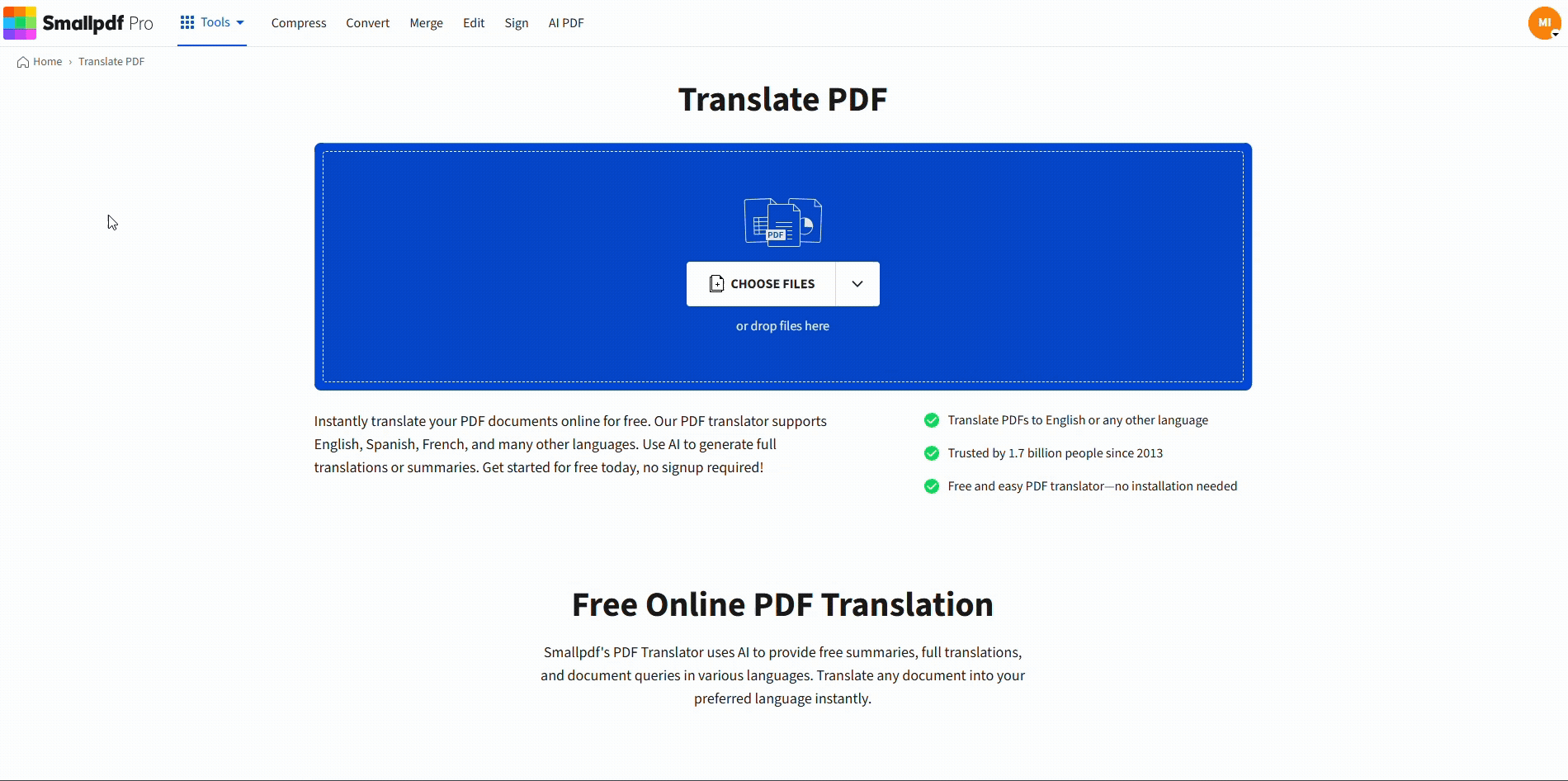
Translate a handwritten document with Smallpdf for free
Step 4: Download Your Translated PDF
When the translation is ready, you can:
- Download a translated PDF.
- Save it to Google Drive, Dropbox, or OneDrive.
If you need to highlight or annotate medical instructions, you can open the file again in Edit PDF to add notes, boxes, or signatures.
Handwritten Medical Note Translation: Challenges and Workflow
Medical handwriting is in its own category. Short notes, rushed writing, and many abbreviations make it harder for OCR and translation to stay fully accurate.
Typical issues in handwritten medical notes include:
- Tight cursive writing and overlapping letters
- Prescription codes, Latin terms, and local shorthand
- Small text size and faint ink from older forms
To get the best possible result for a handwritten medical note:
- Capture the note in bright, even light or scan at 300 DPI or higher.
- Crop close to the text so the page fills most of the image.
- Run it through Translate PDF with the correct source language.
- Read the translated version slowly and compare it with the original page.
If the document contains doses, schedules, or diagnoses, always confirm the final meaning with a medical professional. Translation tools help you understand, but they are not a replacement for clinical judgment.
For organizations that work under HIPAA or similar rules, you should check with your privacy or compliance team before uploading any protected health information.
We use TLS encryption, ISO 27001-certified security controls, and GDPR / CCPA-aligned processes, but only your internal policies can define what is acceptable for clinical workflows.
Handwritten Document Types You Can Translate
You are not limited to prescriptions. As long as the handwriting is readable, you can translate many kinds of notes, including:
- Clinic notes, prescriptions, and referral slips
- School or university notes and problem sets
- Old letters, journals, and family records
- Meeting notes, project sketches, and whiteboard photos
- Recipe cards and personal instructions
For example, you might receive a handwritten discharge note in Spanish from a hospital abroad. You can scan it, upload the PDF to Translate PDF, set Spanish as the source language and English as the target, and get a translated version you can discuss with your local doctor.
Tips To Improve OCR Accuracy for Handwriting
OCR quality depends a lot on the input. Small tweaks at capture time usually give better translations later.
For best results:
- Use steady hands or a flatbed scanner to avoid blur.
- Make sure there is a strong contrast between the ink and the paper.
- Keep pages flat, without folds over the text area.
- Avoid writing over printed lines or logos when possible.
- For new notes you write yourself, print letters clearly instead of cursive.
If a section is very messy, you can always type that part manually into a new PDF text box before or after translation.
Use Smallpdf for Handwritten Text Translation
We combine OCR, translation, and PDF features in one browser-based workspace, which helps you avoid jumping between many tools.
With Smallpdf, you can:
- Upload images or PDFs from any main device or cloud drive.
- Use OCR to turn handwriting into searchable, selectable text.
- Translate entire documents between nearly any language.
- Keep most of your layout and structure in the output PDF.
- Add notes, highlights, and redactions in Edit PDF.
- Protect sensitive documents with Protect PDF and passwords.
Frequently Asked Questions
Can I translate a handwritten medical note accurately with Smallpdf?
You can often get a useful translation if the handwriting is clear and the scan quality is good. For critical details like doses and timings, you should always review the translation with a qualified healthcare professional.
Is it safe to upload medical prescriptions or notes for translation?
We use TLS encryption, strong access controls, and ISO 27001-certified security practices, and we delete most processed files after a short period. If you work in a HIPAA-regulated environment, confirm with your compliance team how you can use third-party services with patient data.
What file formats can I use for handwritten documents?
You can upload PDFs, JPG and PNG images, and common office formats. Photos from your phone camera and scanned pages both work as long as the text is readable.
What if the handwriting is very messy or cursive?
OCR accuracy drops as handwriting becomes less legible. Try a clearer scan, increase contrast, and zoom in when reviewing the translation. For parts that still look wrong, you may need to type the text manually or ask the author or a specialist to clarify it.
Can I edit the translated text after I download the PDF?
Yes. You can open the translated PDF in Edit PDF, adjust wording, add clarifications, or redact private details. If you need full document editing, you can also convert the translated PDF to Word and refine the text there before exporting again.
