You can use AI to translate a PDF in minutes, keep the layout intact, and avoid any copy-pasting chaos. We’ll guide you through the entire process.
When your document is a PDF instead of plain text, normal translation workflows fall apart. Tables shift, fonts change, and long reports turn into messy blocks of text.
AI PDF translators solve this by reading the whole document, understanding its structure, and producing a translated version that still looks professional.
Stick with us, as we’ll explain how to translate your PDF using AI and discuss the best AI for document translation.
Quick Answer: Use an AI PDF Translator
If you just want the fastest path, here is your AI translation workflow:
- Go to Translate PDF on Smallpdf.
- Upload your PDF or other supported document.
- Choose “Summary” or “Entire Document.”
- Pick your target language from 100+ options.
- Click “Translate,” then download your translated PDF.

Translate a PDF using AI
Above all, you don’t need to copy and paste text or rebuild the layout. Smallpdf AI handles structure, tables, and basic formatting for you.
What Is an AI PDF Translator?
An AI PDF translator uses machine learning to translate full documents, not just lines of text. It reads the file, understands sections, and then recreates the PDF in another language while keeping the layout as close as possible.
Compared with simple text translators, an AI PDF translator:
- Keeps tables, headings, and paragraph structure
- Works with scanned PDFs using OCR, so it can read text in images
- Uses context, so phrases sound more natural and less word-for-word
- Handles entire documents in one go instead of one segment at a time
Our AI PDF translator in Smallpdf is built around this idea, so you can upload a report, contract, or slide deck and get a translated version that still looks like your original file.
How To Use AI To Translate a PDF (Step-By-Step)
It’s quick and easy. Just follow the steps below:
Step 1: Open The Translate PDF Tool And Upload Your File
Start in your browser.
- Go to Translate PDF on Smallpdf.
- Drag and drop your PDF into the upload area, or click to browse.
- You can also upload Word, PowerPoint, Excel, JPG, or PNG files.
The AI scans your document, detects the source language, and prepares it for translation.
Step 2: Choose Summary or Entire Document
After the upload, you see two main options.
- Summary - gives you a short, AI-generated overview in your target language.
- Entire Document - translates the full PDF while trying to preserve layout and formatting.

Choose your translation format
Choose “Summary” when you only need to understand the main points. Choose “Entire Document” when you plan to share, print, or store the translated file.
Step 3: Select Language and Run The Translation
Next, set the language pair.
- Confirm the detected original language or adjust it if needed.
- Pick the target language from the language menu.
- Click “Translate” to start processing.

Before translating your document
The translated preview appears on the right side of the screen. Scroll through to check headings, numbers, and key phrases.

After translating your document
Step 4: Download or Continue Working on Your File
Once you are satisfied:
- Click “Download” to save the translated PDF.
- Or send it directly to your cloud storage if you prefer.
If you need to keep editing, you can open the translation with other Smallpdf features, such as Edit PDF, Compress PDF, or Protect PDF.
Key Features and Language Support
Preserve Structure and Layout
Smallpdf AI aims to keep:
- Headings and paragraph breaks
- Tables, bullet lists, and simple columns
- Font styles and basic visual hierarchy
That way, a translated annual report still feels like a report, not a raw export of text.
OCR for Scanned PDFs
If your PDF is a scan or a photo:
- OCR detects the text inside the image.
- The AI then translates that text into your chosen language.
This is useful for scanned agreements, letters, and forms that would otherwise be locked in image form.
Supported File Types And Languages
You can upload:
- PDF, DOC, DOCX, PPT, PPTX, XLS, XLSX
- JPG, PNG, and other common image formats
Popular language pairs include:
- Spanish to English
- Chinese to English
- Arabic to English
- French to English
- Korean to English
- German to English
For best results, use clear source documents with legible fonts and a stable layout.
AI PDF Translator vs Other AI Translation Tools
Several AI tools can translate text, but not all of them handle PDFs well. Here is a quick comparison:
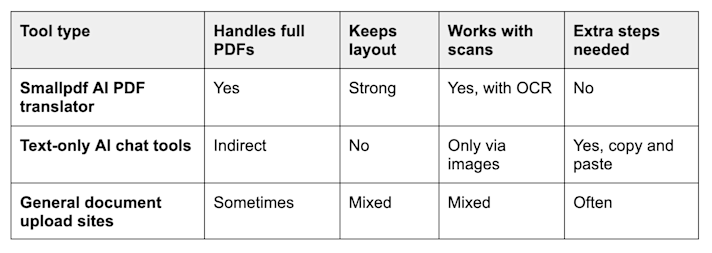
Smallpdf AI PDF Translator vs Other AI Translation Tools
In practice, this means:
- With Smallpdf, you upload once and download a ready-to-share PDF.
- With many AI text tools, you copy text out of the PDF, translate it, then try to rebuild the layout yourself.
For reports, proposals, study materials, and contracts, the layout step is usually where time is lost. Smallpdf translator is designed to protect that part of your file.
Real-World Scenarios for AI PDF Translation
Here are a few ways people commonly use AI translation in Smallpdf:
- A sales team translates a pricing proposal into three languages for different regions.
- A student translates lecture notes and research PDFs into their native language to study faster.
- A small business owner translates supplier contracts before signing, then asks a human translator to review key pages.
- An HR team localizes onboarding booklets for new hires in another country.
In each case, AI handles the bulk of the work and layout, and people focus on final checks and context.
Troubleshooting Common AI PDF Translation Issues
Even with AI, some files need a little extra care. Here are frequent issues and simple fixes.
1. The formatting looks different in the translated file
Very complex layouts may shift slightly. If so:
- Try simplifying your original layout before translating.
- If needed, convert the translated PDF to Word with PDF to Word, adjust, and re-export as PDF.
2. The file is too large to upload
- Use Compress PDF to reduce file size.
- Split the document into smaller parts if it is very long.
3. Scanned pages do not translate correctly
- Make sure the scan has good lighting and contrast.
- Avoid very small fonts or heavy blur.
- If possible, rescan at a higher resolution before uploading.
4. Some symbols or special characters look odd
- Use standard fonts and encodings in your original file.
- If a few characters appear wrong, correct them manually after translation with Edit PDF.
These small adjustments usually help you get a clean, readable result.
Translate PDFs Easily With Smallpdf
AI translation makes it much easier to share your documents across languages, and you don’t have to choose between speed and structure.
With Smallpdf, you upload a file, pick your language, and get a translated PDF that still looks familiar.
Use AI for the heavy lifting, then skim your file and adjust any fine details you care about. For many documents, that is enough to move from one language to another without losing clarity or design.
Frequently Asked Questions
Is there an AI that can translate a full PDF?
Yes, Smallpdf AI PDF translator is built for full PDFs. You upload the document, choose your language, and we translate the entire file while keeping the layout as close as possible to the original.
Is it safe to translate sensitive documents with AI?
Smallpdf protects your files with TLS encryption and follows strong security practices, including GDPR alignment and ISO/IEC 27001 certification. Files are removed after processing, and translation runs through automated systems, not manual review.
Can AI translations replace a human translator?
For everyday use, internal documents, and general understanding, AI translation is usually enough. For high-stakes legal, medical, or regulatory files, we suggest using AI to translate the legal documents as a first pass, and then asking a qualified human translator to review the result.
Can I translate scanned PDFs with AI?
Yes. If your PDF is scanned, Smallpdf OCR reads the text in the images first, then passes that text through the AI translator. Clear, high-contrast scans work best and produce more accurate translations.
Do I need to copy and paste text into the AI tool?
No. You upload the PDF directly. The AI reads the file, extracts the text, and returns a translated PDF. This saves time and avoids errors that come with manual copy and paste.
How many languages does the AI PDF translator support?
We support more than 100 languages, including the most common business and academic language pairs. You choose the source and target language from a simple dropdown when you start.
Do I need an account to use the AI PDF translator?
You can try the AI PDF translator for free within the usual limits. For frequent translation work, larger files, or batch tasks, you can upgrade to a Pro plan to unlock more capacity and additional PDF features.
