- CompressConvertAI PDF
- Organize
- View & Edit
- Convert from PDF
- Convert to PDF
- SignMoreScan
- Home
- ›
- ›PDF Compression vs ZIP: What’s Actually Better for Your Files?
PDF Compression vs ZIP: What’s Actually Better for Your Files?
Learn the difference, and how to shrink PDF files by 40-99% instantly with an online compressor. Fast, free, secure, and works on any device.
PDF compression or ZIP compression? It depends on what you need. This guide compares both methods side by side: how they work, how much space they can save, and when each one makes sense.
By the end, you’ll know which option fits your file, your workflow, and your device.
How to Compress a PDF Online with Smallpdf
Need a smaller PDF...like, now? Here’s how you can do it in just a few clicks using Smallpdf:
Step-by-Step Guide
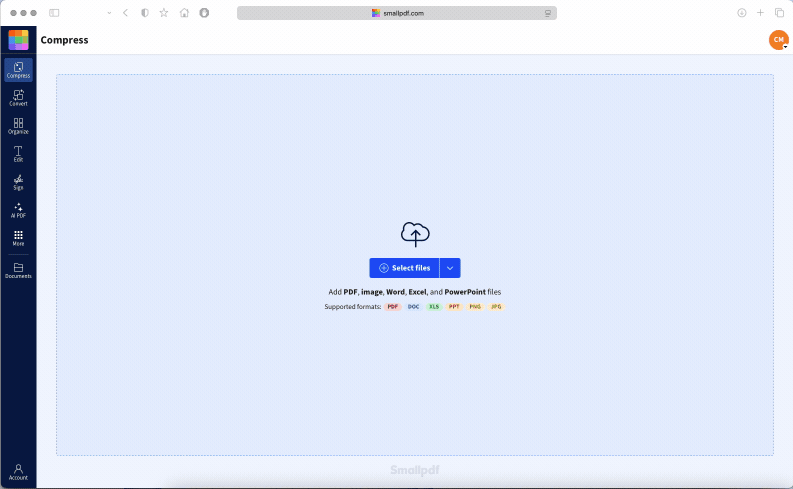
Want to Compress a PDF?
No installations. No fuss. Just quick results.
Choose the Right PDF Compression Level
Instead of forcing a compression level on you, Smallpdf gives you two ways to compress your PDF, depending on what you need.
Basic Compression (Default)
This one’s for everyone. It shrinks your file nicely without messing with the quality too much—typically reducing file size by 40-60%. Perfect for everyday sharing, email attachments, and general use.
Strong Compression (Pro)
This goes all in, cutting file size as much as possible—perfect for PDFs packed with images or scans. Can reduce files by up to 99%, though images and text might not be as crisp and sharp as before. Best for large files, storage optimization, and bandwidth-limited sharing.
You can try Strong Compression on one file for free. Want to use it more than once? Take the Pro version for a free 7-day spin.
Compress PDFs Online for Free—Fast, High-Quality, Secure
Compressing PDFs with Smallpdf is built to shrink files smartly and fast. It often beats zipping single documents. Here’s what makes it work for you:
Compress PDFs directly in your browser.
Works on any device—Mac, Windows, Linux, iOS, Android.
Your files are automatically deleted after processing for security.
Choose between Basic and Strong compression levels.
PDF Compression vs ZIP Compression: Which Should You Use?
Where PDF compression is like a digital diet for files, ZIP compression is more like stuffing your file(s) into a suitcase. It doesn’t touch what’s inside—it just wraps it up and makes it easier to carry.
Zipping an uncompressed PDF only leads to a 19% decrease in file size.
Formats like RAR and 7z do pretty much the same thing, with minor differences. If you’re wondering about 7z vs ZIP compression, 7z often squeezes files smaller, and supports multiple formats for archiving.
When comparing RAR vs ZIP compression, RAR can sometimes be better with big files, but not all systems can extract RAR archives without special software.
It depends on what you’re working with. If it’s just one PDF and you’re trying to shrink it down to send as email, upload it to a website, or save on storage space, go with PDF compression.
It’s made for the job.
ZIP is still handy when you’re bundling files together—like sending a bunch of PDFs at once or packaging different file types.
Summary Comparison: PDF Compress vs. Zip
| Factor | PDF Compression | ZIP Compression |
|---|---|---|
| How it works | Shrinks the file from the inside by reducing images and unused data. | Wraps the file in a compressed archive without changing the content. |
| Typical size reduction | 40–60% with Basic, up to 99% with Strong (image-heavy files). | Usually 5–20% for PDFs, sometimes more for folders with mixed file types. |
| Best use cases | Emailing, uploading, sharing single PDFs, long-term storage. | Bundling multiple files, sending mixed formats, quick packaging. |
| Security | Uses platform security (TLS encryption + GDPR/ISO compliance) during processing. Final PDF behaves normally. | No added protection unless manually encrypted, relies on ZIP-tool settings. |
| Compatibility | Works on any device or viewer—PDF remains a PDF. | All major OSes open ZIP files natively, though some older systems need third-party tools. |
| Speed | Fast online processing, ideal for single documents. | Instant for small folders, can slow down with very large archives. |
| When to choose it | When you want the smallest possible PDF with a preserved layout. | When you need to group files or send many PDFs at once. |
Is PDF Compression Secure?
Absolutely. When you compress PDFs with Smallpdf, your files are protected every step of the way:
GDPR compliant processing
ISO/IEC 27001 certified security standards
TLS encryption for all file transfers
Automatic file deletion after one hour of processing
Your documents are processed on secure servers and never stored permanently. We take your privacy seriously—that’s why millions trust Smallpdf with their sensitive files.
Other Handy PDF Tools
Need more than just compression? Smallpdf has you covered with a full suite of PDF tools:
Merge PDFs - Combine multiple files into one.
Split PDFs - Break large files into smaller ones.
Edit PDFs - Add text, images, and annotations.
Sign PDFs - Add your signature electronically.
Protect PDFs - Add passwords and encryption.
Start Your Free Trial to Access All Smallpdf Tools
Unlock Strong compression and 30+ PDF tools with Smallpdf Pro. Try Pro free for 7 days with no commitment required.
PDF Compression FAQs
How do I reduce my PDF file size?
Upload your PDF to Smallpdf’s Compress tool, choose your compression level, and download the smaller file. It takes just a few clicks and works in any browser.Why doesn’t ZIP make my PDF much smaller?
Most PDFs are already compressed internally, especially those created from Word, Google Docs, or similar tools. ZIP can’t reduce them further because it only wraps the file in an archive. To shrink the file meaningfully, you need a PDF-specific compressor that reduces image size and removes unused data.Can I compress PDFs for free?
Yes! Smallpdf offers free PDF compression with our Basic level. Pro users get access to Strong compression for maximum file size reduction.How do I reduce PDF size before emailing?
Use our online compressor to shrink your PDF below email attachment limits (typically 25MB). Most files compress by 40-60% or more.What is the best free PDF compressor?
Smallpdf offers the best balance of quality, speed, and security with no installation required. Plus, your files are automatically deleted after processing for complete privacy.Which is more secure: PDF compression or ZIP compression?
PDF compression doesn’t change the document’s security, and tools like Smallpdf process files with TLS encryption and GDPR/ISO-compliant handling. ZIP files can be password-protected, but you must enable that manually. If security is your priority, a compressed PDF plus a password-protected PDF or ZIP archive may be the safer choice.Will compressing a PDF reduce quality?
Basic compression maintains visual quality while reducing file size. Strong compression may show slight quality reduction for maximum space savings, but it’s barely noticeable for most documents.How much can PDF compression reduce file size?
Typically 40-60% with Basic compression, and up to 99% with Strong compression. The actual reduction depends on your file’s content. Image-heavy PDFs compress more than text-only files.When should I choose ZIP compression instead of PDF compression?
Use ZIP when you need to bundle multiple files, keep folder structure, or send different file types together. ZIP is also convenient for quick packaging on any computer. For shrinking a single PDF, dedicated PDF compression works better.Can PDF compression be lossy?
It can be. Some tools let you choose between keeping everything (lossless) or giving up a bit of quality (lossy) to get a much smaller file. Lossy PDF compression works by slightly reducing image resolution or removing non-essential data. Depending on how aggressive the lossy compression is, it’s barely noticeable for most users, but it can make a big difference in file size. If you’re sending reports or scanned images, it’s often a worthwhile trade-off.Will compression flatten my PDF?
Usually, no. But if your file has layers, forms, or fancy elements, very strong compression might flatten them. That means things like clickable fields or layers may not work the same afterward. Smallpdf does not flatten PDFs when compressing, so all editable fields and data can still be modified afterwards. If you’re not sure, give the compressed version a quick once-over before sending it off.Reduce PDF size more efficiently than ZIP compression using Smallpdf
Related Articles

David Beniček
Engineering Manager at Smallpdf