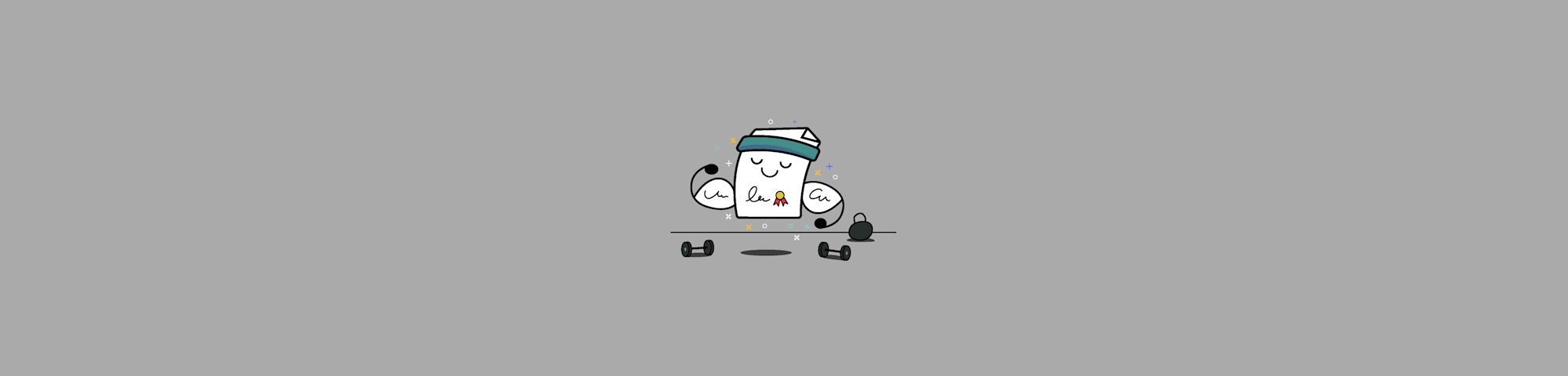
Create a free online signature in seconds. Draw, type, or upload and sign documents without installing anything.
You don’t need to print, sign, or scan documents anymore. With Smallpdf’s free signature generator, you create a reusable electronic signature and place it on PDFs and other files in just a few clicks. No account is needed for basic use, and everything runs in your browser.
We’ll show you how the free signature generator works, how to sign documents online, and what makes these signatures secure and legally valid.
Quick Start: Free Signature Generator
If you just want to sign something right now, follow these steps: 1. Open eSign PDF on Smallpdf. 2. Upload your PDF or other document. 3. Create your signature by typing, drawing, or uploading. 4. Place the signature where it belongs. 5. Download or share the signed file.
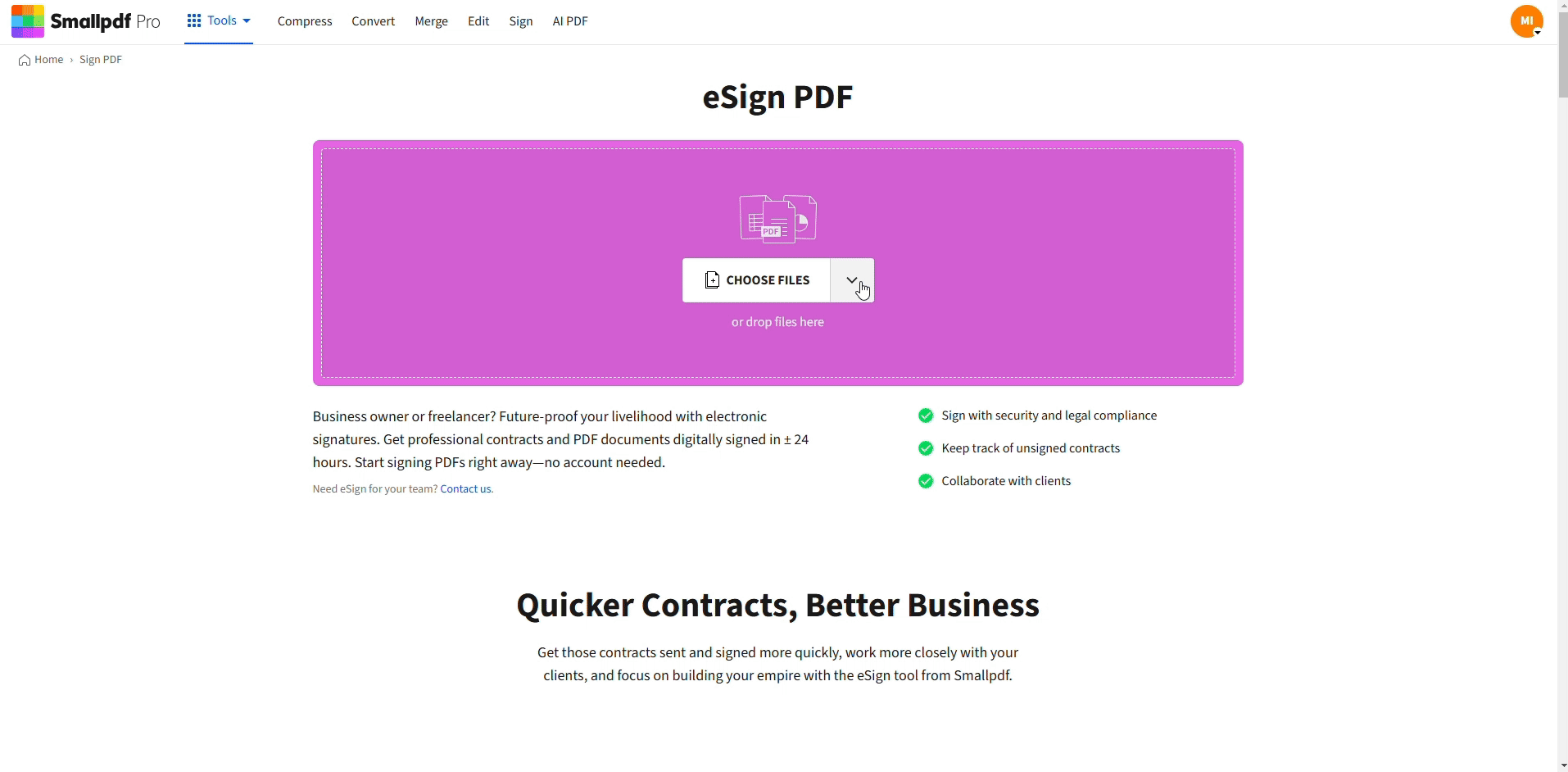
Sign a document electronically for free
That is all you need for a simple, legally valid e-signature.
What Is a Free Signature Generator?
A free signature generator is an online tool that lets you create and reuse an electronic version of your handwritten signature.
Instead of printing, signing, and scanning, you:
- Draw your name on screen.
- Type your name in a handwriting-style font.
- Upload a photo of your real signature.
Once created, the same signature works across contracts, forms, approvals, and other documents.
Why people switch to online signatures:
- No printers or scanners are needed.
- Documents stay digital from start to finish.
- Signatures look clean and consistent.
- Signing takes minutes instead of days.
How the Smallpdf Signature Generator Works
It’s straightforward, works on any device, and free to use. Follow the steps below to learn how to create an online signature:
Step 1: Open the eSign PDF Tool
- Go to eSign PDF on Smallpdf.
- Click “Choose Files” or drag and drop your file.
- Upload a PDF, Word document, PowerPoint file, image, or scanned document.
- We convert everything to PDF in the background, so you always sign in a stable format.
Step 2: Create Your Online Signature
When the document opens, the tool prompts you to add a signature. You have three options.
Option 1: Draw your signature
- Use your mouse, trackpad, or finger (on mobile).
- Follow your normal handwriting style.
- Redraw until the result feels natural.
This option looks closest to ink on paper.
Option 2: Type your signature
- Type your name in the field.
- Choose a script or cursive font that feels right.
- Adjust size and placement later on the document.
This works well if you prefer a neat, consistent style.
Option 3: Upload a signature image
- Sign your name on plain white paper.
- Take a clear photo or scan of the signature.
- Upload the image in the signature dialog.
The tool turns that image into a reusable electronic signature.
You can also set up initials using any of these methods for documents that require both signatures and initials.
Step 3: Place Your Signature on the Document
- Select your saved signature.
- Click on the page where your name should appear.
- Drag to move it into position.
- Use the corners to change the size if needed.
Repeat this on other pages or fields if the document needs more than one signature or initials.
Step 4: Add Extra Fields if Needed
Within the same flow, you can:
- Add a “date” next to your signature.
- Insert “initials” in smaller confirmation boxes.
- Use text fields when you need to fill in names, titles, or company details.
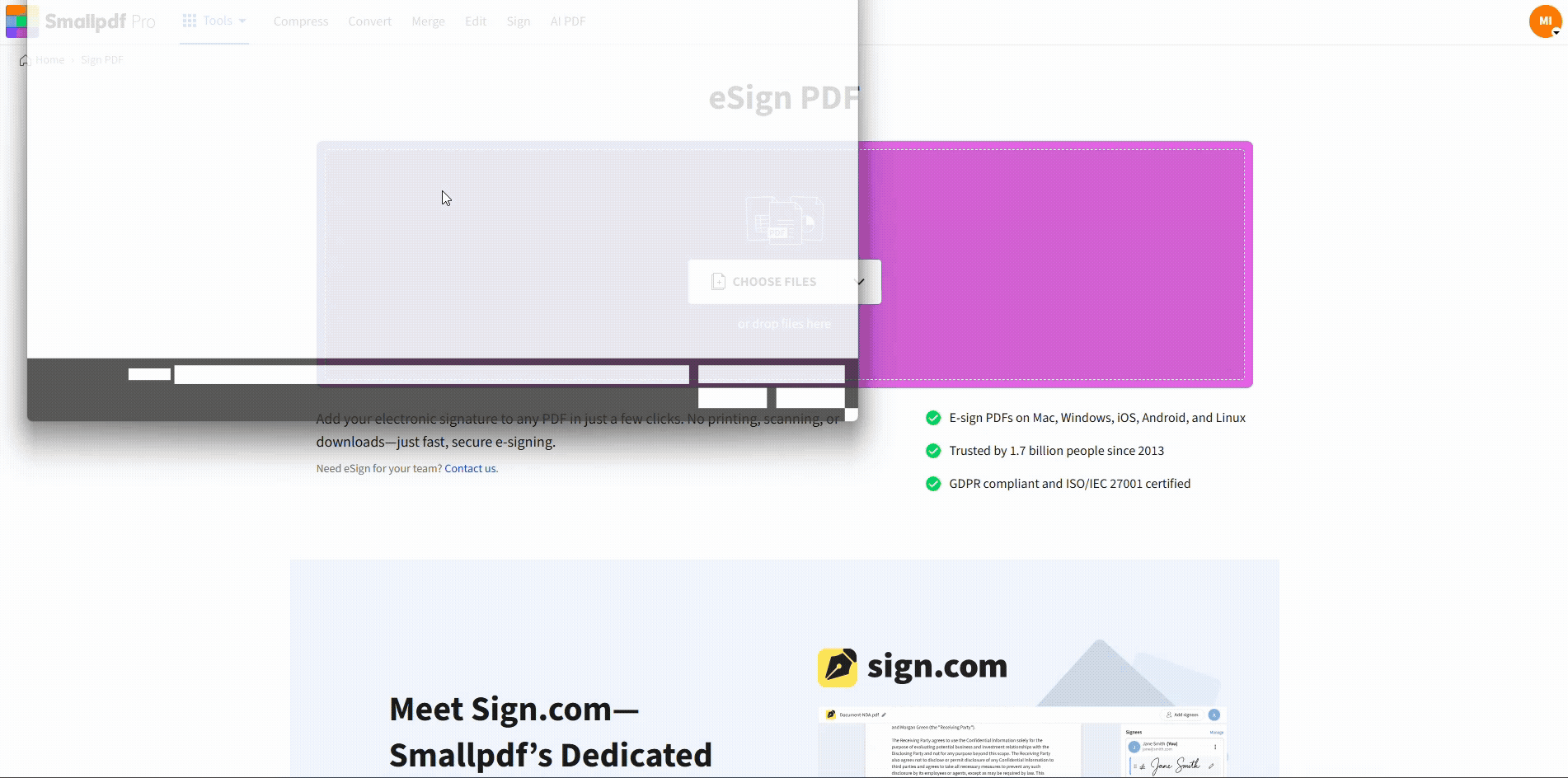
Add extra fields if needed
This keeps all form-filling and signing in one place.
Step 5: Download or Share the Signed File
When everything looks correct:
- Click “Finish.”
- Download the signed PDF to your device.
- Or generate a secure link to share it directly from Smallpdf.
You now have a completed, signed document ready to send.
Benefits of Using a Free Signature Generator
Other than you can sign your document in under a minute, here are other benefits of using a free signature generator:
1. Faster Document Turnaround
- No printing, scanning, or mailing.
- Sign and return documents on the same day.
- Reduce delays in contracts, onboarding, and approvals.
2. Works on Almost Any Device
- Browser-based on desktop, laptop, tablet, or phone.
- No software installation.
- Ideal for remote work and travel.
3. Fits into Your Existing PDF Workflow
With Smallpdf, you can:
- Convert Word to PDF before signing.
- Compress large PDFs to make sharing easier.
- Merge supporting documents into one file.
- Protect sensitive PDFs with passwords after signing.
Everything happens in one place, so you do not juggle multiple tools.
File Types You Can Sign
The free signature generator supports more than just PDFs.
You can upload:
- Word (DOC, DOCX)
- PowerPoint (PPT, PPTX)
- Images (JPG, PNG, and similar formats)
We convert these files to PDF first, then open them in eSign. The final output is always a signed PDF, which is easy to share and store.
Is an Online Signature Legally Binding?
In many regions, electronic signatures are legally recognized when used correctly.
There are different laws such as:
These give electronic signatures the same status as handwritten signatures, as long as:
- The signer intends to sign.
- The signer consents to using electronic signatures.
- The process records who signed what and when.
In practice, that means:
- A typed, drawn, or uploaded signature created in Smallpdf can be legally valid.
- Completed documents can be used in many formal and business processes, subject to local rules and internal company policies.
For very sensitive or high-risk situations, it’s always wise to check specific legal requirements in your country or industry.
How Smallpdf Protects Your Signature and Documents
Security and privacy are built into the way Smallpdf works.
- Files are encrypted during upload and download.
- Documents are automatically deleted from our servers after about an hour of processing.
- Smallpdf follows GDPR and strict internal security practices.
If you use a Pro account and choose to store your signature for reuse, it’s held securely in your account and not shared or accessible by anyone else.
For confidential documents, you can add another layer:
- Use Protect PDF to add a password before sending the signed file.
- Share the password and the file through separate channels.
When to Use Sign.com Instead
Smallpdf’s signature generator is ideal for:
- Signing documents yourself
- Simple one-to-one workflows
- Occasional signatures with no account required
But sometimes you need to do more, like:
- Send many documents to other people for signing.
- Track who has signed and who is still pending.
- Manage complex signature workflows.
If this sounds like you, Sign.com can help:
- Invite multiple signees to the same document.
- See status updates and timestamps for each signer.
- Keep a clear record of the whole process.
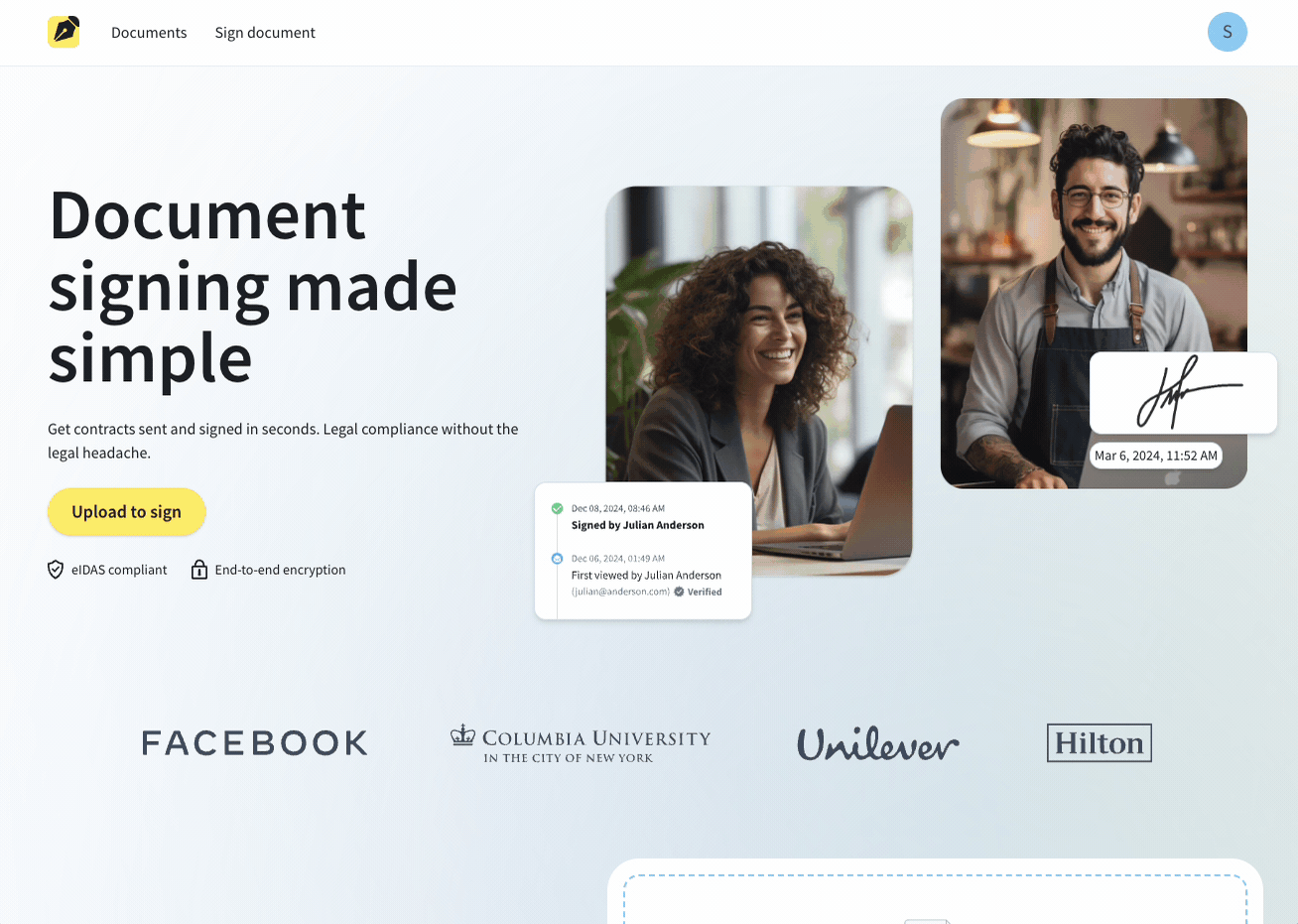
Using Sign.com to request signature on a document
You can think of Smallpdf as your quick signing solution, and Sign.com as the workflow tool for larger or recurring signing tasks.
Troubleshooting: Common Signature Generator Issues
1. ‘I can’t place a signature on my PDF.’
The PDF may be locked or have restricted permissions.
- Open Unlock PDF on Smallpdf.
- Upload the file and remove restrictions (if you have the right to do so).
- Try signing in again to eSign PDF.
2. ‘The signature looks too large or misaligned.’
- Zoom in on the page before placing the signature.
- Use the corner handles to resize more precisely.
- Drag the signature slowly into position and use page guides where visible.
3. ‘The recipient cannot see the signature.’
- Ask them to open the file in a modern PDF viewer, not an outdated preview plugin.
- Make sure they download the final version you exported from Smallpdf, not an earlier draft.
4. ‘I hit a usage limit.’
The free version allows a limited number of tasks per day without an account.
- If you sign documents regularly, a Pro plan removes daily limits.
- Pro also lets you store reusable signatures and unlock the full Smallpdf toolkit.
Start Using the Free Signature Generator
You can create a digital signature, place it on a document, and send the signed file in just a few minutes. There is no registration needed for simple tasks, and the same signature works across contracts, forms, approvals, and more.
If you later need higher limits, stored signatures, and the full range of PDF features, you can upgrade to Smallpdf Pro and keep the same familiar signing flow.
FAQs: Creating Signatures Online
Do I need an account to use the signature generator?
No. You can create and use a signature a limited number of times per day without an account. An account only becomes necessary if you want higher limits and stored signatures.
Are signatures from Smallpdf legally valid?
In many countries, yes. When used under applicable laws such as ESIGN and eIDAS, electronic signatures created with Smallpdf can be legally valid. Always confirm with local regulations and your organization’s policies for specific use cases.
Which file types can I sign?
You can upload PDFs, Word documents, PowerPoint files, and common image formats like JPG and PNG. We convert them to PDF first, then you sign in eSign.
Does Smallpdf store my signature permanently?
For free use, signatures are only stored as long as needed for the current session. If you have a Pro account and choose to save your signature, it is stored securely in your account until you delete it.
How can I create a unique signature style?
Try several versions of your full name, initials, or a combination. Draw different shapes and small flourishes until one feels natural. You can also start on paper, then recreate that style in the drawing tool.
Can I upload a photo of my handwritten signature?
Yes. Sign on plain white paper, take a clear photo, and upload the image. The cleaner the photo and contrast, the better the result.
Is it safe to sign confidential documents online?
Smallpdf uses encryption, short file retention, and strong privacy standards. For extra protection, you can combine eSign with Protect PDF to add a password before sharing the final file.
