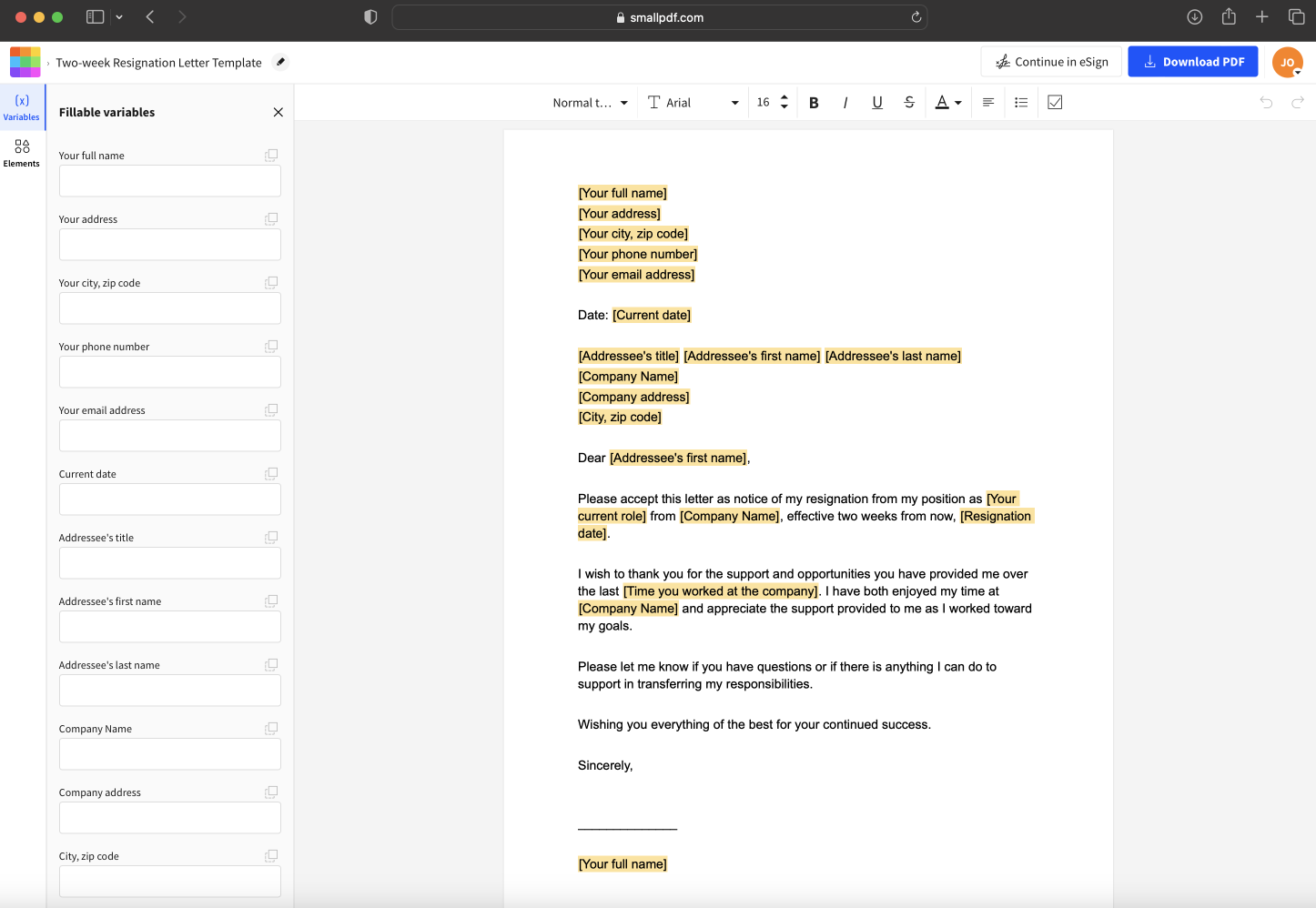
With our two weeks’ notice template, you can edit a resignation letter, sign it, and submit it to your current employer before starting your new job.
Are you planning to leave your job in the near future? Whether you have your next position lined up or not, there’s one professional courtesy you’ll need to take care of before your last day in your current role. Of course, we’re talking about providing formal notice of your resignation in the form of a two weeks’ notice letter.
Smallpdf processes millions of PDF documents every day, including countless CVs, cover/resignation letters, and other application documents. With that in mind, we thought it’d be a great idea to prepare a document that can help our users get their resignations over and done with quickly and easily.
The result: our free two-week notice template, which you can fill out in your browser with the help of our document editor. In this post, we’ll show you how to use this editor to complete your letter of resignation and ensure a smooth transition.
How To Fill Out the Two Weeks’ Notice Template
Open the Two-week Resignation Letter Template.
Use the “Fillable variables” section on the left-hand side to add your name, job title, company name, and other personal details to the template.
Click “Continue in eSign” at the top of the page to create a signature and sign your letter.
Click “Finish and Sign” and save your signed document.
If you’re unfamiliar with our eSign feature, here’s what you need to know: after you fill out your information, we’ll take you to this tool as soon as you select “Continue in eSign.” From there, click “Your Signature” to create an electronic signature and sign the document electronically. Once that’s over, you simply have to download your letter in PDF format and send it to your line manager!
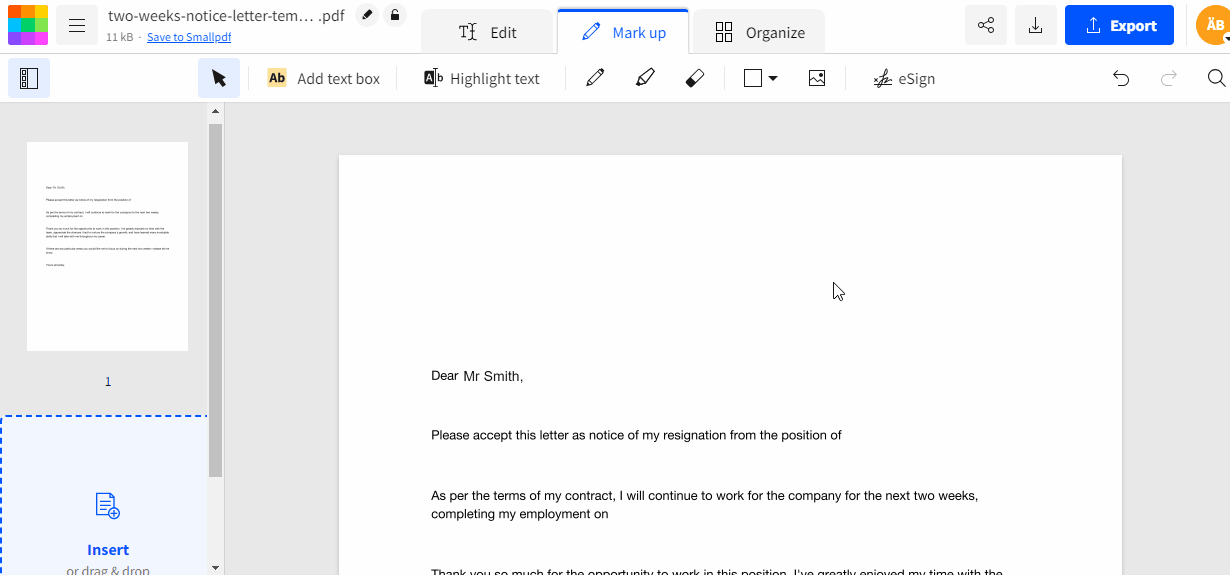
Go to the eSign tool and sign your 2 weeks’ notice letter
Tips on Editing Your Two Weeks’ Notice Letter
Of course, Smallpdf users aren’t limited to editing preset variables while using our letter templates. Instead, our document editor gives people the power to make in-depth adjustments to these guides—meaning you’re free to customize them as you see fit.
Though our standard 2 week notice letter is an excellent starting point for most job seekers, there are many reasons why you might need to adjust this template beyond the basics. For example, you might want to:
- Create a document that matches your usual tone
- Explain why you decided to leave
- Make this template even shorter
- Add a “personal touch” to your letter of resignation
- Send your resignation notice in another format, such as email
No matter what changes you want to make to your document, you can take care of them in Smallpdf. While using our document editor, you’ll be able to add, delete, and format text as intuitively as you would in any other word processing program.
While making these adjustments, follow these tips to craft and send an effective two weeks’ notice letter:
- Pick a short and descriptive subject line, like “[Your name]’s resignation letter”
- Send it to your line manager and CC the responsible HR person
- Remember to enter your precise employment end date
- Make it shorter rather than longer
- Keep things light-hearted and positive
After you’ve added your personal information and made other tweaks to your letter, click “Continue in eSign” and continue from there. That way, you’ll get a customized resignation letter without having to start from scratch!
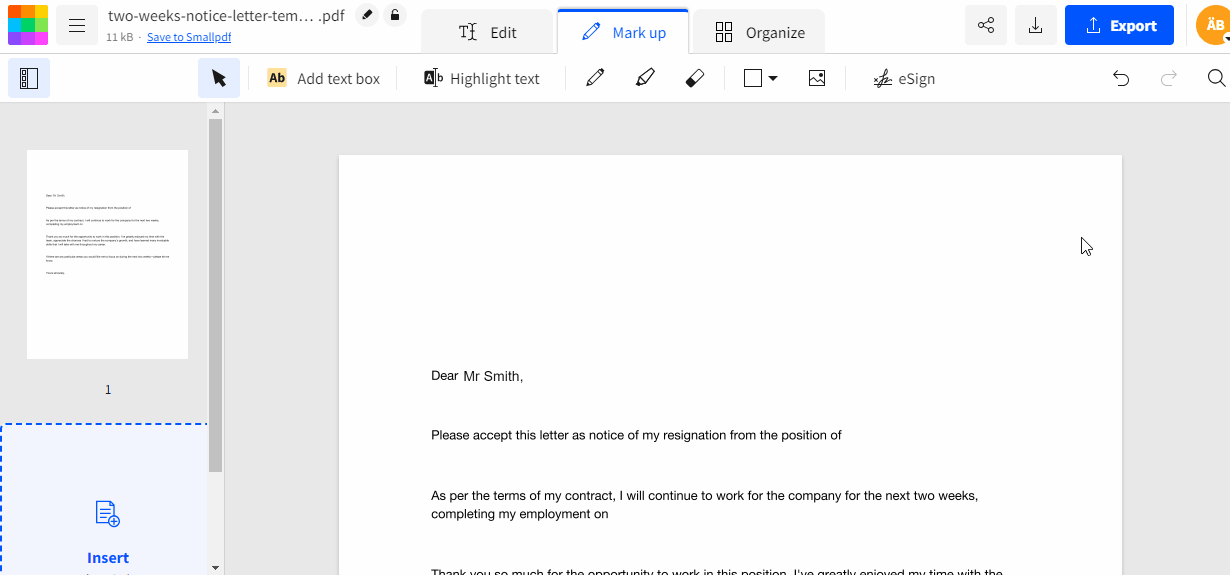
Convert that two weeks’ letter template to Word format for easy text editing
Additional Resignation Letter Templates
While our two-week letter template is a fantastic place to start while looking for a new job, it might not be a perfect fit for your own situation. For example, your notice period might be shorter than two weeks or you may be looking for a different tone from your letter—just to mention a few possibilities.
Editing our two-week notice template can help you create a more fitting letter of resignation, but you might not need to do this by yourself. Since Smallpdf also offers a comprehensive collection of resignation letter templates, you may be able to find a template that matches your situation more closely than the “standard” template would.
Here are a few templates for resignation letters available from Smallpdf:
Formal Resignation Letter Template
If you want to maintain a high level of professionalism while submitting your resignation letter, our Formal Resignation Letter Template is just what you’re looking for. This template closely resembles our two-week letter template, but it’s written with a more “official” tone in mind and omits any reference to a specific notice period.
Heartfelt Resignation Letter Template
Do you want to leave your current job on good terms and express gratitude to the people who helped you along the way? If so, give our Heartfelt Resignation Letter template a try. This template focuses on the emotional side of leaving a job while including all the details a resignation letter should contain.
Teacher Resignation Letter Template
Some of the resignation letter options Smallpdf offers are specific to people in certain professions. Take our Teacher Letter Resignation Template, for example—instructors can use this template to leave their current position on a positive note.
Letter of Resignation via Email Template
If you plan to resign via email, you’ll need a template crafted with this medium in mind. Our Letter of Resignation via Email Template hits the same basic points as our other templates, but it’s designed to be easy to use while preparing a two weeks’ notice email.
Immediate Resignation Letter Template
Sometimes, your final day on the job is the day you submit your resignation letter. While leaving your job without a notice period can be a difficult situation to navigate, our Immediate Resignation Letter Template can help.
As is the case for our two weeks’ notice letter template, you can use each of these templates as-is or make additional edits in Smallpdf’s document editor. Either way, you’ll get the perfect notice of resignation free of charge!
Do Even More With Our PDF Tools
Smallpdf offers much more than resignation letter templates to people looking for other jobs. While you’re here, take some time to check out Smallpdf features like:
PDF Converter
Some employers only accept application documents in a specific file format, which could be an issue if your documents are saved as a different file type. With a bit of help from our PDF Converter, you can convert Word, PPT, Excel, and JPG files to PDF format and vice-versa.
Merge PDF
If you’re trying to upload multiple documents to an online job portal, you may find that these platforms only accept single-file uploads. Fortunately, that won’t be a problem when you have access to our Merge PDF tool. This feature lets Smallpdf users combine multiple PDFs into one document, making it much easier to submit these files.
Compress PDF
Many job portals have a cap on file sizes, which could prevent you from adding extra-large PDFs to these sites. Our PDF compressor can help by reducing your PDF document’s size without affecting its quality. To make your file even smaller, you can switch from “Basic” to “Strong” compression if you have a Smallpdf Pro membership (or a seven-day free trial of this subscription).
Flatten PDF
Are you worried about the possibility of a PDF you’re using in a job application being edited by someone else later on? If so, our Flatten PDF tool is just what you need. This tool can merge every layer and element in a PDF file into a single layer, preventing your document’s contents from future alteration. (As an added benefit, flattening your PDF is another excellent way to cut down on its file size!)
Edit PDF
Our document editor can help you make basic adjustments to your resignation letter, but you’ll get access to even more features while working on files in our full PDF Editor. With the help of this tool, you’ll be able to add annotations, images, highlights, and more to PDF files. However, you’ll need Smallpdf Pro to edit text in these documents with the PDF Editor.
Create Your Two Weeks’ Notice Letter With Smallpdf
If your last day of work is coming up, you’ll need to give your line manager enough time to look for a replacement and take other steps to prepare for your absence. Because of that, it’s not hard to see why creating resignation letters is a standard practice for people planning to look for other jobs. On the other hand, there’s also no denying the fact that this process can get tricky.
Smallpdf’s templates are the perfect way to make resignation letter writing easier. By using our two weeks’ notice letter template or another letter template in this category, you’ll be able to complete this vital task in a matter of minutes. Even if you write your own resignation letter, you can still make life simpler for yourself by saving it as a PDF and signing it electronically with our eSign tool.
When your resignation email/letter is ready to go, you’ll be able to focus on other tasks associated with this transition period. If you haven’t already gotten a job offer for your dream career, Smallpdf’s selection of online tools can help you manage your application documents. Take a look at our complete lineup of services to see how we can assist in your search!