Tools
- CompressConvertAI PDF
- Organize
- View & Edit
- Convert from PDF
- Convert to PDF
- SignMoreScan
How To Split PDF
Guides on how to either extract pages or separate PDF pages
With the versatile PDF Split tool, you can extract PDF pages, split a PDF into one-pagers, or cut up a PDF into multiple files. Step-by-step tutorials for all these use cases are available above to aid you with your PDF-related work.