A simple, easy, and free online tool that lets you pull out a single page from any PDF and save it instantly as a clean, separate file.
If you have a long PDF but only need one page, you’re in the right place.
Whether it’s a report, form, or book chapter, Smallpdf lets you pull out that single page in seconds—free of charge. You’ll end up with a clean, stand-alone PDF containing only what you need.
Quick Start to Save One Page Fast
If you only need one page from a PDF, use one of these two quick methods.
Online (free): 1. Open Smallpdf Split PDF. 2. Upload your file. 3. Click the page you want. 4. Download the new one-page PDF.
Offline (Print to PDF): 1. Open the PDF on your device. 2. Press Ctrl+P (Windows) or Cmd+P (Mac). 3. Choose Save as PDF. 4. Enter the page number and save.
How to Save One Page of a PDF Online
- Go to the PDF Splitter.
- Upload the file you want to remove the page from.
- Select where you want to split the PDF.
- Click “Split” in the top right corner.
- Download your file. Done!
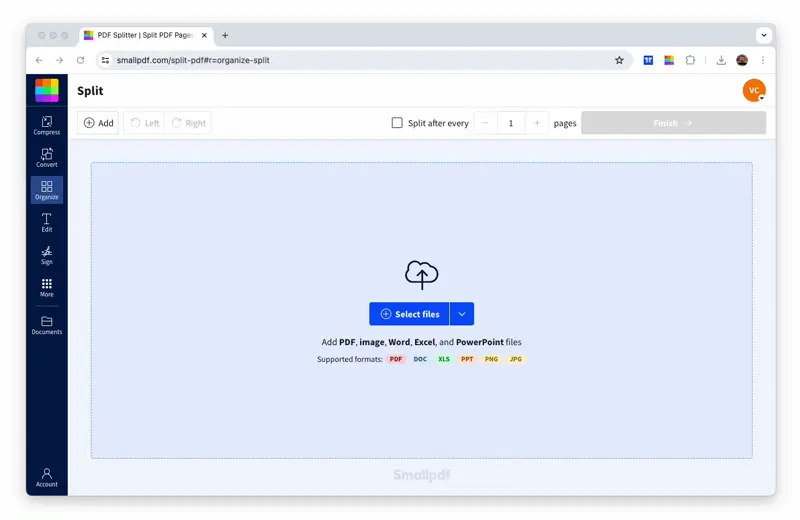
How to save one page (or more) of a PDF online for free
Extract Multiple Pages at Once
Want to grab pages 1, 3, and 7 from your PDF?
No problem! Simply select multiple pages by clicking their thumbnails while holding Ctrl (Windows) or Cmd (Mac). You can then choose to combine them into one new PDF or save each as its own separate file.
Save Every Page as Its Own PDF
Need to turn a 20-page document into 20 individual files?
Our Split tool has a “Extract all pages” option that creates separate single-page PDFs from your original document. This is super handy when you’re distributing individual chapters or pages to different people.
Save One Page Using Print to PDF
If you prefer working offline or don’t want to upload your file, you can use your computer’s built-in Print to PDF feature as an alternative method.
On Mac Using Preview
- Open your PDF in Preview.
- Press Cmd+P to open the print dialog.
- In the “Pages” section, select “From” and enter your specific page number.
- Click the “PDF” dropdown in the bottom-left corner.
- Choose “Save as PDF” and pick your location.
On Windows Using Microsoft Edge
- Open your PDF in Microsoft Edge.
- Press Ctrl+P to print.
- Select “Microsoft Print to PDF” as your printer.
- In “Pages,” choose “Custom” and type your page number.
- Click “Print” and choose where to save your file.
In Any Browser
- Open your PDF in Chrome, Firefox, or any browser.
- Press Ctrl+P (Windows) or Cmd+P (Mac).
- Choose “Save as PDF” from the destination dropdown.
- Select “Custom” pages and enter your specific page number.
- Hit “Save” and you’re done.
Practical Ways to Use Single-Page Extraction
Sometimes you don’t need the whole PDF. You only need the part that matters for your task. Extracting one page helps you move faster and share only what’s relevant.
Grab the Page You Need for Admin and Contracts
If you’re dealing with long agreements, you may only want the page with the signature block or the terms a client must initial. Pulling out that one page makes it easy to send for review or filing without forwarding the entire document.
Share Only the Chapter or Section Someone Needs
Many people save full e-books, reports, or manuals as one large PDF. Extracting a single chapter page keeps the file light and simple to pass along. It’s handy when a colleague or friend only needs the section you were referencing.
Create Stand-Alone Copies of Receipts and Invoices
Receipts, statements, and invoices are often bundled into multi-page PDFs from banks or accounting tools. You can extract just the page you need for reimbursement, tax records, or internal approvals.
Prepare School or Work Submissions More Easily
If you have a combined worksheet or a project pack, you can pull out the exact page your teacher or manager expects. This avoids sending the full packet and lets you upload only the page that was assigned.
Split HR, Legal, or Compliance Documents
Some HR or legal files contain many pages covering different requirements. Extracting the page that needs a signature or confirmation can cut down on back-and-forth and help teams file documents faster.
Why Use Smallpdf to Extract PDF Pages
While the Print to PDF method works great, Smallpdf’s online tool offers some pretty handy advantages:
- Works in any browser with no software downloads needed.
- Extracts multiple specific pages at once (such as pages 2, 5, and 9).
- Shows preview thumbnails to make page selection easy.
- Encrypts your files and deletes them automatically after one hour.
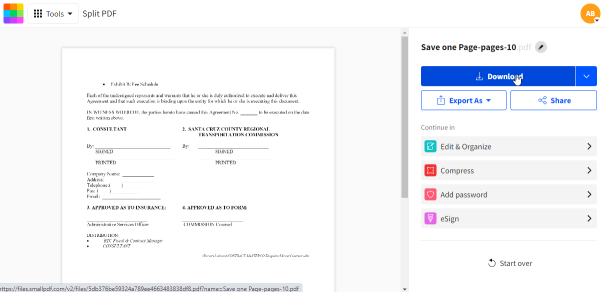
Continue editing with our other PDF tools without re-uploading
Why Smallpdf Makes Extraction Easier
Smallpdf runs everything in the cloud, so your pages are extracted quickly without slowing your device down. You can keep editing the same file with tools like Compress PDF, Convert to Word, or Sign PDF without uploading it again.
If you use a Smallpdf account, you can choose to save your files, so you can pick it back up on any device. And once you finish splitting your PDF, you can use our AI features to summarize, translate, or chat with your new single-page file.
Ready to access all Smallpdf’s PDF tools? Start your free trial to unlock advanced features and batch processing.
FAQs: Saving One PDF Page
Why can’t I extract a page from my PDF?
This usually happens when the PDF is very large, password-protected, or opened in a browser extension that blocks downloads. Try downloading the PDF to your device first, then upload it directly to Smallpdf. If the file is locked, remove the password or use our Unlock PDF tool.
Is there a file-size limit when extracting pages?
You can extract pages from most PDFs without issues, but very large files may take longer to process. Free users have daily task limits, so if extraction stalls or restarts, you may have reached that limit. Upgrading removes these limits for uninterrupted work.
Why is Print to PDF not working on my computer?
Print to PDF may fail if your browser blocks pop-ups, the PDF is scanned at a very large size, or your printer settings are outdated. Check that “Save as PDF” is selected as the printer, clear the print queue, and try again in another browser such as Chrome or Edge.
Can I save several separate pages at once?
Yes. In Smallpdf’s Split tool, select as many pages as you want by clicking their thumbnails. You can save them as one combined file or as separate single-page PDFs. This is helpful for reports, forms, or long documents where you only need certain pages.
Can I use the Smallpdf tool for free each day?
You can extract pages for free with a daily task limit. If you reach the limit, simply wait for the next day or sign up for a Pro account to keep working without interruptions and to access batch features.
What happens to my original file after extraction?
Your file stays available for one hour so you can keep editing or download it again. After that, Smallpdf deletes it from our servers automatically. All processing is secured with TLS encryption.
