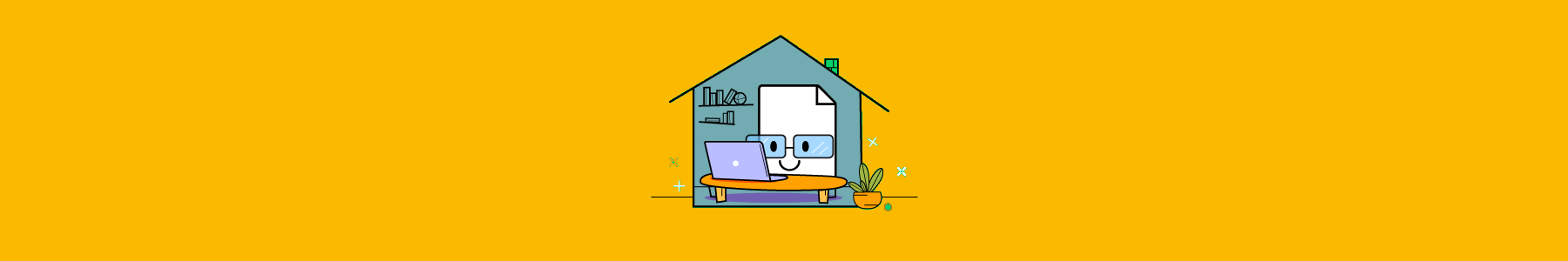Tools
- CompressConvertAI PDF
- Organize
- View & Edit
- Convert from PDF
- Convert to PDF
- SignMoreScan
- Home
- ›PDF Reader
PDF Reader Online
View and read PDFs online for free, no registration needed. Or, work with PDFs offline using the Smallpdf Desktop App.
- Works on any device—without installation
- Free & simple tool for reading text in comfort
- Start reading now—no registration needed
Easy-to-use Online PDF Reader
Smallpdf provides a simple drag & drop interface to quickly view, manage, and organize your PDFs online. You can also edit and annotate PDFs or share them with others. Our PDF Editor is a paid feature, but you can try it free for 7 days.
Enhance Your Digital Documents
Our PDF Reader is more than it may seem. View, fill, and markup PDFs online, plus compress files or convert them to images and other formats for export to Dropbox or Google Drive.
Secure Connection
All our PDF tools utilize TLS encryption to guarantee the highest level of security. To further protect your data, our system automatically deletes all documents one hour after use.
Offline PDF Reader
If you prefer reading your PDF documents offline or don’t always have access to the internet, you can use our offline Windows desktop app to open and read PDFs on your desktop device or laptop.
Universally Compatible
As an online PDF Reader, you can use this tool with any web browser on any operating system, including mobile devices. It also works with scanned documents, and thanks to auto-saving, you never lose your work.
How To Use the Online PDF Reader:
- Import or drag & drop your PDF file to our reader.
- Read your PDF with ease directly in your browser.
- Edit, annotate, reorder, or extract pages if desired.
- Click to “Export” any edits as a new PDF or other file type.
- Download your edited PDF if needed—that’s it!