
View, convert, compress, and edit PDF files with the Smallpdf PDF Viewer
Smallpdf is one of the most popular online PDF software, but we’ve also been hard at work on our offline suite of PDF tools, including our free-to-use PDF Viewer. The software is equipped with a sleek design to optimize your reading experience when it comes to viewing PDF files.
But that's not all; the PDF Viewer also includes many of our online tools that you can use to compress, modify, and convert PDF files while viewing them. As an added bonus, there are also a number of unique offline tools that I’ll walk you through in this article.
Firstly, if you still need to install the free app itself, go to the Smallpdf PDF Viewer download page to get it.
Minimalistic Design for a Focused Reading Experience
The Smallpdf Viewer comes with basic functionalities to easily navigate your documents. These include the ability to search, zoom, and print easily.
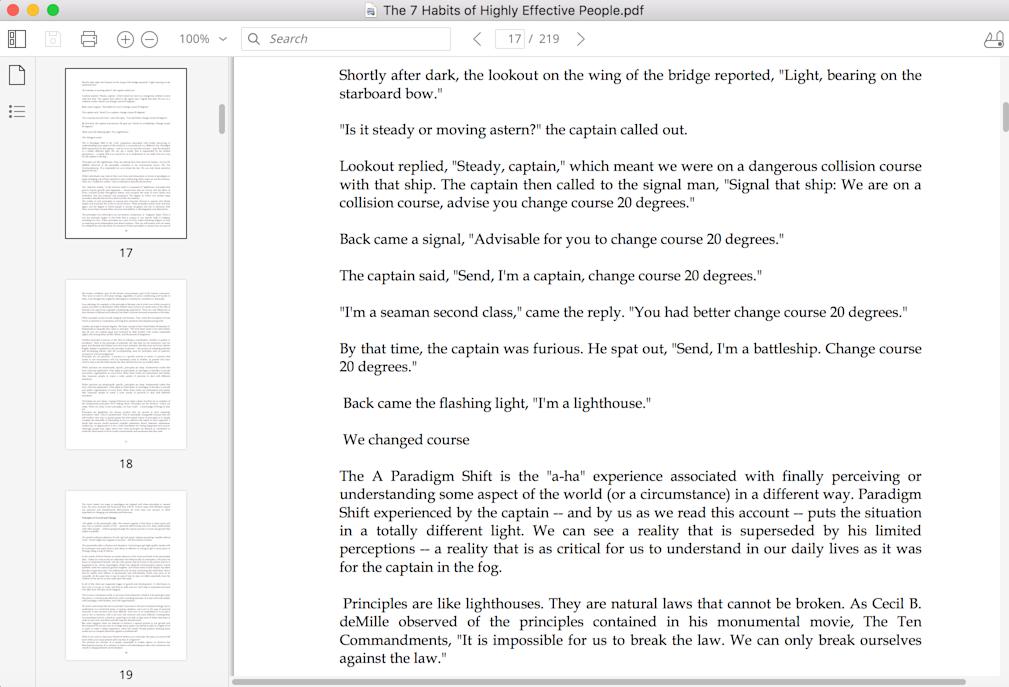
The Smallpdf viewer
Offline File Conversion
Pro users also have access to a wide range of conversion capabilities on our PDF Viewer, including:
- Compress - Get the PDF file ready for emailing.
- Convert - Change PDF to Word, Excel, PowerPoint, or JPG.
- Merge - Combine multiple PDFs together.
- Protect - Add a password to secure your file.
- Unlock - Remove password protection from your PDF.
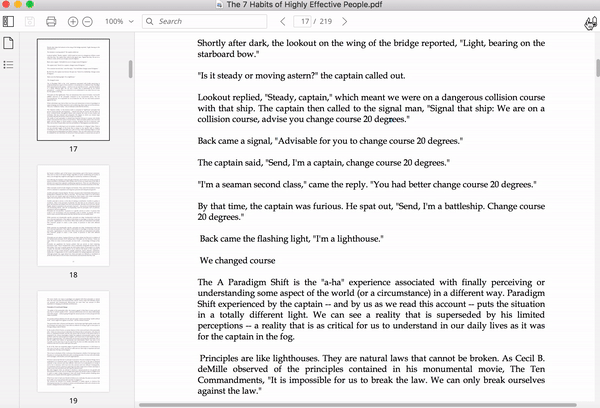
The many offline functions of Smallpdf
Pro tip: The Smallpdf Viewer can also process multiple files at once. This works for compression, conversion, and protection—anything the app can do with one file, it can do with batches.
Availability
Conversion features are currently available for Pro users only. For the price of a cup of coffee each month, you’ll get unlimited access to both our online site and offline PDF Viewer to read, analyze, manipulate, and manage PDF files.
Online Website or Offline PDF Viewer?
This is entirely up to you and your needs and how you wish to use our software.
Millions of monthly users love Smallpdf’s online website thanks to its simple design, easy-to-use interface, and powerful processing capabilities. Also, a lot of people like that in order to use Smallpdf’s tools, they don’t need to download or install any software. On top of that, as a cloud application, you’re not limited by a possibly incompatible operating system. As long as you have an internet connection and a browser, you’re good to go!
Powerful Processing
Our PDF viewer is built using the same conversion technology. So, when it comes to processing speed and output, there’s no difference. The quality of the work is the same as our online site.
However, as you don’t have to upload files, the loading time is cut down significantly. In a way, you can increase your productivity and manage documents even more effectively with our PDF Viewer.
Pro tip: setting Smallpdf as your default PDF reader will save you the additional click of having to choose our software before opening your files.
Work Offline, On-The-Go
If you work on the go frequently, the offline viewer may be more suitable, as you don’t need access to the internet to view and convert your files. Even in a corporate environment, businesses may prefer the Smallpdf PDF Viewer for many reasons, as it can be easily installed and isn’t blocked by local proxies or firewalls, which may generally restrict internet access. In offices with files containing sensitive information, uploads may not be permitted at all, which is another big reason to choose the Smallpdf PDF Viewer.
Optimized Reading Experience
The PDF Viewer was created for you to view, compare, and analyze your files on a daily basis, more than just converting PDFs. All in line with our slogan to “Make PDF easy.”
We think that the best course of action when selecting the appropriate software is to test it out. Because of this, we offer free trials for you to test the Smallpdf PDF Viewer out in all of its glory. Download it here.
Do you have any feedback or suggestions? Get in touch by email and let us know.
