
Learn how to summarize, translate, and get insights from documents with PDF AI Readers. Plus, explore three free tools to chat with PDFs.
We all deal with PDFs—important documents for work, that stack of research papers, a never-ending ebook. It’s a great format for preserving document layouts and sharing files across any device or platform. But let’s face it, scrolling through page after page can be a drag.
That’s where AI PDF readers come in.
These smart tools let you do a lot more than just read PDFs. They can pull out key info, translate text, give you quick summaries, and even answer questions about the content through a smooth chat interface.
If you can’t wait to test it out, you can try these different AI PDF Readers for free (no signup needed):
Or keep reading—because in this article, we’re diving into the world of AI-powered PDF readers. You’ll learn how they can help you, along with a few free tools that make working with PDFs a whole lot easier, and way more fun.
What Are PDF AI Readers and How Can They Help?
So, what exactly is an AI PDF reader? Think of it as your regular PDF reader with an artificial brain—one that runs a thousand times faster than a human brain.
But the point isn’t the read speed. What matters is that it can actually help you get stuff done faster.
Need to find something specific in a 100-page document? AI readers can help you search for exactly what you need in an instant.
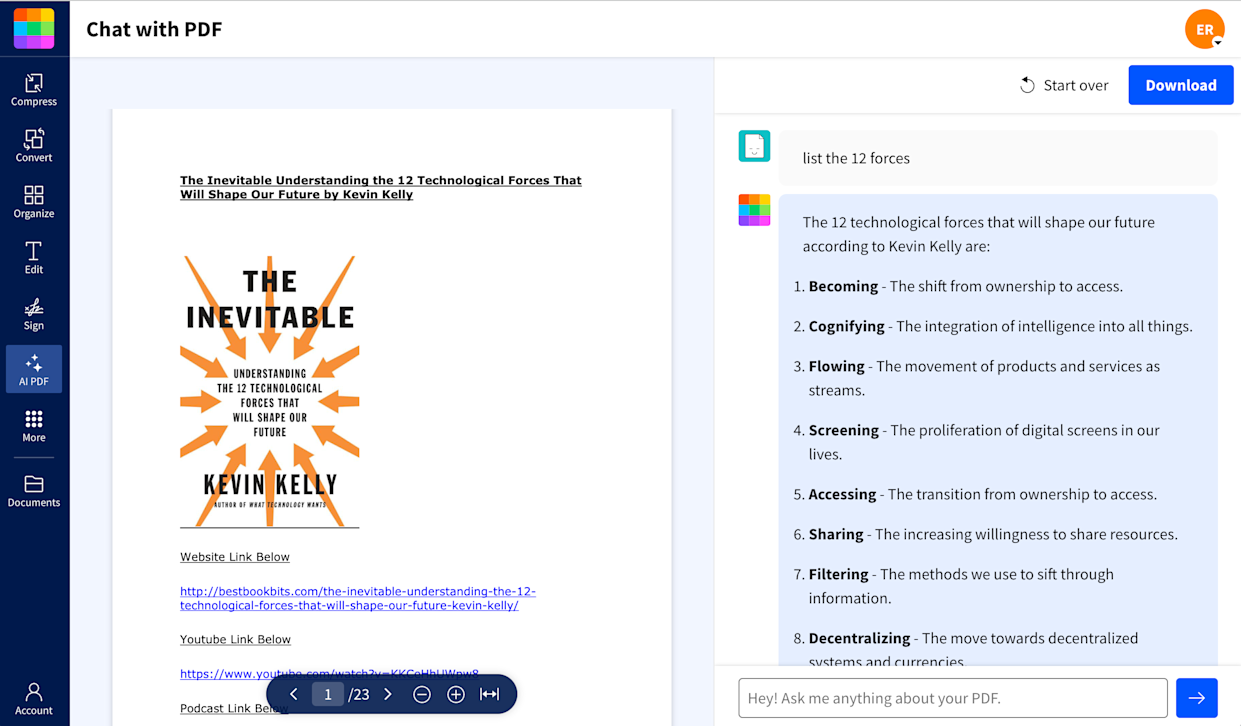
With PDF Reader AI, you can do things like pull text out of scanned documents (great for copying quotes from an old book), get a quick list of insights from a long article (hello, last-minute study sessions), or even translate PDF text if you’re working in another language.
I fed a PDF transcript from a recent company meeting into Smallpdf’s AI PDF Summarizer.
Okay, the truth is we don’t share transcripts of our company meetings. But PDF AI tools actually can do things like that.
It’s a game-changer for anyone needing to decode dense information without wasting hours, or walking around the office with yet another half-baked wearable.
AI PDF Reader: Use Cases and Benefits
Here’s a list of some useful things a PDF AI Reader can help you with:
- Quick Summaries - Get the gist of long documents without reading every word.
- Text Extraction - Easily copy text from scanned documents or images.
- Translation - Instantly translate PDF text to and from any language.
- Advanced Search - Find specific info fast, even in huge PDFs.
- Content Insights - Turn complex documents into simple takeaways.
- Ask It Anything - Query a PDF and get quick answers with an AI chatbot.
That’s pretty impressive stuff—and super useful for students, professionals, or anyone else trying to save time while working with long PDFs.
How To Try an AI PDF Reader & Summarizer for Free
We’re optimistic about the power of AI to transform PDFs into more useful documents because we’re working on this technology everyday.
To get you excited, we’ve got a few AI PDF tools you can use right now to:
They’re all absolutely free to try, with no signup or registration needed. Take your pick below.
Chat with PDF AI for Free
Here’s how to use an AI PDF reader and answer questions through a chatbot:
- Go to the free Smallpdf Chat with PDF AI tool.
- Drag & drop your PDF into the box.
- Select one of the suggested questions, or type your own.
- Check the original source, and ask follow-up questions as needed.
When you ask questions, the AI PDF reader not only gives you an answer, it also lists the pages in your PDF where it got the answer. With a quick click, you can track down the source to dive deeper.
The suggested queries provided by the AI Chat are pretty handy too. They often point to questions and directions you might not have thought to explore yourself.
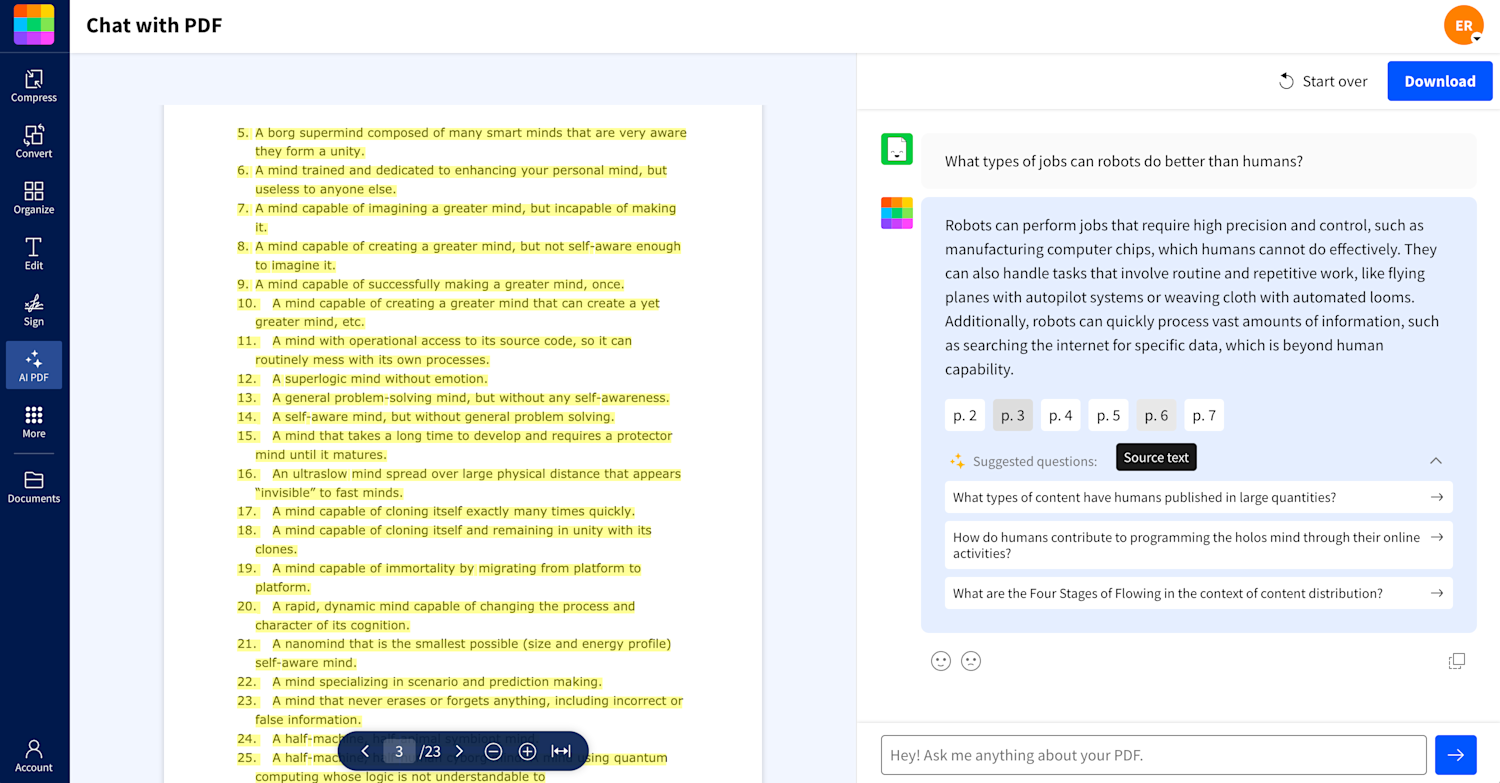
Summarize PDFs for Free
Here’s how to use an AI PDF summarizer for quick outlines and insights:
- Go to the free Smallpdf AI PDF Summarizer tool.
- Drag & drop your PDF into the summarizer.
- Wait just a second as a summary is automatically generated.
- Select a suggested question or ask follow-up questions as needed.
The summarizer can do everything the chat with PDF reader can do, with the added benefit of instant summaries. So you don’t even have to instruct it to get the gist of any PDF document.
It’s also got built-in PDF OCR (optical character recognition), so even your scanned PDFs can be summed up in seconds.
Translate PDFs for Free
Here’s how to to translate a PDF to and from the language you need:
- Go to the free Smallpdf Translate PDF tool.
- Drag & drop your PDF document into the translator.
- Choose Summary or Entire Document and click “Translate”.
- Change the language as needed.
- Use the built-in AI chat to generate deeper insights.
The PDF translator lets you translate English, Spanish, French, German, Arabic, Russian, Japanese, and dozens of other languages in an instant. And you can choose to generate summaries or full translations depending on your needs.
AI PDF Reader Resources
We hope that helps get you started with AI PDF readers. And let’s be honest: calling them “readers” is a huge understatement.
Compared to old-school PDF readers, these AI-powered tools are like having a personal assistant who knows exactly what you’re looking for and how to get it to you quickly.
We started building those “old-school” readers over 10 years ago, and they’ve evolved a lot since them. These AI readers are a whole new breed, and we’re excited about what they can already do and where they’re going.
Looking to expand your knowledge and skills in working with PDFs? Here’s a few other useful resources:
- How AI Is Transforming Long PDFs: Prompts for Home, School, & Work
- AI Article Summarizer – Three Fast & Free Methods
- Smallpdf and GPT-4o Mini: A Game-Changing Combination
- PDF Association on Artificial intelligence and PDF document processing.
- PDF Tools - PDF tools, SDKs for developers, and a deep PDF knowledge base.
AI PDF Reader FAQs
What is an AI PDF reader, and how does it work?
An AI PDF reader is like an intelligent version of a regular PDF reader. It’s not just for reading PDFs, it helps you transform documents into useful knowledge—like summarizing long documents, translating text, or even answering questions about the content.
Can I use an AI PDF reader to summarize documents?
Absolutely! The best AI PDF readers can quickly generate summaries of long documents. For professionals, it can speed up meeting prep. For students, it can supercharge studying. Ask for the gist or request a bullet point list—you get the main points without reading every single word.
Is it possible to ask questions about a PDF using AI?
Yes, and it’s pretty cool! Some free AI PDF readers let you ask questions about your PDF with a chat interface. They’ll give you direct answers and even provide links to the source of their response. It’s like having an efficient conversation with your document.
Can free AI PDF readers translate documents?
Yep. AI PDF readers can translate documents into dozens of languages. Translate PDF AI tools from Smallpdf can be used for free without even signing up to start. It’s a simple way to deal with documents in a foreign language.
Are Smallpdf’s tools safe and secure for sharing sensitive info?
Absolutely. Smallpdf uses top-tier TLS encryption to protect your files during upload and download, and all files are deleted from Smallpdf’s servers when you’re done. They’re also ISO/IEC 27001 certified and GDPR compliant, so you rest assured information security and data privacy are top priorities. Over 1.7 billion users have trusted Smallpdf’s PDF tools for over a decade.
