
Summarize text, articles, webpages, documents, and PDFs with these simple tools. Get key terms, points, and bullet points in an instant–all for free.
If you’ve got a PDF article you want to summarize right away for free (with no signup required), click the link below and you’ll be done in under a minute:
If you prefer to see your options, in this article we’ll walk you step-by-step through three different methods using:
- ChatGPT
- Smallpdf’s AI Article Summarizer
- Arc Browser’s Pinch-to-Summarize feature
You’ll see exactly how to use each method, advantages and drawback sof each, plus prompt tips that get you the best summaries. Let’s go.
Method 1: Summarize a PDF with ChatGPT
One of the most popular methods for summarizing articles is using OpenAI’s ChatGPT. ChatGPT is like having a super-smart friend who can understand and condense information for you with a quick copy-paste-click.
How to use ChatGPT to summarize articles:
- Open ChatGPT. If you’re not signed up, go to the OpenAI website to create an account.
- Create a prompt in the ChatGPT chatbox to summarize the article like: “Summarize the following article: ”
- Copy the article you want to summarize and paste the text after the above ChatGPT prompt. Paying users of ChatGPT 4 can also paste a URL to a webpage or blog article.
- Hit enter and wait for ChatGPT to generate the summary.
- Review and tweak as needed.
Often the simple prompt above is enough to get a sufficient article summary, but sometimes the results aren't quite what you had in mind. The trick to getting great summaries is learning how to refine your prompts. At the end of this article, we’ve added a few useful prompts to help you with that.
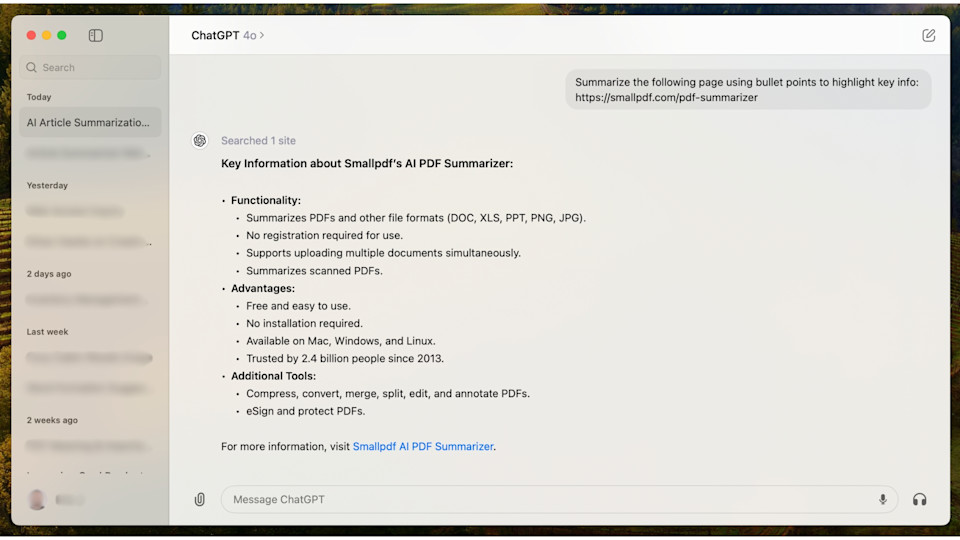
To sum up ChatGPT’s AI article summarizer:
Advantages:
- Fast, simple interface.
- Generally great summaries (typical AI caveat: double-check before relying on AI summaries).
- Versatile AI tool that can summarize, expand, and rewrite texts.
Drawbacks:
- Requires account signup for advanced features and higher usage limits.
- Web browsing and file uploads are paid features.
- Some concern about privacy and how your information is used by OpenAI.
Overall, this popular option should get you what you need. If you already use ChatGPT, it’s a great place to start.
Some people worry that usage activity and history are automatically saved unless you explicitly tell ChatGPT to forget your conversation. If you’re concerned about privacy, or if you want to summarize PDFs for free, keep reading.
Method 2: PDF Article Summarizer by Smallpdf
This second method is your best bet for summarizing PDF articles. If you need a research article summarizer, a scientific article summarizer, or PDF article summarizer of any kind, you’ll want to check out the AI PDF Summarizer tool by Smallpdf.
To summarize a PDF article online for free:
Open the Smallpdf AI PDF Summarizer tool. Drag and drop your PDF into the box. Wait just a second while AI magic summarizes your PDF. Type additional prompts or questions into the chatbox as desired.
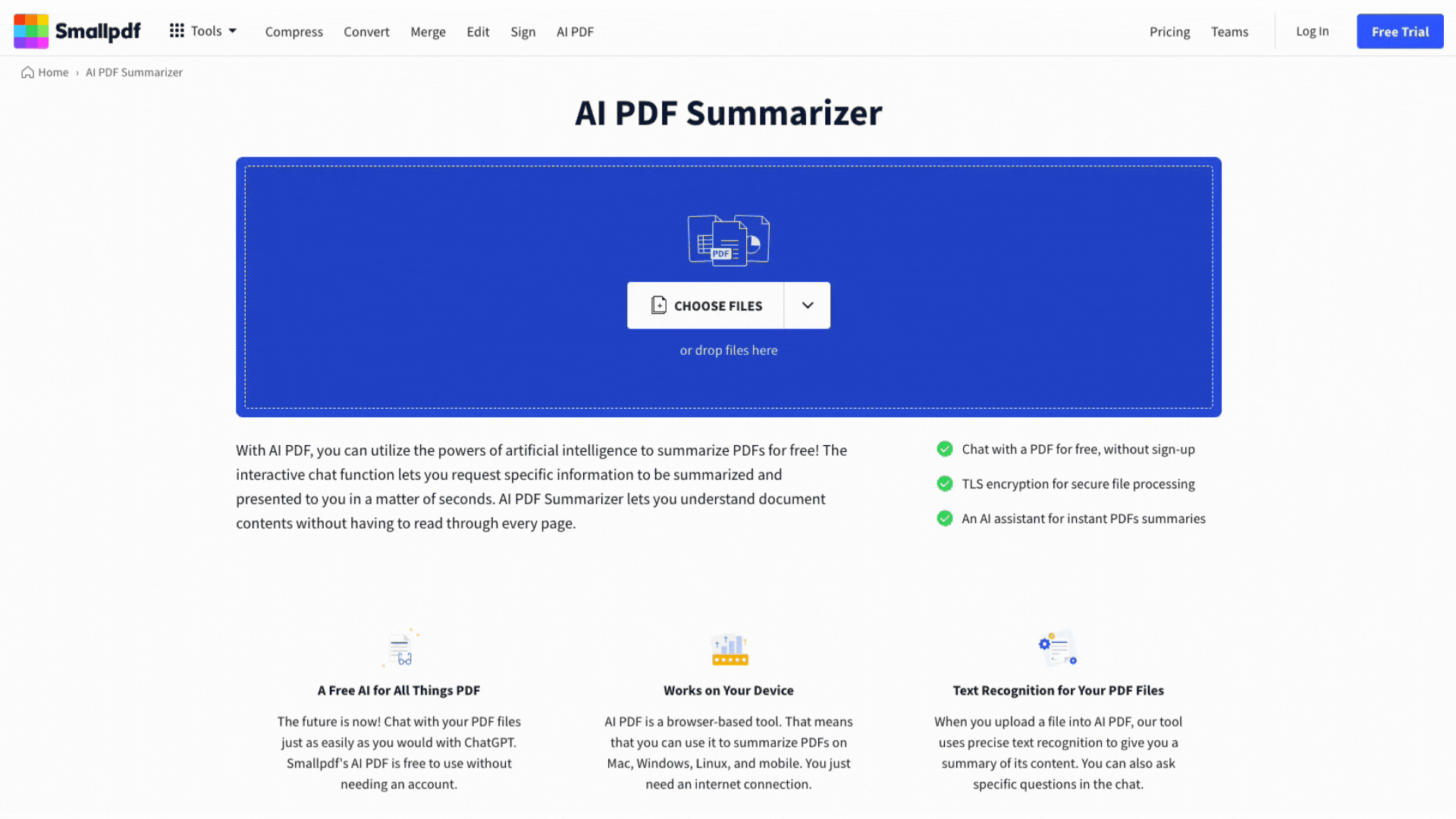
This AI article summarizer is especially useful for people who work with a lot of PDF documents.
Advantages:
- It’s free to try, with no account signup needed.
- Ask follow-up questions for more relevant summaries.
- Privacy guaranteed. Your PDFs and queries are completely private to you.
- Additional free tools to edit, compress, and convert PDFs (and much more).
Drawbacks:
- Can’t generate article summaries directly from a URL.
- Requires an internet connection for browser access.
As with ChatGPT, the quality of the summary often depends on the quality of the prompt—stay tuned for prompt tips below.
Unlike ChatGPT, the PDFs you provide and questions you ask are 100% private. Your information isn’t shared with Smallpdf, and all PDFs are deleted from Smallpdf’s servers when you’re done summarizing (unless you choose to create an account).
BONUS: Download the Smallpdf Chrome extension for instant access to the AI article summarizer tool. With just a click, you can drag and drop any PDF for fast, free article summaries.
Method 3: Arc Browser’s Pinch-To-Summarize Feature
This last summarizer is primarily for iPhone users, though desktop options are available, and we hear an Android version is coming soon. It’s part of the Arc browser, a complete rethink of what a web browser could be. It’s fast, useful, and… well, I’m not here to sell you the browser, but I will explain how it summarizes articles in a really cool way.
Here’s how it works:
- Download and install the Arc Search app from the App Store.
- Open any webpage or article in the Arc browser.
- Pinch the page you’re on and Arc instantly generates a summary right there on screen.

It’s a really neat interactive feature, though it does have its limits. To sum up:
Advantages:
- Fast and convenient.
- Smooth user experience.
Downsides:
- Requires downloading a new browser (a nice one, though).
- Currently only for iOS, Mac, and Windows (but Android coming soon).
- Summaries are limited and not as comprehensive or customizable as other options.
If you’re an iOS user who likes the latest gadgets and tools, this browser is worth checking out.
If you’re a desktop user (Mac or Windows) who wants to give Arc a go, you can use ChatGPT directly in the Arc search bar following the steps listed in Method 1 above. It’s not quite as cool as the pinch-to-summarize iPhone version, but it is a handy feature—with all the advantages and drawbacks mentioned for ChatGPT above.
AI Summarizer Prompts for Better Article Summaries
As we’ve said, the quality of the summary is often more about the quality of the prompt. Here are some useful follow-up prompts to help you get just the summary you’re after:
- “Summarize the article using simple language and including bullet points.”
- “What are the main takeaways from this article?”
- “Provide a list of actionable takeaways from the article.”
- “What is the author’s perspective or argument in this article?”
- “List out the pros and cons discussed in this article.”
- “Provide a summary and list out next steps to follow up on the claims made in the article.”
The ways to combine and refine your prompts are infinite. But with a little experimenting, you’ll be digesting information in record time with minimal effort.
If you need a few more prompts for home, school, and work, go see how AI is transforming long PDFs.
Best AI Article Summarizer
Time is scarce and the amount of info to digest is never ending, but a good AI summarizer can help give you time back.
The best AI article summarizer depends on your needs, personal preferences, and the tools you’re already using. Most free article summarizers will provide comparable summaries, so for the best article summaries, keep practicing your prompts.
That said, some tools are custom built to make certain tasks easier. If you need a PDF article summarizer because you’re often working with scientific journal articles in PDF format, for example, an expert tool like Smallpdf might be the simplest, most user friendly option.
Yes, we admit we’re biased because we built the tool. But it’s backed by over 10 years and 1.7 billion users of our tools—from our PDF editor and converter, to our AI article summarizer.
Why not give it a try for free? You don’t even have to create an account to start.
