Need your JPG under 200 KB today? Compress it online in minutes, keep it readable, and upload with confidence. Fast, free, with no sign-up to start.
A lot of upload forms don’t fail because your image is wrong. They fail because it’s too big. And with a 200 KB cap, you usually don’t get much feedback besides ‘file size exceeds limit.’
If you want the fastest path, start with Smallpdf Compress PDF. It can compress JPG files directly (not only PDFs), and it gives you “Basic” and “Strong” options depending on how tight your limit is.
Here’s a quick checklist so you can move fast:
- Check your portal’s limit (usually 200 KB or less), then confirm the file type is JPG.
- Compress once with “Basic compression.”
- If you’re still over 200 KB, try “Strong compression” (Pro) or reduce image dimensions first.
- Re-check the final size in your file properties before uploading.
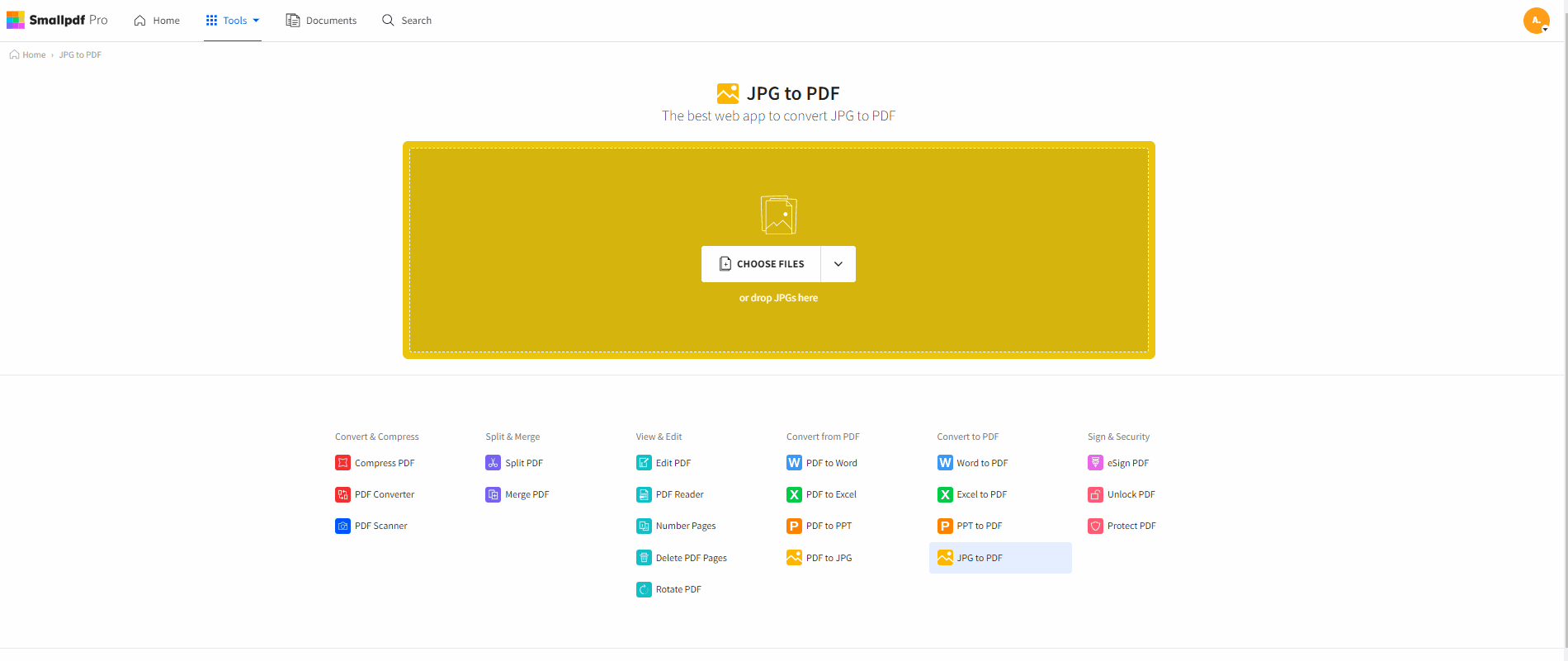
Compress JPEG and other image formats to 200 KB for free
How To Compress JPG 200KB With Smallpdf: Step-by-Step Guide
These steps mirror what you’ll see on the Smallpdf Compress PDF page, including the “Choose Files” screen and the compression choices.
Step 1: Open Smallpdf Compress PDF and Upload Your JPG
Click “Choose Files,” then select your JPG. You can also drag and drop the file into the upload area. The page supports JPG along with other common formats.
If your JPG lives in cloud storage, you can also use Smallpdf’s integrations to work from services like Google Drive, Dropbox, and OneDrive.
Step 2: Pick the Basic Compression
Choose “Basic compression” when you want a smaller file with minimal visual change. This is usually enough for profile photos, simple headshots, and most portal uploads.
On the selection screen, you’ll see the compression options clearly. If you’re trying to stay on the free plan, “Strong compression” is a Pro feature, so start with “Basic.”
Step 3: Export Back to JPG and Check the Final Size
When compression finishes, click “Export As,” then choose “Image (.jpg)” and select “Extract images only.”
You’ll also get a clear before-and-after comparison so you can see the change and confirm you’re heading in the right direction.
Step 4: If You’re Still Over 200 KB, Run One More Pass
Some images start huge. Phone photos, DSLR images, and screenshots with lots of detail can stay stubbornly large. If your file is still above 200 KB, run the compressed JPG through the same steps again. Repeating compression is a legit strategy for strict limits.
If the portal is extremely strict, reducing the image dimensions (width and height) before compressing can make the biggest difference.
How To Get Under 200 KB When Your JPG Won’t Budge
This is the part most guides skip. A 200 KB cap can be easy or annoying, depending on the image.
Start by checking what kind of file you have:
- High-resolution photos usually need both compression and smaller dimensions.
- Screenshots (especially with text) can show artifacts quickly if you over-compress.
- Scans and ID photos often compress well, but cropping matters a lot.
If “Basic compression” doesn’t get you under the limit, you’ve got two solid options:
First, try “Strong compression” if you have Pro access. It’s designed for maximum reduction when “Basic” isn’t enough.
Second, reduce dimensions, then compress again. For example, if you’re uploading a headshot, you usually don’t need a massive 4000 px image. Smaller dimensions plus “Basic compression” often land under 200 KB with better visual results than aggressive compression alone.
Common 200 KB Upload Requirements for Job, Government, and Social Platforms
A 200 KB limit usually shows up when a platform wants fast uploads and consistent storage. It’s common in form-heavy workflows where thousands of users upload images daily.
Here are the situations we see most often:
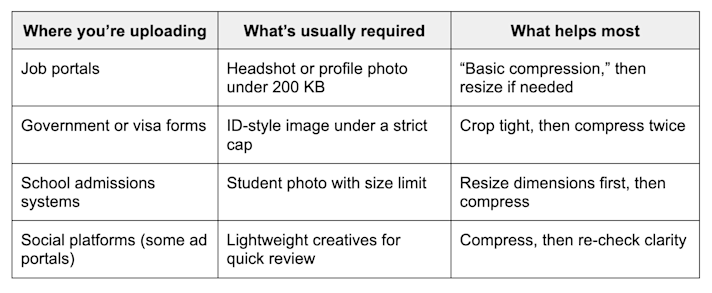
Common 200 KB upload requirements for job, government, and social platforms
If your upload gets rejected, don’t assume the site is broken. Many portals enforce limits in the background and only show a generic error.
Keep Quality and Privacy When You Compress JPG 200KB
You’re usually compressing something personal, like a headshot, ID photo, or application image. You should be able to shrink it without worrying about security.
Smallpdf secures file transfers with TLS encryption and removes files automatically after one hour of processing for most features.
Quality-wise, your best move is to compress in a controlled way. Start with “Basic compression,” review the output, and only push harder if you still need to shave off more size.
Smallpdf also supports compressing more than just PDFs, which helps when you’re handling mixed document formats in the same workflow.
Troubleshooting When Compressing JPG to 200 KB
Compression problems are usually predictable. Here’s how to fix the common ones without wasting time.
If your file is still too large after compression, run it through compression again, or reduce dimensions first. This is a common recommendation for meeting strict caps like 200 KB.
If the image looks blurry, your original file may not have enough resolution, or you compressed too aggressively. Go back to the original image, resize it to a reasonable dimension, then compress once more.
If you can’t process the file online, browser extensions can interfere. Try disabling extensions or switching browsers.
If you can’t find your download, check your default download folder, then run the process again if your browser froze mid-download.
A Faster Way To Prep Images for 200 KB Upload Limits
If you’re dealing with a single image, Smallpdf Compress PDF is usually enough. If you’re dealing with a batch, Pro can help with stronger compression, and you can still export back to JPG when you’re done.
When your workflow involves more than images, it also helps that Smallpdf supports multiple formats in the same place, including JPG, Word, Excel, and PowerPoint.
Frequently Asked Questions
Why do portals require 200 KB image sizes?
Most portals set low limits to keep uploads fast and storage predictable. It also reduces failures on slow connections and older devices.
Can Smallpdf compress a JPG to exactly 200 KB?
Most platforms compress to about 200 KB or less, but not to an exact number. If you need to get as close as possible, compress once, check the size, then run another pass or resize dimensions slightly.
Is Strong compression free?
Strong compression is a Smallpdf Pro feature, and free usage can have limits depending on your plan. Basic compression is the best place to start.
Will my JPG look different after compressing to 200 KB?
It depends on the original image and how aggressive you go. “Basic compression” usually keeps a clean look, and you can review the before-and-after comparison on the results screen.
Can I compress PNG to 200 KB using the same steps?
Yes. Smallpdf Compress PDF supports image formats like PNG and JPG, and you can export back to JPG if that’s what your portal requires.
What’s the difference between resizing and compressing?
Resizing changes the image dimensions. Compression changes how the image data is encoded. If you’re stuck over 200 KB, resizing usually delivers the biggest reduction first.
Is it safe to upload personal photos to Smallpdf?
Smallpdf secures file transfers with TLS encryption and automatically deletes files after one hour of processing for most features.
Can I compress images from Google Drive or Dropbox?
Yes. Smallpdf supports cloud workflows through integrations, including Google Drive, Dropbox, and OneDrive.
