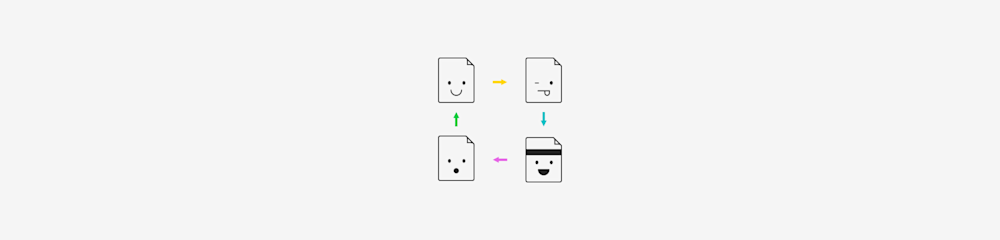
Need to convert JPEG to JPG fast? Upload your file, export as “Image (.jpg),” and download in seconds. No sign-up required.
Convert JPEG to JPG instantly with Smallpdf, learn why the formats are the same, and get secure conversions with helpful tips and troubleshooting.
Quick-Start: Convert JPEG to JPG Now
Use this mini checklist if you’re in a hurry.
- Upload your JPEG (drag and drop, or choose a file) to JPG to PDF.
- On the result page, click “Export As.”
- Select “Image (.jpg).”
- Choose “Extract images only.”
- Download your JPG, or save it to Google Drive or Dropbox.
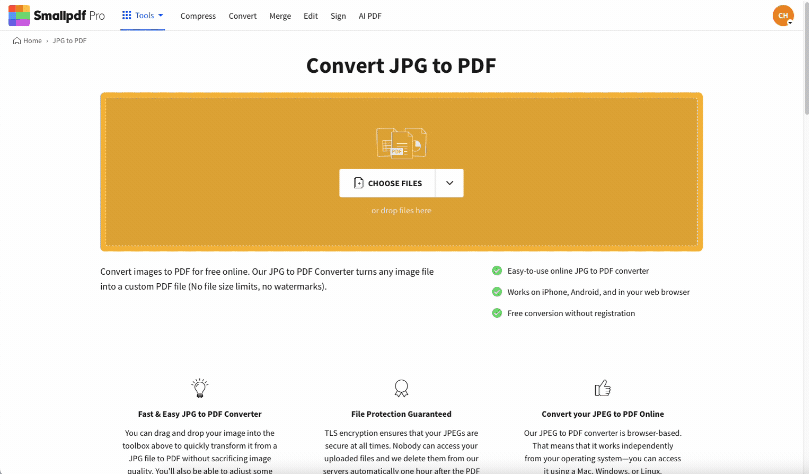
Convert JPEG to JPG for free with Smallpdf
How To Convert JPEG to JPG Online for Free
You can finish this in under a minute. The steps stay the same on Mac, Windows, iPhone, and Android.
Step 1: Upload Your JPEG
Open the JPG to PDF converter and add your file.
- Drag and drop your JPEG into the upload area.
- Or click the upload button to browse your device.
If you store files in the cloud, you can also import from Google Drive, Dropbox, or OneDrive.
Step 2: Let the Conversion Run
After upload, the file processes automatically. Behind the scenes, we run the conversion through a PDF step, then export it back to JPG.
You don’t need to do anything here. Just wait for the result screen.
Step 3: Export as JPG
On the result page:
- Click “Export As.”
- Select “Image (.jpg).”
- Choose “Extract images only.”
This gives you a clean JPG output you can use anywhere.
Step 4: Download Your JPG
Choose the download option that fits your workflow.
- Download the JPG to your device.
- Or save it back to Google Drive or Dropbox to keep the file in the same folder.

Convert JPEG to JPG for free with Smallpdf
If you uploaded multiple images on a Pro plan, you can also download everything as a ZIP.
Are JPEG and JPG the Same?
Yes. JPEG and JPG are the same image format. Only the file extension is different.
JPEG stands for Joint Photographic Experts Group, the group that created the standard. The “.jpg” extension became common because older systems limited extensions to three characters, so “.jpeg” got shortened to “.jpg.”
What does not change between the two:
- Compression method
- Image quality
- Color data
- Compatibility in most apps and devices
In many cases, you can rename “photo.jpeg” to “photo.jpg,” and it will still open normally. Conversion is still useful when a website, printer, or upload form accepts only one extension.
When You Actually Need to Convert JPEG to JPG
Since the formats are the same, this task usually comes down to compatibility rules. Here are the real situations where conversion saves time.
You’re Uploading to a Site With Strict File Rules
Some portals accept only “.jpg” even though “.jpeg” is identical. A quick conversion avoids the upload error.
You’re Sending Files to Someone Using an Older Workflow
Some tools, plugins, and older document systems expect “.jpg” by default. Converting avoids confusion.
You Need Consistent Naming Across a Folder
If you’re organizing product photos, listing images, or a client asset pack, it helps when every file ends with “.jpg.”
You’re Preparing Images for Documents
If you plan to place images into a PDF workflow, you may want everything standardized first. After conversion, you can also build a PDF using JPG to PDF.
Why Use Smallpdf to Convert JPEG to JPG
A JPEG to JPG converter should feel instant. It should also be safe. Here’s what you get with Smallpdf.
- Fast browser workflow with no software installs
- Cloud imports from Google Drive, Dropbox, and OneDrive
- No watermark exports for standard conversions
- Secure file transfer using TLS encryption
- Automatic deletion after processing for privacy
- Extra steps available if you need them, like compressing a PDF or converting formats
If your conversion goal is really to make the file smaller, you may get better results by compressing the image itself.
Batch Convert JPEG to JPG
If you have a folder of files, batch conversion keeps everything consistent.
- Free use is best for one-off tasks.
- A Pro plan is best when you need many files processed in one run.
Batch workflow tips:
- Keep filenames short and consistent.
- Use leading numbers if order matters (01, 02, 03).
- Download as a ZIP to keep everything together.
Image Quality and File Size: What Changes After Conversion?
Because JPEG and JPG are the same format, image quality usually stays the same. You’re not switching to a new image type.
Still, there are two things worth knowing.
Your File Can Look the Same but Behave Differently
Some systems treat “.jpeg” and “.jpg” differently in upload validation. That’s the main reason conversion helps.
Metadata May Matter
Photos can include metadata like camera info and timestamps. Depending on the workflow, that data may remain or be removed. If you’re converting images that include sensitive metadata, it’s smart to remove the metadata before sharing.
If your goal is a smaller file, consider compressing after conversion. If your goal is privacy, remove metadata and share only what you need.
Where to Use Your JPG After Conversion
JPG is one of the most accepted formats on the internet. After conversion, you can use the file in places like:
- Email attachments and messaging apps
- Website uploads, blog images, and product galleries
- Presentation slides
- Online forms that require “.jpg” specifically
- Word documents or PDFs
If you want your image inside a PDF, you can convert it with JPG to PDF. If you want to pull images out of a PDF later, you can export the PDF to JPG.
Is Converting JPEG to JPG Safe?
Yes, if you use a converter that protects your upload and doesn’t keep your file longer than necessary.
With Smallpdf:
- File transfers use TLS encryption.
- Processing is automated.
- Files are deleted after an hour of processing most tasks.
- We don’t manually review your content.
If your file is sensitive, download it when you’re done and avoid sharing public links.
Convert Other Image Formats to JPG
If you’re dealing with mixed image formats, you can standardize them into JPG for easier sharing.
Common formats people convert to JPG include:
- PNG
- HEIC
- WebP
- TIFF
- GIF
- BMP
If your main issue is compatibility, JPG is usually the safest choice.
Troubleshooting: Fix Common JPEG to JPG Problems
1. My File Won’t Upload
- Make sure it’s a real JPEG file and not a renamed format.
- Try opening it in an image viewer first.
- Export the photo again from your device, then upload the fresh copy.
2. The Download Is Missing or Incomplete
- Try another browser tab and download again.
- Check your device storage and download folder permissions.
3. The Website Still Rejects My .jpg
- Confirm the upload rules. Some sites require a size limit too.
- Reduce file size by compressing the image, then try again.
4. My Converted File Looks Different
JPEG and JPG should look the same. If you see a difference, it’s usually due to the original file being re-saved elsewhere before upload. Export a fresh copy and try again.
Convert Once, Then Keep Your Images Consistent
If you only need “.jpg” for compatibility, this conversion is a quick fix that removes upload errors and keeps your folders consistent. Upload your JPEG, export as JPG, and you’re done.
If your next step is sharing, consider compressing your file for faster uploads, or turn the image into a PDF if you need a document-style format.
Frequently Asked Questions
How do I convert multiple JPEGs to JPG?
Use batch conversion so you can upload several images at once and download them together. If you’re converting one image, follow the quick-start steps at the top.
Are JPEG and JPG the same?
Yes. They’re the same format. Only the extension differs.
Can I convert JPEG to JPG on iPhone or Android?
Yes. Open the converter in your mobile browser, upload the image, export as “Image (.jpg),” and download. You can also import from Google Drive, Dropbox, or OneDrive.
Is JPG conversion possible without software?
Yes. A browser-based converter handles everything online, so you don’t need to install anything.
Can I safely rename JPEG to JPG instead of converting?
Often, yes. Many systems accept it. Conversion is safer when a website has strict file validation or when you want consistent results across a batch.
Will converting JPEG to JPG reduce file size?
Not by itself, since it’s the same format. If you need a smaller file, compress the image after conversion or resize it before upload.
Is my file private during conversion?
Use a service that encrypts transfers and deletes files after processing. Smallpdf uses TLS encryption and automatic deletion to help protect your files.
