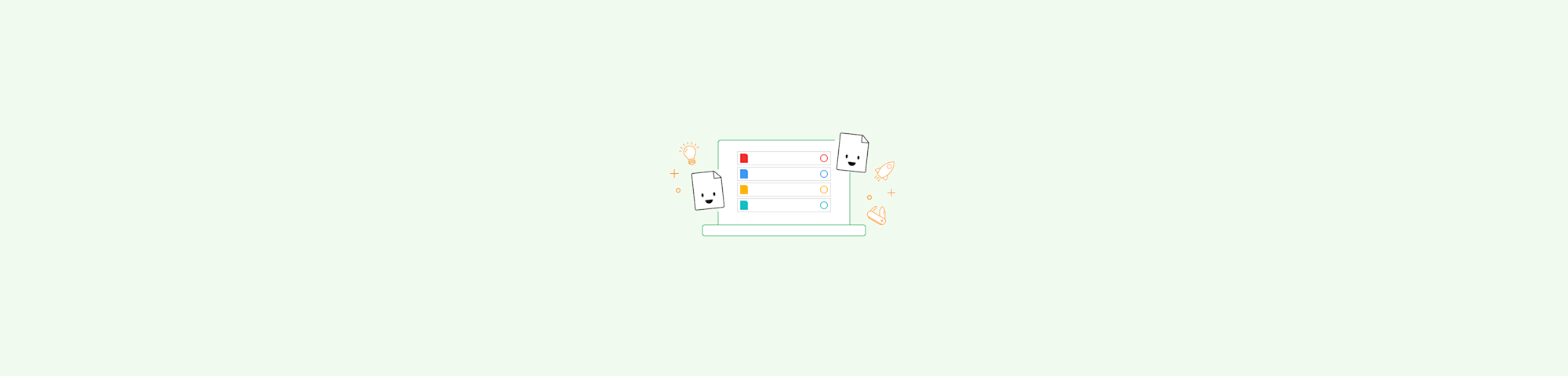
Convert XLS to XLSX format online in a few clicks. Keep your Excel data, formulas, and formatting intact with our secure browser-based converter.
Old .xls files can cause problems in modern Excel, especially when you share workbooks with others or move between devices. Converting them to .xlsx gives you better compatibility, smaller file sizes, and access to newer Excel features.
We will show you how to convert XLS to XLSX format online with Smallpdf and how to do the same in Microsoft Excel, plus how to fix common issues.
Quick Steps: Convert XLS to XLSX Online
If you just want a fast answer, follow these steps: 1. Go to Smallpdf XLS to XLSX converter. 2. Click “Choose Files” and upload your .xls file from your device, Google Drive, Dropbox, or OneDrive. 3. Wait a few seconds while we convert it to .xlsx. 4. Click “Download” to save your new XLSX workbook.
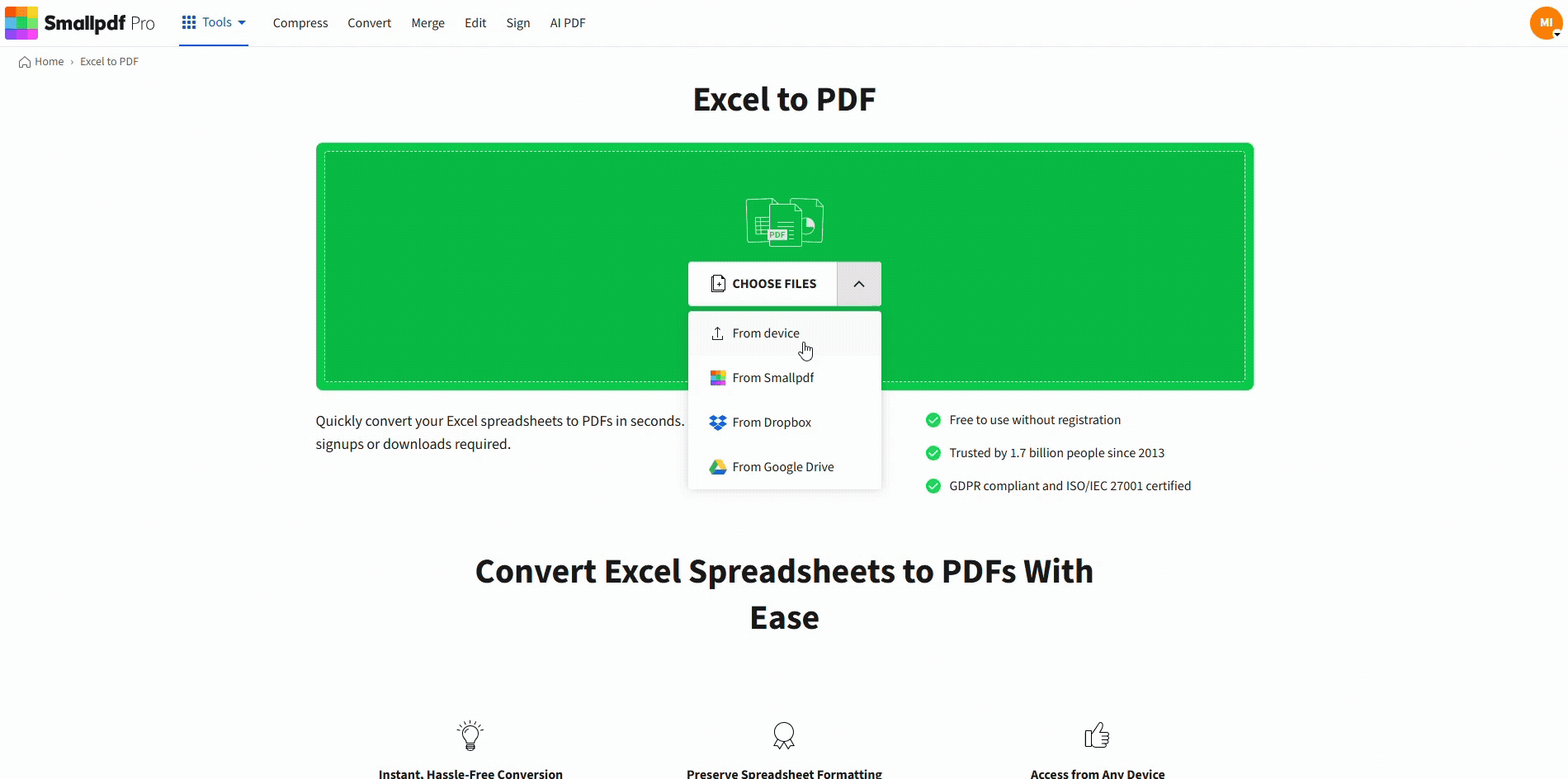
Convert .xls to .xlsx spreadsheets
Your file now uses the modern Excel format, ready to open, edit, and share.
Why Convert XLS to XLSX Format
XLS is the legacy Excel format that was standard before 2007. XLSX is the modern default format used by Excel today. Moving to XLSX gives you better performance and support.
XLS is a binary file format used in Excel 97–2003. It:
- Has a row limit of 65,536 and 256 columns
- Creates larger file sizes
- Lacks support for some newer Excel features
XLSX, introduced with Excel 2007, is an XML-based format that:
- Supports up to 1,048,576 rows and 16,384 columns
- Uses ZIP compression to reduce file size
- Works better across modern operating systems and devices
In simple terms, XLSX is smaller, more flexible, and more future-proof. Many workplaces also require .xlsx for imports, templates, and shared workbooks. If you still have legacy .xls files, converting them makes day-to-day work smoother.
How To Convert XLS to XLSX With Smallpdf
If you do not have Excel installed or you want a quick online method, Smallpdf is the easiest way to convert XLS to XLSX format.
Step 1: Upload Your XLS File
Open your browser and go to the XLS to XLSX converter. Drag and drop your .xls file directly into the upload area, or click “Choose Files” to select it from your computer.
You can also import from Google Drive, Dropbox, or OneDrive if your file lives in the cloud.
Step 2: Convert Excel to XLSX Format
Once the file is uploaded, we automatically start the conversion. For most spreadsheets, this only takes a few seconds.
Behind the scenes, we convert your XLS workbook into the newer XLSX file format while keeping your data, cell styles, and structure as close as possible to the original.
Step 3: Download and Reuse Your Workbook
When the conversion finishes, click “Download” to save the .xlsx file. You can also send it straight back to Google Drive, Dropbox, or OneDrive using the buttons on the result page.
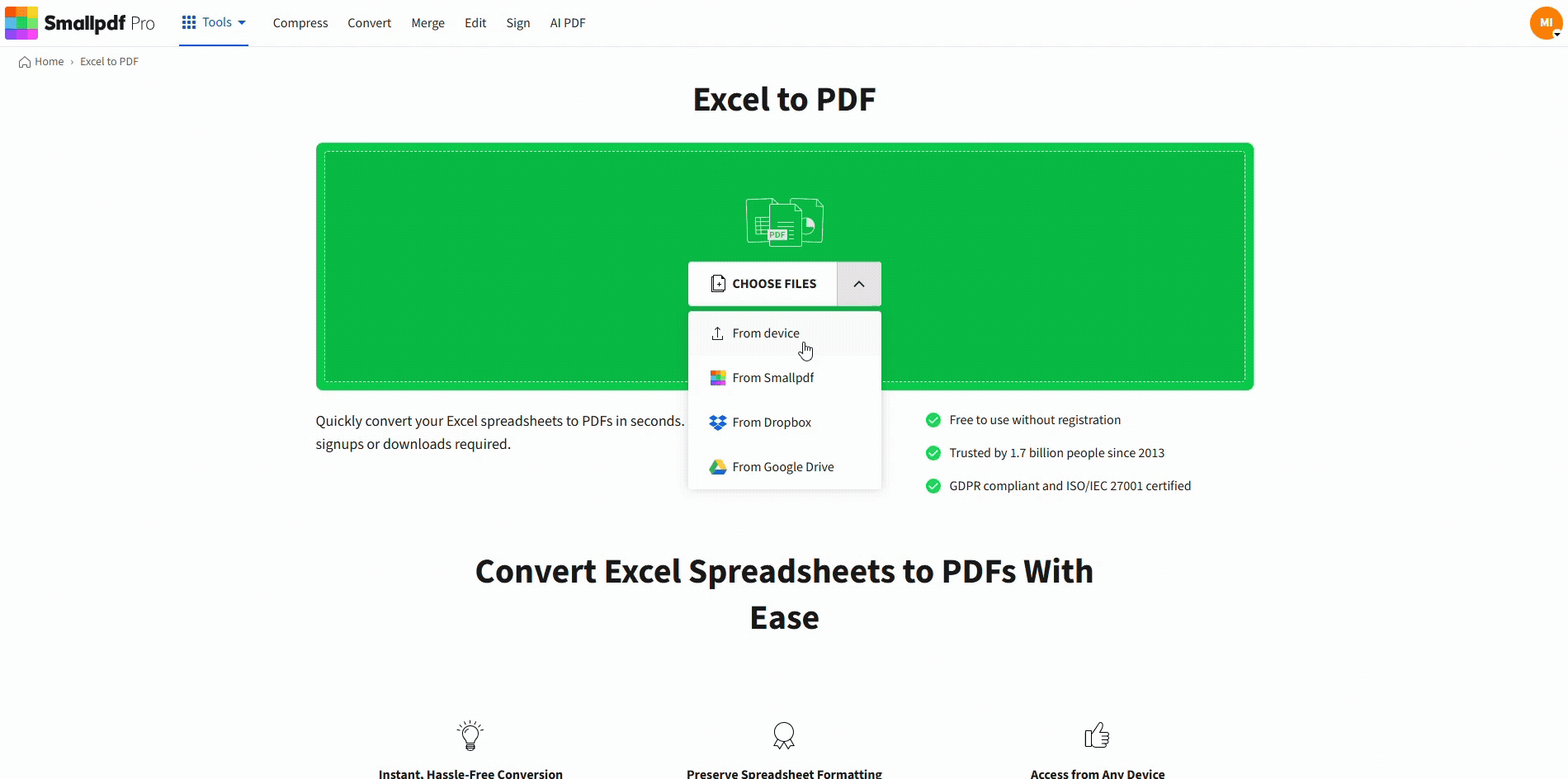
Convert .xls to .xlsx spreadsheets
Your file is now ready to open in any modern version of Excel or compatible spreadsheet software.
How To Convert XLS to XLSX In Microsoft Excel
If you already have Excel on your computer, you can convert XLS to XLSX format using the “Save As” option.
Step 1: Open and Review Your File
Open your .xls workbook in Microsoft Excel. Check that all sheets, formulas, and charts look correct before converting.
Step 2: Save as a Modern XLSX Workbook
- Click “File” > “Save As” > “Browse.”
- In “Save as type,” choose “Excel Workbook (*.xlsx).”
- Click “Save.”
Excel will create a new .xlsx copy while keeping the original .xls file unless you overwrite it.
If your workbook contains macros, Excel may suggest saving as XLSM instead. This is the macro-enabled version of XLSX, which we explain below.
XLS to XLSX Conversion Quality and Formatting
Both Smallpdf and Excel aim to keep your workbook as close as possible to the original when you convert XLS to XLSX format.
What Stays the Same After Conversion
In most cases, Smallpdf preserves:
- Cell values and formulas
- Cell formatting, styles, and colors
- Charts, pivot tables, and tables
- Conditional formatting
- Images and basic shapes
If your workbook is heavily customized, it is always a good idea to open the new XLSX and double-check key sheets, totals, and charts.
When You Should Use XLSM Instead of XLSX
If your XLS file contains VBA macros, you will see warnings during conversion. Macros do not run in standard XLSX workbooks.
To keep macros working, save or convert the file to XLSM (macro-enabled workbook) instead. You can still convert .xls to .xlsm in Excel using “Save As,” or use a workflow that keeps macro support.
Is Smallpdf Safe for XLS to XLSX Conversion?
Security matters when you upload business spreadsheets, and we take that seriously.
When you convert XLS to XLSX with Smallpdf, we:
- Use TLS encryption for all file transfers
- Delete processed files automatically after one hour of processing
- Operate under ISO 27001 certified security standards
- Handle data in a GDPR-compliant way
You can convert a limited number of files per day for free. If you convert spreadsheets often, Smallpdf Pro unlocks unlimited conversions, higher file size limits, faster processing, and batch workflows.
Troubleshooting XLS to XLSX Conversion Issues
Sometimes things do not go as expected. Here are common issues and how to fix them.
1. The File Won’t Upload or Is Too Large
If your XLS file does not upload or you see a file size warning:
- Check your internet connection and try again.
- Use Compress PDF or split your workbook into smaller files if you converted it from PDF earlier.
- Consider Smallpdf Pro if you often work with very large Excel files and need higher limits.
2. The XLSX File Looks Different From The Original
If the layout changes after conversion:
- Open the original XLS and the new XLSX side by side and compare key sheets.
- Check merged cells, complex conditional formatting, and charts, as these can behave differently.
- Simplify very complex formatting in the original file and convert again.
Most standard workbooks convert cleanly, but heavily styled sheets may need a quick tidy-up.
3. Excel Cannot Open The New XLSX File
If Excel gives an error when opening the converted file:
- Make sure you are running a version of Excel that supports .xlsx (Excel 2007 or later).
- Try downloading the file again in case the first download was interrupted.
- If the problem continues, reconvert the original .xls using Smallpdf or Excel and save to a new location.
If you still use very old software, consider keeping a backup .xls copy until your systems are fully up to date.
Related Smallpdf Features For Excel And PDF
Once your files are in XLSX, you can combine them with other Smallpdf features to manage your workflow end to end:
- Excel to PDF to share read-only versions of your spreadsheets.
- PDF to Excel to pull tables from PDF reports back into Excel for analysis.
- CSV converter to move data between Excel and CSV formats.
- Compress PDF to reduce attachment sizes when sending reports by email.
While you‘re here, why not check out the wide range of tools on our tools page as well? If you need any help or have suggestions for us, we‘re just an email away and always here to make PDF easy for you!
Frequently Asked Questions
Can I convert XLS to XLSX without Microsoft Excel?
Yes. You can convert XLS to XLSX format online with Smallpdf in your browser. You don’t need Excel installed, and the converter works on Windows, Mac, Linux, and ChromeOS.
Will my formulas and formatting stay the same after conversion?
In most cases, yes. Cell values, formulas, formatting, and charts are preserved when you convert XLS to XLSX. It is still a good idea to spot-check totals and important sheets after conversion.
What happens to macros when I convert from XLS to XLSX?
Standard XLSX workbooks do not support macros. If your original .xls file uses VBA, you should save or convert it to XLSM instead to keep macro functionality.
What is the maximum file size for XLS to XLSX conversion?
Free users can convert XLS files up to a set size limit. If you work with large workbooks or many files, Smallpdf Pro offers higher limits and faster processing so you can convert more in one go.
Is it safe to upload spreadsheets with sensitive data?
Yes. We encrypt all file transfers, delete processed files automatically after one hour of processing, and operate under ISO 27001 and GDPR standards. You stay in control of your data at every step.
Can I batch convert multiple XLS files to XLSX?
Batch conversion is available with Smallpdf Pro. You can convert several .xls files in one session instead of handling them one by one, which saves time for teams working with legacy archives.
Why should I convert from XLS to XLSX format?
XLSX files are smaller, support more rows and columns, and work better with modern Excel features and add-ins. Converting makes your workbooks easier to share and less likely to break in newer software.
How do I know if my file is XLS or XLSX?
Look at the file extension in your file manager or in the Save dialog. Files ending in “.xls” use the old format, while files ending in “.xlsx” use the newer Excel workbook format.
