- CompressConvertAI PDF
- Organize
- View & Edit
- Convert from PDF
- Convert to PDF
- SignMoreScan
- Home
- ›
- ›How To Create and Share Event Schedules in PDF Format
How To Create and Share Event Schedules in PDF Format
Turn your Word or Excel event schedule into a polished PDF in seconds. Then you can also edit, secure, and share it with everyone using Smallpdf.
A clear event schedule helps more than just organizers. Attendees, speakers, sponsors, and venue staff all rely on that one document to know where to be and when.
Most people build schedules in Word or Excel, then need a reliable way to share them so nothing breaks or shifts on other devices.
We’ll walk through how to take your existing schedule, convert it into a professional event schedule in PDF format, then refine, protect, and share it using Smallpdf.
How To Create and Convert an Event Schedule to PDF
You don’t need to rebuild your event plan from scratch. Use the tools you already know, then convert the final version to PDF.
Step 1: Draft Your Event Schedule in Word or Excel
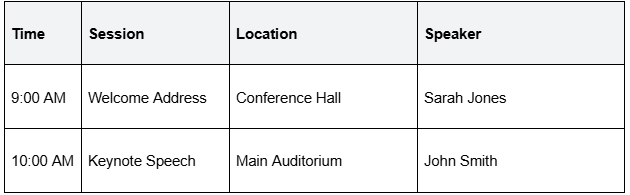
Start in the app you’re most comfortable with:
In Word, use a simple table with columns like Time, Session, Speaker, and Location.
In Excel, use rows for time slots and columns for rooms or tracks if you’re running a multi-track event.
Keep everything clear and structured. Once timings, titles, and locations look right, save your file as DOC, DOCX, or XLSX.
Step 2: Convert Your Schedule to PDF With Smallpdf
Now turn that working file into a PDF that keeps its layout everywhere.
Go to Word to PDF (or Excel to PDF if you used Excel).
Click “Choose Files” or drag and drop your document into the upload area.
Wait a moment while the file converts automatically.
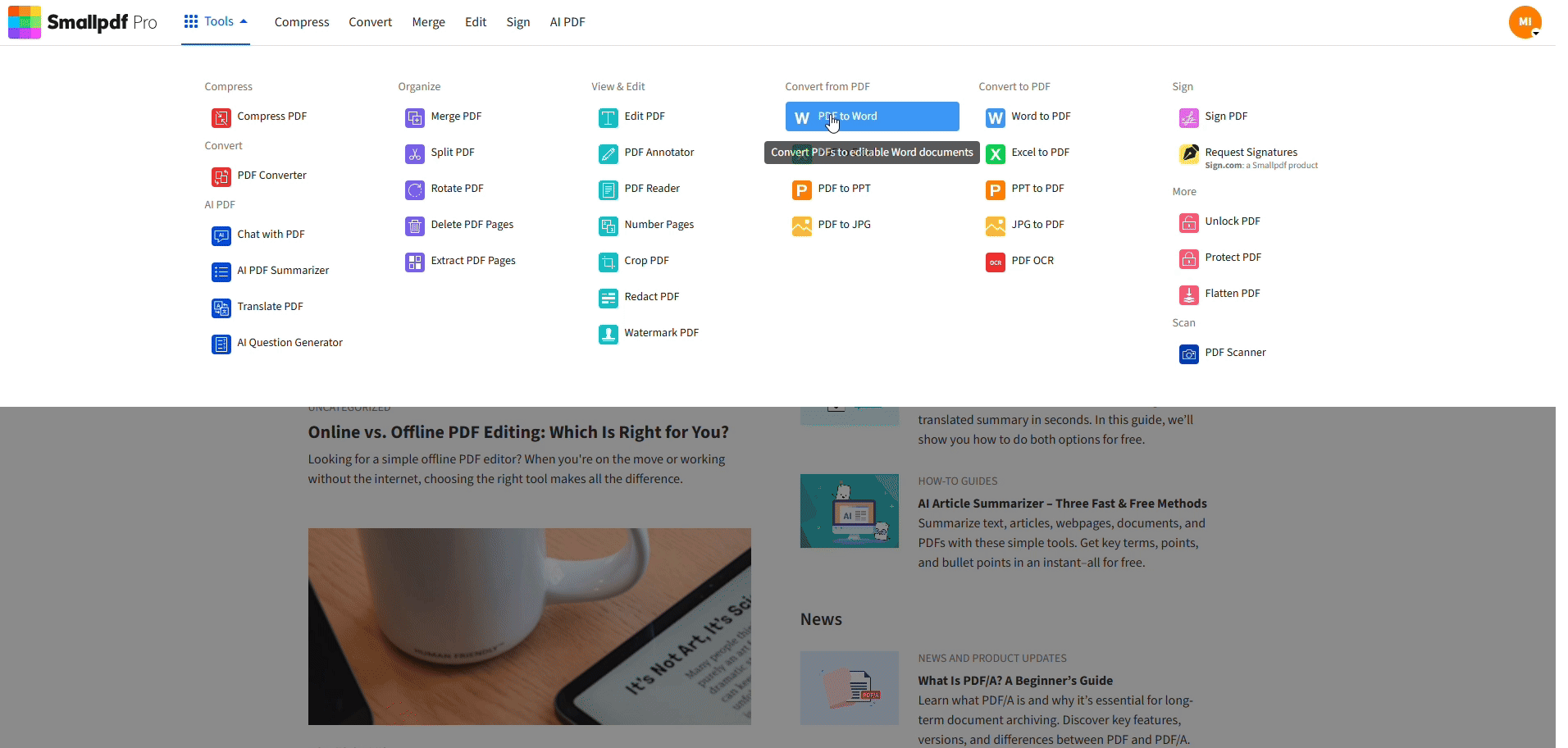
Your new PDF will keep:
Table layout and grid lines
Fonts, colors, and headings
Logos, icons, and images
Want to Convert Word into PDF?
Step 3: Review and Tidy the PDF
Open the converted PDF in your browser or viewer and skim it as if you were an attendee:
Are time slots easy to scan?
Are room names clear?
Are page breaks in logical places?
If you spot issues, you can fix them directly in PDF format instead of going back to Word every time.
Improve Your Event Schedule With Smallpdf
Once your schedule is in PDF format, you can refine it with a few extra steps.
1. Edit Text and Details Directly in PDF
Need to fix a speaker name or move a session?
Open Edit PDF.
Upload your event schedule.
Select “Text” to adjust wording or times.
Use “Images” to add sponsor logos or icons next to key sessions.
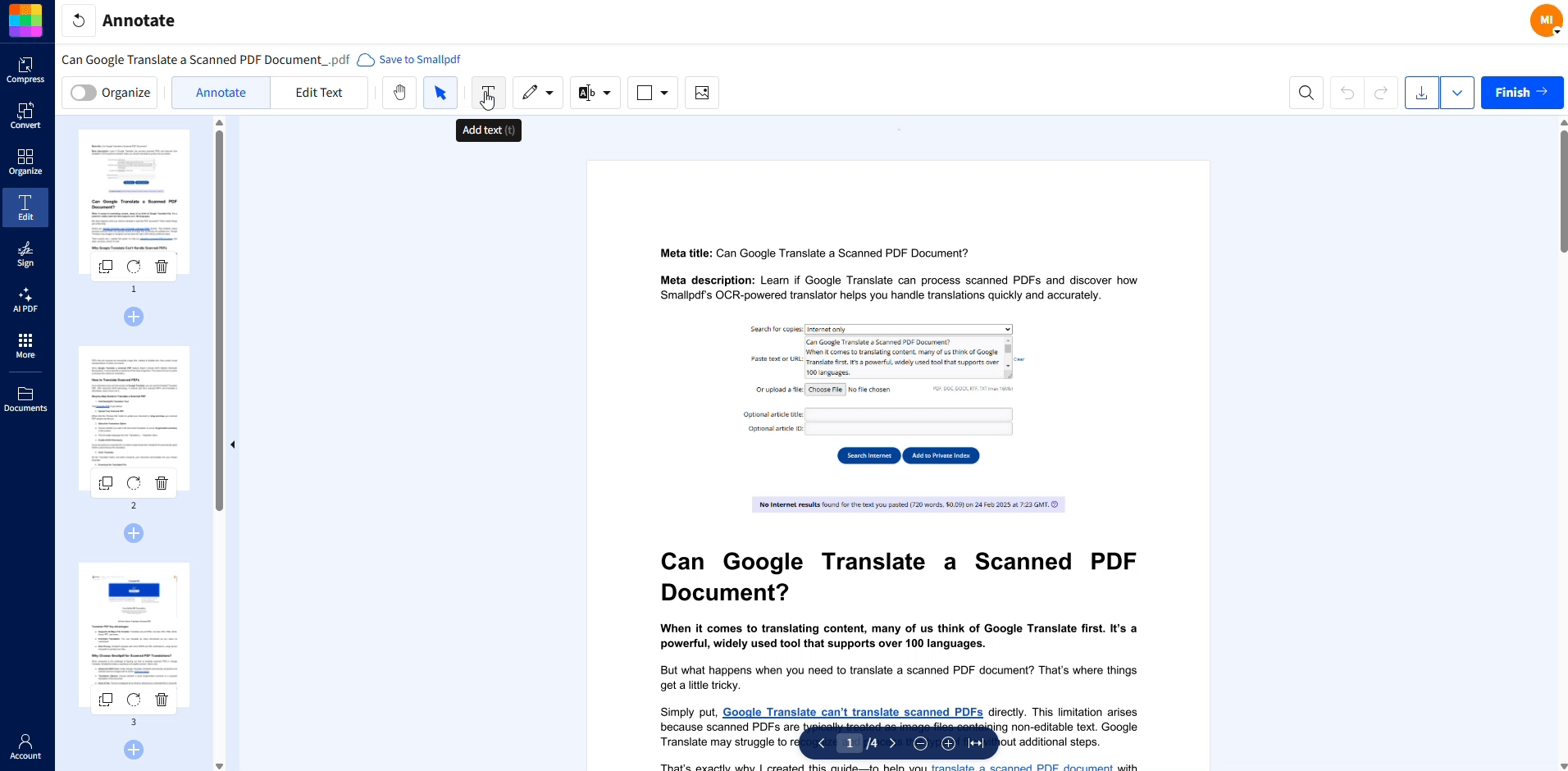
This is ideal for last-minute changes that you don’t want to rebuild in Word.
2. Combine Multiple Event Files Into One PDF
If your event has multiple documents, such as:
Daily agendas
Venue maps
Speaker bios
Sponsor pages
You can bring them together:
Go to Merge PDF.
Upload your schedule and related PDFs.
Drag files into the right order.
Click “Merge” and download one unified program.
3. Protect VIP or Internal Schedules
Some schedules are not for everyone, like:
Backstage call sheets
Security runs
Executive briefing agendas
To protect those:
Open Protect PDF.
Upload your PDF schedule.
Add a strong password and confirm it.
Download the protected version and share the password via a separate channel.
4. Compress Schedules for Easier Sharing
If your PDF includes images, maps, or branding, the file might be too large for email. To reduce size:
Use Compress PDF.
Upload your event file.
Choose “Basic” or “Strong” compression.
Download the optimized version for quicker sending and loading.
5. Use AI PDF Assistant To Refine the Schedule
If your schedule is long or complex, Smallpdf’s AI assistant can help:
Upload your PDF to AI PDF.
Ask questions like ‘Summarize day one sessions’ or ‘List all workshops with their times.’
Use the answers to create a shorter overview or highlight key sessions in your communications.
Why Use PDF for Event Schedules
PDF is the safest way to share schedules with people using different devices, apps, and screen sizes.
1. Consistent Layout on Any Device
A PDF will look the same on:
Windows and macOS
iOS and Android
Desktop, tablet, and mobile browsers
Columns won’t slide around, and fonts won’t randomly change.
2. Easy To Distribute and Reuse
Once you have your schedule as a PDF, you can:
Attach it to emails and calendar invites
Upload it to your website or event platform
Reuse the structure for future events by editing and reconverting
3. Safer Than Sharing Editable Files
PDFs help you avoid accidental changes from others. You can even lock down sensitive schedules before sending them.
Best Practices for Event Schedule PDFs
A good schedule is more than a list of times. It should be easy to scan, understand, and trust.
1. Keep Structure Simple and Predictable
Organize your schedule so attendees can find what they need fast:
Group sessions by day and time.
Keep column labels consistent on every page.
Use clear section headers like Day 1, Workshops, or Keynotes.
2. Highlight Key Information
Make the important details stand out:
Use bold for session titles or important times.
Use italics for notes like ‘Lunch provided’ or ‘Q&A included.’
Keep descriptions short so the PDF doesn’t feel crowded.
3. Include Contact or Help Information
At the bottom or on a final page, consider adding:
A help desk email or phone number
A link to your event website or FAQ
A short note about where to find live updates
Accessibility Tips for Attendees
Event schedules are often opened on phones, in low-light rooms, or by people using assistive technology.
1. Make It Screen-Reader Friendly
Converting from Word or Excel through Smallpdf keeps text selectable, which helps:
Screen readers parse headings and body content
Users search for names or session titles
People copy details into their personal notes
2. Use Readable Fonts and Contrast
Avoid very small fonts or low-contrast color combinations. Aim for:
Clear, sans-serif fonts
Dark text on a light background
Enough spacing between rows and sections
3. Keep Pages Mobile-Friendly
Many people will view the schedule on their phone:
Avoid very wide tables that require side-scrolling.
Consider splitting long tables across multiple pages by day or track.
Download the Smallpdf mobile app to edit your schedule and check how others will view it.
Finalize and Share Your Event Schedule Today
Your event schedule is one of the most important documents attendees will use, and turning it into a clean, reliable PDF makes sharing effortless.
With Smallpdf, you can convert, edit, secure, and optimize your schedule in just a few clicks. Start your free trial and create a polished event PDF that works on every device.
FAQs About Event Schedules in PDF Format
How do I create an event schedule before converting it to PDF?
Start in Word or Excel with a simple table of times, sessions, and locations. Once the structure is ready, upload the file to Smallpdf and convert it to PDF.Can I update my PDF schedule without going back to Word?
Yes. Use Edit PDF to adjust text, add images, or insert notes. When you’re done, download the updated PDF and resend it.How do I share my schedule with attendees?
Attach the PDF to an email, upload it to cloud storage like Google Drive or Dropbox, or add it to your event website. You can also share a link using Share PDF.What if my PDF schedule is too large to email?
Run it through Compress PDF to reduce the file size. This helps avoid email limits and speeds up downloads on mobile devices.Can I share different schedules with different groups?
Yes. You can create separate Word files for each group (general attendees, speakers, staff), convert each to PDF, then protect any sensitive versions with Protect PDF before sending.Turn event schedules into clean, professional PDFs on Smallpdf
Related Articles
