Make your PDF black and white without guesswork. Save ink on every print and keep a clean, readable version you can reuse anytime.
Sometimes you only need a simple black and white copy, not a full color PDF. Maybe you want to print in black and white once, or perhaps you want to convert the PDF itself so every future printout uses less ink and keeps a consistent look.
We’ll walk through how to make PDF black and white, how to adjust printer settings, and how to convert the file with Smallpdf and common software.
What Does It Mean To Make a PDF Black and White?
When you hear “make PDF black and white,” it can refer to a few different outputs. Knowing the difference helps you pick the right option.
Grayscale vs Monochrome vs True Black And White
Use this table as a quick reference.
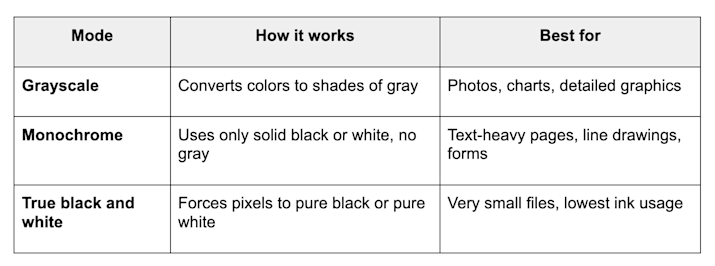
Grayscale vs Monochrome vs True Black And White
- Grayscale keeps depth and shading, so images still look natural, just without color.
- Monochrome keeps text sharp and high contrast, but complex images can lose detail.
- True black and white gives you the smallest files and the most ink savings, but it’s the least forgiving on photos and subtle gradients.
You can get these results either by changing printer settings for a one-time print or by converting the PDF so every future print uses that style.
Make PDF Black And White With Built-In Software
If you prefer to work with installed apps, you can also convert PDFs to black and white without staying online all the time.
Convert on Mac With Preview
Preview on macOS has filters to create grayscale style exports. 1. Open your PDF in Preview. 2. Go to “File > Export.” 3. In the dialog, choose “PDF” as the format. 4. Open the “Quartz Filter” dropdown. 5. Pick a filter such as “Black & White” or a gray tone option if available. 6. Save the file with a new name so you keep the original.
This gives you a separate black and white PDF that you can share and print.
Use Professional PDF Editors
Some desktop PDF editors include color conversion in their print or export settings.
Typical steps look like this: 1. Open the PDF in your desktop editor. 2. Look for “Print Production,” “Color,” or “Prepress” options. 3. Choose “Convert to grayscale” or a black and white preset. 4. Save a new PDF from those settings.
If you are not sure how your software handles color, you can always run the exported file through Compress PDF or open it in Smallpdf PDF Reader to confirm it really is black and white.
How To Print a PDF in Black and White Using Printer Settings
If you only need a black and white version once, changing printer settings is usually enough. This doesn’t alter the original file—it only affects the printout.
Print in Black and White on Windows
- Open your PDF in a viewer, such as Smallpdf PDF Reader or your browser.
- Press “Ctrl + P” to open the print dialog.
- Choose your printer from the list.
- Click “Printer Properties,” “Preferences,” or a similar button.
- Find the “Color” or “Quality” section.
- Select “Grayscale,” “Black and white,” or “Monochrome.”
- Confirm the change, then click “Print.”
If you want to keep a black and white copy as a new PDF: 1. In the printer list, choose “Microsoft Print to PDF.” 2. Turn on grayscale or black and white in the print settings. 3. Click “Print” and save the new file when prompted.
Print in Black and White on Mac
- Open your PDF in Preview or another Mac viewer.
- Press “Command + P” to open the print dialog.
- Confirm that your printer is selected.
- If available, expand the details section.
- Look for a “Black & White” or “Grayscale” checkbox.
- Turn it on, then click “Print.”
To create a black and white PDF instead of printing: 1. In the print dialog, set your black and white options. 2. Click the “PDF” dropdown in the bottom left. 3. Choose “Save as PDF.” 4. Save the file with a new name.
This keeps your original color PDF unchanged while giving you a monochrome version to reuse.
Why People Make PDFs Black and White
Switching from color to black and white has several practical advantages.
1. Save Ink And Reduce Costs
Color cartridges are often more expensive than black ones. When you convert reports, handouts, and forms to black and white:
- You use less color ink over time.
- You can standardize print settings in your office.
- You reduce surprises when someone forgets to change printer options.
2. Shrink File Size And Speed Up Sharing
Removing color information can significantly lower the file size. This helps when:
- You email PDFs with strict size limits.
- You upload files to portals that have a file attachment.
- You archive large batches of documents.
Running the file through Compress PDF while converting to grayscale combines both benefits.
3. Improve Readability And Consistency
Black and white pages are often easier to read on cheap printers or older devices. You avoid:
- Washed-out colors that hide text.
- Color differences between printers.
- Layouts that rely on color cues do not print well.
If you use Edit PDF to increase text contrast and simplify graphics before conversion, you get even cleaner results.
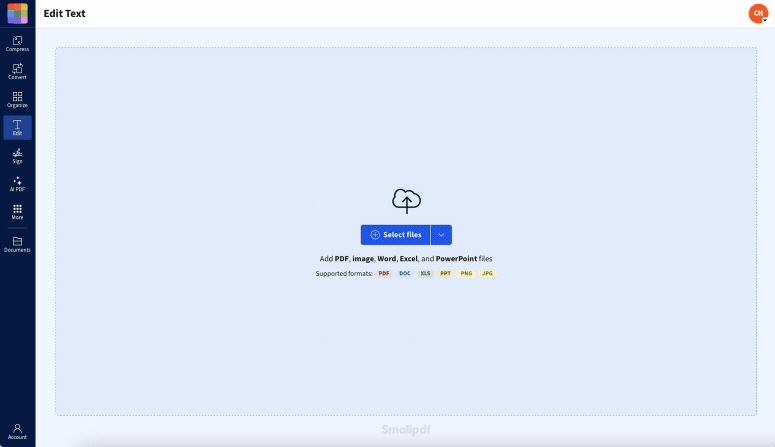
Using Edit PDF to remove color images before printing PDF in monochrome
Troubleshooting Black and White PDF Conversion
Sometimes the result isn’t what you expect. Here’s how to fix common issues.
1. Scanned PDFs Do Not Convert Cleanly
Scanned PDFs are image-based, so text and backgrounds can blend during conversion.
- First, run the file through Smallpdf OCR to create a searchable PDF.
- Then convert the new version to grayscale or black and white.
The OCR step gives the converter a clearer structure to work with, which usually improves text clarity.
2. Output Looks Too Light or Too Dark
If pages look washed out or overly heavy:
- Try a different mode, for example, switch from grayscale to a pure black and white setting.
- Re-export with a filter that keeps a stronger contrast.
- Use Edit PDF to adjust or remove dark backgrounds before conversion.
3. Files Take Too Long To Process
Large, image-heavy PDFs can be slow to convert.
- Compress the file first.
- Split the document into smaller parts.
Then convert each smaller file, which speeds up processing and can improve stability.
4. Text Looks Jagged or Pixelated
Rough looking text often comes from converters that flatten everything into images.
- Use Smallpdf features that keep text as real characters whenever possible.
- If you are forced to work with image-based output, consider increasing resolution before printing, or recreate the document from the original source file and export again.
How Teams Use Smallpdf to Standardize Black and White PDFs
In many teams, different people create documents in different apps. That can lead to inconsistent prints and color surprises.
With Smallpdf, teams can:
- Convert shared templates and reports to black and white with Compress PDF.
- Merge the final versions with Merge PDF and distribute one standardized file.
- Use Smallpdf for Teams, so everyone works with the same features and security settings.
This reduces back and forth around “why did this print in color” and keeps external documents aligned with internal guidelines.
Turn Scanned Black and White PDFs Into Searchable Files
Once you have a black and white PDF, you may still want the text to be searchable and editable.
- Upload the file to PDF OCR on Smallpdf.
- Let the engine detect and extract text from the pages.
- Download the searchable PDF and test it with “Ctrl + F” or “Command + F.”
This is especially helpful for archived records, contracts, and forms. The black and white conversion often improves OCR accuracy because there is less color noise.
Print Ready Black and White PDFs With Smallpdf
Making a PDF black and white isn’t just about flipping a switch. You decide if you want a one-off print change or a permanent file conversion, then you choose between grayscale, monochrome, or true black and white based on how the document will be used.
With Smallpdf, you can prepare your PDFs first, compress them, convert to grayscale, and run OCR where needed. That gives you clean, lightweight files that are easy to share and cheap to print on almost any printer.
If you work with lots of documents, building black and white conversion into your workflow can save money, improve readability, and keep your files more manageable over time.
Frequently Asked Questions
Can I convert a password protected PDF to black and white?
You need to unlock the PDF before you change colors. If you know the password and you are allowed to modify the file, you can remove the protection with the Smallpdf Unlock PDF feature, then run the unlocked version through your chosen black and white conversion method.
What is the difference between grayscale and monochrome PDFs?
Grayscale uses many shades of gray to represent original colors, which keeps detail in photos and complex graphics. Monochrome uses only pure black and white, which creates smaller files and sharper text, but can remove subtle details from images.
Will converting to black and white reduce my PDF file size?
Usually yes. Removing color data reduces the amount of information stored in each page. The more color and images your original file had, the more size you are likely to save. Running Compress PDF at the same time can reduce the size even further.
Can I convert only specific pages to black and white?
Most converters handle the entire document at once. If you only want certain pages in black and white, first use Split PDF to separate those pages into a new file. Convert that file to black and white, then, if needed, use Merge PDF to combine it back with the unchanged color sections.
Do black and white PDFs print faster than color PDFs?
In many cases they do, especially on color printers that need extra processing for color jobs. Black and white pages are simpler for the printer to handle, and they only use black toner or ink, which can speed up both processing and actual printing.
Can I revert a black and white PDF back to color?
No. Once a PDF is converted to black and white, the original color information is gone. Always keep a backup of your original color PDF before you convert, so you can return to it if you decide you need the color version later.
