
Sign a PDF online free in minutes. Add your signature, fill fields, download a clean copy, and handle multi-signer requests when you need them.
Need to sign a PDF online free, right now? Upload it, add your signature, and download a clean copy in minutes with Smallpdf.
Signing a document shouldn’t mean printing, scanning, and chasing email threads. Most of the time, you just need a simple electronic signature that shows intent, lands in the right spot, and looks professional when you send it back.
In this guide, we’ll focus on two paths:
- Smallpdf Sign PDF for fast, everyday signing
- Sign.com when you need signature requests, tracking, reminders, and templates
You’ll also get clear answers on security, legal validity, and the difference between electronic and digital signatures, so you pick the right option for the document in front of you.
Quick Summary: Sign PDF Online Free
If you’re in a hurry, here’s the fastest way to finish.
- Upload your PDF to Sign PDF.
- Create your signature (draw, type, or upload) and place it.
- Finish, download, and share your signed PDF.
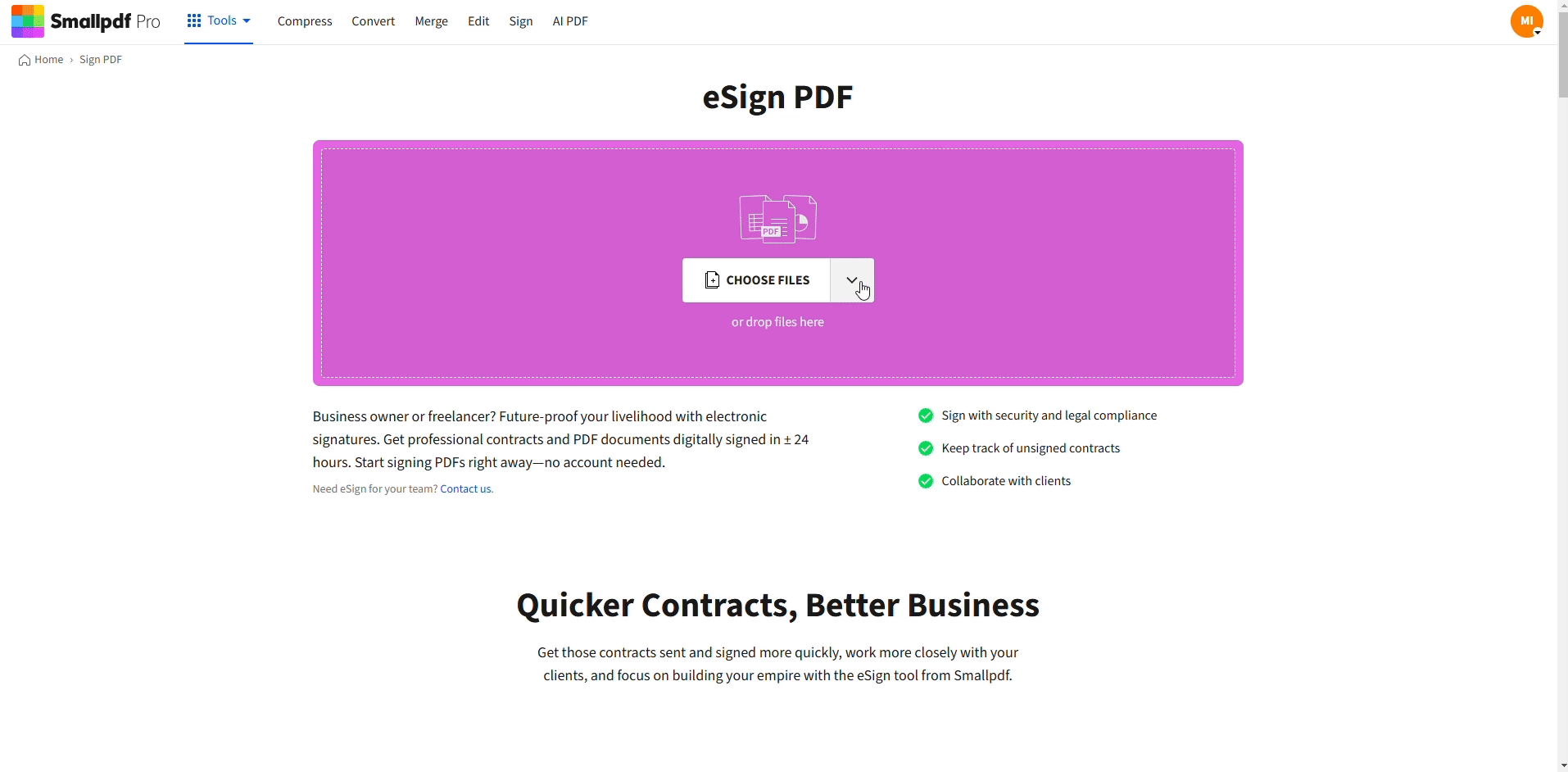
Sign PDFs with Smallpdf eSign
Important: If your PDF is password-protected, you’ll need the password to open it before you can sign.
How to Sign a PDF Online Free With Smallpdf
You can electronically sign a PDF online free in a few clicks. This is the workflow most people need for contracts, HR forms, approvals, and client paperwork.
Step 1: Upload Your PDF
Open Smallpdf Sign PDF in your browser, then upload your file.
- Drag and drop the PDF into the upload area.
- Or choose a file from your device.
- You can also upload from Google Drive, Dropbox, or OneDrive if that’s where your document lives.
Once the file loads, you’ll see your pages ready for signing.
Step 2: Create Your Signature
In the signing panel, choose the option for Your Signature, then pick the signature style you want.
- Draw your signature with a mouse, trackpad, or finger.
- Type your name and use a clean signature font.
- Upload an image of your handwritten signature if you already have one.
Create it once, then place it anywhere in the document.
Step 3: Place the Signature and Finish
Click where you want the signature to go, then place it on the page.
Before you finish, scan the page:
- Make sure the signature sits inside the correct signature box.
- Check the date line if the form requires it.
- Confirm nothing covers important text.
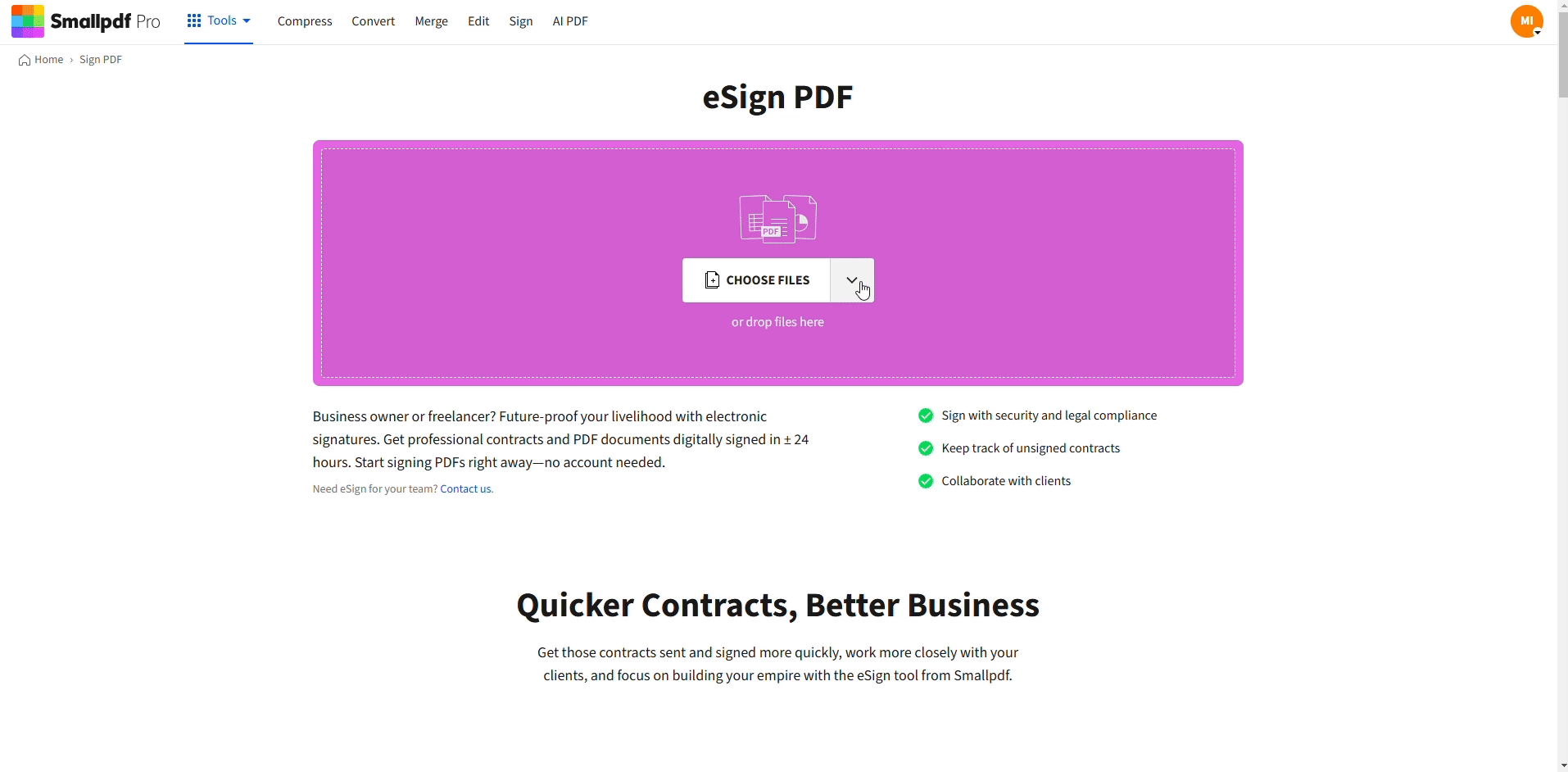
Sign your PDF online for free using Smallpdf
When it looks right, select “Finish” and download your signed PDF.
Make Your Signature Look Right
A signature should be readable and consistent. That’s what helps the recipient accept it without questions.
Draw, Type, or Upload
Each method has a best use:
- Draw if you want the closest look to a pen-on-paper signature.
- Type if you want a neat, uniform signature for business docs.
- Upload if your organization already uses a stored signature image.
Change Signature Color When Required
Some workplaces ask for blue ink, or they want signatures to stand out from black text.
After placing your signature, select it and adjust the available color options inside the editor.
Fill Out the PDF While You Sign It
A lot of PDFs require names, dates, addresses, checkboxes, or initials. To fill out a PDF and sign it, you need to complete the form as you go:
- Add text for names, ID numbers, or short answers.
- Add a date when a form requires the signing date.
- Tick checkboxes for agreements and confirmations.
- Add initials when the document asks you to initial each page.
This helps you finish the document in one pass, instead of signing first and realizing you missed three required fields.
Free vs. Pro Plan: What You Can Do
Most people come here to sign a PDF online free, so we’ll keep this simple and practical.
What You Can Do for Free
- Upload a PDF and add an electronic signature.
- Fill basic fields like text and checkboxes.
- Download the signed copy and send it.
Free access typically comes with usage limits, which is normal for browser-based signing services.
What Pro Adds When You Need More
Pro is useful when signing becomes a daily workflow, or when you need higher-trust signing options.
Common Pro benefits include:
- Higher limits for frequent signing and document tasks
- Additional signing capabilities tied to compliance needs
- Access to the broader Smallpdf suite for editing and prep
Start your 7-day free trial to access the whole Smallpdf suite.
When You Need Signature Requests and Tracking
Sometimes signing isn’t the hard part. The hard part is getting the other person to sign.
If you need to send a document out for signature, follow progress, and keep everyone moving, use Sign.com.
This is ideal for:
- Freelancers sending client contracts
- HR teams sending offer letters
- Sales teams sending order forms
- Property managers sending lease agreements
- Agencies sending approvals to multiple stakeholders
How To Request Signatures With Sign.com
Here’s the basic workflow for multi-signer documents.
Step 1: Upload the Document
Upload your PDF (and supported formats, if needed), then open the signing editor.
Step 2: Add Signature Fields for Each Person
Place signature fields where each signer should sign. You can also add initials, dates, and text fields if the document requires them.
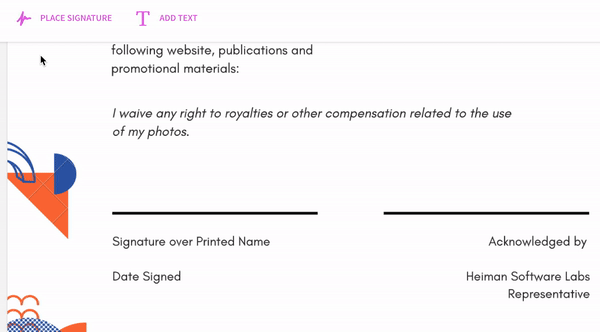
Add signature fields for each person
Step 3: Invite Signees and Set the Flow
Enter the email addresses for each signer. If the signing order matters, set the order.
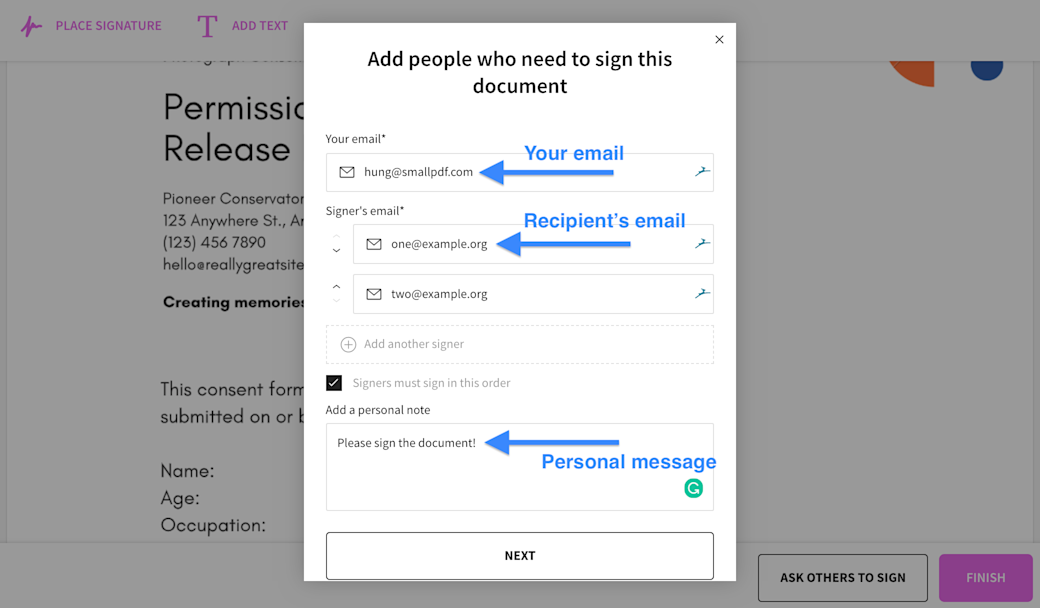
Invite signees and set the flow
Step 4: Track Progress and Send Reminders
Track who opened and signed. Send reminders when needed, so you don’t chase people manually.
If you send contracts often, templates can save you time. Build it once, reuse it, and keep your signing layout consistent.
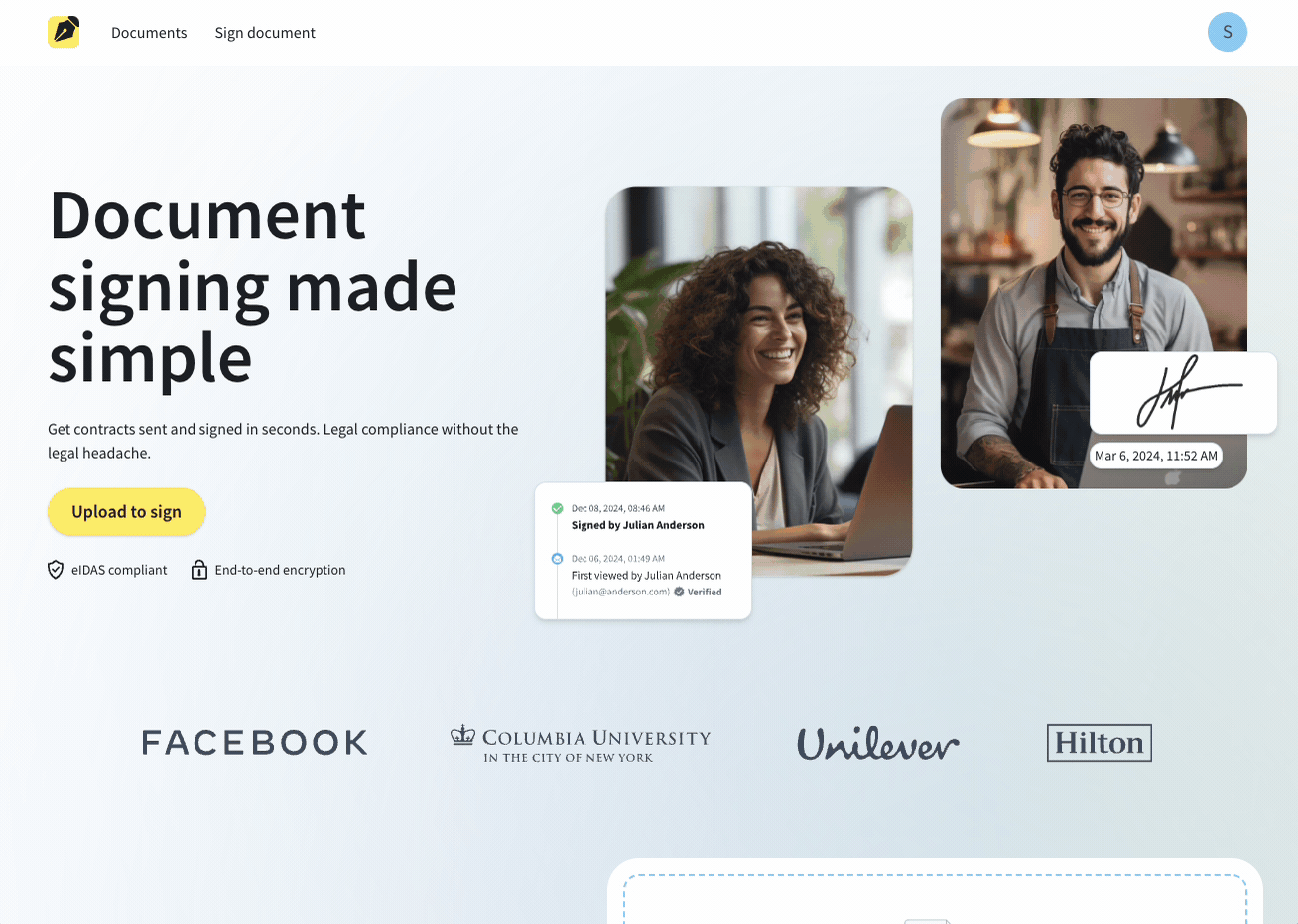
Sign and request a signature with Sign.com
Electronic vs. Digital Signatures
People use these terms interchangeably, but they’re not the same thing.
Electronic Signature
An electronic signature is a broad category. It’s an electronic action that shows intent to sign.
That can include:
- A drawn signature
- A typed signature
- An uploaded signature image
- Clicking an agreement checkbox paired with a clear intent statement
This is what most people mean when they say ‘sign PDF online free.’
Digital Signature
A digital signature is a specific type of electronic signature that uses cryptography to help prove two things:
- Authenticity: Who signed
- Integrity: The document has not been altered since signing
Digital signatures are more common in regulated workflows and high-trust documents.
If your document must be validated formally, or your organization requires cryptographic verification, that’s when digital signatures matter more.
Security and Privacy When You Sign Online
Signing a PDF often means handling sensitive information. Names, addresses, pricing, bank details, ID numbers. That’s exactly why security has to be clear.
Here’s how Smallpdf approaches security:
- File transfers use TLS encryption.
- We’re GDPR compliant and ISO/IEC 27001 certified.
- Files are deleted automatically after an hour of processing for most tasks.
If you’re signing a highly sensitive document, keep the workflow tight:
- Upload, sign, download.
- Avoid sharing edit links widely.
- Store final signed copies in your controlled storage, like your approved cloud drive.
Troubleshooting Common Signing Problems
If something blocks you, it’s usually one of these issues.
1. The PDF Won’t Upload
Most upload problems come from the browser environment, not the file itself.
Try this:
- Refresh the page and upload again.
- Disable browser extensions, especially script blockers.
- Try a different browser window or private mode.
- Switch networks if you’re on unstable Wi-Fi.
2. My Signature Won’t Stay in Place
This can happen if you place the signature and close the tab before finishing.
Fix:
- Place the signature again.
- Click “Finish” before downloading.
- Reopen the downloaded file to confirm that it saved correctly.
3. The PDF Is Password-Protected
If the file requires a password to open, you need that password first. No signing tool can bypass that safely.
Try one of these options:
- Ask the sender for the password.
- Ask them to send a signable copy.
4. The Document Needs Multiple Signers
If you’re trying to coordinate signing by email attachments, it gets messy fast.
Better approach:
- Use a request-and-track workflow in Sign.com.
- Set signature fields for each signer.
- Track completion, then download the final signed copy.
5. The Signed PDF Looks Different
If fonts or spacing look off after signing, the file may have embedded formatting quirks.
Try:
- Re-upload and sign again.
- Confirm the original PDF renders correctly in your viewer first.
- If the PDF came from a scan, consider making it cleaner before signing.
The Fastest Way to Sign and Send
If you just need to sign a PDF online free, Smallpdf Sign PDF gets you from upload to download in minutes. You create a signature once, place it, finish, and send it back without printing anything.
If you need more than a simple signature, like multiple signers, reminders, and status tracking, move the workflow to Sign.com so you can manage the signing process end-to-end.
Frequently Asked Questions
Is it legal to sign a PDF online free?
In many regions, electronic signatures are legally recognized when they show clear intent and can be tied to the signer. Rules vary by country and use case, so check local requirements for high-stakes documents.
What’s the difference between an electronic signature and a digital signature?
An electronic signature is the broad category, like drawing or typing your signature. A digital signature adds cryptographic verification and tamper detection for higher-trust documents.
Can I sign a PDF online free on my phone?
Yes. You can sign from a mobile browser. If you want a smoother mobile experience, use a dedicated signing flow designed for touch input.
Can multiple people sign the same PDF?
Yes. For multi-signer documents, use a signature request workflow so each signer gets the right fields and you can track completion.
Is my document private when I sign online?
A secure signing workflow uses encrypted transfer and short file retention. For sensitive documents, sign, download, and store the final file in your controlled storage.
Can I add text and checkboxes, or only a signature?
You can usually add form fields like text, dates, and checkboxes while signing. That helps you complete the entire document in one pass.
Why does my signature disappear after I download?
This is usually caused by not finishing the signing step before downloading, or by viewer issues when reopening. Re-sign, finish, download again, then reopen the file to confirm it saved correctly.
