- CompressConvertAI PDF
- Organize
- View & Edit
- Convert from PDF
- Convert to PDF
- SignMoreScan
- Home
- ›
- ›How To Print In Legal Size Paper For PDF Documents
How To Print In Legal Size Paper For PDF Documents
Learn how to print in legal size paper step by step. We cover it all, from tray setup to print settings, on Windows, Mac, and PDF viewers.
Struggling to print on legal size paper (8.5 × 14 inch)? If your printer keeps spitting out letter pages when you need legal, you are not alone. To print legal size PDFs correctly, you have to set things up in two places:
The physical paper tray
The print dialog on your computer or in your PDF reader
Let’s start with quick steps you can try right away. Then we’ll go deeper into Windows, Mac, PDFs, and common errors.
Quick Start: How To Print In Legal Size Paper
If “Legal” does not appear in the list, check the troubleshooting section below for driver and printer limitations.
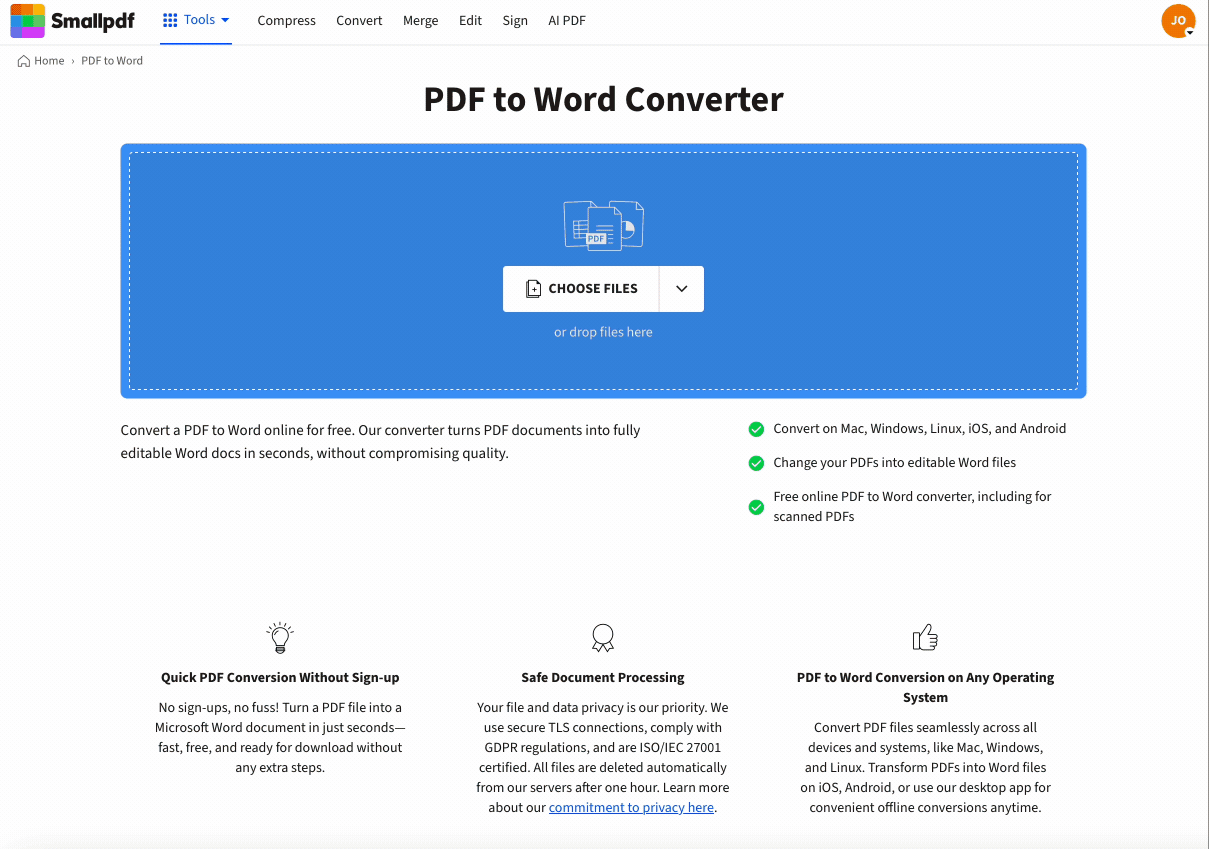
Open PDF Reader To Print Legal PDFs
What Is Legal Size Paper?
Legal size paper measures 8.5 × 14 inches (216 × 356 mm). It is three inches longer than standard letter paper, which gives you more room for clauses, signatures, and long paragraphs.
Here is how it compares to other common sizes:
Legal: 8.5 × 14 inches (216 × 356 mm)
Letter: 8.5 × 11 inches (216 × 279 mm)
A4: 8.3 × 11.7 inches (210 × 297 mm)
Most home and office printers can handle legal size, but you still need to load the paper correctly and choose the right paper size in your print settings.
How To Print Legal Size On Windows (Word And Office)
On Windows, legal size printing usually starts in the app you use, then finishes in the printer driver dialog.
Step 1: Load Legal Paper In Your Printer
Open the main paper tray or manual feed slot.
Place legal paper in the tray with the print side facing the correct way for your model.
Move the side and end guides until they touch the paper stack without bending it.
Make sure the tray now shows 8.5 × 14 in on the printer screen if it has one.
Step 2: Set Legal Paper Size In Word
Open your document in Microsoft Word.
Press Ctrl+P or go to “File” > “Print.”
Next to your printer name, click “Printer Properties” or “Properties.”
Find the “Paper Size” or “Paper/Quality” tab.
Choose “Legal” or “US Legal” from the size dropdown. If you do not see it, click “Advanced” to reveal more sizes.
If “Legal” is still missing, you can often add a custom size of 8.5 × 14 inches in the driver’s custom paper settings.
Step 3: Check Print Preview And Print
In the main print dialog, confirm the preview shows the full page without cut-off text.
Pick the right orientation: Portrait for standard documents, Landscape for wide tables.
Choose how many copies you need.
Click “Print.”
If the document still prints on letter paper, your printer tray settings may not match what you chose in the driver, so double-check the tray selection in “Paper Source.”
How To Print Legal Size On Mac (Preview And Other Apps)
On Mac, you choose the paper size in the print dialog that appears for most apps, including Preview.
Step 1: Open Your Document In Preview
Locate your PDF or image file in Finder.
Right-click and choose “Open With” > “Preview.”
Press Command+P or go to “File” > “Print” to open the print dialog.
Step 2: Select US Legal Paper Size
If you only see a simple dialog, click “Show Details” to expand full options.
In the “Paper Size” dropdown, select “US Legal” or “Legal (8.5 × 14 in).”
Confirm the preview updates to reflect the longer page.
Some printers add their own presets, so you might see “US Legal Borderless” or similar options. Standard “US Legal” is usually the safest choice for legal documents.
Step 3: Adjust Scaling And Print
Choose Portrait or Landscape in the Orientation area.
Under scaling, select “Scale to fit” only if you must fit a legal document onto another paper size.
For true legal printing, set scaling to 100% or pick “Actual Size” where available.
Click “Print” to send the job.
If the output still comes out at letter length, check your printer’s control panel to confirm the tray size is set to legal.
How To Print Legal Size PDFs With Smallpdf
If your document is already a PDF, printing from a dedicated reader gives you more control. With Smallpdf’s PDF Reader, you can open, review, and print legal size files directly in your browser.
Step 1: Open Your PDF In PDF Reader
Open PDF Reader on Smallpdf.
Click “Choose Files” or drag and drop your legal PDF into the drag-and-drop area below.
You can also import from Google Drive, Dropbox, or OneDrive.
Step 2: Choose Legal Paper Size And Scaling
Once the file loads, click the printer icon in the top area.
In “Destination,” choose your printer.
In “Paper Size,” select “Legal” or “US Legal (8.5 × 14 in).”
Under scaling, pick one of these options:
“Actual Size” if your printer supports legal paper and you want full-size output.
“Fit to Printable Area” if your printer only has letter paper, but you still need everything visible.
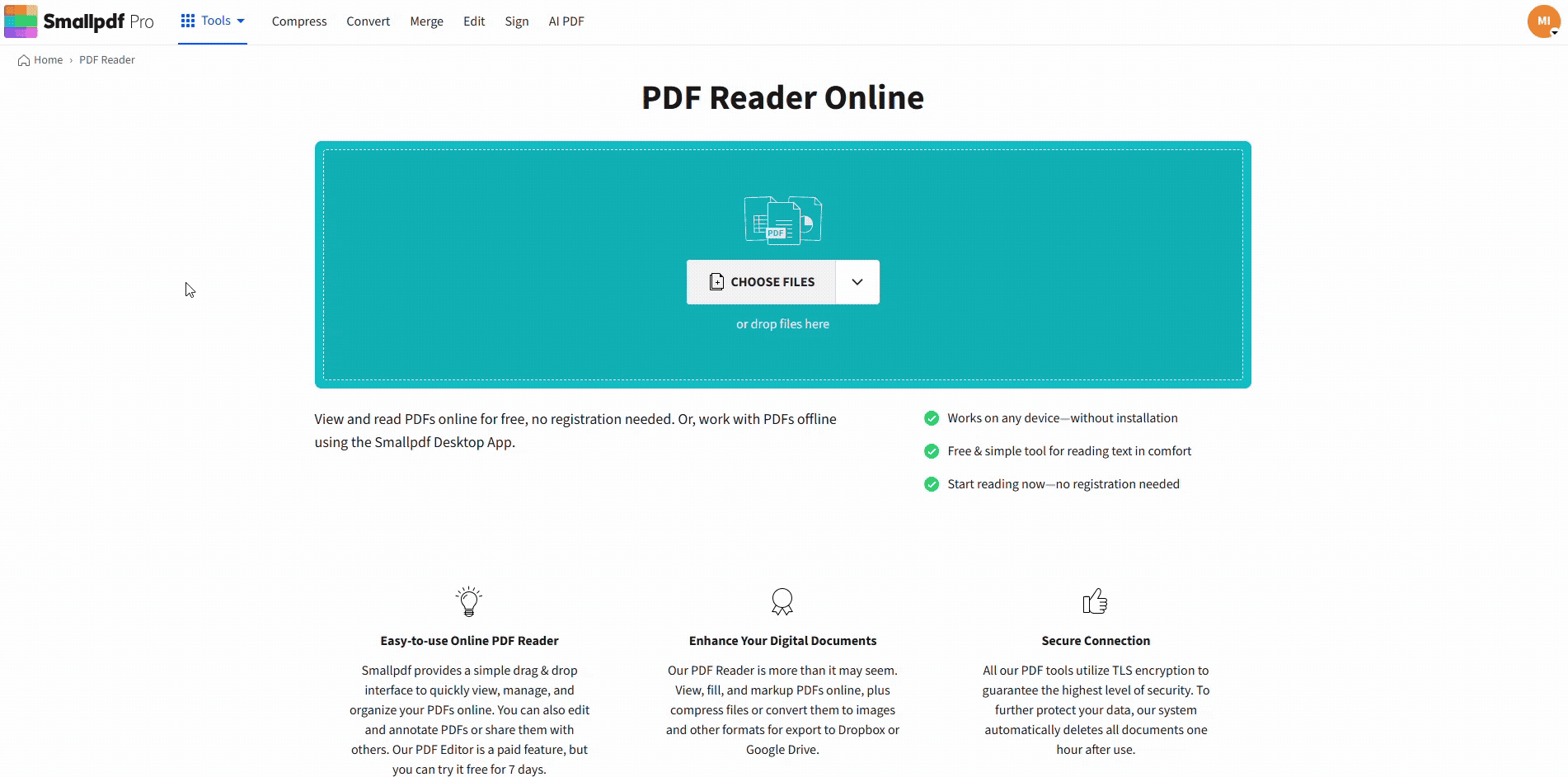
Step 3: Confirm Settings And Print
Select Portrait or Landscape to match how the document was created.
Enter the number of copies or a page range if you only need certain pages.
Turn on double-sided printing if your printer supports it and the document allows it.
Double-check the preview, then click “Print.”
Before you close the browser tab, it’s a good habit to check the printed first page to make sure text and signatures are fully visible.
Troubleshooting Legal Size Printing Problems
If legal printing is not working as expected, one of these common issues is usually the cause.
1. Missing Legal Paper Size In The Menu
If “Legal” does not appear in your paper size list:
Update your printer driver from the manufacturer’s website. Older drivers sometimes lack full size options.
Check the printer’s control panel and set the tray size to legal. Many drivers only show sizes supported by the current tray configuration.
On Windows, open “Devices and Printers,” right click your printer, choose “Printer properties,” and look for custom paper size settings to add 8.5 × 14 in.
2. Legal Document Printing On Letter Paper
If you select legal but still get letter pages:
Confirm legal paper is in the tray and the guides match 8.5 × 14 in.
In the driver, match the paper source to the tray that holds legal paper.
Make sure scaling is not set to “Fit to page” on letter sized output, which can shrink a legal design back to letter.
3. Content Cut Off Or Shrunk Too Small
If parts of your document are cut off or look tiny:
Use “Print Preview” or the preview panel to see where the page breaks fall.
For wide tables, choose Landscape and reduce margins slightly.
Avoid shrinking legal content onto a letter unless you are sure the text will remain readable.
4. Printer Does Not Support Legal Size
Some compact printers only support Letter or A4. If that is the case:
Use “Fit to page” to temporarily scale a legal design onto Letter, understanding that text will be smaller.
Save your file and print at an office supply store, library, or print shop that supports legal paper.
Keep a digital backup of your legal PDF on hand in your cloud storage so you can upload it quickly to any external printer.
Print Legal PDFs with Smallpdf
Printing in legal size gets easier once you follow the same three ideas every time:
Load legal paper and set your tray guides to 8.5 × 14 in.
Choose “Legal” or “US Legal” in the print dialog for your app or PDF viewer.
Use “Actual Size” whenever possible so your layout and signatures stay accurate.
With the Smallpdf PDF Reader, you can open legal PDFs in your browser, choose the correct paper size, and print without installing extra software.
Open PDF Reader To Print Legal PDFs
Frequently Asked Questions
Why do I not see “Legal” in my printer settings?
Your printer driver might be out of date or the tray might not be set to legal on the device itself. Update the driver, set the tray size to 8.5 × 14 in on the printer, then reopen the print dialog to refresh the list.What is the difference between legal and A4 paper?
Legal paper is 8.5 × 14 inches, while A4 is 8.3 × 11.7 inches. Legal is longer and slightly wider, so it is better for contracts and forms that need extra space for clauses and signatures.Can I print a legal size document on letter paper?
Yes. In the print dialog, choose a scaling option like “Fit to page” or “Shrink oversized pages.” Keep in mind that this will make the content smaller, so check that the text is still readable before printing many copies.How do I load legal paper in my printer correctly?
Open the tray, place legal sheets with the print side facing the right way, and slide the guides until they touch the edges. The stack should sit flat and not curl. If your printer has a screen, choose 8.5 × 14 in or Legal when it asks for the new size.What can I do if my printer does not support legal size?
You can scale the document to letter as a temporary fix, or use an external printer. Many print shops, office supply stores, and some libraries offer legal size printing. Save your document as a PDF and bring it on a USB drive or upload it to their online portal.Which documents usually use legal size paper?
Legal paper is common for contracts, court filings, wills, deeds, insurance forms, and any official paperwork that benefits from extra vertical space. Some companies also use it for checklists and multi step procedures.Prepare legal PDF documents for printing using Smallpdf Pro
Related Articles
