
Send a large PDF by email using compression, links, and ZIP files. No more worrying about the 25MB limit, your documents always reach the right inbox.
When a big PDF bounces back with a “file size too large” error, it slows everything down. Most email services cap attachments around 20–25 MB, so long reports, scanned contracts, or design files often hit that limit.
We know you don’t always want to change tools just to share one document. That is why we focus on simple options: shrinking the PDF, sending it via a cloud link, or zipping it. We’ll also tell you about non-email methods that can also get your PDF to the right people.
Quick Summary: How To Send A Large PDF
Here is the short version if you are in a hurry:
- Compress your PDF until it is under your email’s size limit.
- If it’s still too large, upload it to Google Drive, Dropbox, or OneDrive and email a view-only link.
- As a backup, create a ZIP file of the PDF and attach the ZIP if it fits.
- For very large or sensitive files, combine compression with cloud links and password protection.
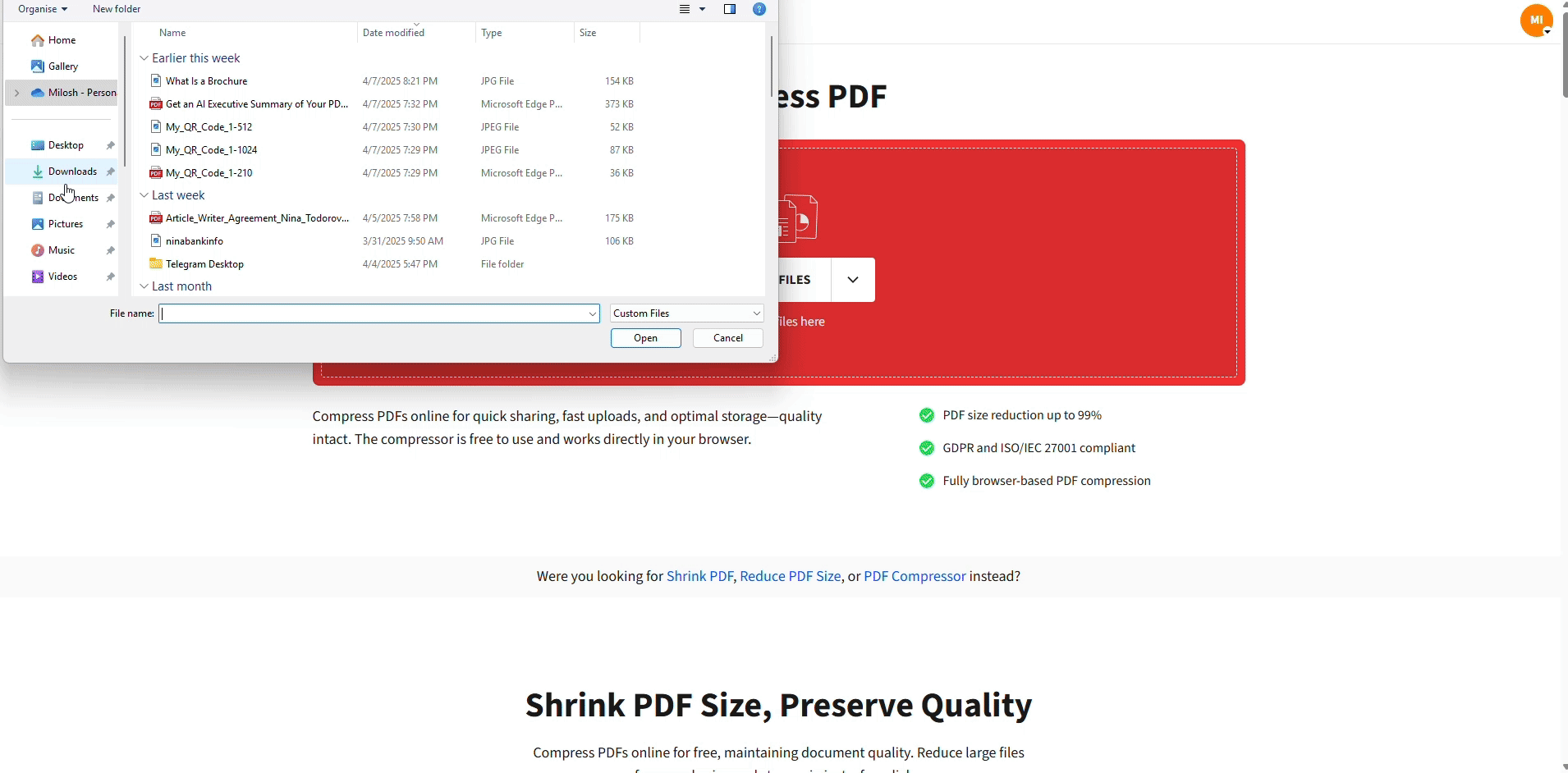
Compress your large PDF before sending
Once you have a compressed or linked PDF ready, you can send it from any device with your usual email provider.
How To Email Large PDF Files In 3 Methods
These three methods cover almost every “how to send a large PDF” situation, from a 40 MB thesis to a 120 MB product catalog.
Method 1: Compress Your PDF File
The fastest fix is to reduce the PDF size so it fits under your email limit. With our tool, you can often cut file size by 20 to 80% without compromising readability. 1. Open Compress PDF. 2. Drag and drop your large PDF, or click “Choose Files” to upload it. 3. Choose a compression level:
- Basic compression for standard reduction and good quality.
- Strong compression for maximum reduction when the file is very large.
- Click “Compress” and wait a few seconds.
- Download the compressed PDF to your device.
Most email services accept attachments up to about 25 MB. If your compressed PDF is under that limit, attach it and send it as normal.
Method 2: Share A Large PDF Via Cloud Storage Link
If your PDF stays too large after compression, or you want many people to access it, a cloud link is the cleanest option.
Google Drive
- Upload your PDF to Google Drive.
- Right-click the file and select “Share.”
- Set access to “Anyone with the link can view.”
- Copy the link and paste it into your email.
Dropbox
- Upload the PDF to Dropbox.
- Click “Share” next to the file.
- Generate a view-only link and copy it into your message.
OneDrive
- Upload your PDF to OneDrive.
- Select the file and click “Share.”
- Choose “Anyone with the link” (or the right audience).
- Copy and paste the link into your email.
Cloud links work with any file size and are great for ongoing access, like when you are sharing a living project document with a client.
Method 3: Zip The PDF File
Zipping your PDF groups it into a compressed folder that can be smaller than the original. It won’t always beat specialized PDF compression, but it often helps enough to pass email limits.
On Windows 1. Right-click the PDF file. 2. Choose “Send to” > “Compressed (zipped) folder.” 3. A ZIP file appears in the same folder. 4. Attach the ZIP file to your email instead of the original PDF.
On Mac 1. Right-click (or Ctrl-click) the PDF file. 2. Select “Compress [filename].” 3. A ZIP file appears next to the original. 4. Attach that ZIP file to your email.
ZIP files work best for PDFs with lots of text and simpler graphics. For image-heavy PDFs, dedicated compression usually performs better.
Advanced PDF Optimization Techniques
Sometimes you are dealing with truly huge files: scanned archives, detailed technical drawings, or image-heavy manuals. In those cases, we recommend combining compression with a bit of restructuring.
We often see three tactics help the most: splitting, merging, and image optimization.
1. Split Large PDFs Into Smaller Parts
A common scenario: you have a 200-page report, but your contact only needs chapters 2 and 5. Splitting the PDF keeps the email light and more relevant.
- Open Split PDF.
- Drag your large PDF into the interface.
- Choose how to split: extract specific pages or divide into multiple chunks.
- Click “Split PDF” and download the smaller files.
You can then email just the relevant sections and keep the rest stored or shared via links.
2. Merge Multiple PDFs Before Compressing
Maybe you have several related PDFs for one client: a proposal, a contract, and supporting docs. Sending 5 or 6 separate attachments can get messy.
- Open Merge PDF.
- Upload all PDFs you want to send.
- Drag them into the right order.
- Click “Merge PDF” and download the combined file.
- Run the merged file through “Compress PDF” to reduce size.
This gives you a single, compressed PDF that is easier to attach and easier for your recipient to manage.
3. Optimize Images Inside Your PDF
Image-heavy PDFs are often the main culprits behind huge file sizes. If your document is meant for on-screen reading, you can safely tune image settings.
Practical tweaks include:
- Reducing image resolution from 300 dpi to around 150 dpi for screen use
- Using strong compression in Compress PDF for image-heavy pages
- Converting non-essential color images to grayscale
We regularly see files shrink by 50–90% when image settings are adjusted this way.
Comparing Ways To Send Large PDFs
Each method has strengths, and your choice depends on speed, size, and control.
- Compress PDF + email attachment: Best when you want a straightforward send from any device and keep everything inside one email thread.
- Cloud link (Drive, Dropbox, OneDrive): Ideal for very large or frequently updated PDFs, or when many people need access.
- ZIP attachment: Useful as a backup when compression alone is not enough, and your recipients are comfortable opening ZIP files.
In many real-world cases, you will combine them. For example, compress a 40 MB portfolio to 12 MB and email it directly, but share a 500 MB project archive as a secure Drive link.
Email Provider Limits and Built-In Shortcuts
Attachment limits vary slightly by provider, and some services already push you toward cloud links.
- Gmail: 25 MB limit. If your attachment is larger, Gmail offers to upload it to Google Drive and insert a Drive link automatically.
- Outlook: Around 20 MB limit. Outlook on the web and desktop can attach files as OneDrive links instead of full attachments.
- Yahoo Mail and others: Often around 25 MB, so cloud storage links and compression are still your best options.
We recommend compressing first, then letting your provider switch to cloud links when needed. That way, the file is lighter no matter how you share it later.
Streamline Document Sharing with Smallpdf
We know that sending large PDFs can feel frustrating, especially when deadlines are tight. With compression, smart structuring, and cloud links, you can move even big files through regular email without stress.
Smallpdf helps you do all of this in your browser, on almost any device, while keeping your files secure and under control.
Frequently Asked Questions
How do I send a PDF that is too big for email?
First, compress the PDF with Compress PDF and check if the new file is under your email limit. If it is still too large, upload it to Google Drive, Dropbox, or OneDrive and email a view-only link instead of attaching the file directly.
How to send a PDF file more than 25MB?
For PDFs larger than 25 MB, we suggest a two-step approach. Compress the file as much as possible, then upload the result to cloud storage and share a link in your email. This avoids bounce-backs and works well for big reports, portfolios, or image-heavy brochures.
How do I send multiple large PDFs in one email?
Combine the PDFs with Merge PDF, compress the merged file, and see if it fits as a single attachment. If not, upload the merged or individual PDFs to cloud storage and share one link that gives access to all files in a shared folder.
How can I keep a large PDF secure when I send it?
Use Protect PDF to add a strong password before you share the file. Then send the PDF by email and share the password through a different channel, such as a chat message or phone call. Smallpdf uses TLS encryption and follows standards like ISO/IEC 27001 and GDPR, so your file stays protected while you prepare it.
What if my PDF will not upload or keeps failing?
Upload failures usually mean the file is too large, the connection is unstable, or the provider is blocking certain formats. Compress the PDF again, confirm the final size, check your connection, and try once more. If it still fails, switch to a cloud link instead of a direct attachment.
Is it better to zip a PDF or reduce it?
In most cases, dedicated PDF compression gives better, more consistent results than simple ZIP compression, especially for image-heavy documents. Zipping can still help, but we see the best results when you compress the PDF first and only use a ZIP file as a backup option.
