Translate contracts without breaking the layout or exposing sensitive terms. Learn a safer workflow for review, sharing, and cross-border deals.
Contract translations leave little room for error. You need the wording to stay precise, the layout to hold together, and sensitive terms to remain confidential, especially when the document deals with payments, liability, or legal obligations.
If you’ve ever pasted a contract into a generic translator, you’ve likely seen what goes wrong. Clauses lose structure, defined terms shift, signature sections break, and it’s hard to know whether the meaning stayed intact. That’s a real risk when you’re reviewing or sharing agreements across borders.
In this guide, we’ll show a safer workflow for translating contracts. You’ll learn when quick translation is sufficient, when certified translation is required, and how to preserve formatting and privacy while collaborating on multilingual agreements.
Why Contract Translations Matter
A contract isn’t a normal document. It’s a set of obligations that can be enforced. That means small language shifts can create big consequences.
Contract translations help you share agreements across languages while keeping:
- Legal meaning. The intent and obligations must stay consistent.
- Structure. Clauses, numbering, and headings need to match the original.
- Clarity. Ambiguous wording can trigger disputes or delays.
- Enforceability. Some jurisdictions require local-language versions.
If a translation changes a term like ‘may’ to ‘must,’ or ‘termination’ to ‘cancellation,’ the risk isn’t academic. It can affect costs, compliance, or liability.
Common Contract Translation Use Cases
Contract translations show up in everyday business, not only in major legal cases. Here are common scenarios where you need a clear translated version for review or internal approval.
- Hiring across borders: Employment contracts, contractor agreements, onboarding forms
- New vendors or partners: Master service agreements, statements of work, NDAs
- Real estate and leasing: Rental agreements, property addenda, deposit terms
- International sales: Purchase agreements, delivery terms, warranty clauses
- Regulated industries: Client disclosures, consent forms, audit-related documents
- Customer-facing policies: Terms and conditions, refund policies, privacy notices
If the contract must be filed with a government office, used in court, or notarized, you’ll likely need a certified or sworn translation.
Contract Translation Methods Compared
Different methods work for different goals. If you’re translating for quick understanding, you don’t need the same workflow as a final contract filing.
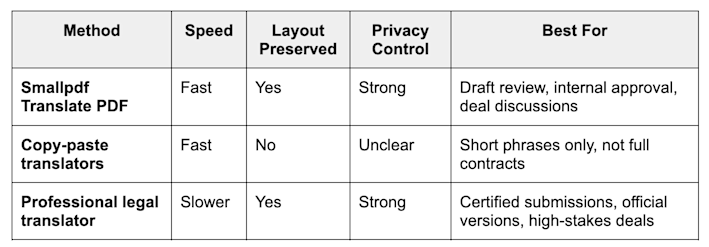
Contract translation methods compared
Use instant translation for understanding and review. Use certified translation when the translated version must stand on its own legally.
How To Translate a Contract With Smallpdf
This workflow is built for real contract files, not isolated text blocks. It keeps the document structure intact so you can review it as a contract, not as a scrambled paragraph.
Step 1: Upload Your Contract
Open Smallpdf Translate PDF, then upload your file.
- Drag and drop from your device.
- Import from Google Drive, Dropbox, or OneDrive.
- Upload PDFs and common Office formats, like Word, Excel, and PowerPoint.
If your contract is a scan, upload it anyway. We’ll cover scanned files and OCR in a later section.
Step 2: Choose Languages and Translation Mode
Pick your source and target languages, then choose the output that matches your goal.
- Entire Document - best for a clause-by-clause review
- Summary Only - when you need a fast overview before a deeper review
If your contract uses niche legal terms, choose the full document option, then do a focused review of critical clauses afterward.
Step 3: Translate and Download
Click “Translate,” then download the translated file once it’s ready.
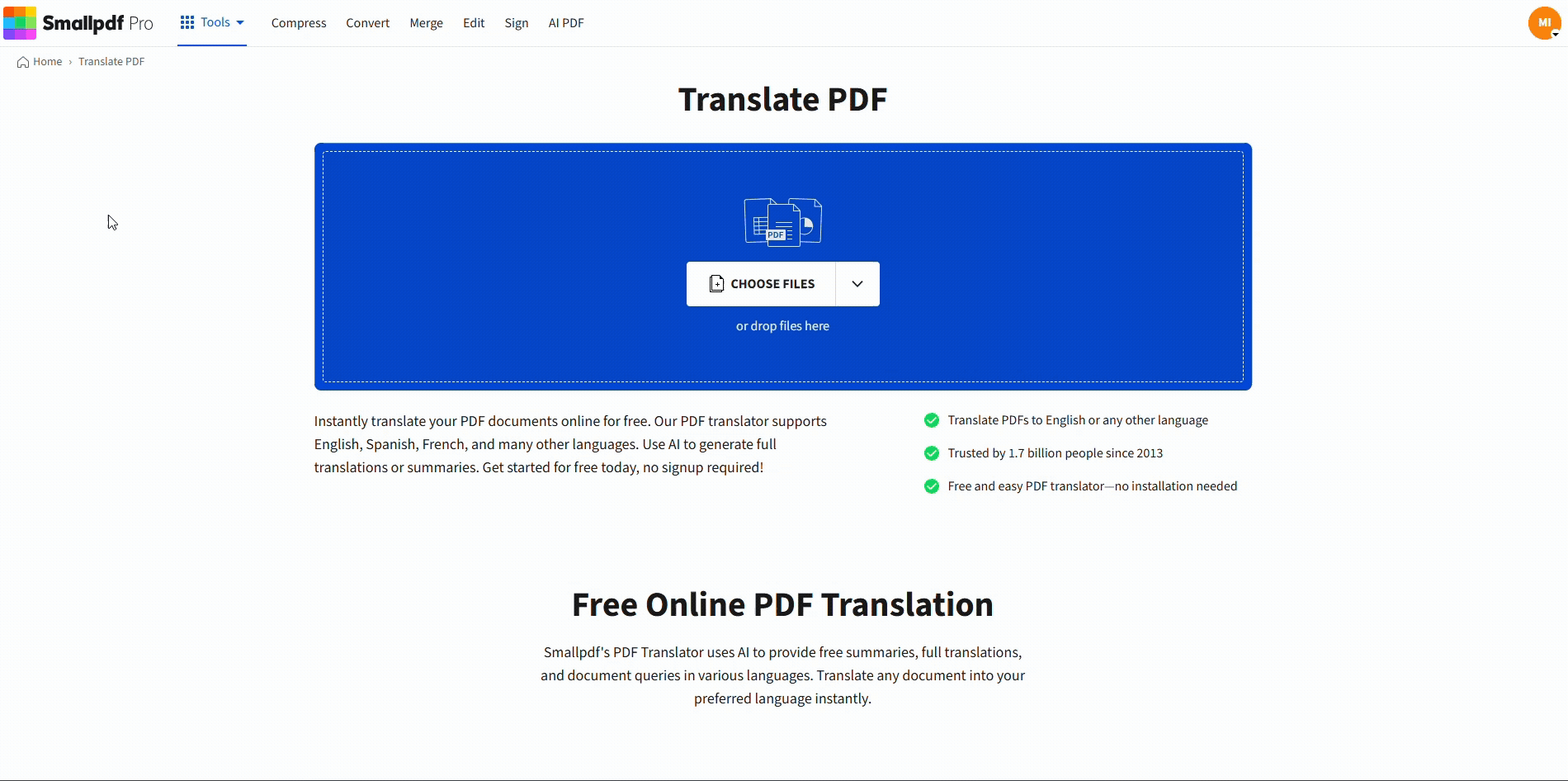
Best way to translate a contract
If you need to edit text after translating, use Edit PDF after you’ve translated the file to clean it up.
Step 4: Run a Quick Legal Accuracy Check
Before you send the translated file to anyone, scan these areas for accuracy.
- Defined terms and their consistency across the document
- Payment terms, dates, currencies, and notice periods
- Liability, indemnity, and limitation clauses
- Governing law and jurisdiction
- Signature blocks, party names, addresses, and titles
This takes five minutes and catches most problems early.
Real-World Examples of Contract Translations
Here’s how contract translations typically play out in real workflows.
Example 1: Vendor Agreement Review Before Signing
You receive a service agreement in another language. Your team needs to understand termination terms and SLA penalties before approving.
A good workflow:
- Translate the full document for a layout-preserving review.
- Highlight critical sections and send them for internal feedback.
- Ask a legal translator to certify only the final version if needed.
Example 2: Lease Agreement for an International Move
You need a translated lease so you can understand deposit terms, renewal rules, and maintenance responsibilities.
A good workflow:
- Translate the full contract for personal review.
- Confirm numbers and dates match the original.
- If the lease must be submitted to an office, request certification.
Example 3: NDA Shared Across Two Companies
You want both parties aligned on confidentiality scope, exclusions, and duration.
A good workflow:
- Translate for review, then confirm key terms line-by-line.
- Keep the governing language clause intact in the final agreement.
These examples share one theme. Instant translation helps you understand and collaborate. It’s not the final legal stamp in high-stakes cases.
Legal Considerations for Contract Translations
Legal requirements change by country and by use case. This section keeps it practical so you know what to watch for.
Governing Language Clauses
Many contracts name a controlling language version. That means the translated copy may be for reference only.
Look for clauses like:
- ‘The English version prevails.’
- ‘In case of conflict, the German version controls.’
If the translation is for internal review, that’s fine. If you need the translated version to be binding, you may need legal review and certification.
Certified, Sworn, and Notarized Translations
These terms get mixed up, but the difference matters.
- Certified translation means the translator attests it’s accurate.
- Sworn translation is done by an officially authorized translator in some countries.
- Notarized translation usually means a notary verifies the translator’s identity or signature, not the content.
You’ll often need certified or sworn translations for courts, immigration, and official filings. Notarization shows up more in formal submissions and cross-border registrations.
For Review vs. For Filing
If your translated contract is being used to understand terms, negotiate, or align teams, instant translation is often enough.
If your translated contract is being filed with authorities or used in a legal proceeding, use a professional legal translator and confirm local requirements.
Why Copy-Paste Translators Are Risky for Full Contracts
Copy-paste translation seems quick, but contracts punish shortcuts.
Common problems include:
- Broken formatting. Clauses lose structure and numbering.
- Lost context. Legal terms shift meaning without the surrounding text.
- Privacy uncertainty. You don’t control how the text is handled.
- Missing exhibits. Attachments, footnotes, and signature blocks often get skipped.
If you only need to translate one sentence, copy-paste can be fine. For full agreements, it’s too easy to create errors you won’t notice until later.
Handling Scanned Contracts and OCR
Some contracts arrive as scans, not editable PDFs. That makes translation harder because the text is inside an image.
If you’re working with a scanned contract:
- Start by translating the document for review.
- If you need editable text, use OCR to extract the text layer.
- After OCR, convert to Word if you need to revise clauses or fix formatting.
OCR works best when the scan is clear, straight, and high contrast. If pages are crooked or blurry, fix that first so extraction is cleaner.
Privacy and Security for Contract Translations
Contracts often contain pricing, customer details, and internal terms. That’s why privacy needs to be part of the workflow, not an afterthought.
When you translate contracts with Smallpdf, you can keep the process tighter:
- Files are protected with TLS encryption during transfer.
- We follow GDPR and ISO/IEC 27001 practices for data protection.
- You can work directly from your device or cloud storage, then download if needed.
If you’re translating sensitive agreements, stick to services that clearly state how files are handled and how long they remain available.
Costs and Quality Tips for Contract Translation
Professional legal translation costs more because it requires specialized language skills and legal context.
Here’s what usually affects cost and timeline:
- Word count and formatting complexity
- Language pair and translator availability
- Legal specialization required
- Certification or sworn requirements
- Rush delivery
If you’re using instant translation for review, you still want quality control. Use this short checklist:
- Confirm that defined terms stay consistent.
- Verify section references match the original.
- Double-check numbers, currencies, and dates.
- Keep governing law text unchanged unless advised otherwise.
- Ensure names and company details match exactly.
Translate Your Contract, Then Review It With Confidence
Contract translations work best when you treat them as a workflow, not a one-click shortcut.
Translate the full document for clean review, verify the clauses that carry risk, and use certified translation when the translated version must be legally relied on.
When you need speed without turning your contract into a formatting mess, Smallpdf Translate PDF helps you keep structure, protect sensitive details, and move the deal forward.
For unlimited access to all 30+ PDF tools, start your free Pro trial today.
Frequently Asked Questions
What are contract translations?
Contract translations convert a legally binding agreement into another language while keeping meaning, structure, and key terms consistent.
Can I use instant translation for contracts?
You can use it for draft review, internal approval, and negotiations. For filings, court use, or official submissions, certified translation is usually required.
Do I need a certified translation for my contract?
It depends on where the contract will be used. Courts, immigration, and government filings often require certified or sworn translations.
How much does professional contract translation cost?
Many services price per word, often higher for legal text. Costs rise with certification, rare language pairs, and rush delivery.
How do I check if a translated contract kept the right meaning?
Review defined terms, dates, payment terms, liability clauses, and governing law first. Those sections carry the highest risk.
Is it safe to translate contracts online?
It can be, if the service has clear security and privacy practices. Avoid methods that require copy-pasting sensitive clauses into unknown systems.
